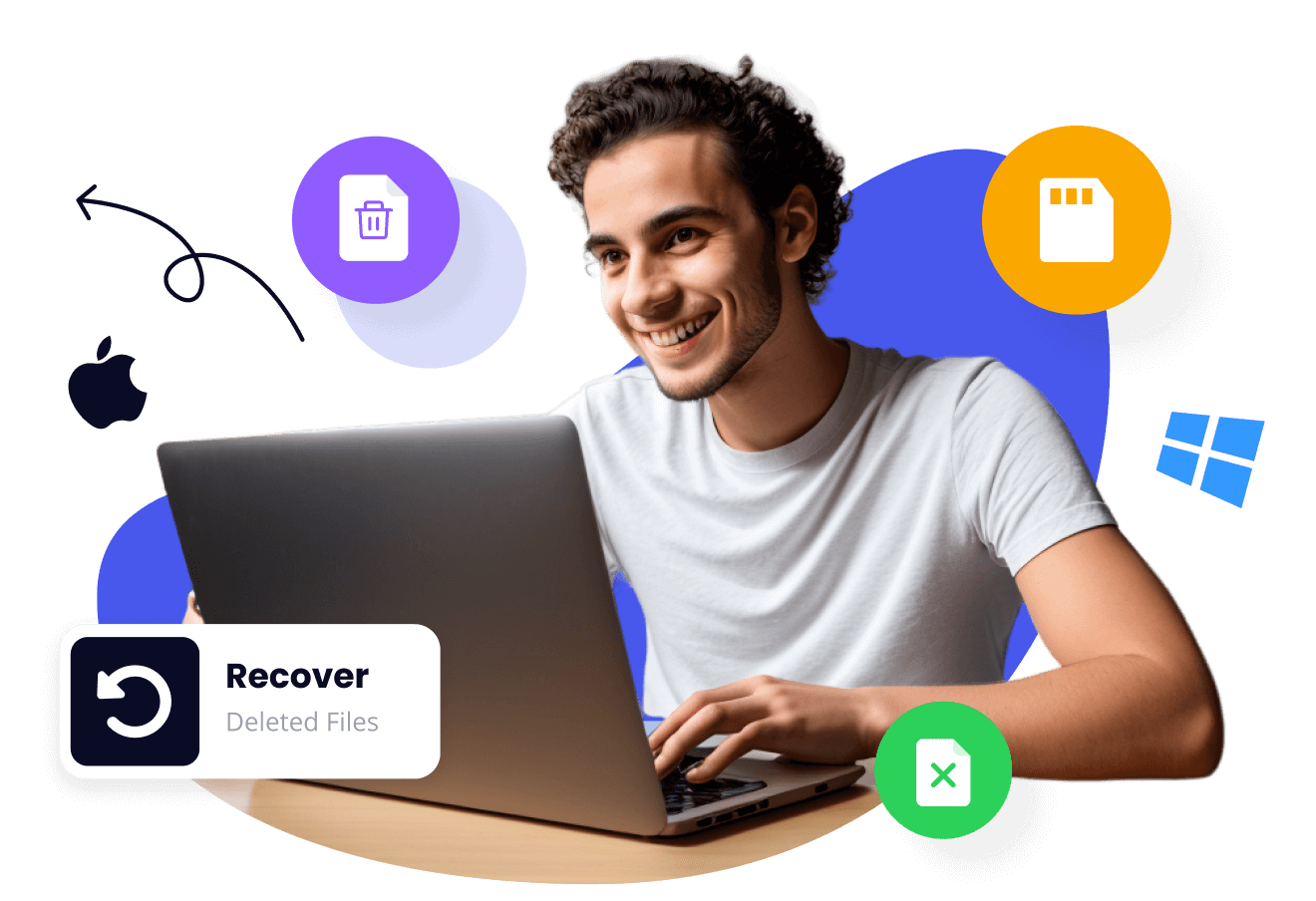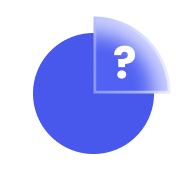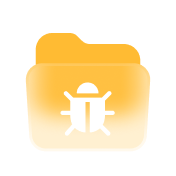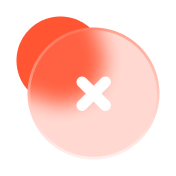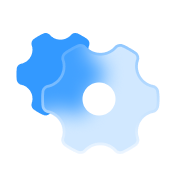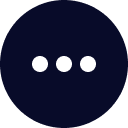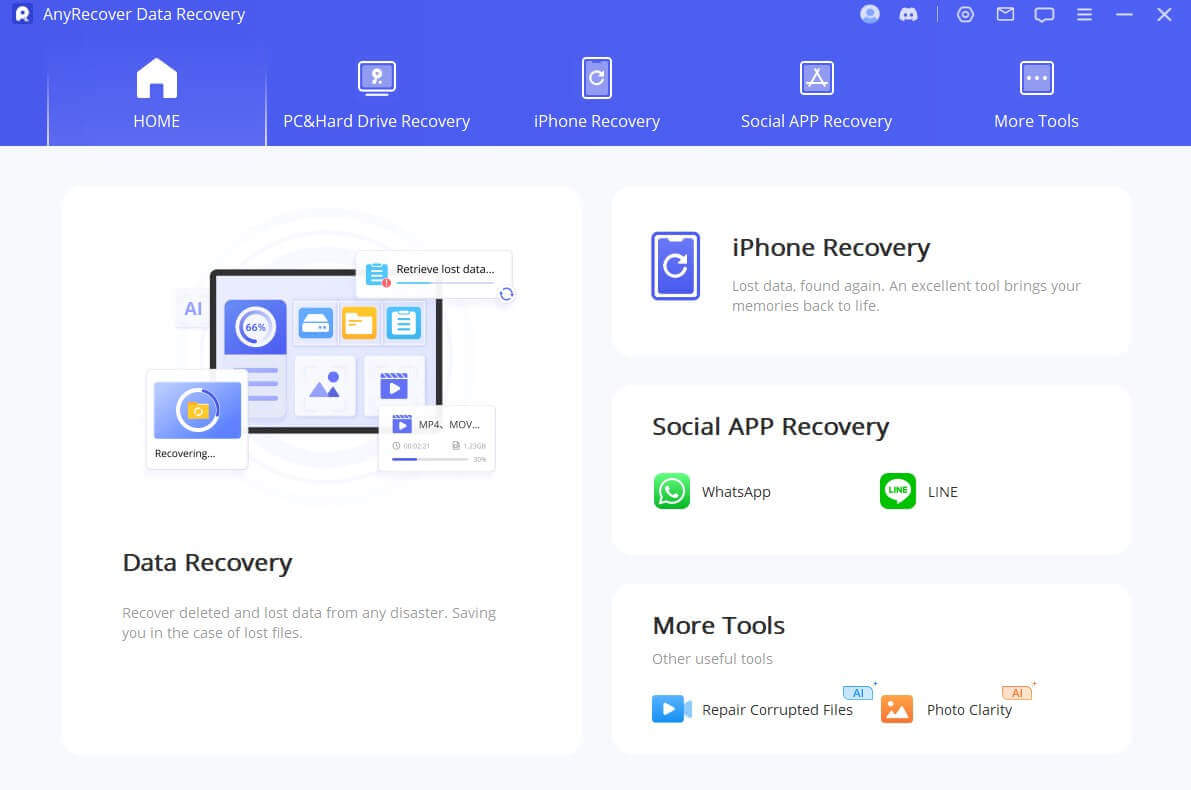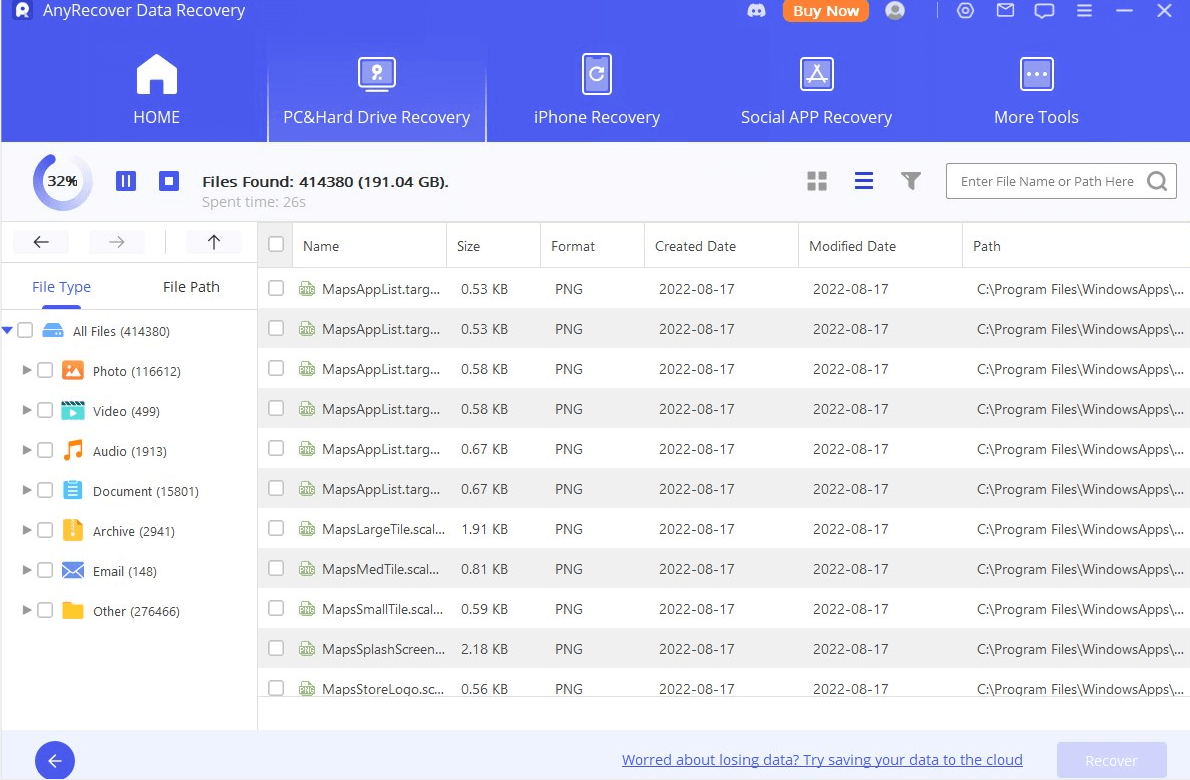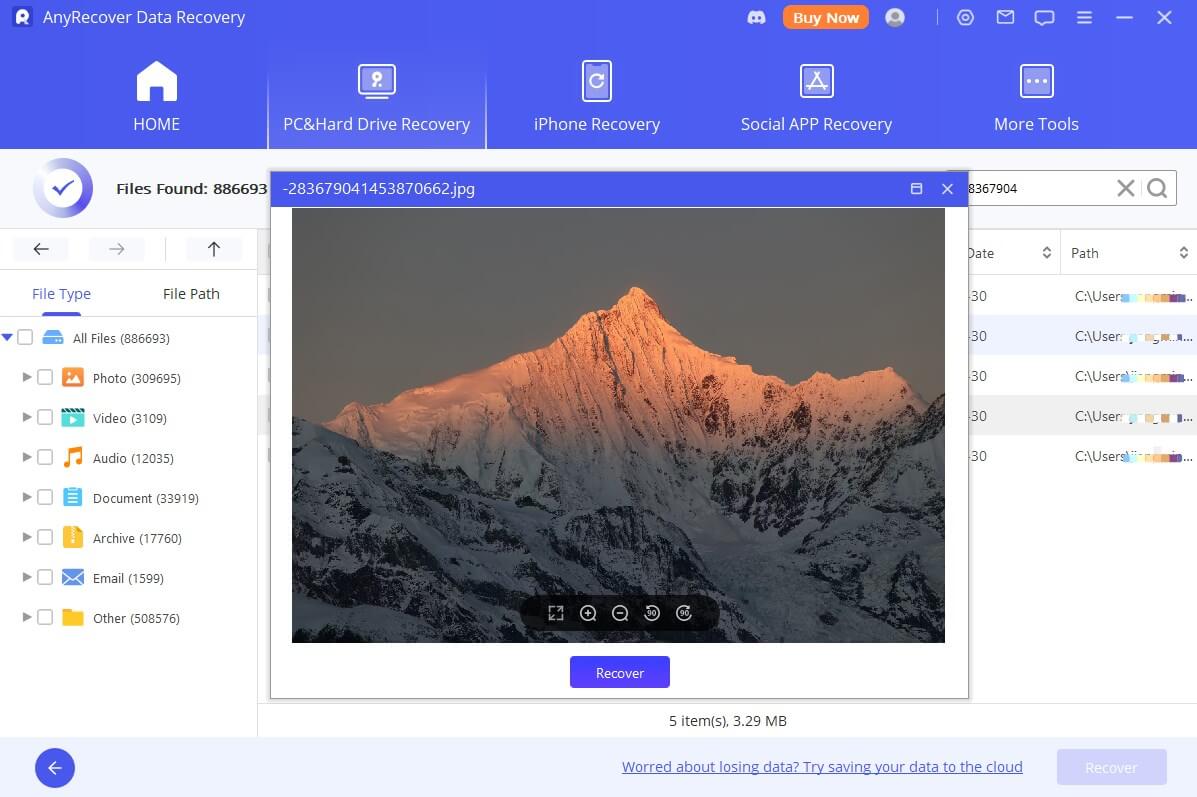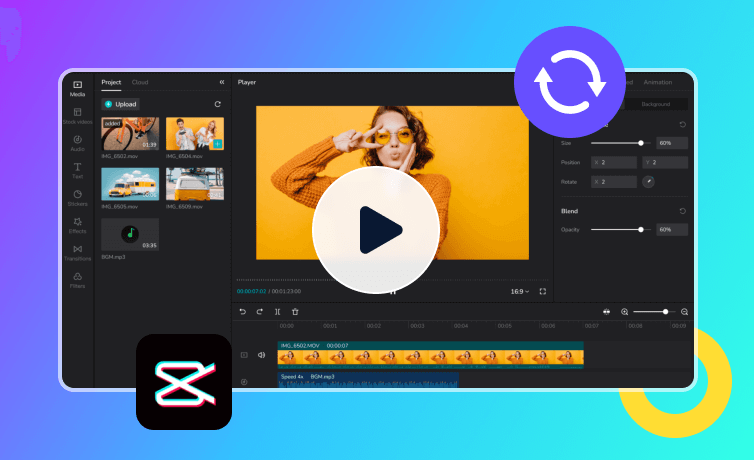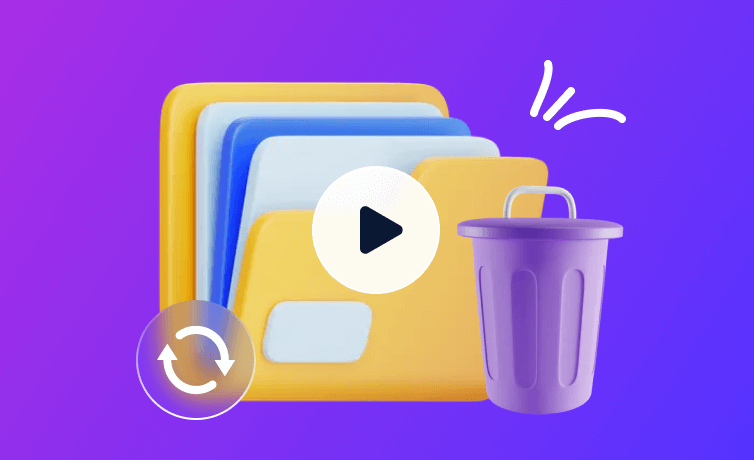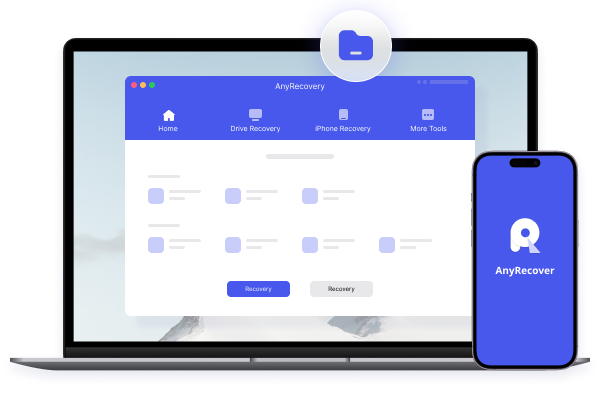macOS 11.0-13 beta3, MacOS X 10.11 ~ 10.10; macOS Ventura 13 and Lower versions.
APFS, HFS+, HFS X, exFAT, NTFS, FAT 16, FAT 32rives.
iMac, MacBook, Hard Drive, SSD, USB Drive, Memory Card, Micro Card, SD/CF Card, Music Player, Camera, Video Player, Floppy Disk, iPod.

 Hard Drive Recovery
Hard Drive Recovery
 Deleted Files Recovery
Deleted Files Recovery