What Can You Recover From WhatsApp Chat with AnyRecover
As the ultimate WhatsApp data recovery software, AnyRecover helps to rectrive deleted WhatsApp messages, photos, videos, audio, contacts and files in only 3 steps!
Common Scenarios
-

-
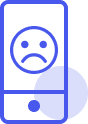
-
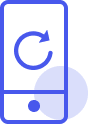
-

-

-
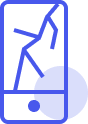
-
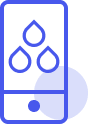
-

Supported WhatsApp File Types
-

-

-
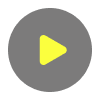
-

-
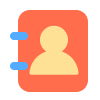
-
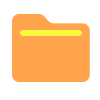
100% Clean and Safe
Recovering WhatsApp Messages: Software vs. Manual
Using software and not using software to recover WhatsApp messages each have their own pros and cons. Here is a comparison, Which path suits you best?
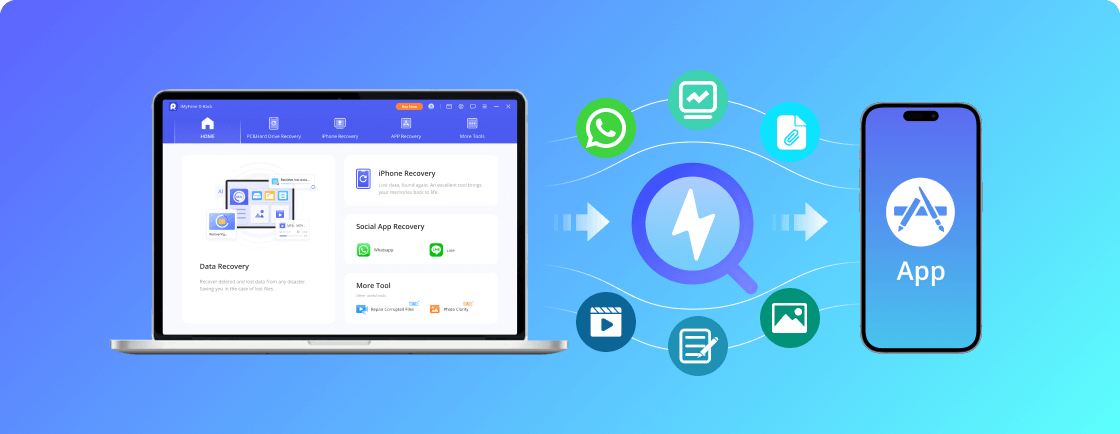
WhatsApp Recovery Software
- Pros
- Convenience and Speed: Recovery software has a user-friendly interface for easy WhatsApp message retrieval.
- Comprehensiveness: It can retrieve various types of WhatsApp data like chat logs, attachments, images, and videos.
- Backup Restoration: Some software enables selective data recovery from WhatsApp backups, allowing restoration from specific dates.
- Cons
- Require Payment: Some recovery software may require purchasing or subscribing, especially for advanced features.
- Software Stability: The quality of different recovery software varies, and using unstable software could lead to data loss or device issues.
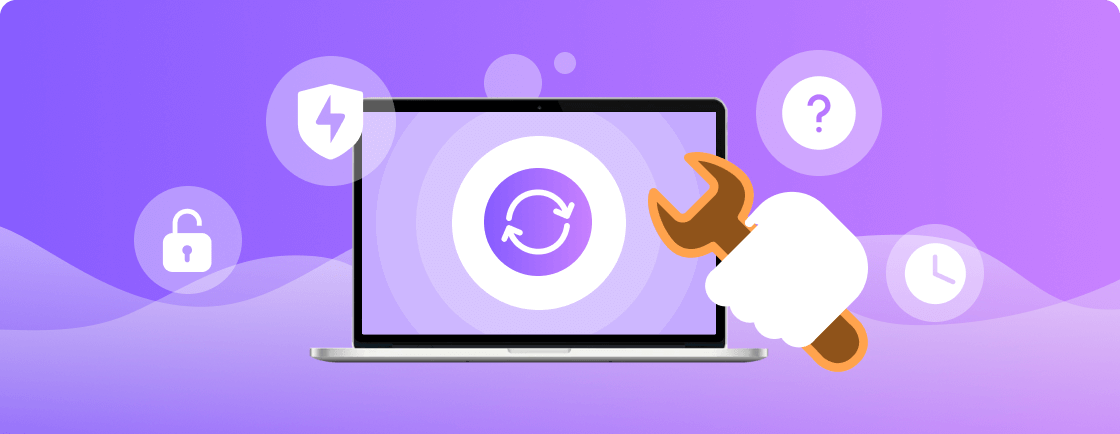
Recover Without Software
- Pros
- Free: There's no need to purchase or subscribe to any software, so it won't cost you extra money.
- Lower Privacy Risk: Not using third-party software can reduce privacy concerns since you don't need to grant access.
- Cons
- Complex Manual Operations: Manual recovery of WhatsApp messages can be time-consuming and technically demanding for beginners.
- Low Recovery Rate: It may not recover all data, particularly if data is deleted or lost, depending on your technical skills.
If you seek a fast, all-encompassing WhatsApp message recovery method, specialized software is preferable, but choose a reputable one and be cautious about privacy.
If you're tech-savvy and don't mind the effort, manual recovery is an option, albeit more time-consuming.
100% Secure Download
Why Choose AnyRecover to Restore WhatsApp Chat?
We highly recommend AnyRecover, which enables you to recover file types without backup, including WhatsApp, text messages, photos, videos, etc. So you can also use this tool to solve how to recover deleted WhatsApp photos without backup.
-
Whatsapp/Line
-
iOS Recovery
-
Whatsapp/Line
-
AI Repair
-
Customer Support
Reviews of AnyRecover for WhatsApp Data Recovery
Discover insights from satisfied customers who successfully recovered WhatsApp data with AnyRecover. Explore others' experiences to make an informed data recovery decision.
Customer Voices

My iPhone 12 was stolen and thanks to this WhatsApp recovery tool I recovered my deleted WhatsApp messages from my iTunes backup!

I lost my WhatsApp messages as I restored my smartphone, they are really important to me. I tried a lot of ways and found that this best WhatsApp recovery software was the best choice, I love it!
How to Retrive Text Messages from WhatsApp with AnyRecover?
3 Effective Ways and time saving!
- Without Backup
- From Google Drive
- From iTune
- From History Records
Step 1 Download and Connect
Download AnyRecover and connect mobile device to your Windows or Mac pc.
Step 2 Scan Whatsapp Chat
Choose Whatsapp recovery and start scan.
Step 3 Preview and Recover
Preview chat history, pictures, videos and files and recovery in 1-click
Step 1 Sign in Google Account
Download AnyRecover and connect mobile device to your Windows or Mac pc.
Step 2 Download Google Backup
Find Whatsapp recovery and start scan.
Step 3 Preview and Recover
Preview chat history, pictures, videos and files and recovery in 1-click
Step 1 Choose an iTunes Backup
Choose “Recover from iTune" mode on AnyRecover
Step 2 Start to analyze data
Wait few minutes for data analise
Step 3 Preview and Recover
Preview chat history, pictures, videos and files and recovery in 1-click
Step 1 Choose History Record Mode
Choose “Recover from History Record" mode on AnyRecover
Step 2 Start to analyze data
Wait few minutes for data analise
Step 3 Preview and Recover
Preview chat history, pictures, videos and files and recovery in 1-click
Learn Tech Spec
Helpful Tutorials About Restoring WhatsApp Messages Effortlessly
Hot Topics
- How to recover WhatsApp deleted files?
- How to restore WhatsApp chat from iCloud?
- How to retrieve deleted WhatsApp messages?
- Where is Whatsapp voice messages stored?
- How to recover deleted Snapchat messages?
Video Tutorials
Get more practical video tutorials on the AnyRecover YouTube Channel.

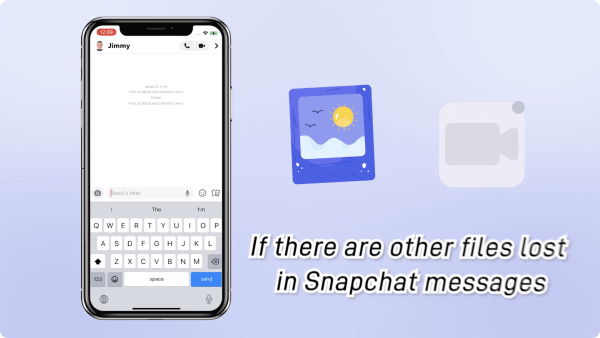
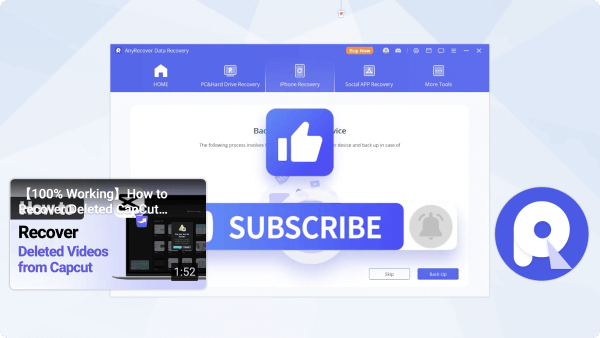
FAQs About How to Recover WhatsApp Deleted Messages
In addition to how to recover deleted WhatsApp chat without backup, we have also sorted out other related questions and listed them below. If you also have such doubts, you can find the answer directly below.
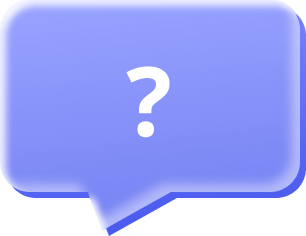

 Hard Drive Recovery
Hard Drive Recovery
 Deleted Files Recovery
Deleted Files Recovery
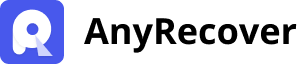

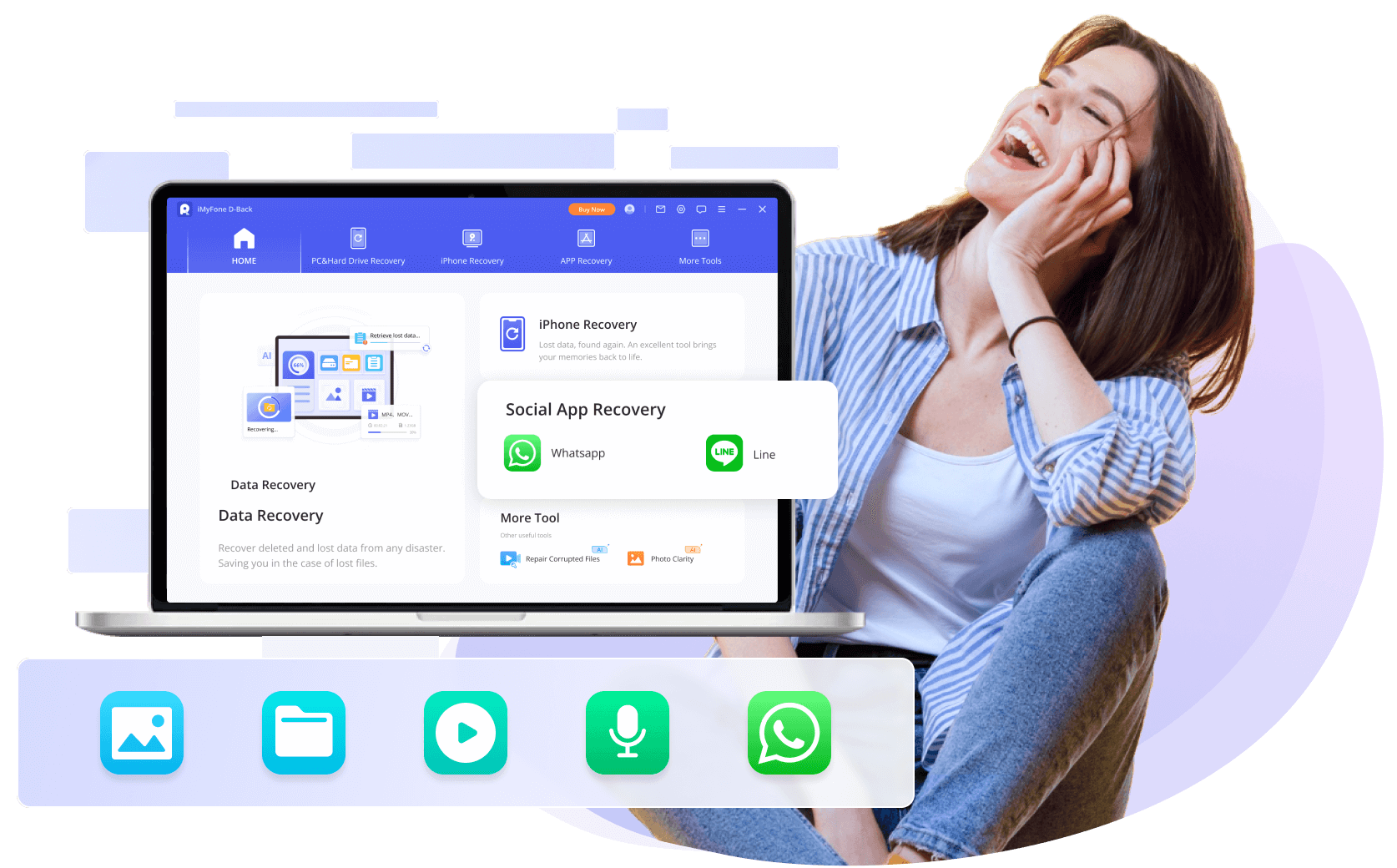






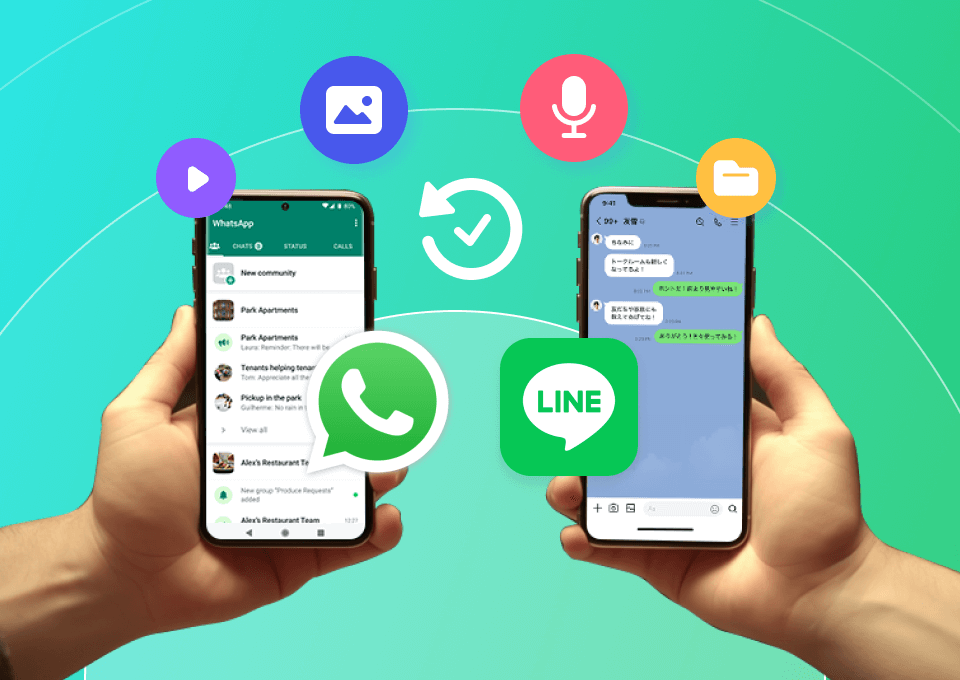
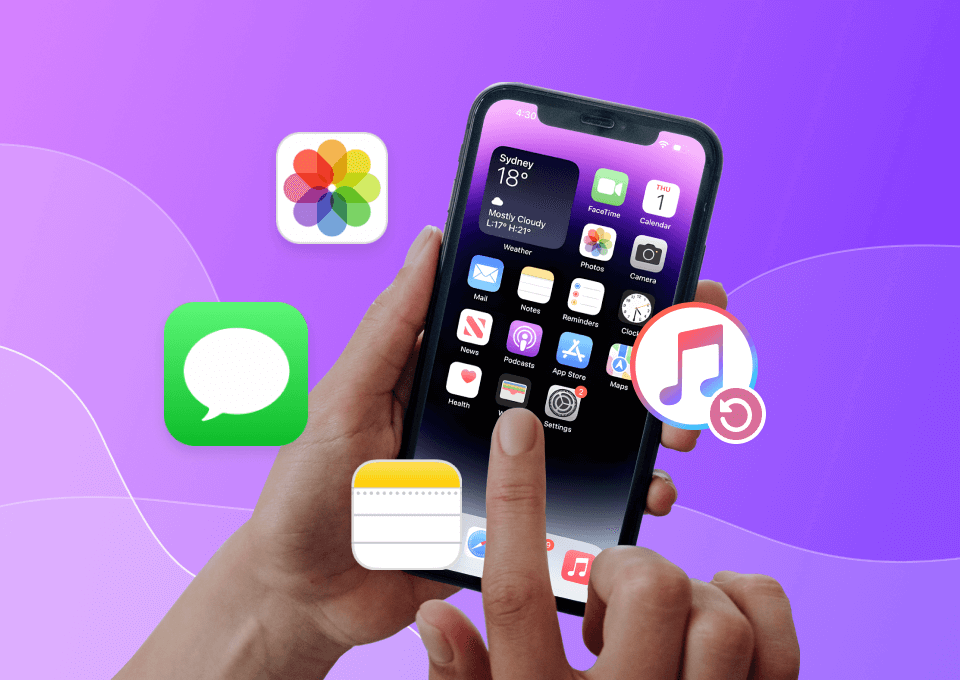

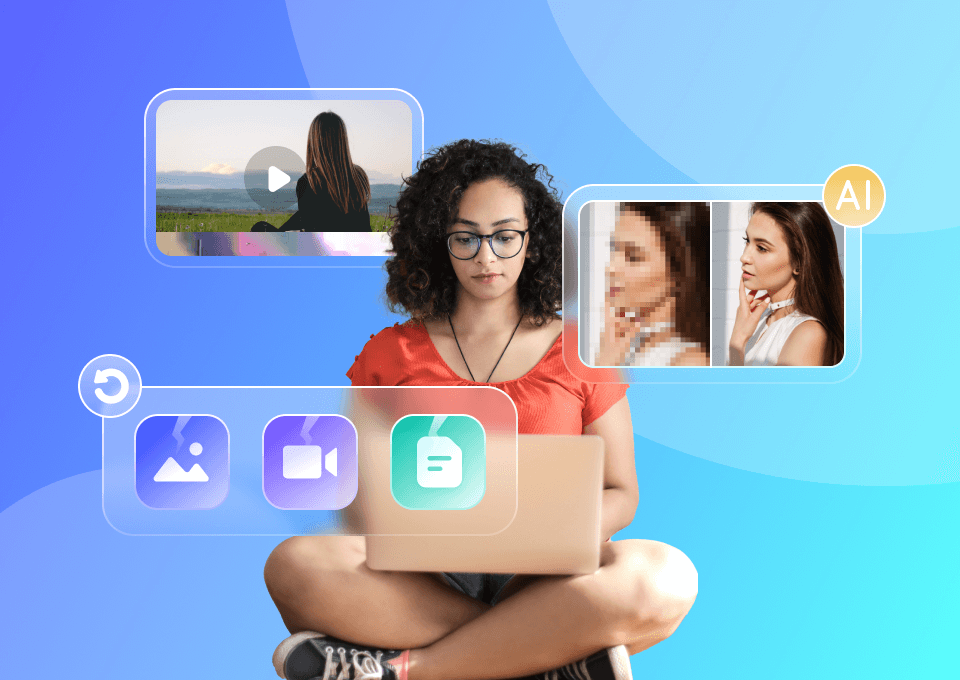


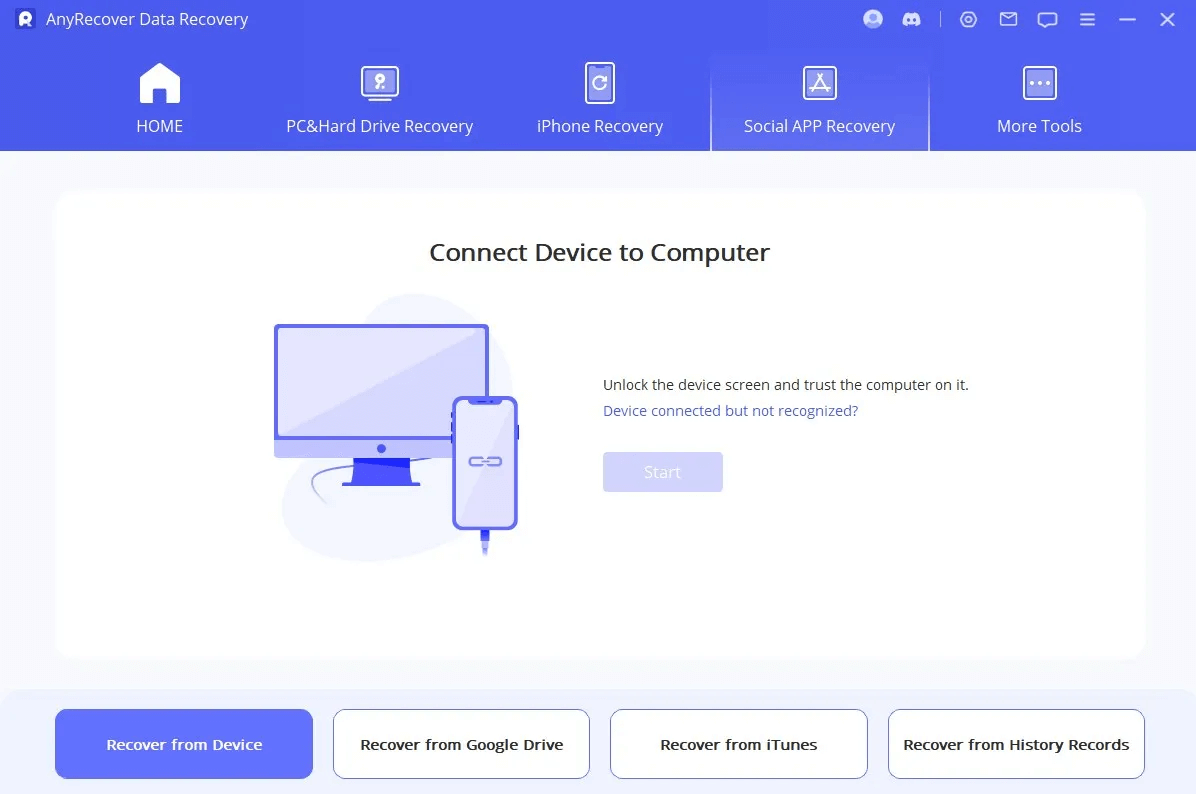
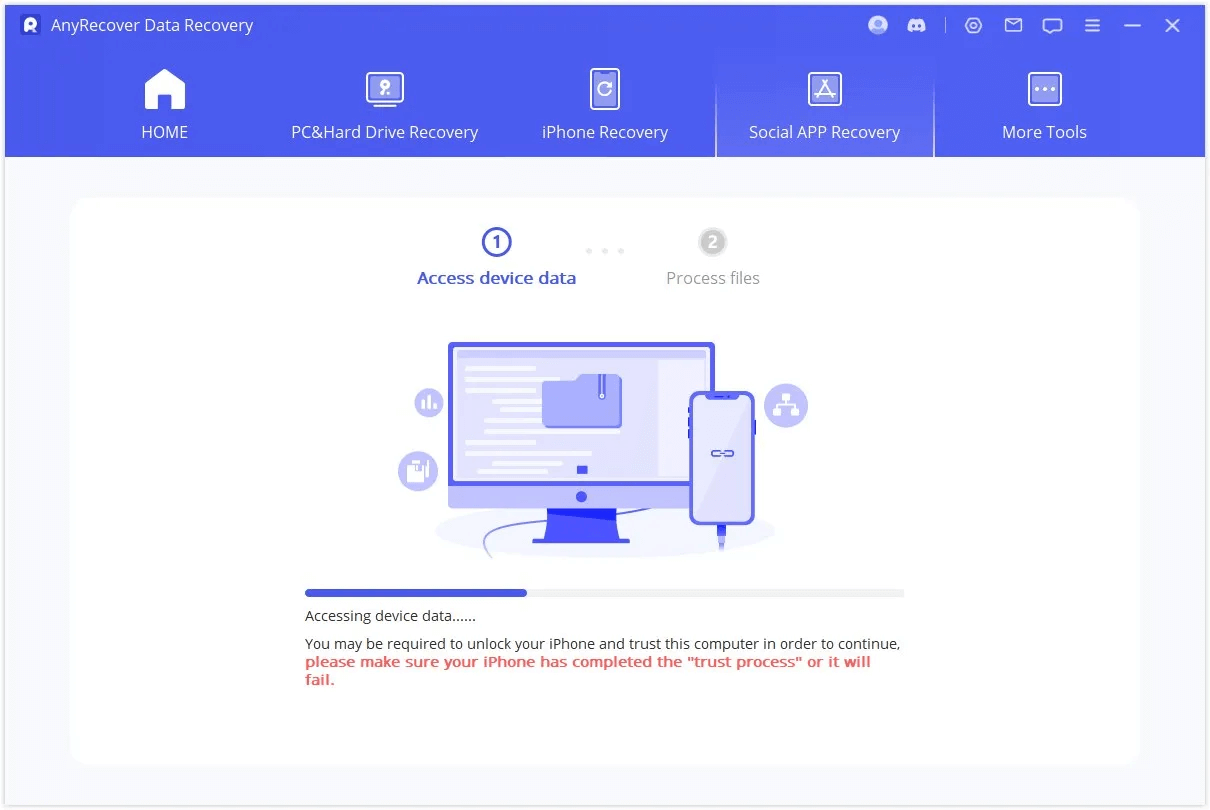
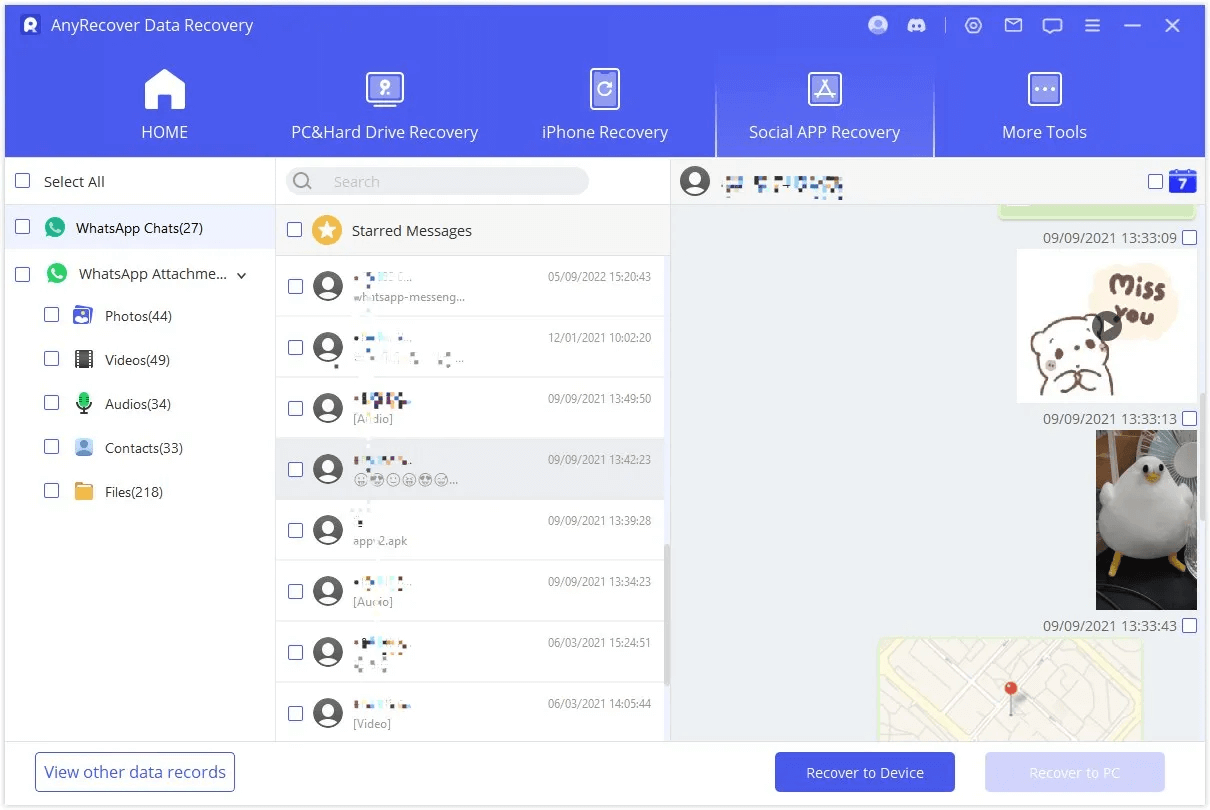
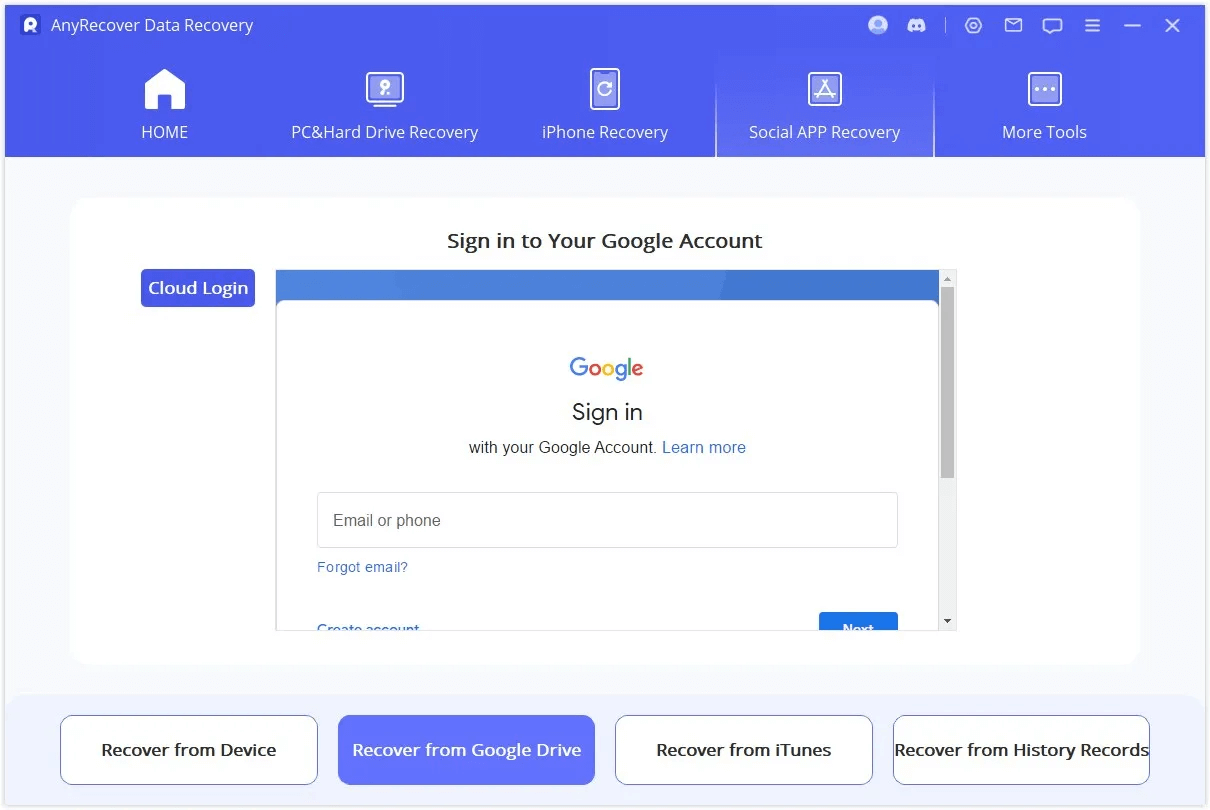
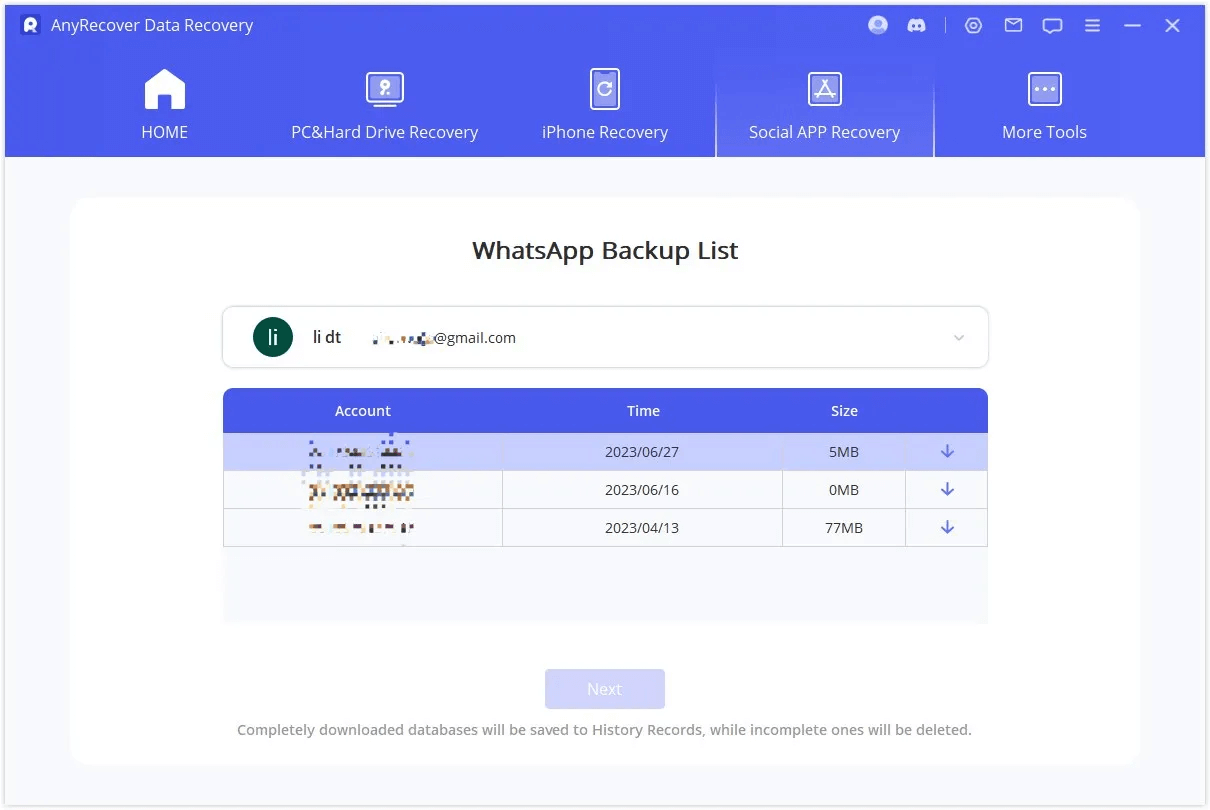
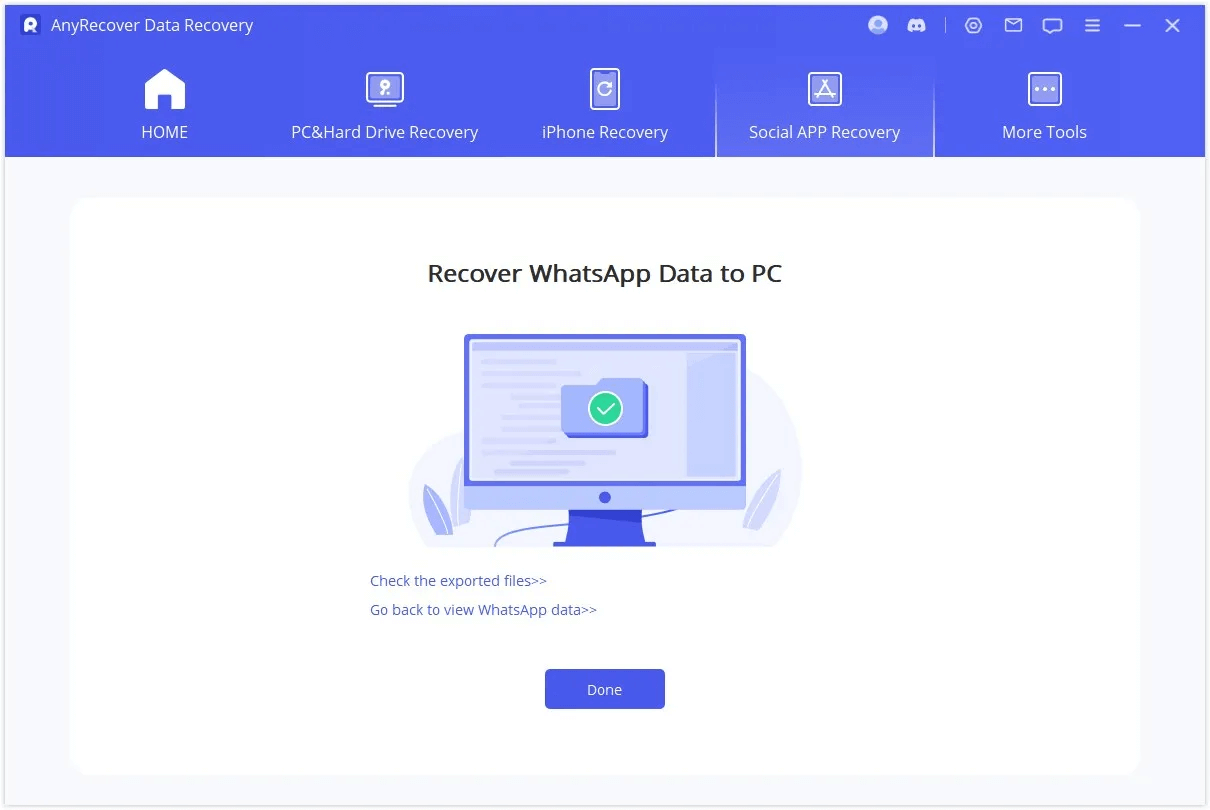
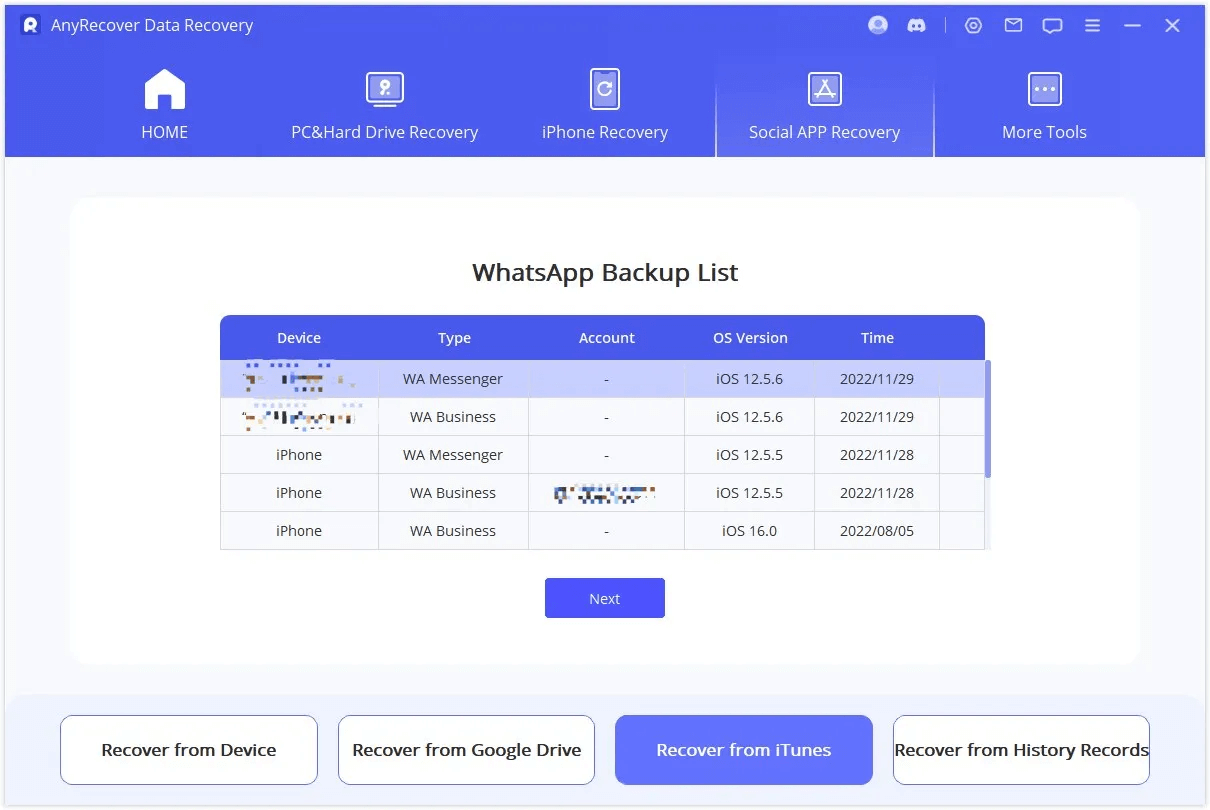
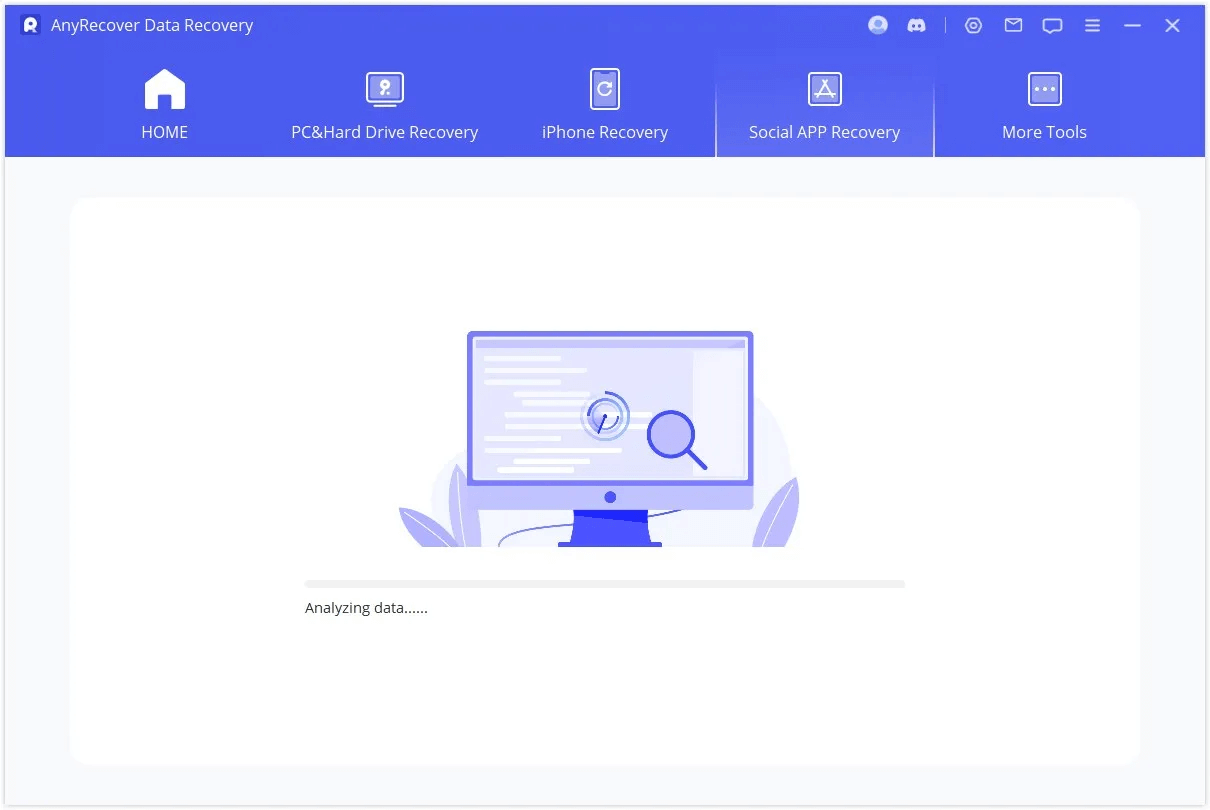
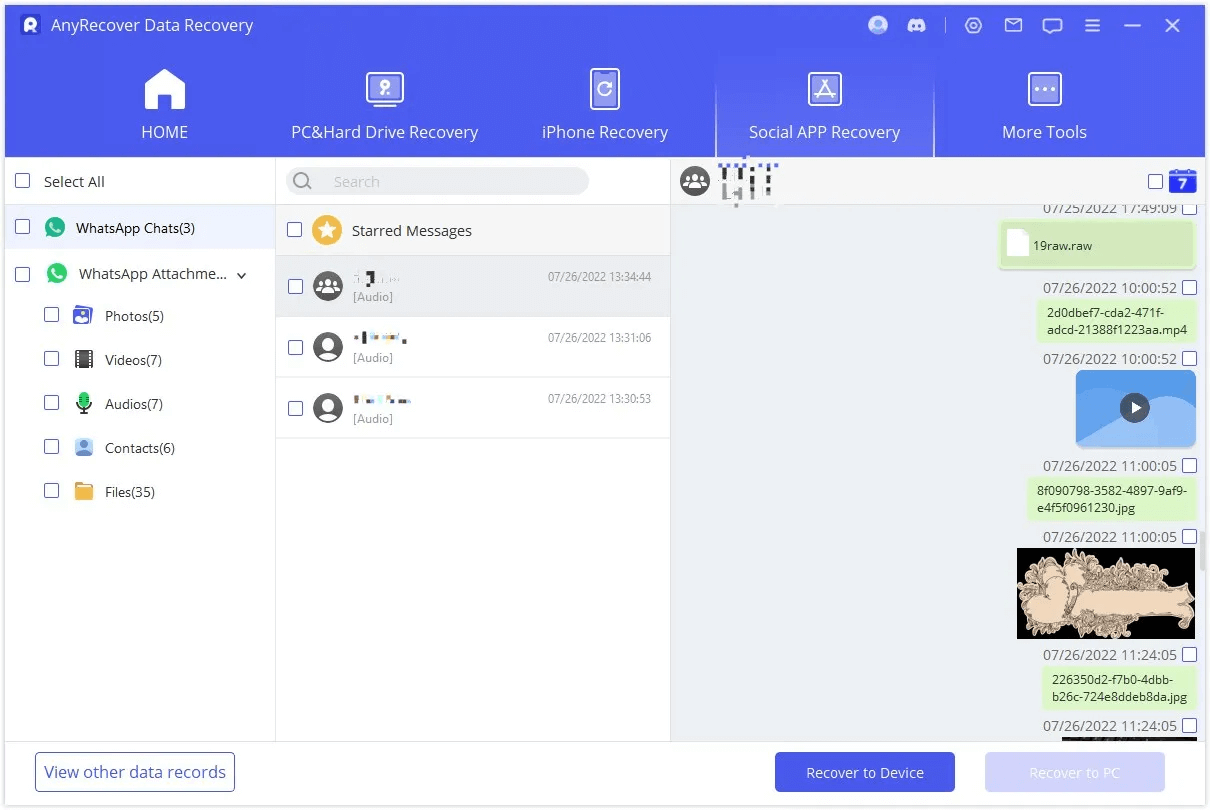

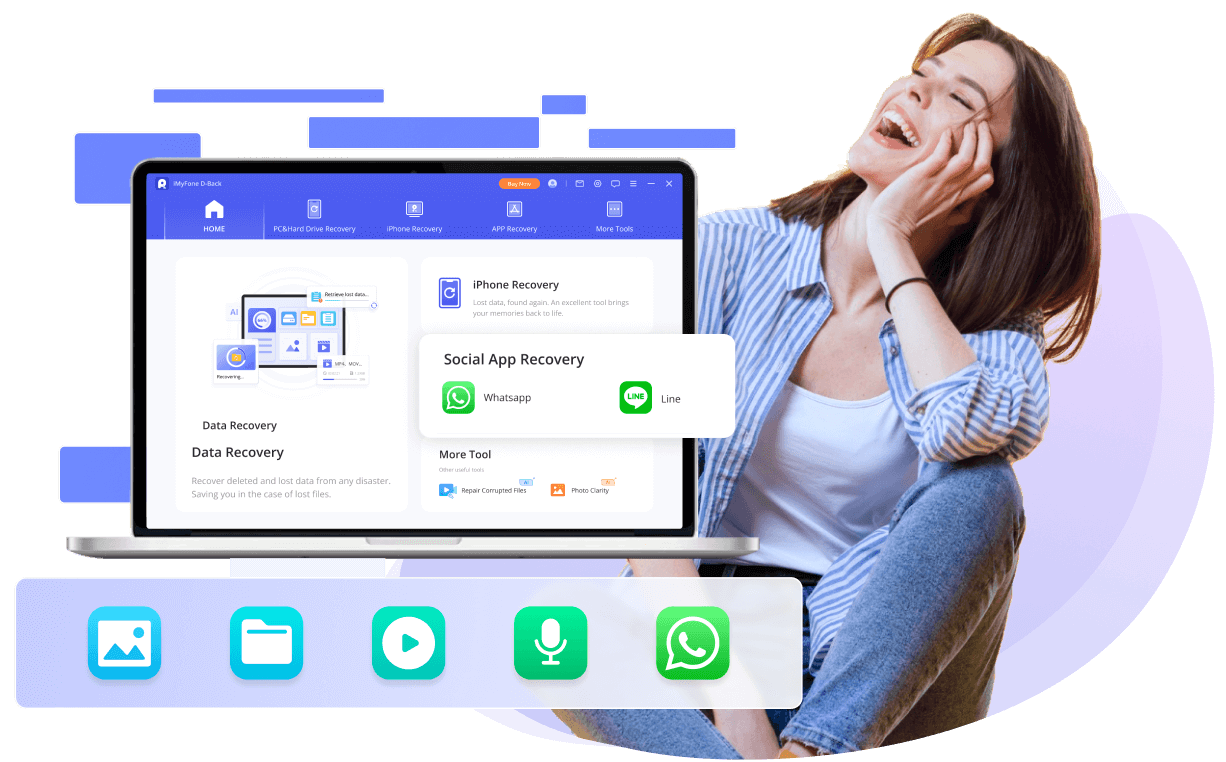
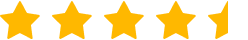


Authoritative Comments