Best 10 AI Video Enhancers: How to Enhance Video Quality?
But don't worry, our article today will introduce 10 AI Video Enhancers that have their own performance advantages to enhance the quality of videos. You can decide your preference by comparing the advantages and disadvantages of the tools we've listed, and there are also tips on how to improve video quality after the tools have been introduced.
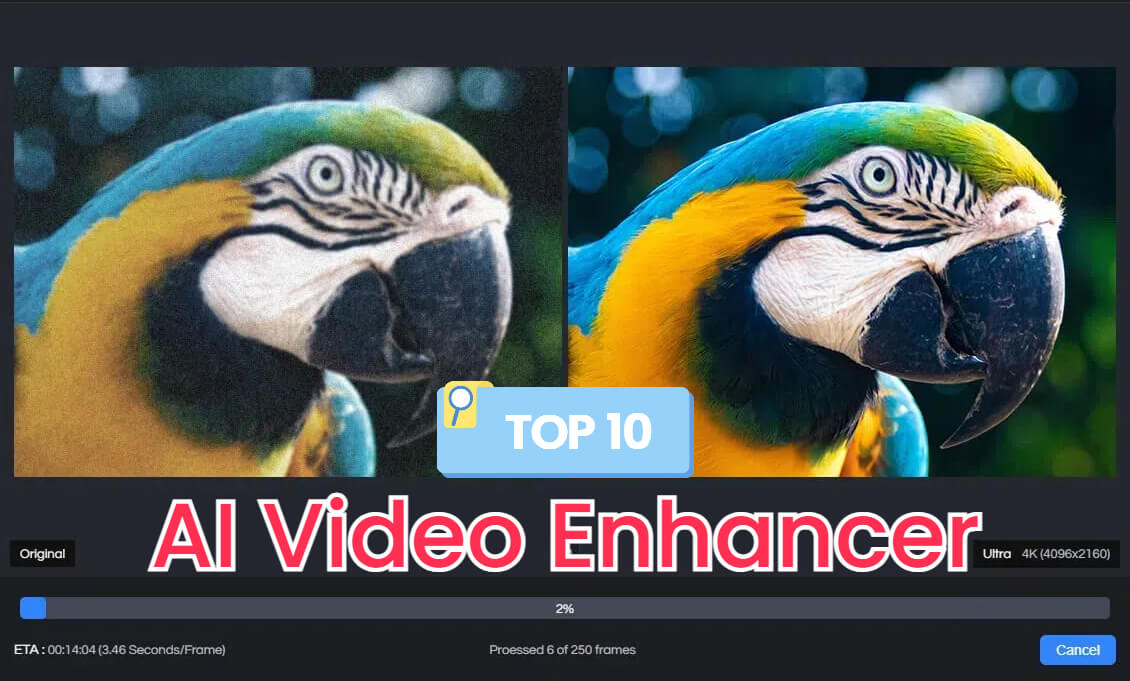
Part 1: Top 5 AI Video Enhancer Software to Enhance Video Quality
A good AI-driven video enhancer should be handful and equipped with clear interfaces. They offer users a wide range of features to improve video file quality with AI technology. Here are the top 5 AI video enhancer software to help you enhance video quality:
1. AnyRecover AIRepair
AnyRecover AIRepair is one of the best AI video enhancers in the market. It is a professional file repair tool, capable of repairing videos, pictures, and other file types, with powerful algorithmic functions and built-in AI technology, which can repair corrupted videos while improving the video quality, and has a high repair success rate.
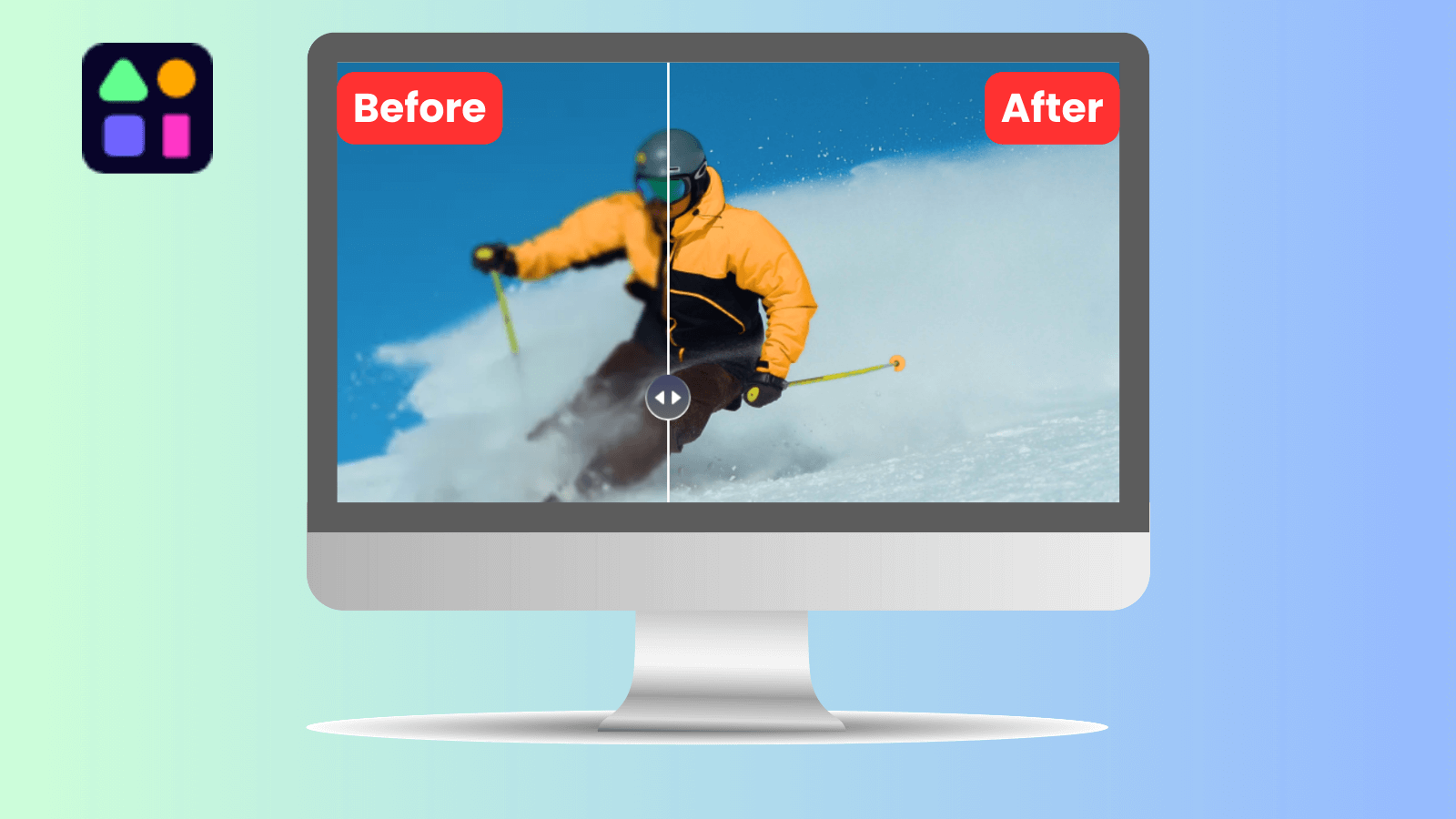
Besides, it is easy to operate with a clear interface and detailed step-by-step instructions. Even if you don't have professional knowledge about it or have never used such tools, you can get started with it quickly.
Key Features of AnyRecover AIRepair – Best Video Enhancer
AI-driven enhances the video quality to high resolutions.
-
Fix video file errors in Windows, such as the issue of MP4 files not playing in Windows Media Player.
Batch processing for efficient workflow.
Restore various file types like MP4, AVI, MOV, MTS, JPG, PNG, PDF, DOC, etc.
-
Easy to use with its clear interfaces and simple using steps.
How to Use AnyRecover AIRepair as an AI Video Enhancer:
Step 1: Download and install AIRepair on your computer, then launch it.
Step 2: Go to the "Video Repair" section, and click on "Add video" to import the videos you want to repair and enhance the quality.
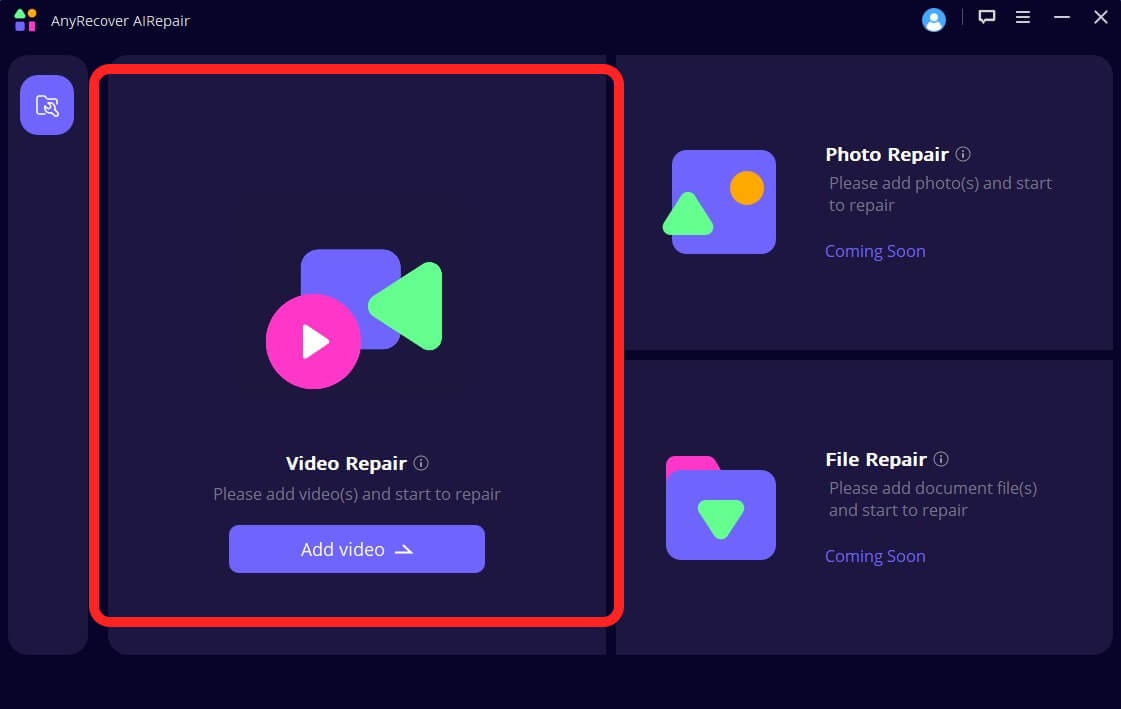
Step 3: After you finish importing videos, click on "Repair" to start the repairing process.
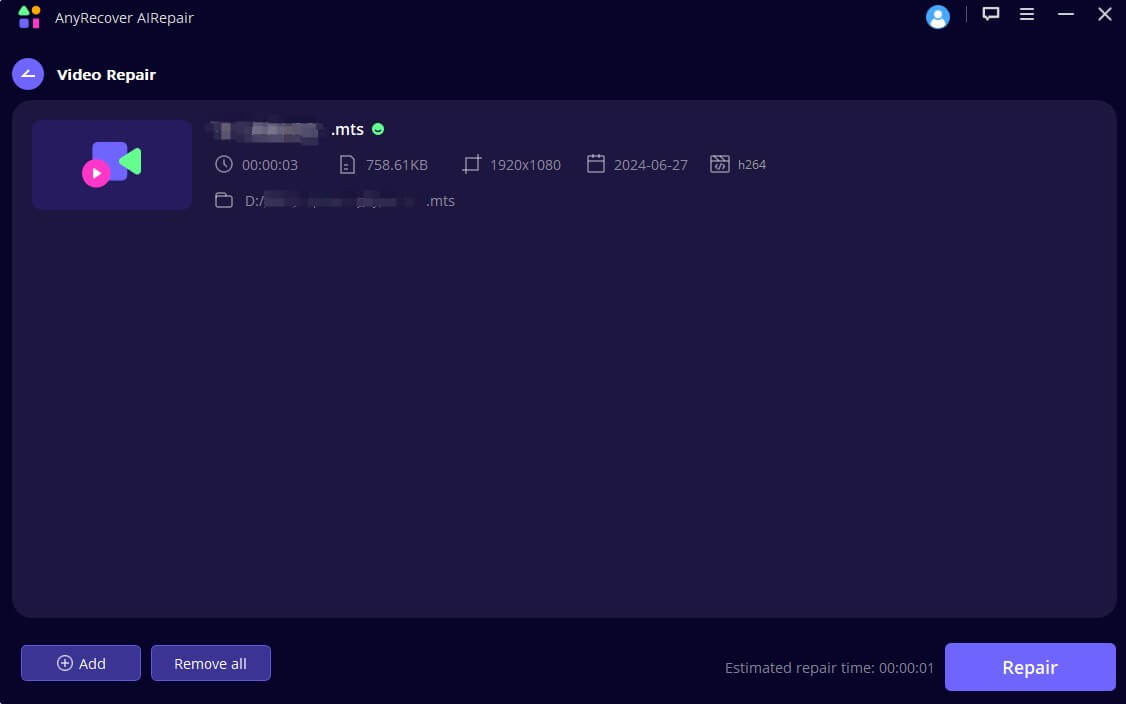
Step 4: Once the repairing process is finished, you can preview the repaired videos and save them to the location you wish.
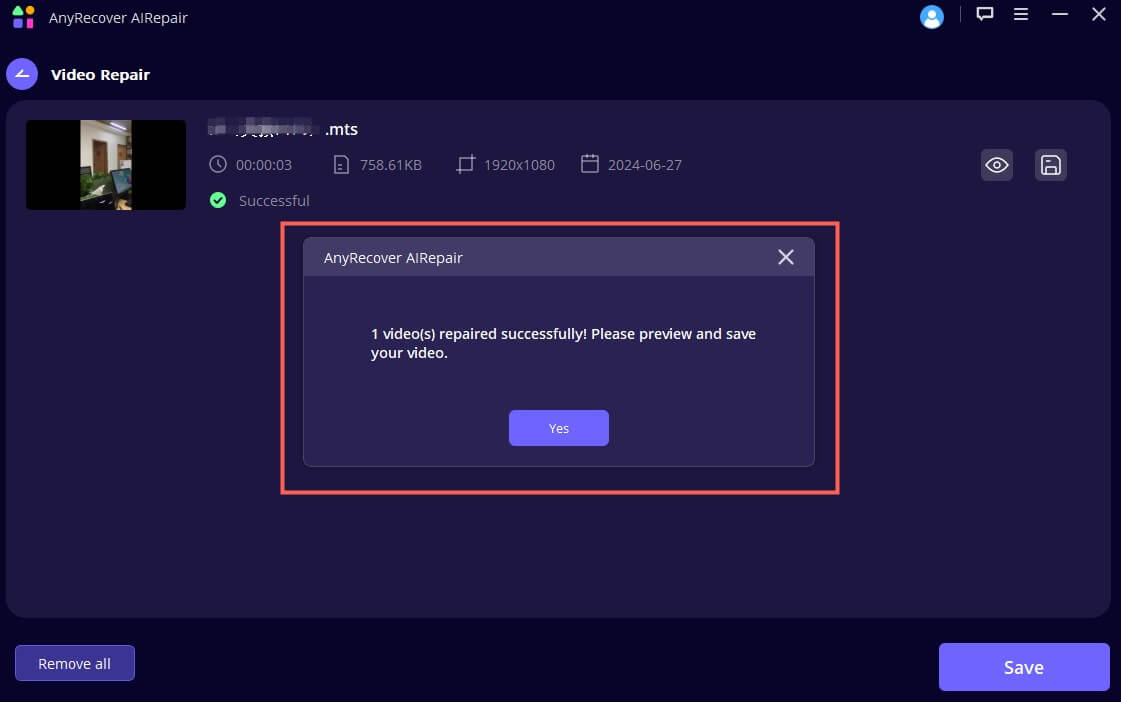
Pros and Cons of AnyRecover AIRepair:
2. Topaz Video AI
Topaz Video AI is one of the products of Topaz Labs that enables the enhancement of video images well upgraded with the help of AI. This tool is designed to output clear, smooth, and stable video quality up to 8K.
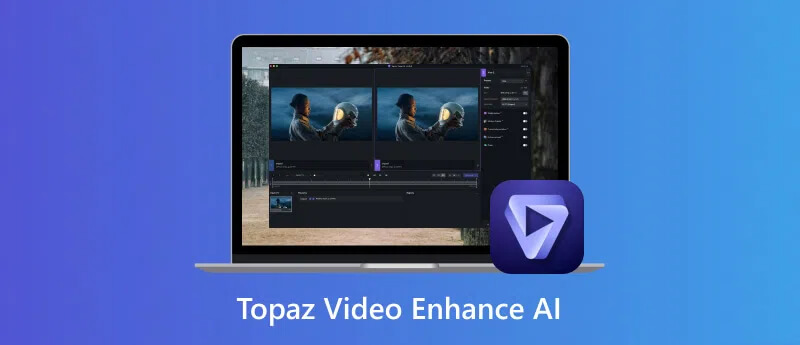
It can quickly output high-resolution images with reduced artifacts and enhanced videos with high fidelity without any noticeable data loss or distortion.
Key Features of Topaz Video AI:
- AI-Enhance the videos to high resolution without artifacts
- Improve video quality with high speed and cost less per image
- Intelligent noise reduction and sharpening
- Support various video formats
Advantages and Disadvantages to use Topaz Video AI:
3. HitPaw AI Video Enhancer
HitPaw is an AI video enhancer software that utilizes trained AI to automatically improve video quality with a unique Repair Animated Video feature that perfectly restores animation clarity and presents AI-upgraded animations.
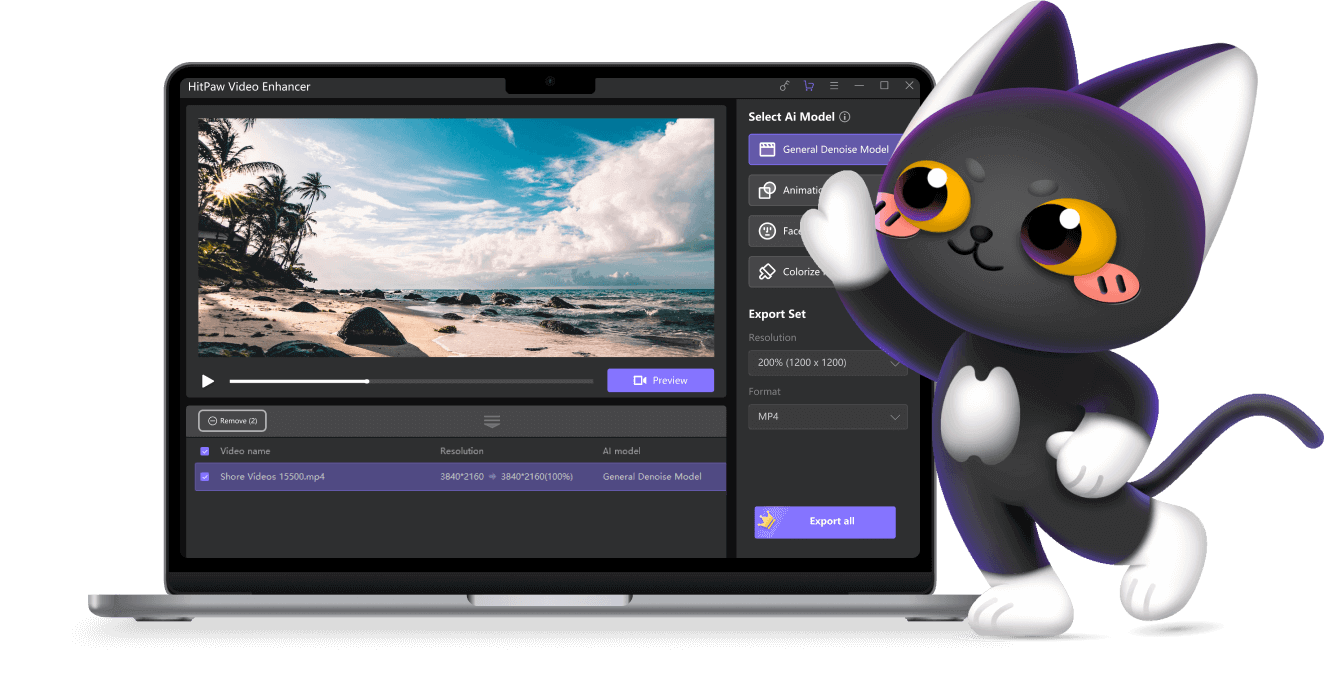
It's equipped with 4 AI models that can upgrade many types of videos. The Generalized Denoise Model enhances old videos as well as restores videos, making them picture clear. The Animation Model enhances animated videos and is perfect for animation enthusiasts. The Face Model is for faces to fix the details in them and make the face picture clearer. The Colorize Model, on the other hand, makes your black-and-white photos glow with more colors through AI technology.
Key Features of HitPaw AI Video Enhancer:
- Exclusive in repairing animated and face video
- Enhance video quality with trained AI technology
- Improve the low-resolution videos to higher up to 4K/8K
- Denoise the images of your video, reducing blur
- Colorize the black-and-white video with high-quality colors
Pros and Cons of HitPaw AI Video Enhancer:
4. YouCam
YouCam is a tool that helps users present higher-quality daily photos. It uses advanced AI technology to achieve functions such as enhancing photo quality, correcting colors, coloring, expanding image, and lighting.

It can automatically sharpen pictures to restore their clarity. You can also enter text commands in different languages to generate images with AI. Its AI Expand Image function can expand the background while retaining the quality and style of the original photo. When you have unwanted objects in your daily photos that you want to remove, you can also use it to remove them with a single click. More features make it easy for users to use this tool with the help of AI technology.
Key Features of YouCam:
- AI-powered facial enhancement and beautification
- Blemish removal and skin smoothing tools
- Creative filters, overlays, and special effects
Pros and Cons of YouCam:
5. AVCLabs Video Enhancer AI
Video Enhancer AI is a software that upgrades video quality based on artificial intelligence, using neural networks to enhance the resolution of videos up to 8K. It features multi-frame enhancement to increase the video resolution as well as colorize black and white videos without losing quality.
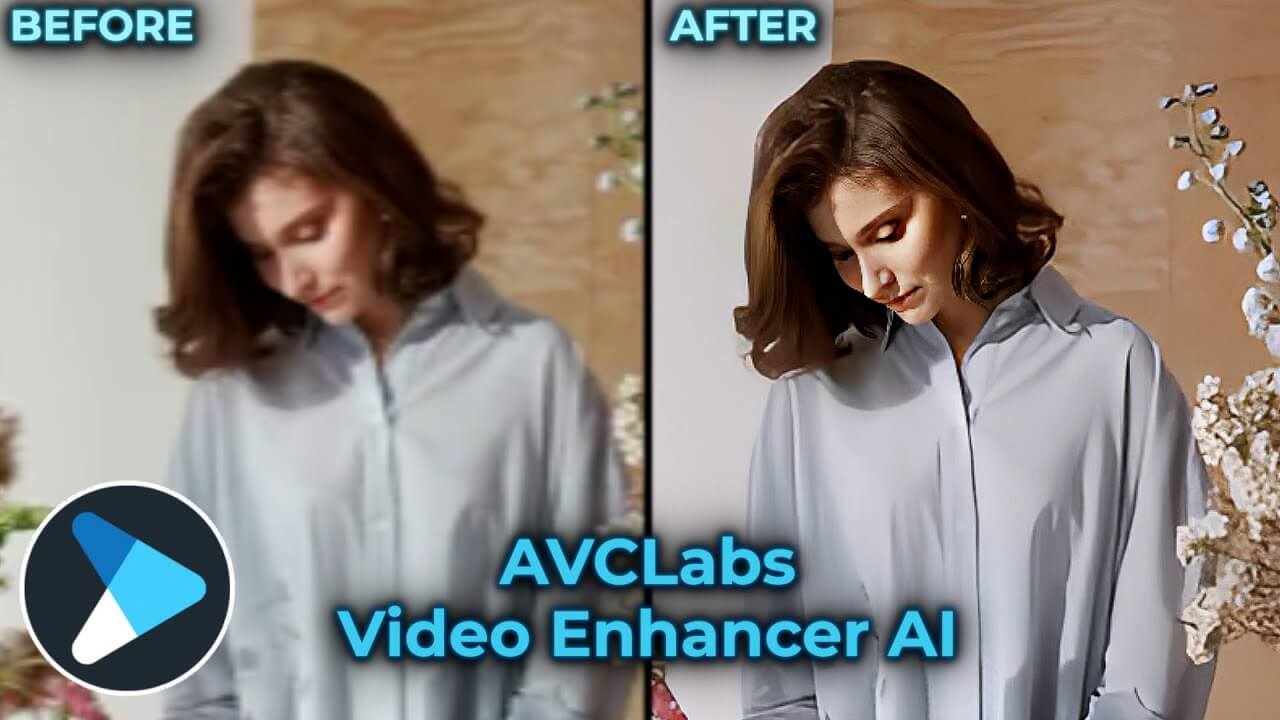
With this software, you can achieve single-frame or multi-frame enhancement of your videos to maintain the best video quality. You can also use the Face Recovery and Refinement feature to make faces clear from extremely blurry and noisy videos. It uses an AI Denoise Model that removes noise and grain from videos, perfectly solving blurry or rough videos caused by low resolution, different encoding, low light, and camera shake.
Key Features of AVCLabs Video Enhancer AI:
- AI-driven video upscaling to 8K resolution
- Facial recognition and motion tracking for deblurring
- Intelligent noise reduction and artifact removal
- Support for various video formats
Pros and Cons of AVCLabs Video Enhancer AI:
Part 2: Top 5 Online Video Enhancers to Improve Video Quality with AI
In addition to desktop software solutions, several online video enhancers leverage AI power to output impressive results. These tools offer convenience without downloading applications, making them ideal for users with limited storage capacity.
1. Vmake AI
Vmake AI is an online AI video enhancer that supports many video types including MP4, MOV, M4V, 3GP, and more. It is easy to operate and only requires 3 steps to convert low-quality videos to high-resolution videos for video quality enhancement.
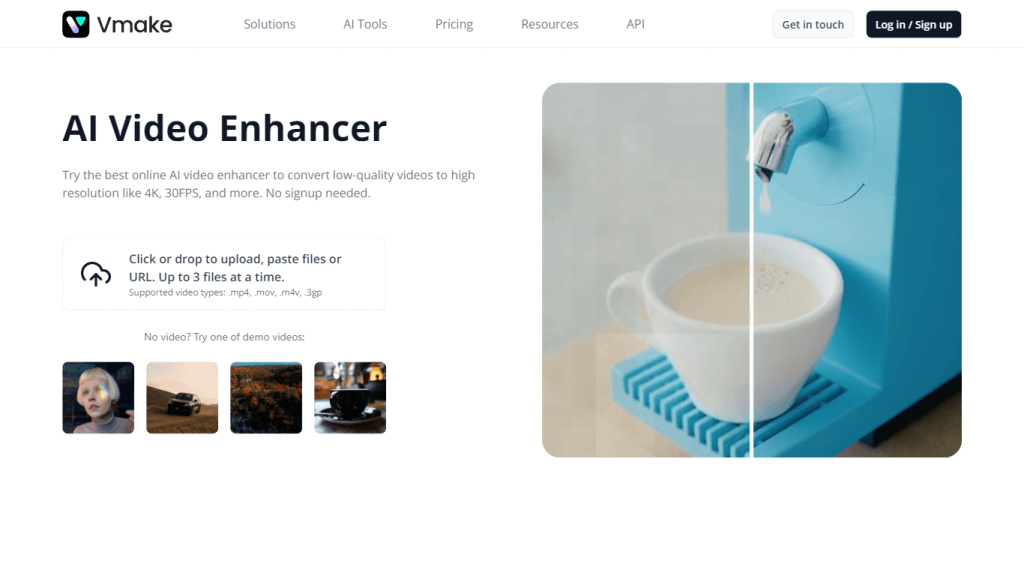
It is designed to serve to enhance the brand status by improving the video quality to build the brand image. It enhances the video quality to attract and retain customer's attention, thus increasing customer engagement and conversion rates. If you need to enhance your brand video, you can try this product.
Key Features of Vmake AI:
- AI-driven video upscaling to 4K and beyond
- Automatic color correction and contrast enhancement
- Support for various video formats
Pros and Cons of Vmake AI:
2. Cutout.Pro
Cutout.Pro is a visual design platform that relies on AI technology to drive efficiency and creative workflows. It features AI repair and keying tools that can handle removing objects, video and photo keying, avatar keying, and more.
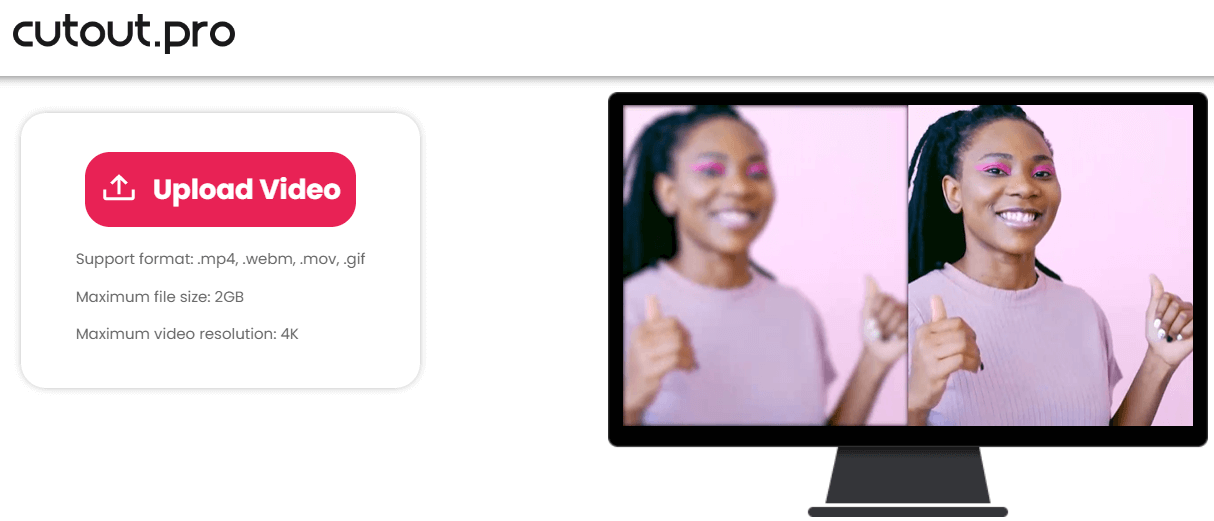
It can enhance the quality of videos up to 4K resolution and can make static characters on images dynamic through AI. It can be said that this tool can be applied to a wide range of personal and commercialized scenarios. It also features API integration to improve video enhancement efficiency and make your media apps smarter.
Key Features of Cutout.Pro:
- AI-driven background removal and object extraction
- Automatic edge detection and refinement
- Support for various video formats
- Batch processing for efficient workflow
Pros and Cons of Cutout.Pro:
3. VEED.IO
VEED.IO itself is a powerful online video editor that allows you to edit simple footage into a beautiful video online, and it also features online video enhancement. Just upload your video to VEED or use its webcam to record it, then adjust the video settings as needed, and finally download the video to your satisfaction.
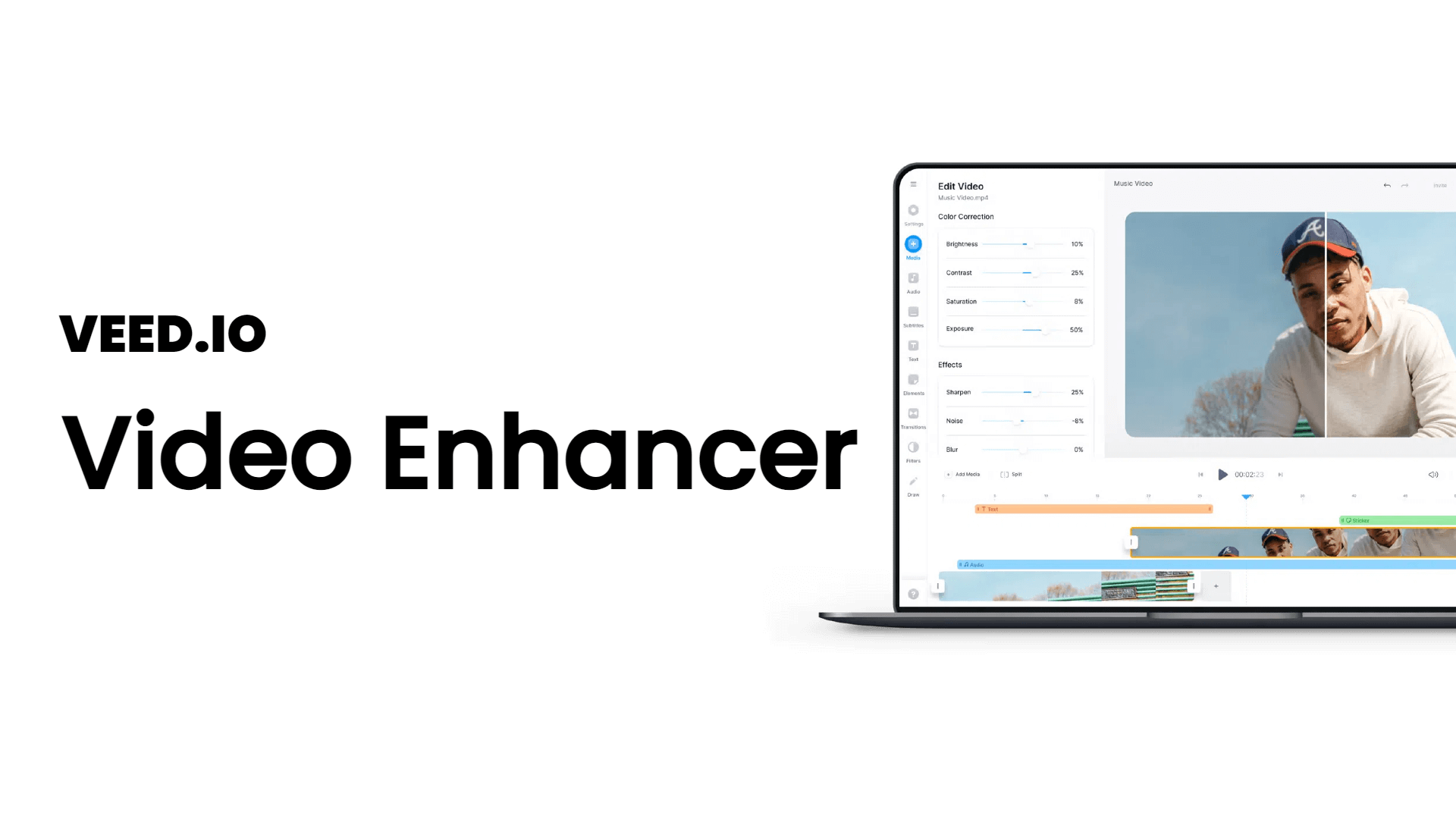
With its simple steps, clean interface, complete video editing tools, and rich template library, it can meet most of your video enhancement needs.
Key Features of VEED.IO:
- Automatic color correction and contrast enhancement
- Video stabilization and motion tracking
- Support for various video formats
Pros and Cons of VEED.IO:
4. Media.io
Media.io is an online AI video enhancer that upgrades and enlarges videos. With 100% AI auto enhancement technology, it allows users to increase the video resolution up to 4K with a simple operation.
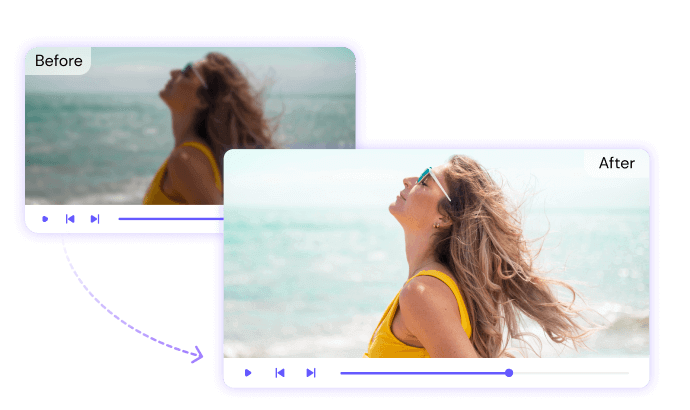
It can add different filters to your video, whether it's cinematic, nostalgic, or anime style, it can cater to your needs. Its powerful video enhancement features make it an ideal choice for content creators and marketers.
Key Features of Media.io:
- AI-driven video upscaling to high resolution
- Intelligent noise reduction and artifact removal
- Automatic color correction and contrast enhancement
- Support for various video formats
Pros and Cons of Media.io:
5. Simplified
Simplified is an online AI enhancement tool that improves video quality by increasing video clarity, brightness, and other settings. This tool is great for video creators and social media operators, helping users create videos that meet the requirements of videos on popular platforms like Instagram, TikTok, and YouTube.
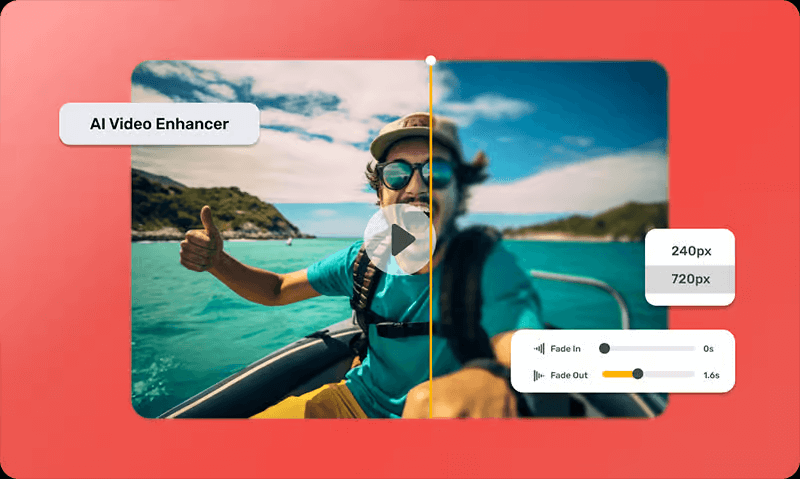
Whether it's for fun or work, you can use this tool to enhance videos and then share them directly on social media platforms with the feature of Collaborate and Enhance Videos with AI Precision.
Key Features of Simplified:
- AI-driven video upscaling and noise reduction
- Automatic color correction and contrast enhancement
- User-friendly interface with simple controls
- Support for various video formats
Pros and Cons of Simplified:
Part 3: Why Do You Need Video Enhancers?
In the ever-evolving digital landscape, the demand for high-quality video content has never been greater. Whether you're a social media influencer, a corporate marketer, or a passionate videographer, enhancing the quality of your videos can have a profound impact on your success. Here are some reasons why you should consider investing in a video enhancer:
Restore old videos and bring them back to life: Like we said at the very beginning of the article, the ability to bring back clarity and vividness to our formerly fuzzy and precious memories is a very important gift that advances in AI technology have brought to us.
Attracting viewers and retaining them: The popularity of today's video platforms has also increased the demand for picture quality, and when they see clearer and more complete videos, people are more likely to take the time to watch them. This is the reason why video creators nowadays are working on improving their video shooting equipment and upgrading their video editing skills.
Save time and effort: These AI video enhancers are designed to make complex data processing work easy by handling multiple tasks at the same time in a few simple steps, greatly saving some unnecessary time and effort.
Convenience for those without relevant knowledge: Many professional video editors can manually fix the video to their desired quality, but the emergence of these AI video enhancers makes it easy for even people without relevant skills to achieve the video quality results they want.
Realize greater potential with powerful AI technology: Some video enhancement tools utilize AI technology to make still characters move, expand the background of a video, and output a video with corresponding content by inputting text, all features that inspire video creators and create richer videos.
Part 4: How to Enhance Video Quality?
While video enhancer software plays a crucial role in improving video quality, several other factors contribute to the overall success of your videos. By following these best practices, you can ensure that your content is primed for enhancement and achieves the desired level of quality:
Plan and Prepare: Before filming, plan your shots and ensure you have the right equipment.
Use Quality Gear: Invest in a good camera, lenses, and lighting for better video quality.
Proper Lighting: Good lighting can enhance your video. Experiment with setups like three-point lighting.
Composition and Framing: Follow basic composition rules like the rule of thirds to make your shots more engaging.
Edit Well: Use video editing software with tools for color correction and audio editing.
AI Enhancers: Use AI tools to upscale resolution and reduce noise.
Keep Learning: Stay updated with new techniques and continuously improve your skills.
Conclusion
Now you can have a deeper insight into the AI video enhancers. With our comprehensive post, you can compare the advantages and disadvantages of these 10 AI video enhancers. Whether you prefer to use a desktop application or an online tool, you can find your choice here.
Additionally, the best video enhancer can be AnyRecover AIRepair, which allows users to restore their video and enhance video quality with AI technology. It's a reliable tool with powerful and advanced functionalities and can repair any broken videos, photos, and other types of files.
Related Articles:
- How to Create and Delete EFI System Partition in Windows 11/10/8/7
- 4 Tested Solutions to "Windows can't access the disk" Issue
- Top 5 SD Card Data Recovery Software Free Download Full Version
- How to Deal With Current Pending Sector Count Caution?
- Mac Keeps Crashing? This Is Why and How to Fix It!
- Fixed: Blue Screen When Playing Games in Windows 7/8/10/11
- How to Fix “Location is Not Available” Windows 10/11 in 2024?
- Top 6 Free Download Hard Drive Recovery Software
- How to Recover Photos/Data After Factory Reset on Android [With/Without Backup]
- How to Fix Error code 0x80004005 in Windows 10/11?
- How to Fix BSOD PFN_LIST_CORRUPT in Windows 10/11 [12 Solutions]
- 3 Ways to Recover Deleted Files from SharePoint?
Time Limited Offer
for All Products
Not valid with other discount *

 Hard Drive Recovery
Hard Drive Recovery
 Deleted Files Recovery
Deleted Files Recovery


