[Fixed] Ways To Create Skype Account
Skype is a popular communication platform that allows users to make voice and video calls, send instant messages, and share files with friends, family, and colleagues all over the world. How to create account in skype can be a problem most people will meet. To create skype account is a simple process that can be done in a few steps. In this article, we will guide you through the process how to create account in skype and how to create a group chat in skype.

Part 1.How to Create a New Skype Account?
Creating a new Skype account is a straightforward process. Follow the steps below to create your account:
Step 1: Visit the Skype website: Open your preferred web browser and go to the official Skype website (www.skype.com).
Step 2: Click on "Sign in" or "Create an account": On the Skype homepage, you will find a button that says either "Sign in" or "Create an account." Click on it to proceed.
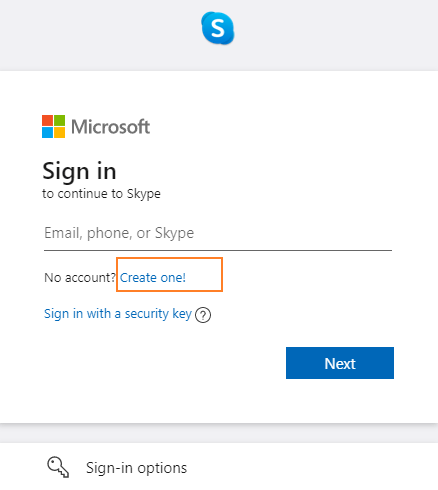
Step 3: Fill in the required information: You will be prompted to provide some basic information such as your name, email address, and desired Skype username. Make sure to choose a unique username that represents you or your business.
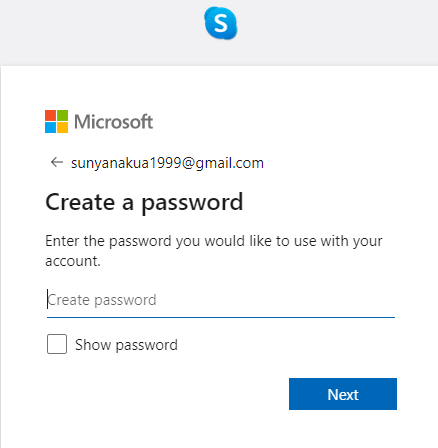
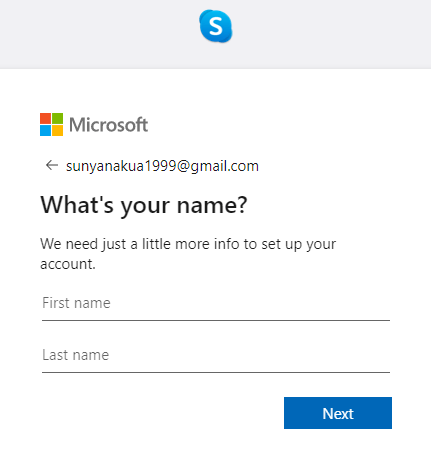
Step 4: Set up a password: Create a strong password that includes a combination of letters, numbers, and special characters. This will help secure your account from unauthorized access.
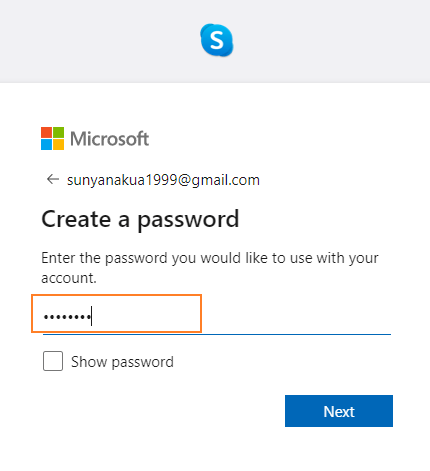
Step 5: Verify your email address: After providing your email address, you will receive a verification email from Skype. Open the email and click on the verification link to confirm your account.
Step 6: Complete your profile: Once your account is verified, you will be prompted to complete your profile. Add a profile picture and personalize your Skype account settings according to your preferences.
Step 7: Start using Skype: Congratulations! You have successfully created a new Skype account. You can now start adding contacts, making calls, and enjoying the various features Skype has to offer.
Part 2.FAQ about New Skype Account Create
2. 1: Can You Create a Skype Account Without a Phone Number?
Yes, it is possible to create a Skype account without a phone number. While providing a phone number can be helpful for account recovery purposes, Skype also offers alternative methods for creating an account. During the signup process, you can choose to sign up with your email address or even your Microsoft account. This allows you to create a Skype account without the need for a phone number.
2. 2: Can You Create a Skype Account with Gmail?
How to retrieve a skype account? You can follow 2 methods in following steps.
2. 3: How to Recover a Skype Account?
Yes, you can create a Skype account using your Gmail email address. Skype provides the option to sign up using various email providers, including Gmail. Simply select the option to sign up with your email address, enter your Gmail email, and follow the steps outlined earlier in the article to create your Skype account.
Method 1:Finding your password
If you have forgotten your Skype account password or are unable to sign in, you can initiate the account recovery process by following these steps:
Step 1:Go to the Skype login page: Open your web browser and navigate to the Skype login page.
Step 2:Click on "Forgot my username" or "Forgot my password": Depending on your situation, click on the appropriate option. If you have forgotten your password, choose "Forgot my password," and if you have forgotten your username, select "Forgot my username."
Step 3:Provide the necessary information: You will be prompted to provide information such as your email address or phone number associated with your Skype account. Enter the required details accurately.
Step 4:Verify your identity: Skype may ask you to verify your identity through various methods, such as providing a verification code sent to your email or phone number. Follow the instructions provided to complete the verification process.
Step 5:Reset your password or retrieve your username: Once your identity is verified, you will be able to reset your password or retrieve your username, depending on the option you selected earlier.
Step 6:Access your account: After successfully completing the recovery process, you can log in to your Skype account using the new password or retrieved username.
Method 2:Using Third-party data recovery software with AnyReocver without backup
AnyRecover, a reliable data recovery tool, can also assist in retrieving skype account. If you have not backup your data before or still can not recover messages in the first method from , you can try AnyRecover Recover from Device Directly mode. This mode supports you to preview data you lost before you recover it, so you can select some important data to recover in seconds. Follow these steps (iPhone and Android are the same steps) to use AnyRecover for skype acoount recovery:

Key Features:
- File Recovery: Recover 1000 files data from lost EFI system partitions; recycle bin, formatted disk, external flash drives, etc.
- Preview Function: The software offers a preview function that allows users to preview recoverable data before they make any purchases.
- Support almost all secenarios that you data lost with 100% Secure download and usage
- All-in- one compatibility: Windows&Mac&Android and iPhone operating systems
Step 1 : Connect and Scan Your iOS Device.After launching data recovery software, choose the Recover From Device module
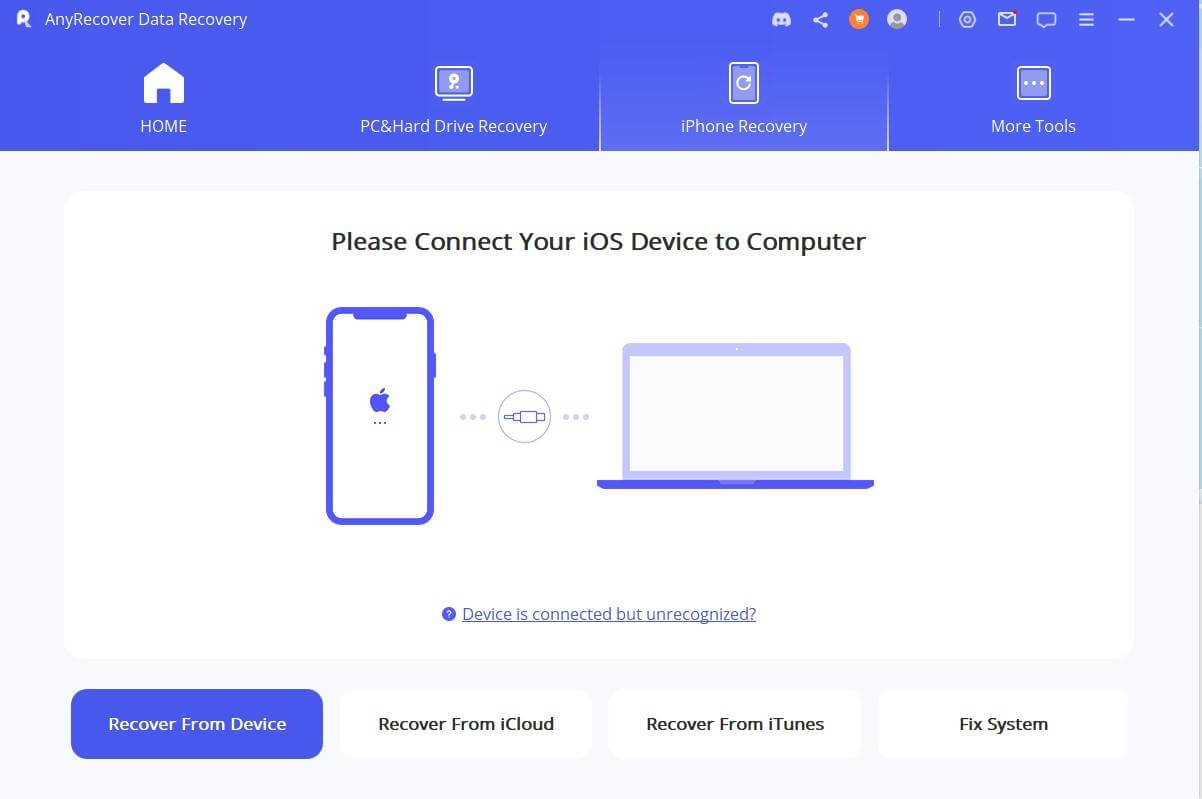
Step 2: After scanning, you can "Preview" and Select "data you want to restore from iPhone/iPad/iPod touch
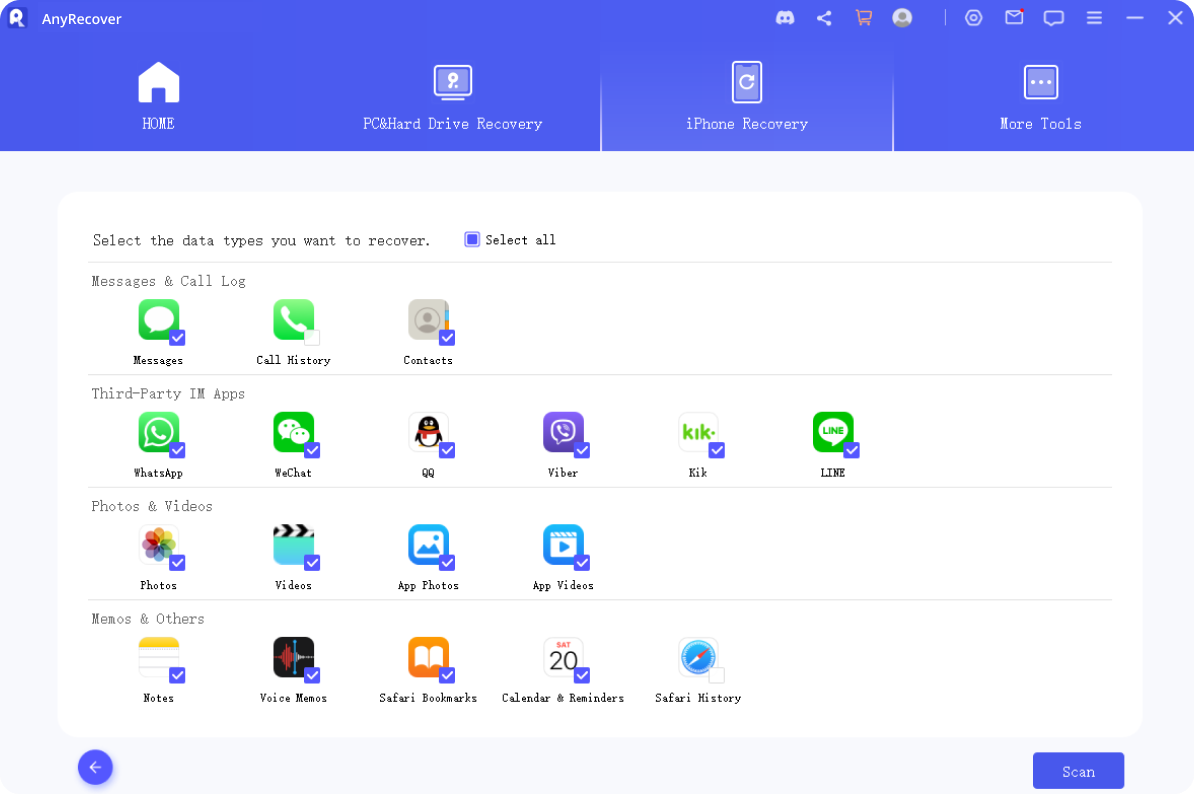
Step 3 : You can choose "Recover to Computer" or 'Reocver to Device"After scanning to recover data lastly
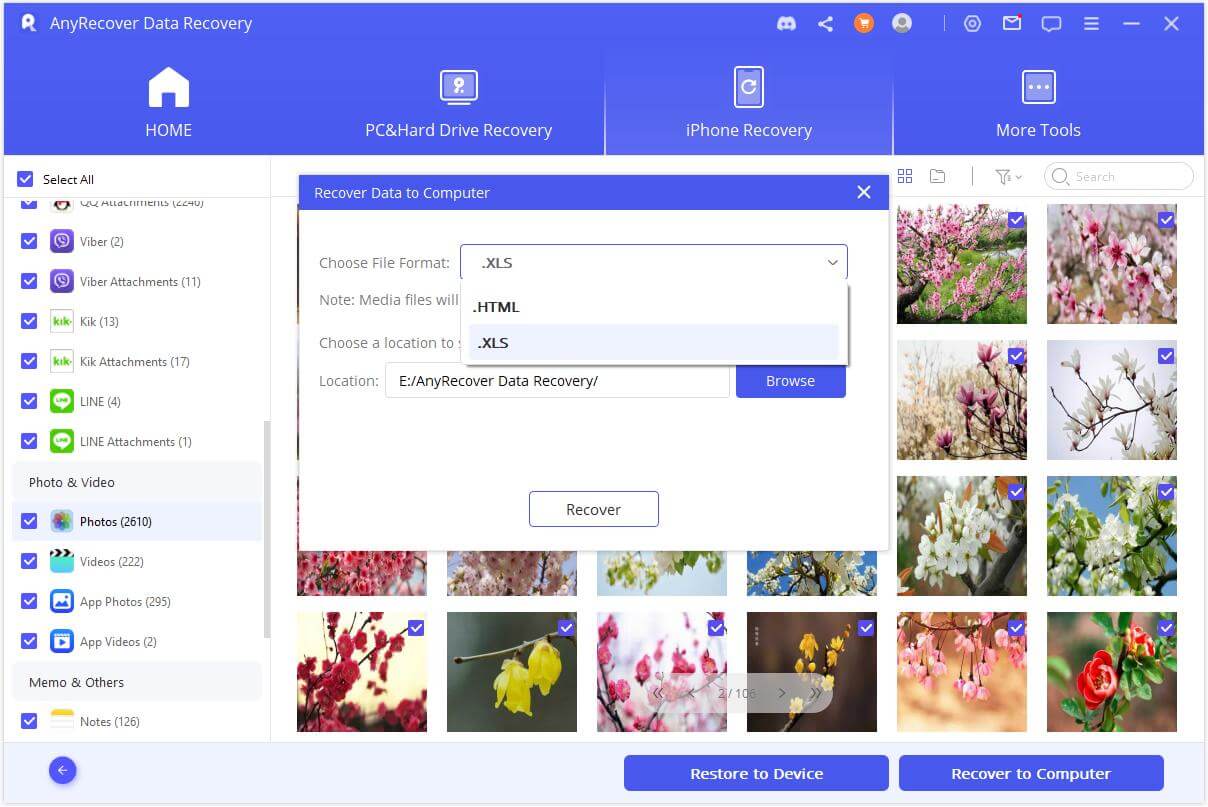
Conclusion
To create skype account is a quick and straightforward process. By following the steps outlined in this article, you can easily know how to create account in skype and how to create account in skype ( AnyRecover). Additionally, we have addressed some common concerns regarding account creation. Enjoy the seamless communication experience that Skype offers!
Time Limited Offer
for All Products
Not valid with other discount *

 Hard Drive Recovery
Hard Drive Recovery
 Deleted Files Recovery
Deleted Files Recovery
