[Full Guide] How to Recover Deleted WhatsApp Messages on Windows
You have deleted a WhatsApp message, contacts or any other data by mistake and now you want to get it back at any cost. The question arises that how to recover deleted WhatsApp messages on PC instantly? For in this manner, here I am explaining some tricks. No matter you lost your WhatsApp data on Windows mobile or laptop, you’ll get a solution here.

How to Recover Deleted WhatsApp Chat on Desktop with Phone
In fact, chat messages are not stored in the program server but on your phone. If you accidentally deleted WhatsApp chat history on your Windows, you can recover it easily from the backup copy on condition that you have this on your phone. The steps are simple to follow:
Step 1: Click on the Windows Home button.
Step 2: Swipe the screen toward the left side.
Step 3: Scroll down the WhatsApp icon and hold for a few seconds, then choose the Uninstall option.
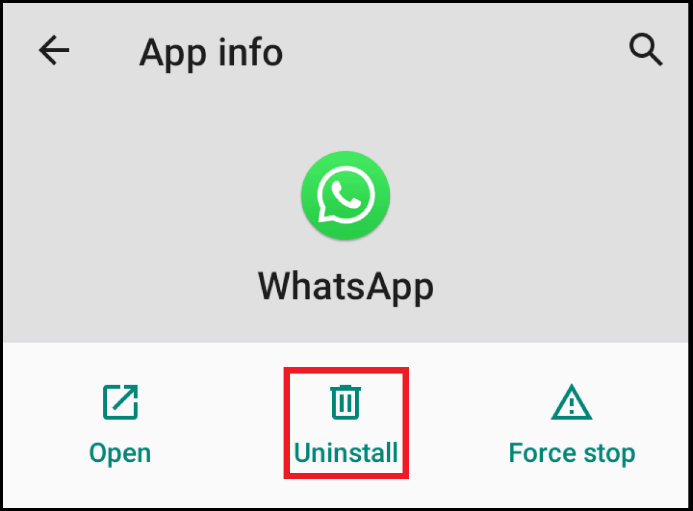
Step 4: Again install the WhatsApp in your smartphone.
Step 5: At the time of reinstalling, WhatsApp asks if you want to restore the message history.
Step 6: Click on Restore, you’ll get your lost data back.
How to Recover Deleted WhatsApp Messages on PC without Phone
What if you deleted WhatsApp messages on Windows PC and without backup available. Here comes in handy the recovery software - AnyRecover. With the help of AnyRecover, you will recover deleted WhatsApp messages without backup within a few minutes.
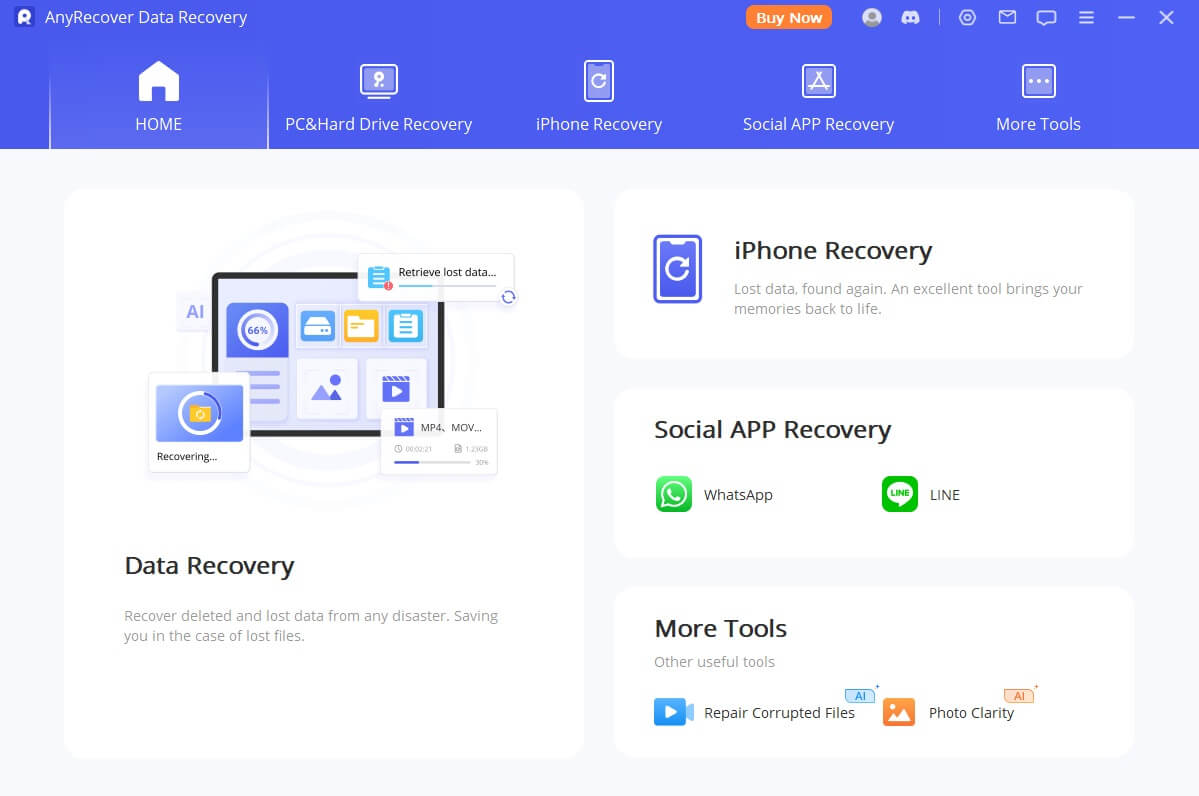
Features
- Recover accidentally deleted WhatsApp messages on Windows in a few clicks.
- It is able to export the recovered data as an HTML/PDF/Excel/CSV file.
- Any type of files can be retrieved such as WhatsApp messages, photos, videos, audios, emails, articles and more.
- Easily get back deleted files without rooting your device.
How to Recover Deleted Whatsapp Messages on Windows with AnyRecover?
Step 1. Firstly, download and install the AnyRecover in your PC. Choose the WhatsApp under "Social APP Recovery" option.
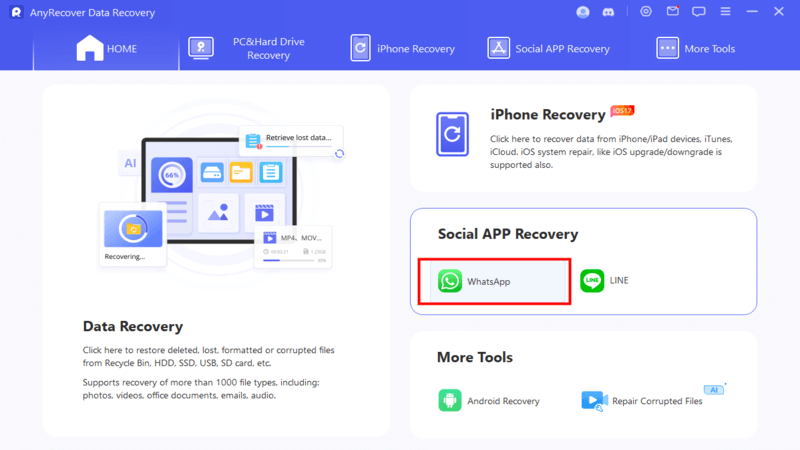
Step 2. Next, the program begins scanning and retrieving your device's data.
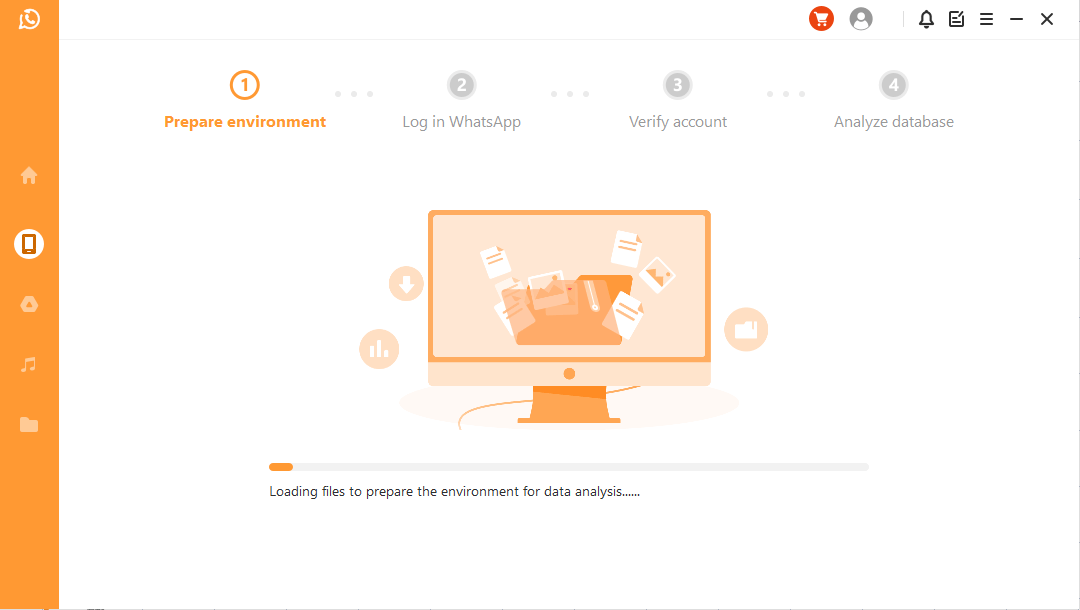
Step 3. In this part, you will receive a text message from WhatsApp verifying your phone number. Enter the country code and phone number.
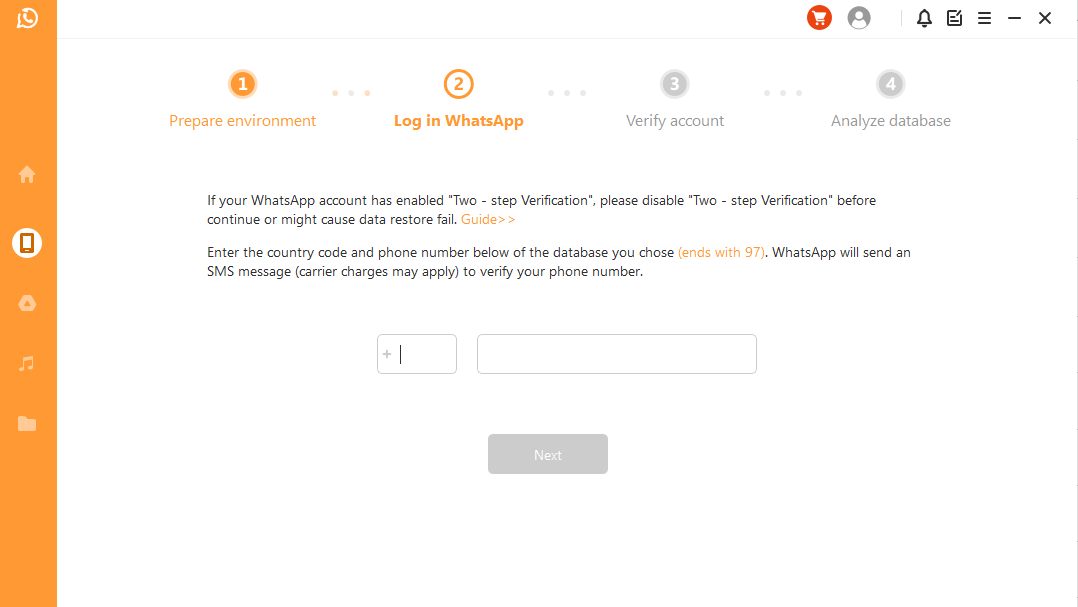
Step 4. After that, you can preview and choose to recover data directly.
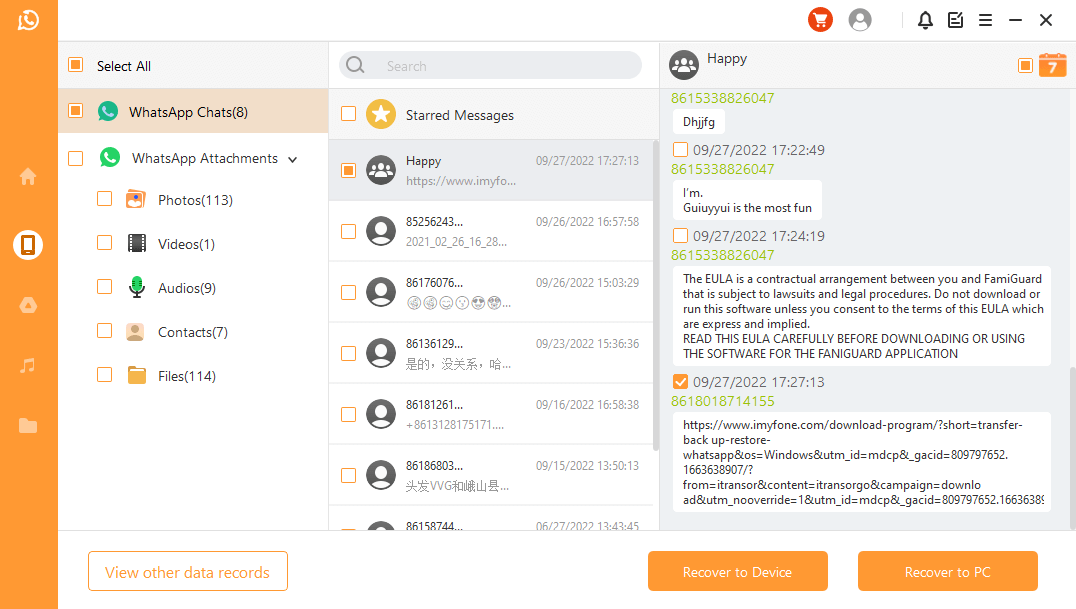
How to Recover WhatsApp Messages from iOS Device
Lost your WhatsApp chat on your iOS device and couldn't figure it out? You can also use the WhatsApp recovery feature of AnyRecover. It is a helpful tool to help you out of the situation, enabling you to recover your WhatsApp messages from an iOS/Android device. For more information, you can refer to the guide.
Key Features:
- There are four recovery modes available, you can choose to retrieve data from or without iTunes backup.
- Allow you to preview the conversation before the recovery.
- Export or backup the WhatsApp conversation easily from iOS to PC.
How to Recover Deleted Whatsapp Messages on Phone?
Step 1. Download and install the AnyRecover in your PC. Choose the WhatsApp option.
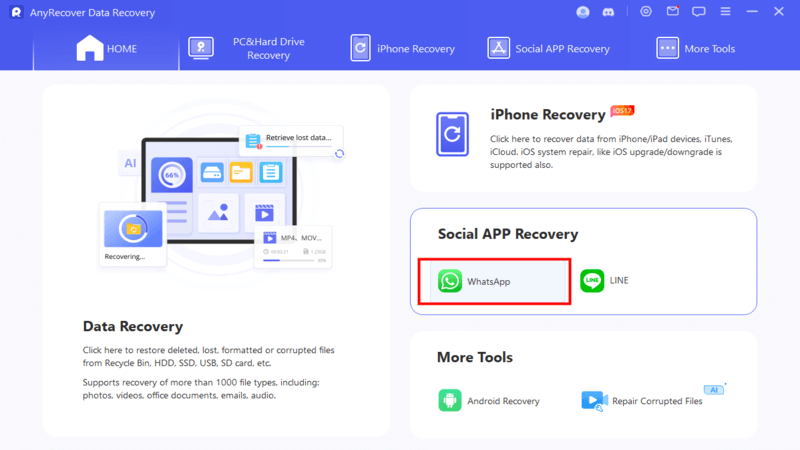
Step 2. Then connect your phone to the PC, and click "Start".
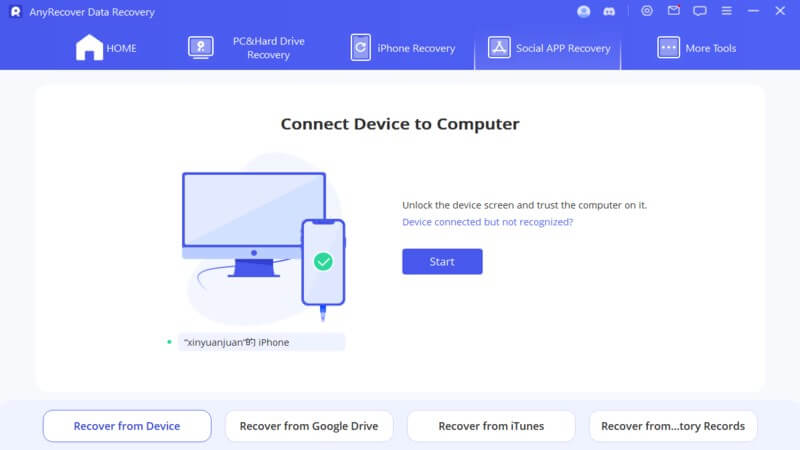
Step 3. Then, AnyRecover will start the scanning process, after that, you can select the messages you want to restore to "Recover to Device/PC"
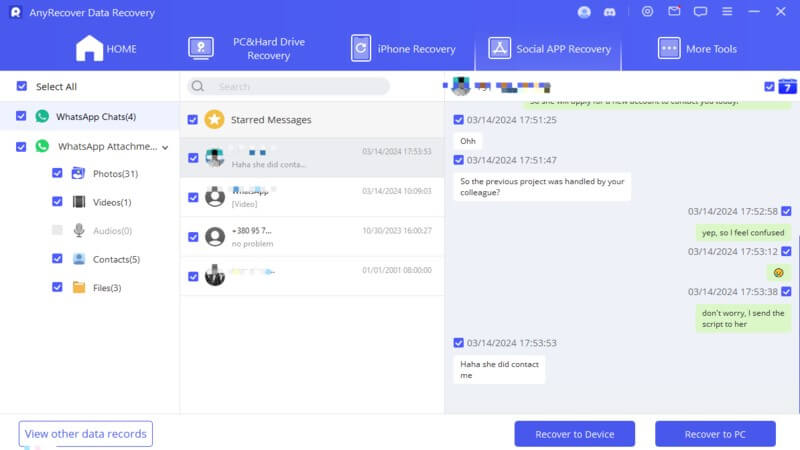
Why WhatsApp Chat Can Be Deleted
Most of the time, WhatsApp chat history can be deleted in the following cases:
Accidentally deleted chat for instance click on “Delete Chat” rather than “Add conversation”. It happens because of the inconvenience of the touchscreen.
When you changing the phone and reinstall the WhatsApp, as a result, all the message was lost automatically.
At the time of reflashing the smartphone, all the internal memory lost irretrievably.
Conclusion
Sometimes, you feel troubled, because of finding no way to recover deleted WhatsApp chat. Probably, you’re stuck in thinking that how you can go for Whatsapp Recovery Windows? The best option is to make use of AnyRecocer software.
Give Anyrecover a try and see if it is right for you!
Related Articles:
Time Limited Offer
for All Products
Not valid with other discount *

 Hard Drive Recovery
Hard Drive Recovery
 Deleted Files Recovery
Deleted Files Recovery


