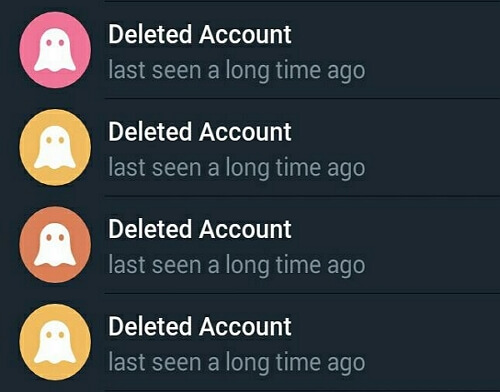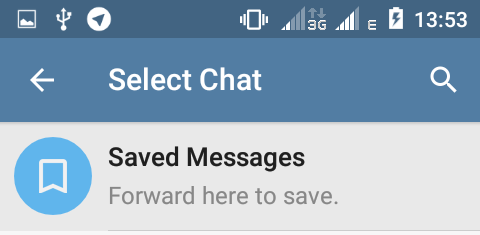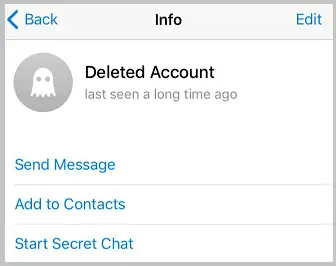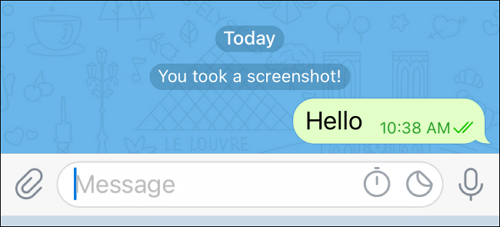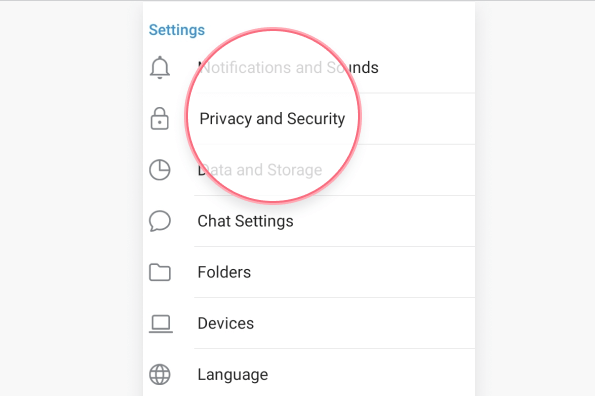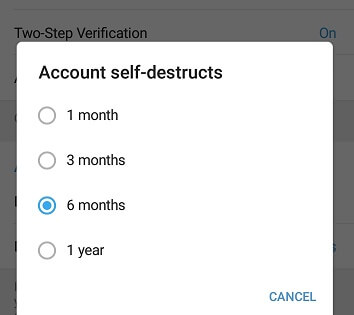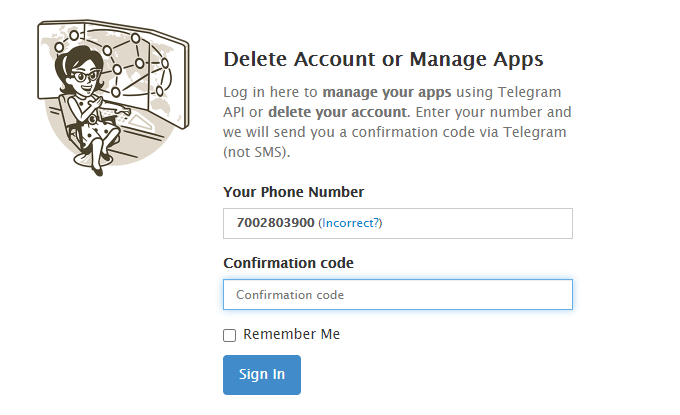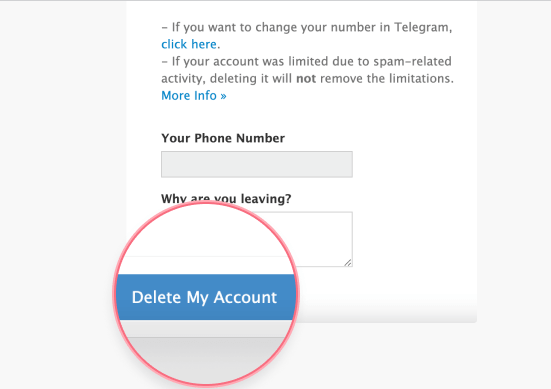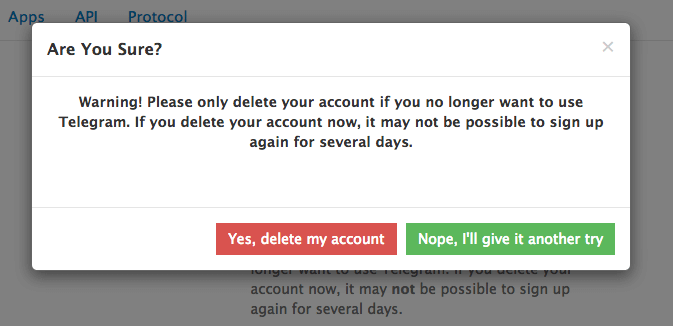What Happens When Deleted Account Joined Telegram?
Telegram is a free, cross-platform instant messaging app that is on the rise. It has approximately 500 million monthly users and is growing constantly. The app attaches great importance to privacy and encryption. Because of this, more and more WhatsApp and Facebook Messenger users who value privacy are flocking to Telegram.
However, due to Telegram's unique features, some users are experiencing "deleted account joined Telegram" issue when using the messaging application. What does deleted account joined Telegram mean? Don't worry, this article will explain it clearly and introduce how to delete account in Telegram. Let's dive in!
Part 1: Deleted Account Joined Telegram?
One of the strange phenomena that users are experiencing is they try to message users or receive messages on Telegram, only to find that the other user's name is "Deleted Account" and the Telegram deleted account logo is a ghost icon. What's more, when they click on the message, they see "User has joined telegram".
It makes no sense because it looks like a deleted account joined Telegram. Everything seems confusing and difficult to resolve. However, there exist explanations for this weird issue.
The first reason why it looks like a deleted account joined Telegram is that a user may simply have deleted their Telegram accounts. On deletion, an account's name is automatically changed to "Deleted Account" on Telegram and its icon is changed to a ghost.
The second reason that causes the deleted account joined Telegram issue is account inactivity. If a Telegram account is not active for 6 months, the Telegram account will be deactivated, and all data pertaining to the account will be deleted from Telegram's servers.
Sometimes, you might see a "Deleted Account" in your Telegram group, it was probably deactivated by the Telegram team because they spammed or posted a message that violates Telegram's terms of service for public groups.
If you delete your chat with a deleted account in Telegram, it will be erased permanently. If you forward the messages to your "Saved Messages", you will still be able to access them.
But in fact, a deleted Telegram account can never join Telegram again, which means you cannot continue your chat with the user even if they rejoin Telegram with the same phone number. A new user ID number will be given to the user if they rejoin, and their new account will not be connected to their old one in any way.
You should also note that, there is no way to look at the deleted Telegram account and tell whom this deleted Telegram account belonged to. You can only recognize the other side based on the content of your chat.
Part 2: How Do You Know if Someone Deleted Telegram Account?
There are a few different ways to tell if someone has deleted their Telegram account.
First, as mentioned, if someone has a deleted Telegram account then his profile picture and username will change. Their profile picture will change to a ghost icon and their username will become "Deleted Account" on Telegram.
If the deleted Telegram account was the admin of a group chat you were a participant in, then you can find out by looking at that group chat. Even if an admin deletes his Telegram account, the group created by him won't be deleted.
Instead, the group will be left without an admin and all other members will be able to manage the group. These members will have to select a new admin and that person can assume the admin vacancy.
You can also try to send messages to that user to have a check. If you are unable to send him any message, then he may have deleted his Telegram account.
In this case, you can continue to send this user another message from another Telegram account. If the message you send shows double ticks (a sign of delivery), then the real problem is you have been blocked by this user, not that his Telegram account is deleted.
If you still cannot send a message even from another Telegram account, then the user has deleted his Telegram account or Telegram has self-destructed the account due to inactivity.
How to Delete Account on Telegram?
1. Will Telegram Account Get Deleted Automatically?
By default, Telegram deletes accounts after 6 months of inactivity to save space on its servers. This means that if you do not log in to or use your Telegram account for 6 months then it will be deleted automatically.
However, you can delay Telegram's delete account function by adjusting the period of inactivity. There are deletion periods of 1 month, 3 months, 6 months, and 1 year. You should select the time period that best fits your needs and preferences. In order to do this, follow these steps:
-
Go to the Settings section on Telegram and select Privacy and Security.
-
Under Delete My Account, tap on If Away For and adjust how long the account will keep inactive before Telegram automatically deletes it.
2. How to Delete Telegram Account?
If you want to delete Telegram account, you can do so on the Telegram website. Deleting Telegram account manually is useful if you do not trust Telegram's auto-delete feature. Check the following steps to do that:
-
Go to the account deactivation page (preferably from a desktop browser).
-
You will be asked to enter your phone number with area code; once this is done, click Next.
-
You will then receive a confirmation code on the Telegram app on your device. Enter the code on your browser and click Sign In.
-
Then you will be navigated to the Your Telegram Core page, click on Delete Account and choose Delete My Account.
-
You will now see a pop-up that has the option Yes, delete my account. Click on it to finish Telegram account deletion.
3. What Happens When You Delete Your Account on Telegram?
When you delete your Telegram account, all of your account's data will be removed from Telegram's servers. Your messages, groups, and contacts will all be deleted.
The Telegram account deletion is completely irreversible. Even if you log back in with the same number, you will appear as a new user. What's more, you will also be unable to make a new Telegram account with the phone number associated with the deleted Telegram account for a few days.
Part 4: How to Recover Deleted Telegram Messages and other Data
Recovering data after a Telegram account deletion can be challenging since deleting your account usually leads to the permanent removal of your messages and associated data from Telegram's servers. However, if you have previously backed up your data, there might be a possibility to recover some of it. Here are a few potential methods you can try:
1Method 1: Recovering a Telegram Account with Backup
Step 1 Reinstall Telegram: Download and reinstall the Telegram app on your device from the official app store.
Step 2 Verification: Launch the Telegram app and enter your phone number to receive a verification code. Enter the code to verify your account.
Step 3 Restore from backup: During the setup process, Telegram will check if there is a backup available for your account. If a backup is found, you'll be prompted to restore it. Follow the on-screen instructions to restore your data.
Please note that this method relies on the existence of a previous backup made using the built-in Telegram backup feature. If you didn't create a backup or if the backup is not available, this method may not work.
2Method 2: Recovering Telegram Data wihthout Backup
If you have not backup your Telegram data, third-party data recovery software can be a life save! We recommend on powerful data recovery software---AnyRecover. It is an all-in-one software that supports data recovery from Windows, Mac & iPhone device with one-click. You can download AnyRecover to recover your deleted Telegram data if you don‘t have any backup.

Key Features:
- Restore deleted, lost, formatted or corrupted Telegram files from a full range of devices.
- Recover Telegram types: photos, videos, office documents, emails, audio, etc.
- Supports recovering photos,messages, contacts and more from Telegram directly without backup.
- Absolute security is guaranteed; no overwriting or damage to the original data.
Here's how to recover deleted Telegram data effortlessly using AnyRecover:
Step 1. First, download and install AnyRecover. Choose a recovery mode according to your needs and start scanning.

Step 2. Next, you can choose the data type that you want and get your data back in one click.
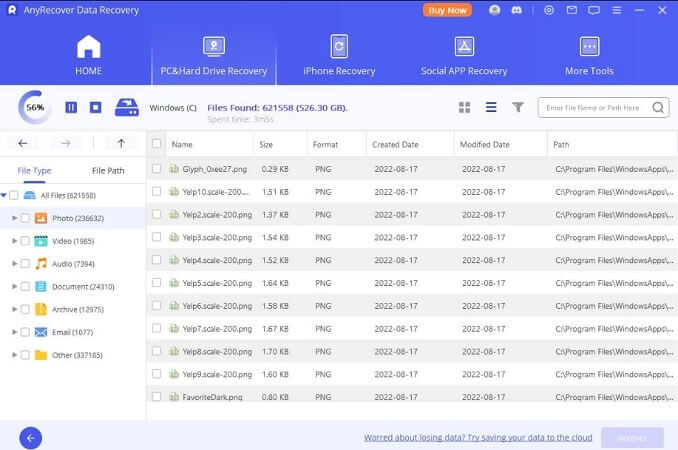
Step 3. For more exact restoration, AnyRecover allows you to Preview the deleted Telegram data.
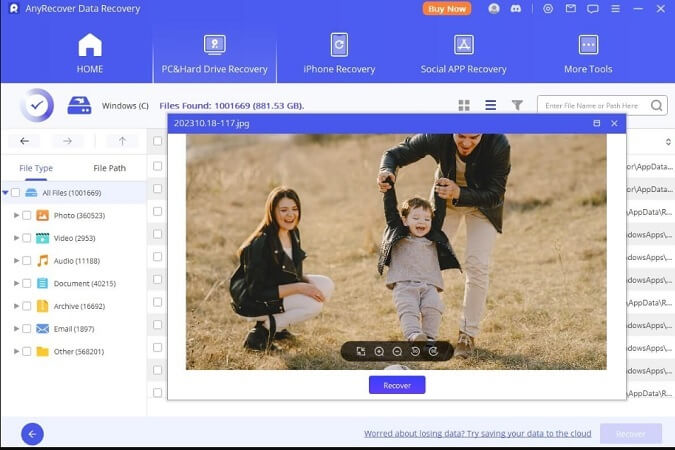
Conclusion
Overall, when you see a deleted account joined Telegram, it can be caused by a number of different reasons. Either the user himself deleted the Telegram account, or Telegram deleted the user's account based on its self-destruct mechanism or a violation of its terms.
In this article, we explored what is deleted account in Telegram and how to delete one. Besides, we also mentioned how to recover data after telegram account deletion. With AnyRecover, you can simply restore your data in seconds.
Time Limited Offer
for All Products
Not valid with other discount *

 Hard Drive Recovery
Hard Drive Recovery
 Deleted Files Recovery
Deleted Files Recovery