Losing data from a hard drive can feel overwhelming, especially when it involves critical work documents, cherished family photos, or essential system files. The thought of losing valuable memories or important information can lead to panic and frustration. However, it’s important to remember that data loss doesn’t always mean your files are gone forever. With the right tools and techniques, hard drive recovery is often possible, even in seemingly dire situations.
No matter if the data is lost due to accidental deletion, formatting mistakes, or hardware failure, retrieving the deleted information can be done more easily than ever with advancements in HDD recovery software. In this guide, we’ll walk you through the common causes of hard drive data loss, provide a step-by-step tutorial for using Anyrecover — a leading hard disk recovery software — and share practical tips to maximize your chances of success. By the end of this article, you’ll be equipped with the knowledge and tools needed to confidently tackle data recovery challenges and restore your valuable files.
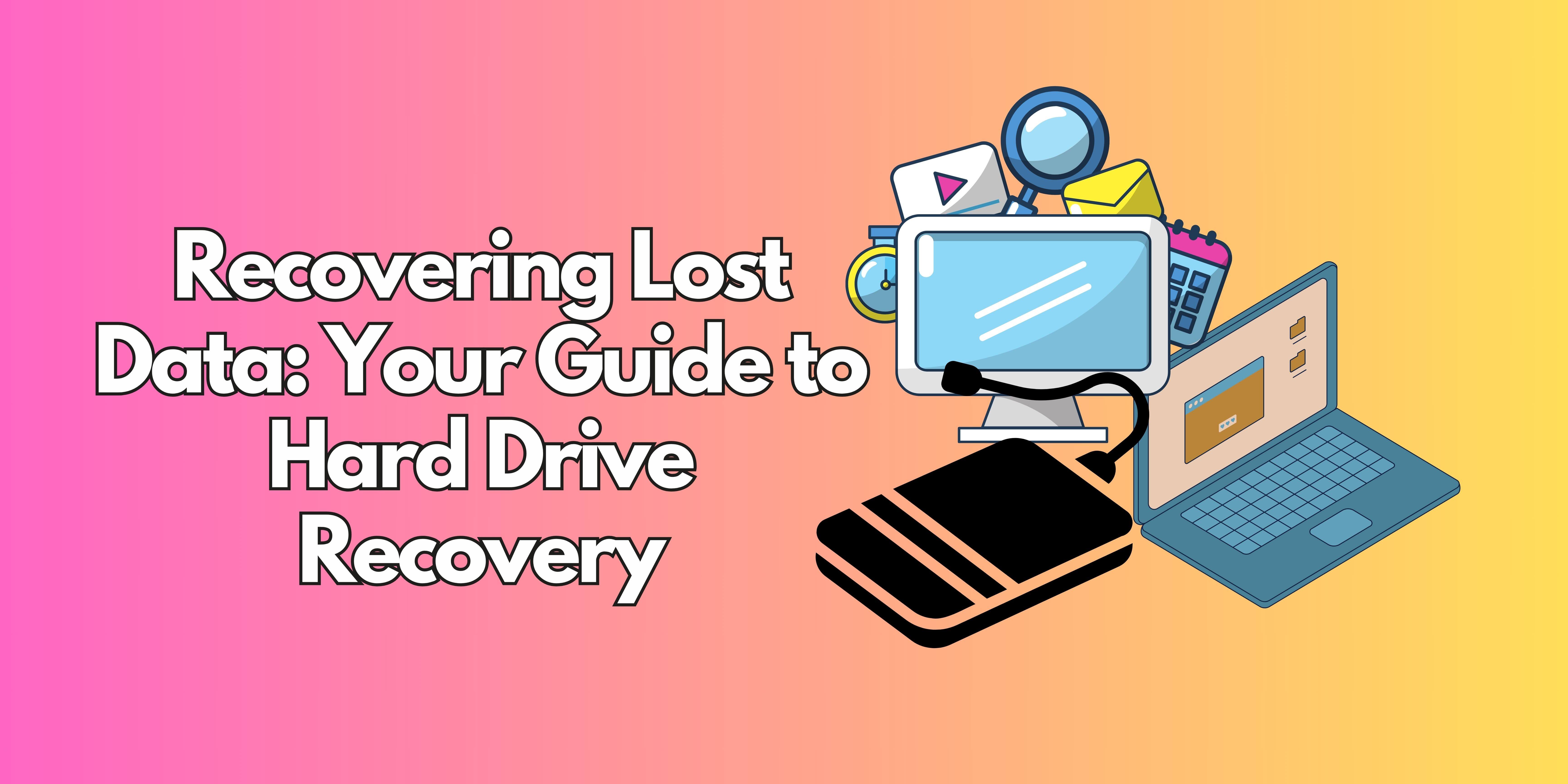
Part 1: Understanding Hard Drive Data Loss

What is Hard Drive Data Loss?
Hard drive data loss refers to the unintended destruction, deletion, or inaccessibility of data stored on a hard disk drive. Any users or applications cannot access the data as a result of hardware or software malfunctions, human mistakes, or malicious attempts. Whatever the cause, damage can range anywhere from minimal file data loss to complete data erasure; either way, it can severely impact an organization or individual.
Data loss can occur for a variety of reasons. Knowing the cause is crucial for selecting the best recovery approach. Here are some common scenarios:
Data loss can occur for a variety of reasons. Knowing the cause is crucial for selecting the best recovery approach.
Common Causes of Data Loss
- Accidental Deletion: Files are mistakenly deleted from the hard drive but are still recoverable if no new data overwrites them. This is one of the most common causes of data loss and can often be resolved using reliable HD recovery software.
- Formatting: Formatting a hard drive erases all existing data and creates a new file system. However, formatted drives still retain traces of old files until overwritten, making recovery possible with advanced tools like AnyRecover Hard Drive Recovery.
- File System Corruption: Even though the data may still exist on the disk, its accessibility may be restricted due to damage inflicted on the file system. Such occurrences are commonplace in the event of power interruptions, certain malware activities, or sudden and unscheduled shutdowns.
- Hardware Failure: Physical damage to the hard drive—such as broken components or bad sectors—can lead to significant data loss. In such cases, specialized software or professional services may be required.
Part 2: Step-by-Step Guide to Hard Drive Recovery with Anyrecover
With AnyRecover Hard Drive Recovery, you can quickly restore lost data from any hard drive scenario. Follow these quick steps:
Step-by-Step Recovery Process:
-
Open AnyRecover and select recovery mode: Choose PC&Hard Drive Recovery. Pick the drive or partition where you lost files. For external drives, connect them to your computer first.
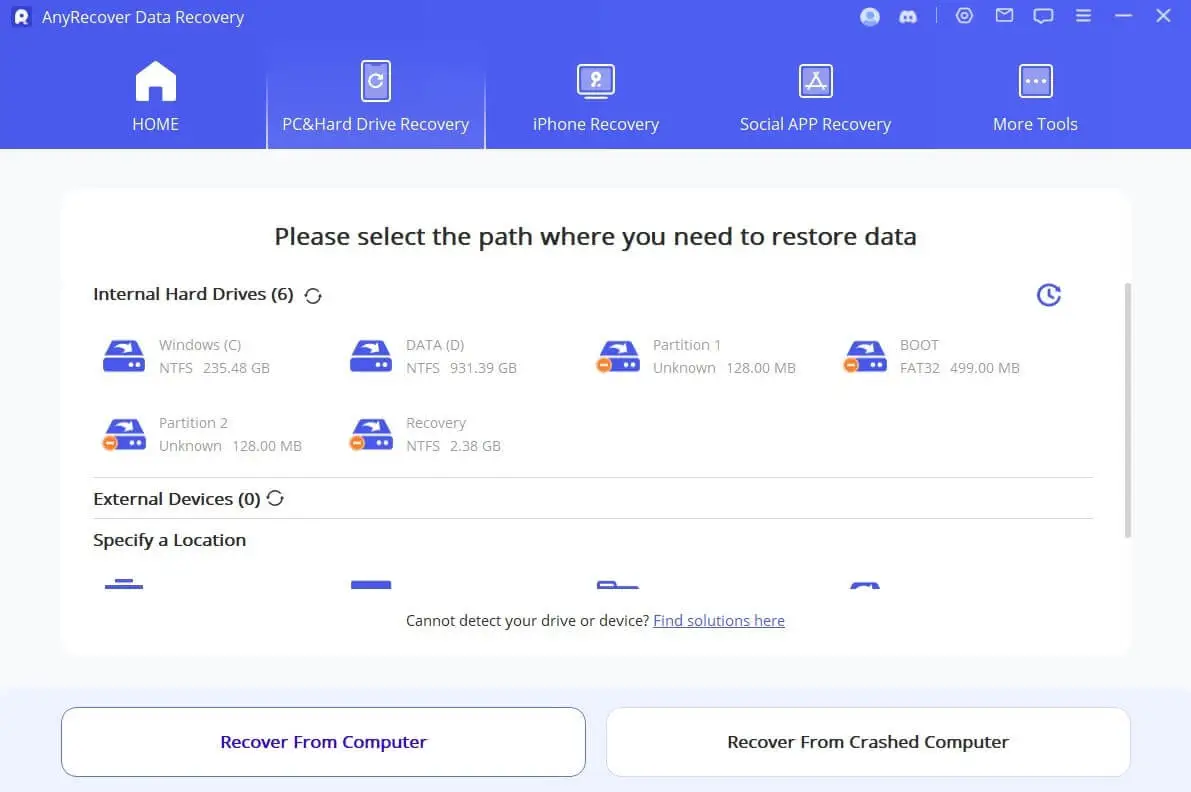
-
Scan your drive: AnyRecover will scan your drive for deleted or corrupted files. You can pause the scan once your files appear or use filters to find them faster.
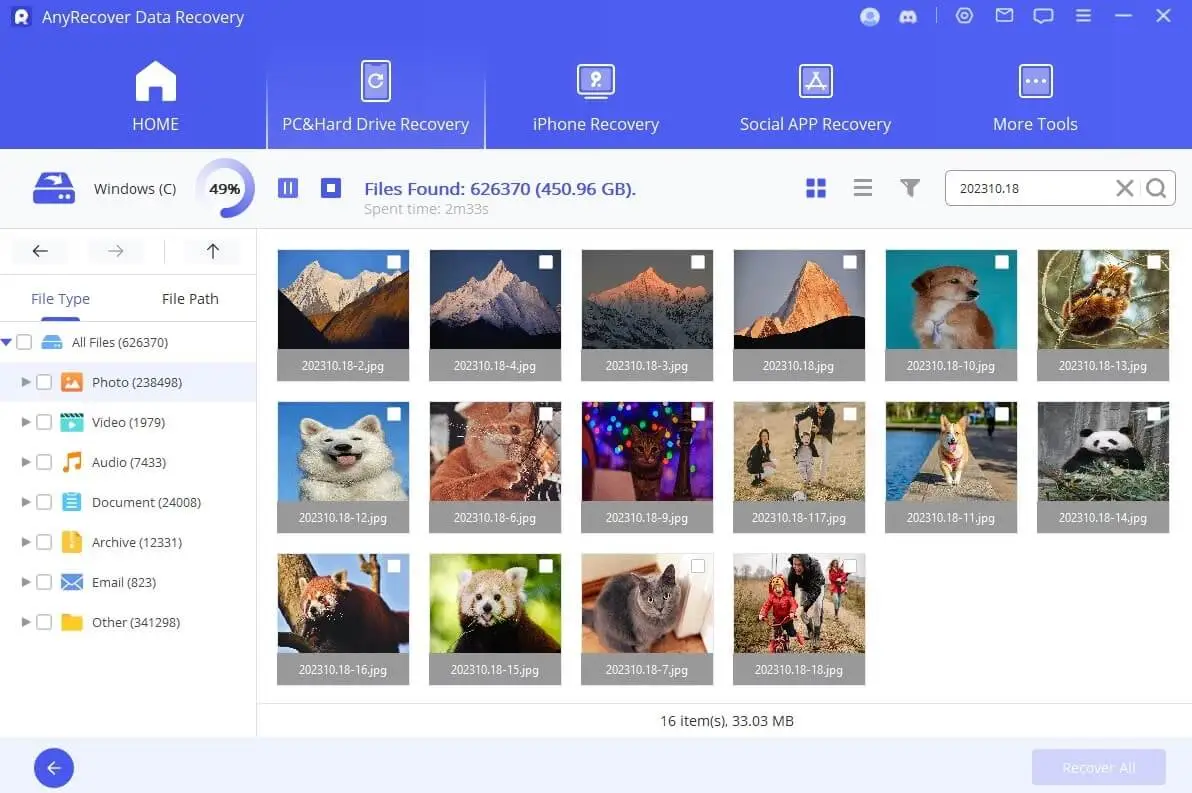
-
Recover your files: Preview your files, select what you need, and click Recover. If your files are unreadable, use the AI Repair feature to fix corrupted data.
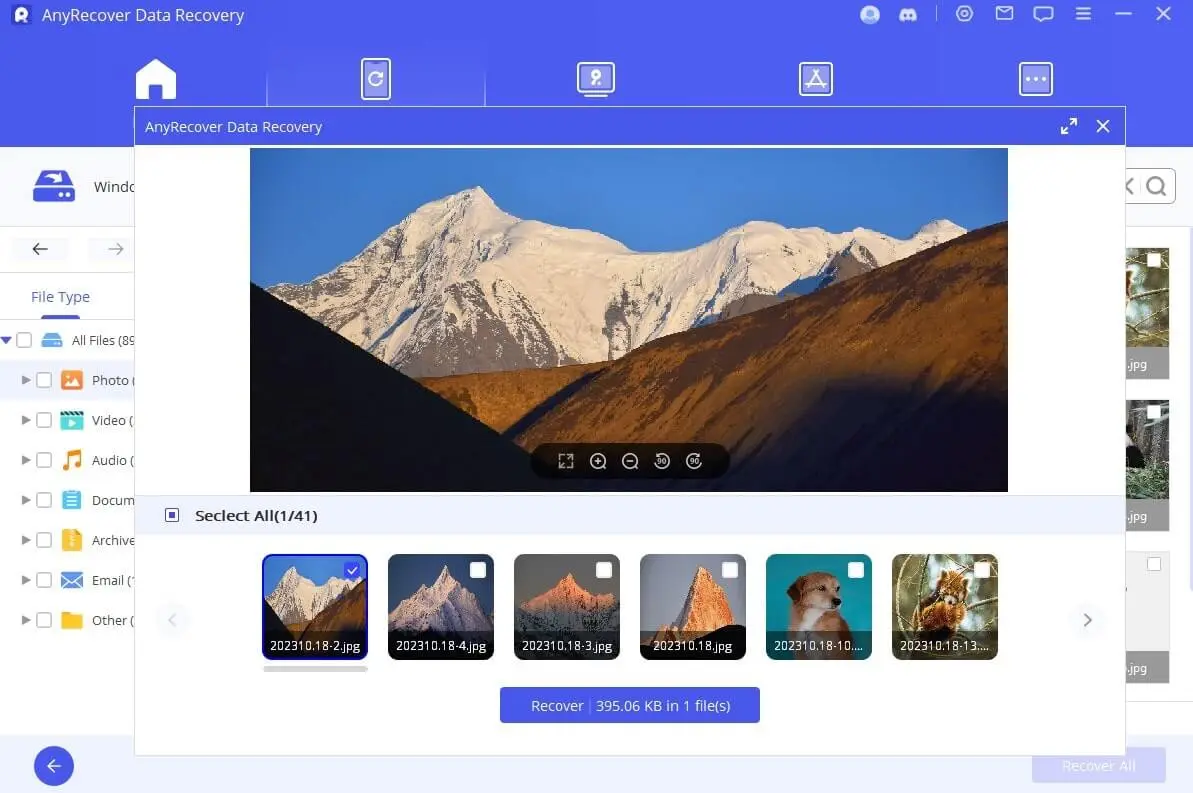
Part 3: Tips for Successful Hard Drive Recovery

-
Act Quickly:
The sooner you attempt recovery after data loss occurs, the higher your chances of success. Delays increase the risk of overwriting lost files with new ones. As soon as you realize data has been lost, stop using the affected drive immediately. Every moment counts, as continuing to use the drive could lead to permanent data loss by overwriting the areas where your deleted files are stored.
-
Avoid Using the Affected Drive:
Do not add any new data to the password protected hard drive because any new information saved can erase existing data that is still retrievable. Use a different device for temp storage until the recovery is finished. If it's doable, take out the affected drive and attach it as a secondary drive to a different computer for recovery.
-
Use Reliable Tools:
Choose reputable software like AnyRecover Hard Drive Recovery for efficient results. It is great for novices and experts alike due to sophisticated options such as byte-to-byte backups and previewing. As an illustration, AnyRecover Hard Drive Recovery’s method increases recovery chances by allowing you to create a byte-to-byte backup of the drive prior to attempting any recovery.
-
Consider Professional Help:
If your hard drive has sustained physical damage or if DIY methods fail, consult professional data recovery services equipped with specialized tools for handling severe cases of hardware failure. These services can handle various types of hard drive failures and have clean room facilities for safely opening drives.
-
Regular Backups:
Cautious steps can frequently be more effective than a cure.To save yourself the hassle of losing money due to crucial automation issues, consider storing your sensitive data in an external hard drive or cloud. Be sure to look into tehpossibilities of automating backups as well as setting manual ones.
-
Check for Early Warning Signs:
Cautious steps can frequently be more effective than a cure.To save yourself the hassle of losing money due to crucial automation issues, consider storing your sensitive data in an external hard drive or cloud. Be sure to look into tehpossibilities of automating backups as well as setting manual ones.
-
Use Data Recovery Software Carefully:
When using data recovery software, always install it on a different drive than the one used for signs of impending hard drive failure, such as strange noises and frequent crashes you're trying to recover data from. This prevents potentially overwriting the very data you're trying to recover.

-
Create a Disk Image:
Before attempting any recovery, create a disk image of the affected drive. This allows you to work on a copy of the drive rather than the original, reducing the risk of further data loss.
Keep the Drive Cool: If you're dealing with a physically damaged drive, keep it cool during the recovery process. Overheating can cause further damage and reduce the chances of successful recovery. By following these expanded tips, you'll significantly increase your chances of successful hard drive recovery and minimize the risk of permanent data loss.
Conclusion
Losing data from a hard drive can be stressful, but with the right approach, recovery is often possible. By understanding the causes of data loss and using effective tools like AnyRecover Hard Drive Recovery, you can significantly increase your chances of retrieving your valuable files. Don't hesitate – start your hard drive recovery process today! Visit Anyrecover to download Hard Drive Recovery and begin your hard disk drive recovery journey.
 Hard Drive Recovery
Hard Drive Recovery
 Deleted Files Recovery
Deleted Files Recovery
