How to Recover Your Data from ASUS Laptop
Losing data is one of the scariest things. However, it can happen to anyone. Maybe you already lost your data on your ASUS laptop. The laptop probably had most of your project files, presentation files, your balance sheets, and other important data. You may have tried everything that you thought would work for you. However, none of what you tried seemed to work. We will show you a perfect tool that can help you with your ASUS data recovery. But, before we show you the best recovery tool, let’s see the reasons which can cause data loss on a laptop.
1Data Loss Scenarios on Laptops
Maybe your data just disappeared from your laptop. You might be stuck wondering, “how did I lose my data?” Below are the reasons why you may not be seeing your important files.
Hard Disk Malfunction
While laptop manufacturers do try to make their hard disks perfect, they often do not succeed. Hard disk malfunction is one of the main reasons why many laptop users lose their data. It could be the reason why some or all of your data has disappeared from your laptop.
Accidental Deletion
Accidental deletions do happen. Maybe, your kids have access to your laptop. You allow them some few hours every evening to use Facebook. These kids may delete your important files. Also, you may delete some files thinking that you do not need them only to realize later that you actually needed the files.
Battery/Power Issues
Data losses can happen due to power issues. Maybe your ASUS laptop battery doesn’t work anymore. If a power outage happened, this could lead to data loss. Often, a power outage on a laptop with no backup power source will cause loss of all unsaved data. Also, existing files can become corrupted.
Data Loss Due to Virus
Viruses are every laptop user’s nightmare. These can mess up everything on your laptop. They may make your files disappear. Nowadays, we all use the internet. The internet is full of shady people trying to infect your computer with viruses.
Deletion Due to Third-Party Applications
While third-party applications can be useful, they are not always perfect. Some of them can delete your data.

2How to Recover Data from ASUS Laptop with AnyRecover
Irrespective of how you have lost your data on an ASUS laptop, data recovery is made possible by AnyRecover. What makes AnyRecover special as an ASUS data recovery tool is the fact that it allows you to recover all types of data from all types of storage medium.

1,000,000 + Downloads
To relieve you of your stress, you need to use a tool you won’t find too complicated to use. AnyRecover is extremely easy to use. Recovering your data is as easy as 1-2-3.
AnyRecover allows you to recover over 1000 different data formats. It will allow you to recover your pictures, videos, archives, emails, and hundreds of other data formats.
With AnyRecover, you can get your data back from all mediums. The ASUS data recovery tool is capable of recovering data from memory cards, digital cameras, hard drives, flash drives, mobiles phones, etc.
There are numerous ways through which data can be lost. AnyRecover will work irrespective of whether the data was deleted, lost, formatted, or lost after a power outage.
If you are worried that using AnyRecover is complicated, you shouldn’t. Using this ASUS data recovery tool is as easy as following the steps below:
Step 1: Download and Install AnyRecover on your PC. Launch the tool and choose the mode. The mode you choose will depend on your requirement.

Step 2: Choose the location where you lost your data and select the files types you wish to recover. Tap Scan.
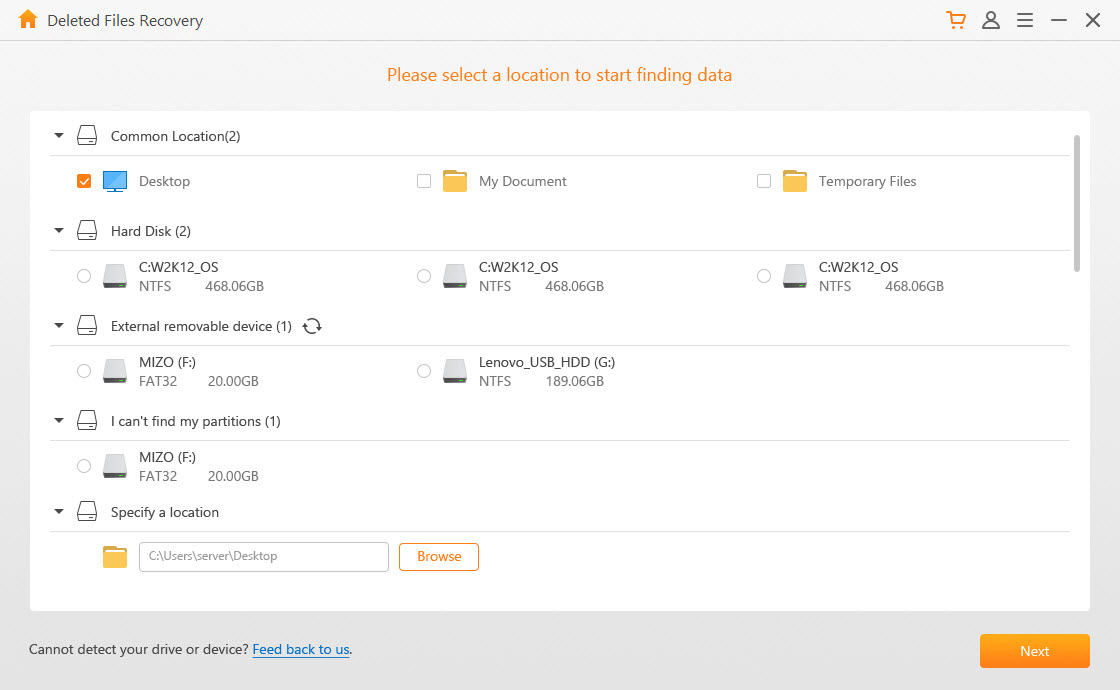
Step 3: Choose the files you need and it will start to scan.
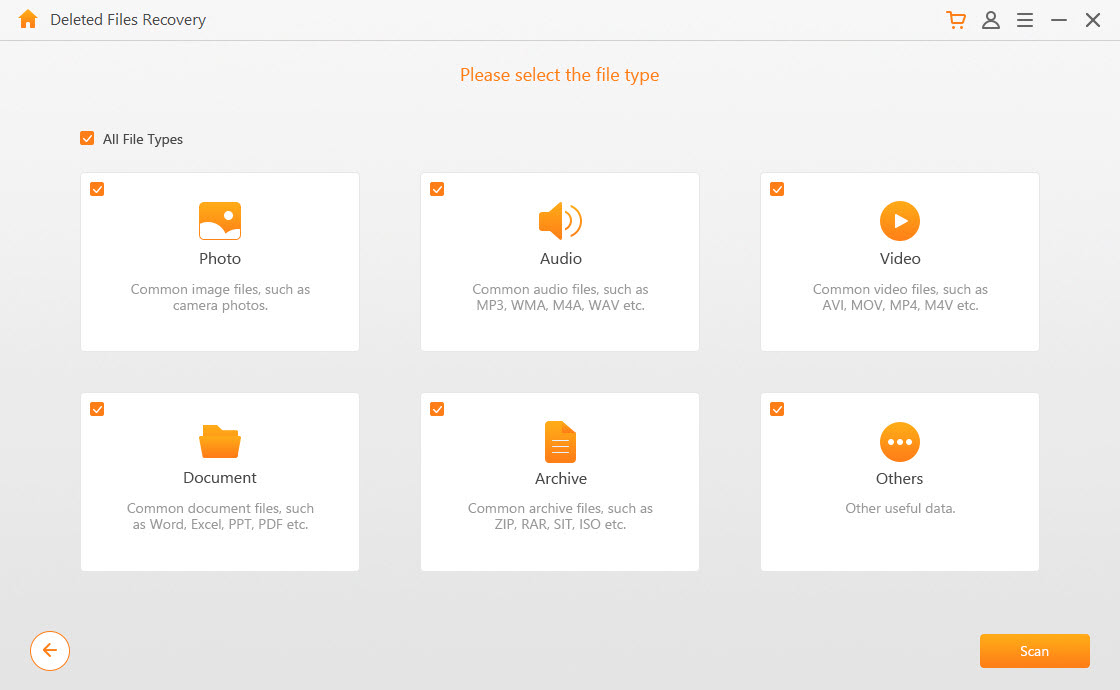
Step 4: After the scan, preview your files and then tap Recover.
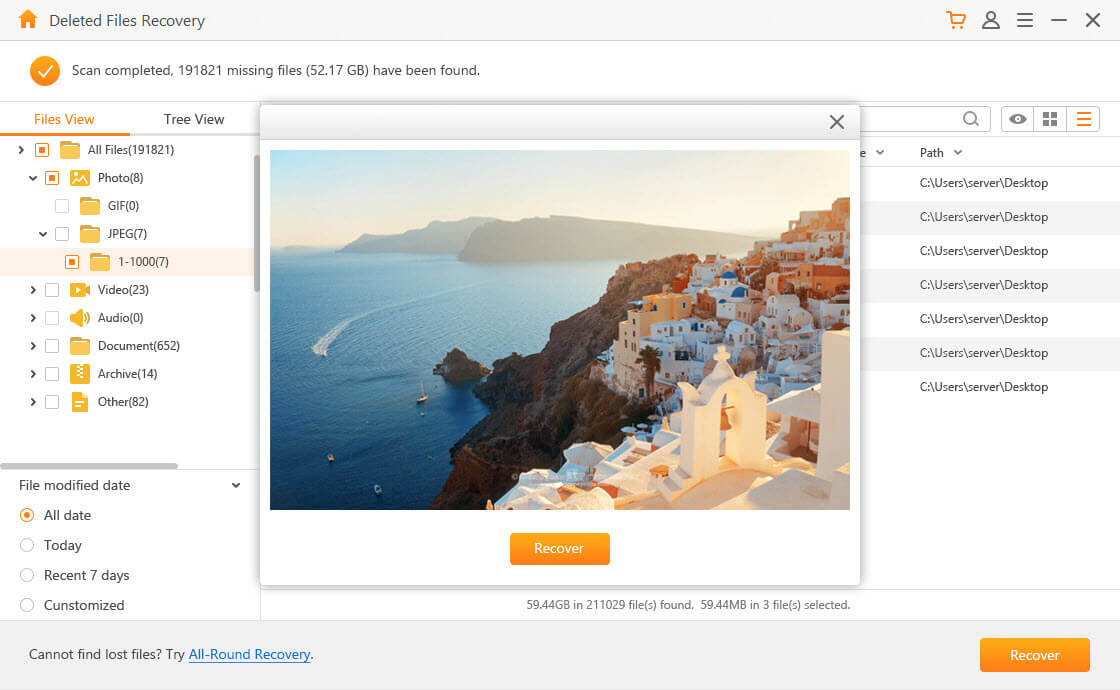
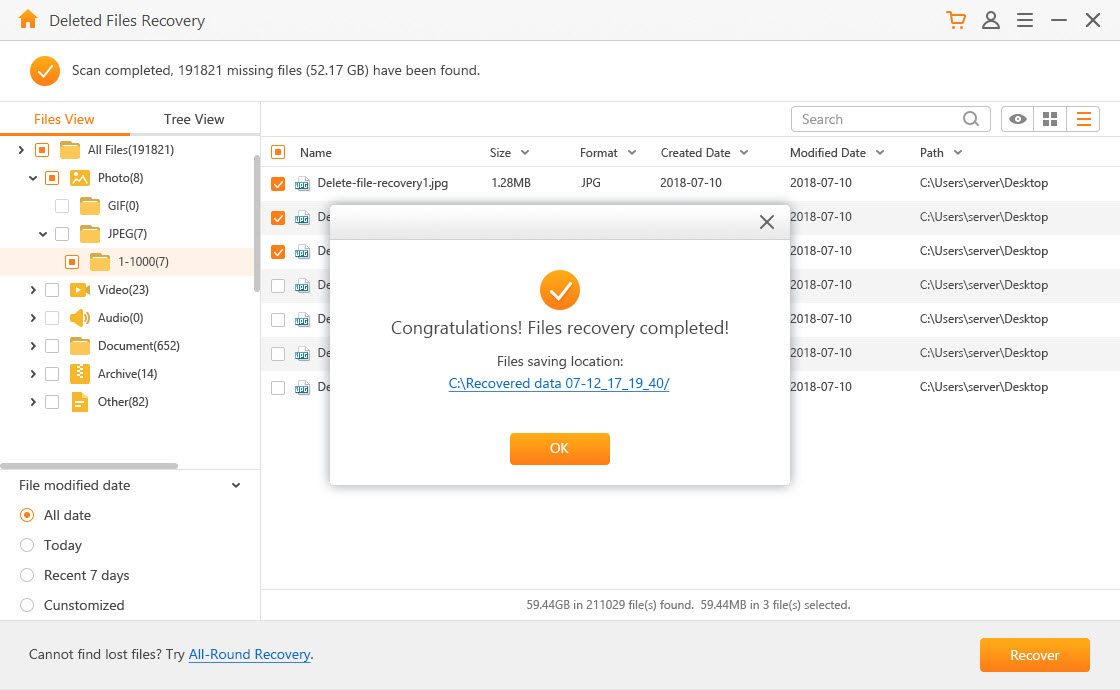
Note: It is worth noting that AnyRecover may not recover your data if it has already been overwritten. To avoid overwriting of the lost data, it is important that you stop using your computer immediately you realize that you have lost your data.
Your ASUS laptop is important to you because of the data it carries. Even though you are careful with the data, you may lose the data due to unpreventable circumstances. If this has already happened to you, you do not have to worry. An ASUS data recovery tool is available. AnyRecover is the tool to use. The tool allows you to recover over 1000 different file formats in extremely easy steps. AnyRecover is capable of recovering data irrespective of how you lost it. It will allow you to recover the data from all mediums. It is not just limited to being used on an ASUS laptop. If you are not sure whether AnyRecover will solve your problem, you can try it out before paying for it. A free trial version is available.
Time Limited Offer
for All Products
Not valid with other discount *

 Hard Drive Recovery
Hard Drive Recovery
 Deleted Files Recovery
Deleted Files Recovery
