5 Best Video Recovery Software in 2024 You Should Never Miss
Losing important video files can be very distressing. While accidentally deleted videos on desktop can be recovered from the recycle bin, there are instances where important video files are lost permanently from a computer or mobile device due to serious errors. To get your video back, you will need a good video recovery software. Here are some of the very best ones on the market right now:
5 Best Video Recovery Software
1Best Free Video Recovery Software -AnyRecover
AnyRecover is definitely the best data recovery software out there. It is an amazing software that can be used to recover all kinds of lost or deleted files including videos. It works perfectly in different data loss situations and can be used on various devices.
It comes with a complete set of features that makes it an incredible recovery software. Some of the most significant features are:
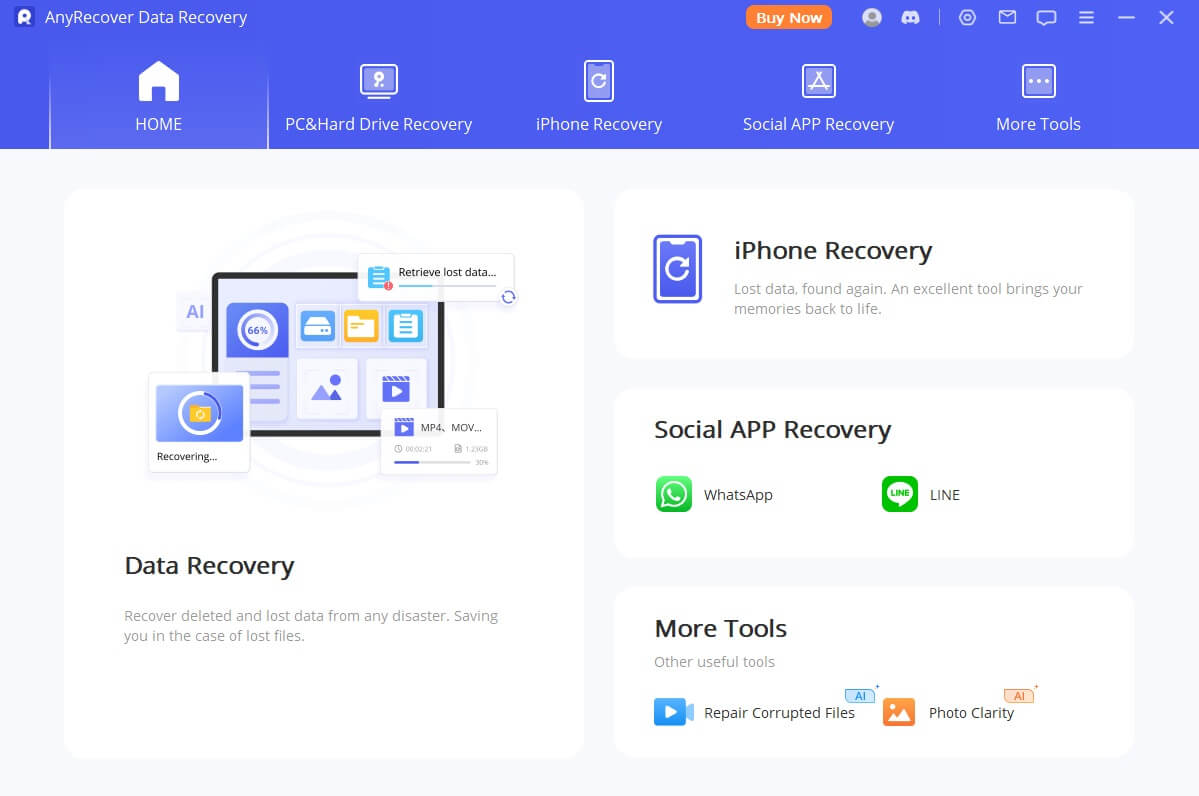
Features
-
Multiple Files Recovery: AnyRecover is capable of recovering more than 1000 file formats including all kinds of videos and audios, images, documents, emails and more.
-
Multiple Device Recovery: You can use AnyRecover in all kinds of digital devices including computers, cameras, mobile phones, camcorders, memory cards, external hard drives, flash drives, and more.
-
Different Data Loss Situations: It works perfectly for all kinds of data loss situations including deleted files, emptied recycle bin, formatted data, lost partition, external device data loss, virus attack, system crash and more.
-
Preview Data: This software also allows you to select and preview the important files you need before data recovery.
Recover Your Videos Now!
To use AnyRecover for video recovery, follow the steps below:
Step 1: Download the software and launch it on your PC.
Step 2: Select the location where you have lost data and click "Start".

Step 3: AnyRecover will start an all-round scan on the location, patiently wait for a moment.

Step 4: Once the scanning is done, all files will be listed out. Select the files you want to recover and preview before retrieving them.

Note: If you do not find the video you are looking for in the location you chose, enable "Deep Scan".
2Recuva - Video Recovery Software
Recuva is definitely among the top video recovery software you can find on the market. Developed by Piriform, Recuva is as effective as any other video recovery software you can find on the market.
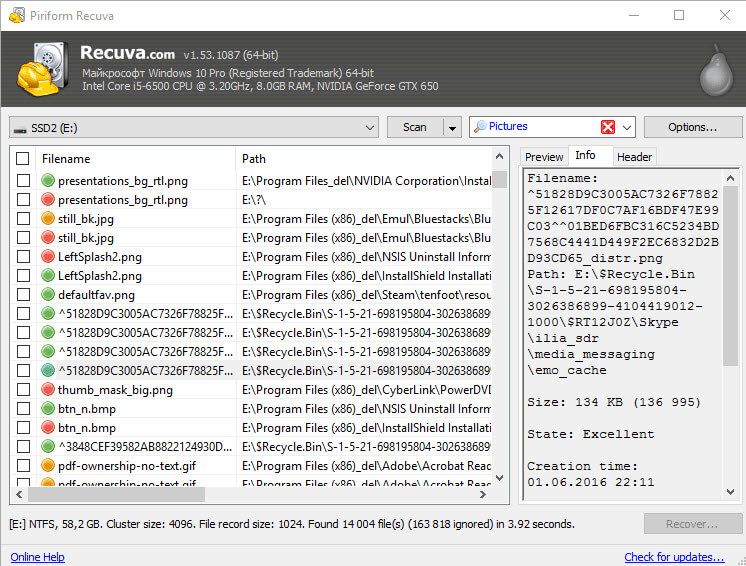
-
There is a portable version that makes installation unnecessary
-
The wizard asks only important questions and does the rest
-
In addition to the standard scan, deep scan covers all technological basis
-
The software can recover files from all major device types including computers, hard drives, memory cards, and more.
-
If there is ever any need to overwrite files that are found by the software and prevent others from recovering them, there are different overwrite methods available like DoD 5220.22-m, NSA, Gutmann, and Secure Erase.
-
Confusing download page
-
Relatively slow scanning
-
No update since June 2016.
3PhotoRec Video Recovery Software
PhotoRec is another excellent data recovery software that you can use to get your lost videos back. It works perfectly fine even when it is being used to recover data from damaged or formatted disk partitions, devices, flash memory media, and more. Developed by Christophe Grenier, this is a software you will enjoy using.
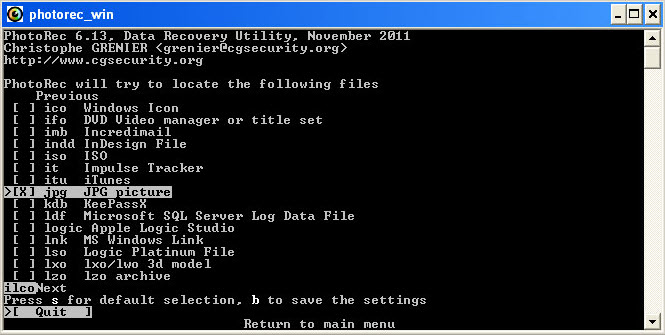
-
Supports a myriad of file systems including NTFS, FAT, exFAT, ext2/ext3/ext4, HFS+, SSD, HDD, CD/DVD, memory cards, and more.
-
Different recovery options: Paranoid is a recovery method that retrieves only correct files while the Expert Mode is helpful in technically tricky situations.
-
Recovers videos and files that have been lost due to accidental deletion, formatting, virus attack, system crash, and more.
-
It doesn’t have a user friendly interface
-
It can be slow while scanning some storage devices.
4R-STUDIO
This is one of the few data recovery software you should run to when your vital video is on the line. It is an excellent software that will recover your video from damaged drive in instances where many other software will fail. It also works perfectly in retrieving files thought to be lost as a result of viruses, malicious attacks, and operating system crashes or hardware failures.
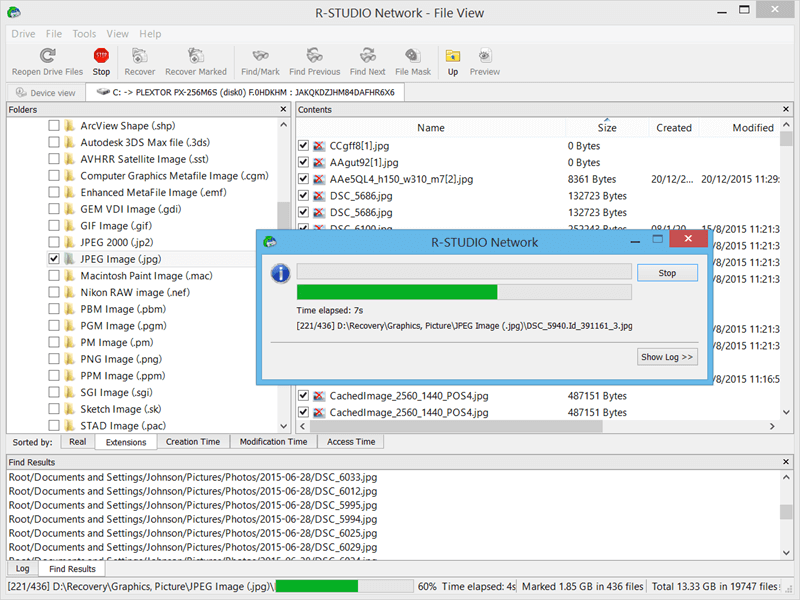
-
Extensive and versatile file search
-
File recovery from deleted/reformatted/corrupted logical disks
-
File sorting by file extensions and date
-
Disk image creation and processing
-
Support for virtual RAIDs
-
Support for non-windows file systems.
-
It is not easy to use but requires considerable knowledge
-
It is a pricey software.
5GetData Recover My Files
This is another video recovery software that you can use to recover videos you have lost accidentally as a result of deletion or bigger issues like virus attack, corrupted or formatted partition, and others. In addition to all video formats, you can retrieve all other kinds of file formats with this excellent software. Developed by GetData, the software is easy to download and use.
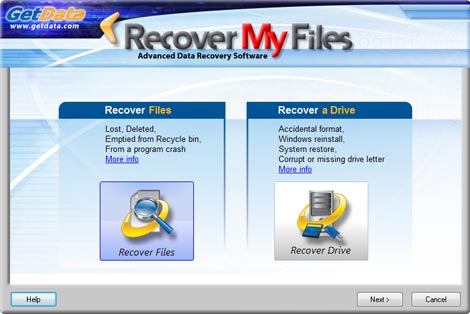
-
Quick scan & deep scan
-
Scan by file type
-
Several useful modes: Deleted/lost file recovery, Deleted partition recovery, External drive recovery
-
It is a little pricey
-
The recovery rate is not too impressive for reformatted drive
-
It disappoints a little when it comes to speed.
To Conclude
Asides from accidental deletion, there are several ways you can lose your video files. In most of the other situations, the recycle bin option does not always help. In such instances, there is need to use video recovery software like the ones briefly reviewed here. There are several other software on the market but the ones here are definitely the best at the moment. AnyRecover is the best of them all in terms of reliable performance.
Time Limited Offer
for All Products
Not valid with other discount *

 Hard Drive Recovery
Hard Drive Recovery
 Deleted Files Recovery
Deleted Files Recovery
