How to Recover Deleted Photos from WhatsApp? [iPhone & Android]
If you have accidentally deleted WhatsApp photos or lost them due to any reason, don't worry. There are multiple ways to recover deleted WhatsApp photos.
In this article, we will discuss how to recover deleted photos from WhatsApp in different ways. We will share the step-by-step method so that you can follow it without any hassle.

Part 1. Can I Recover Deleted Photos from WhatsApp?
Yes, you can recover deleted WhatsApp photos from your device. You can get back all the images you had on WhatsApp.
If you have a backup, then getting back all your photos becomes simple. You can restore the backup, and that is it. But if there is no backup, you need to use a professional data recovery tool.
Once your data is deleted from your device, stop using it and try the recovery methods first because you might end up overwriting data and lose your photos.
Let’s check out methods for WhatsApp data recovery.
Part 2. How to Retrieve Deleted Photos from WhatsApp with Backup
If you have a backup, you can retrieve it and get your photos back for free. Your backup can be on Google Drive, iCloud, or Local Storage. Let’s see all of them, and you can use anyone you find suitable.
2.1 How to Recover Deleted WhatsApp Images from Google Drive
Android users can easily back up WhatsApp using Google Drive. They can set up an automatic backup to prevent losing data.
If you ever set up a backup on Google Drive, you can recover your deleted photos, videos, chats, and everything by following the steps below.
Step 1: Uninstall the WhatsApp app from your device.
Step 2: Install the app again. Enter the phone number and other details to set up the account.
Step 3: WhatsApp automatically detects backup on your Google Drive. You will see the Restore Backup option. Tap Restore.
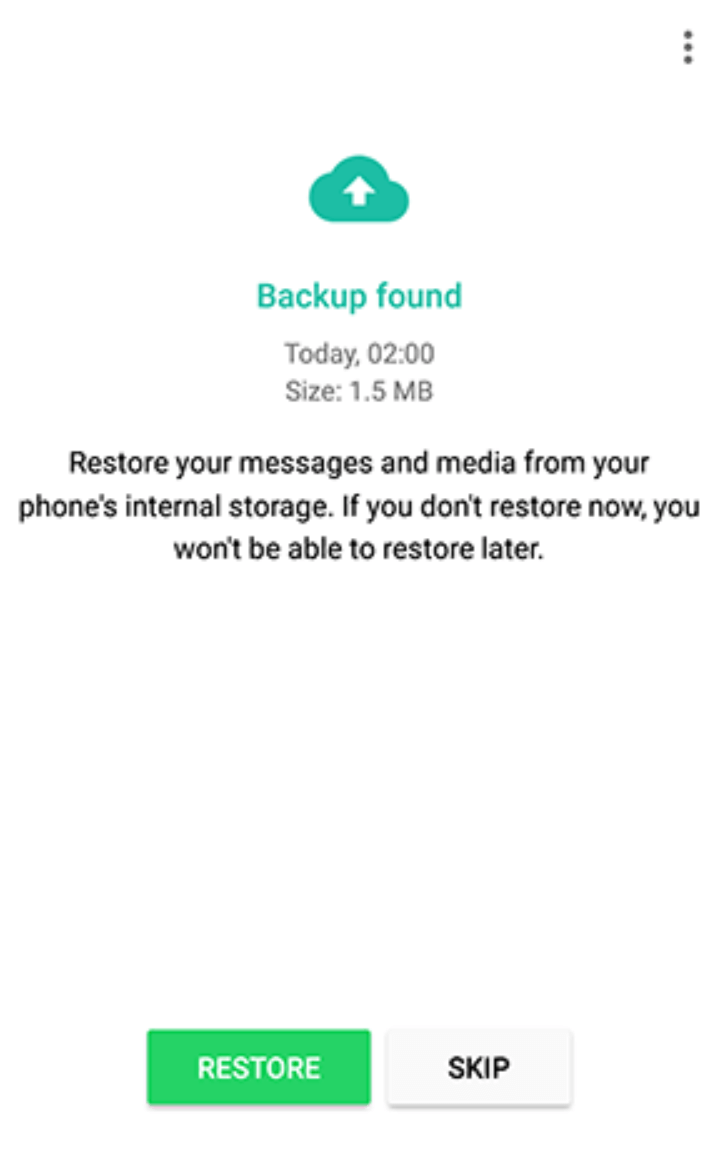
It will take some time, and after that, you will have your photos and other data back.
2.2 How to Recover Deleted Photos from WhatsApp on iPhone Using iCloud Backup/iTunes
WhatsApp data of iPhone users can be backed up to iCloud if they have enough space. If there is a recent backup, you can easily restore it and get all your photos, chats, and other things associated with the account.
Step 1: Uninstall the WhatsApp app from your device.
Step 2: Reinstall the app.
Step 3: Enter your phone number and other details. Complete the verification.
Step 4: Then tap Restore Chat History.
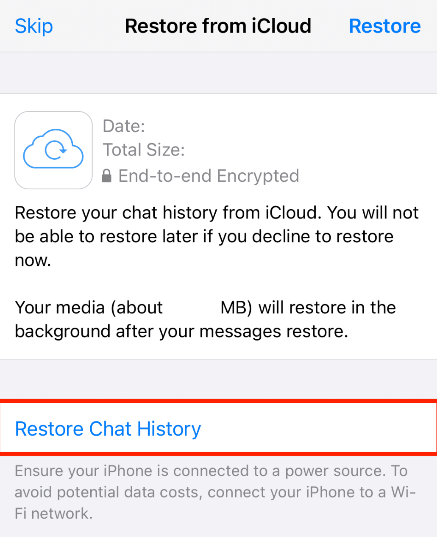
Let it complete, and it will recover deleted WhatsApp photos.
There is another way to restore your deleted photos on WhatsApp. If you ever made an iTunes backup, you can restore it.
Step 1: Open iTunes on your computer and connect your device using a USB cable.
Step 2: Now, click the Device button and go to the Summary tab.
Step 3: Click Restore Backup. Choose the backup you want and restore it on your device.
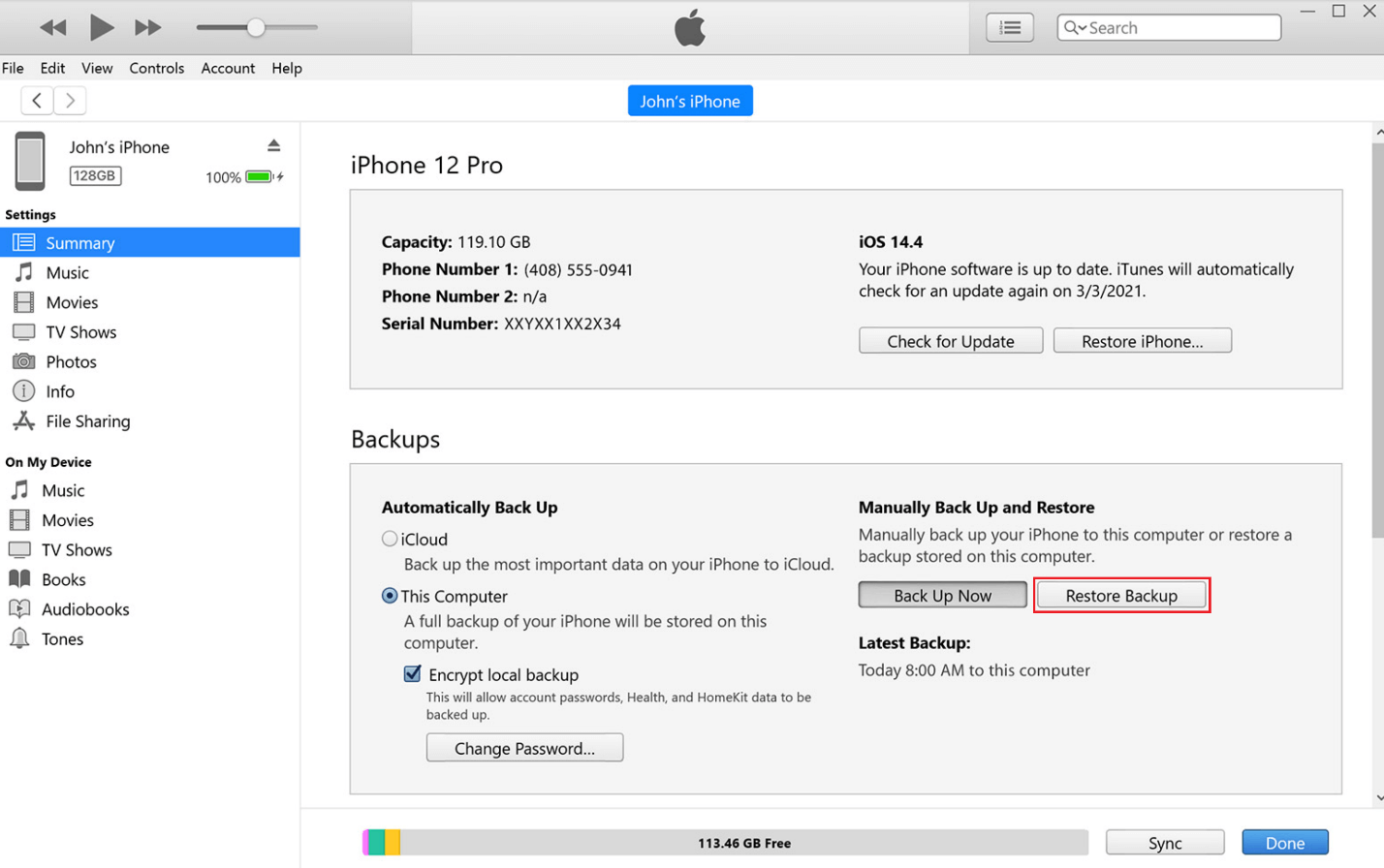
2.3 How to Recover Deleted Photos from WhatsApp Android via Local Folder
On Android devices, the photos are stored in the local storage. Therefore, you can access the local folder and get your photos from there.
Step 1: Open File Explorer.
Step 2: Tap Phone Storage.
Step 3: Scroll down and find the WhatsApp folder. Open it.
Step 4: Tap Media > WhatsApp Images.
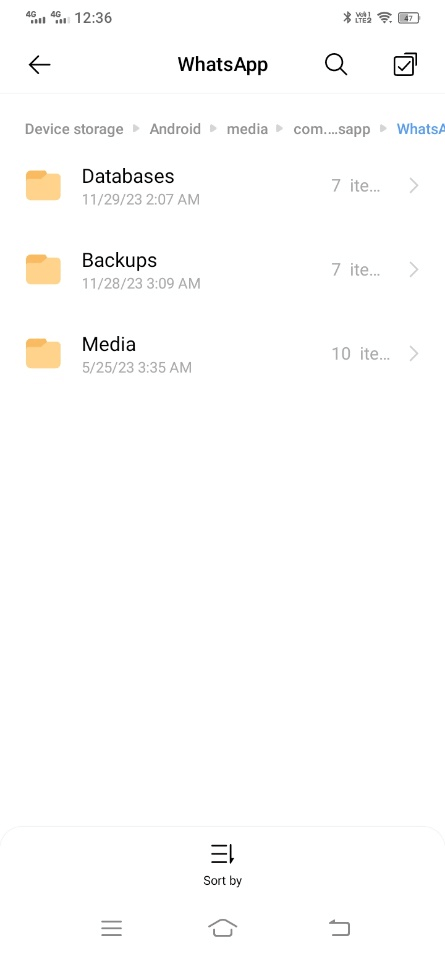
Now, you will see all your images here.
Part 3. How to Recover Deleted Photos from WhatsApp without Backup? [Supports Android & iPhone]
If there is no WhatsApp backup, the best way is to use a professional data recovery tool.
You can use AnyRecover, support Android and iOS (including iOS 18) devices. It is a data recovery tool that recovers data from physical storage, including hard drives, USB flash drives, SD cards, mobile storage, cameras, etc. It also has a special feature of recovering data from social media, including WhatsApp and Line.
AnyRecover Key features include:
- AnyRecover is professional in recovering over 1000 different formats of photos, videos, documents and emails, etc.
- Has the highest rate for data recovery in social software, including WhatsApp, Line, Instagram, etc.
- This program is developed to restore all the data safely and completely without overwriting it.
- 100% safe and easy to use with detailed guide.
By using AnyRecover, you can scan the storage of your phone. It recovers the deleted photos from the device, videos, chats, and other details. Once you know you have them, you can filter out and select the data you want to recover.
The notable feature of this tool is that it allows you to save the data on your computer or the device you are using. So, you can recover the data on your Android or iOS; it works on both.
Let’s see how to recover photos deleted from WhatsApp.
Step 1: Download the latest version of AnyRecover. Open it and click WhatsApp.
Step 2: You will have multiple options to recover the deleted WhatsApp data. Click Recover from Device.
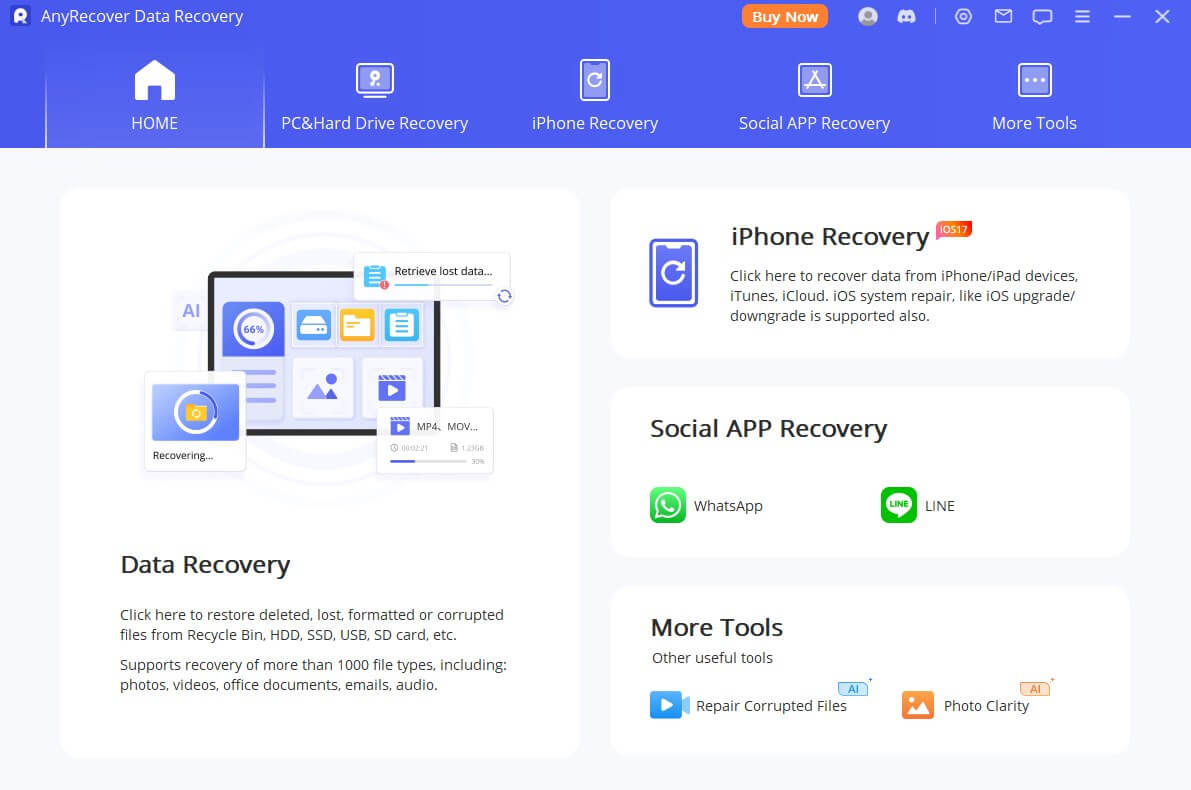
Step 3: Connect your device to the computer using a USB cable. Unlock your device and tap Trust. Click Start to continue.
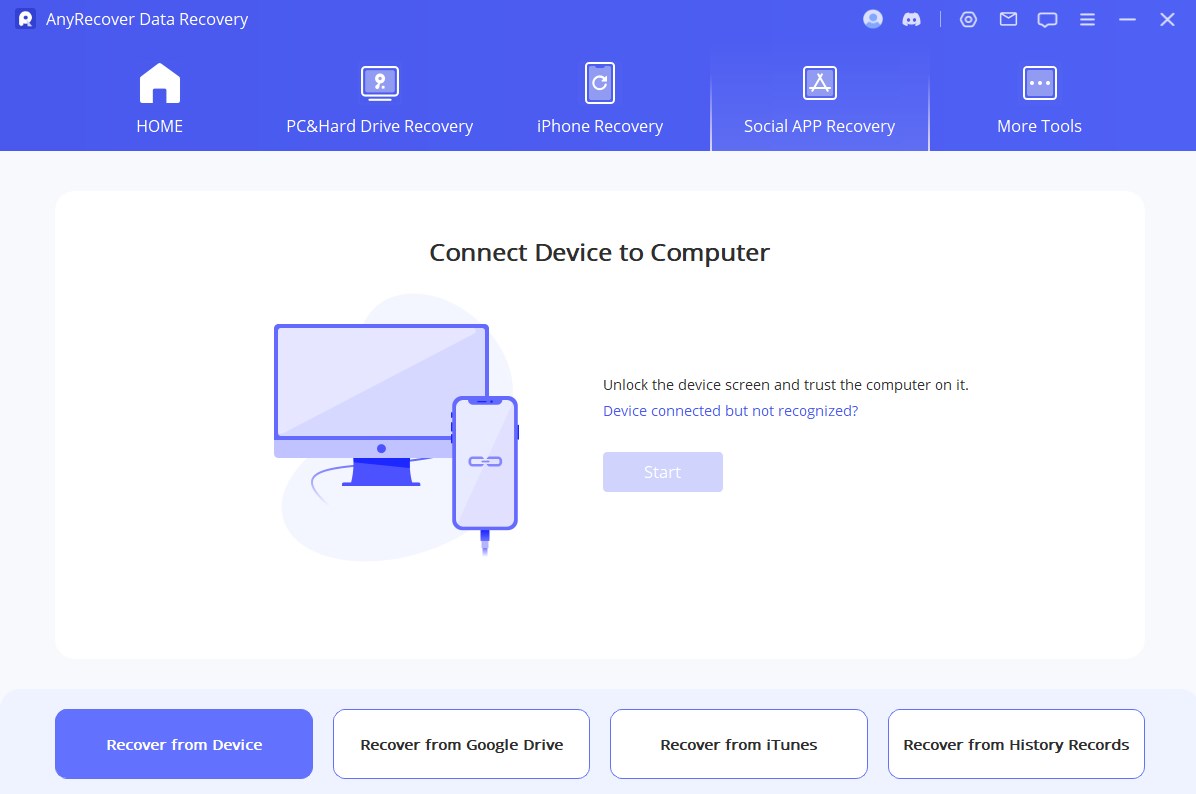
Step 4: The tool will start scanning your device. If you are using an Android device, you need to enter the phone number and verify your account.
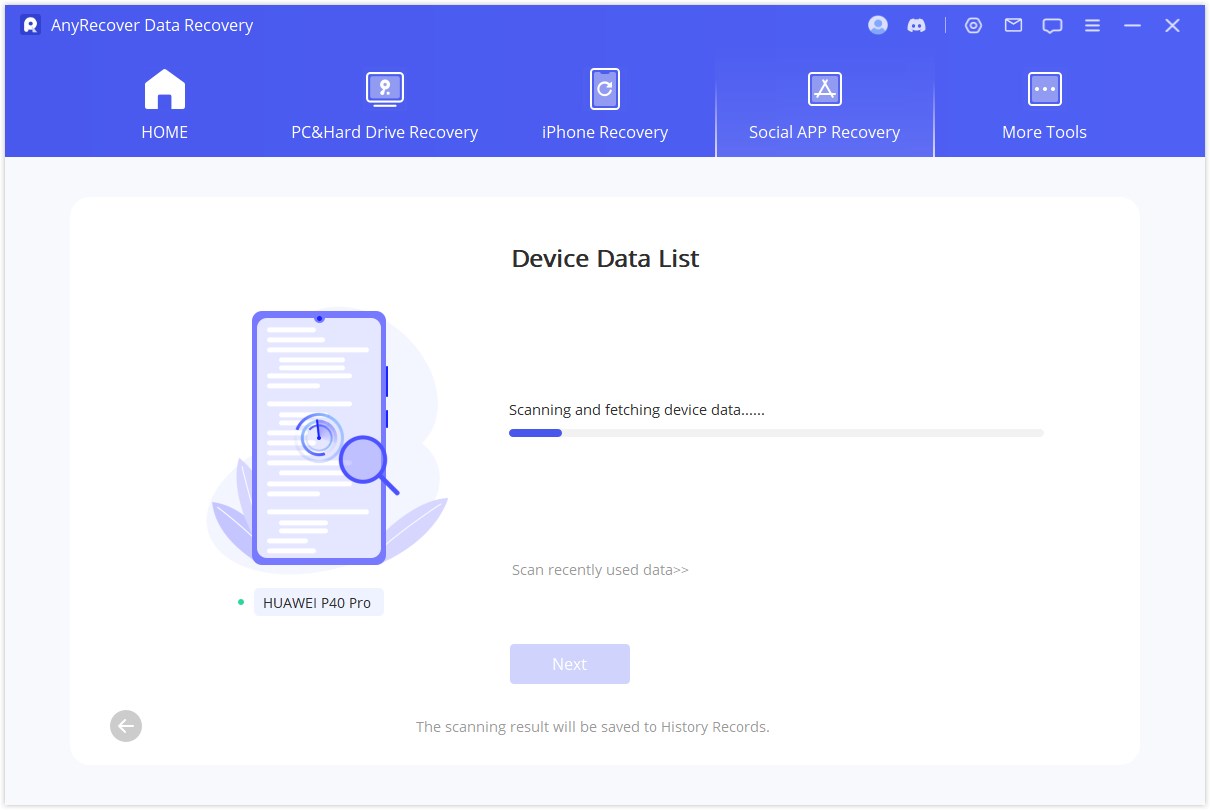
Step 5: After scanning, you will see the recovered files. Select the files you want to recover and save them to your PC. You can also save it to your device by following the on-screen instructions.
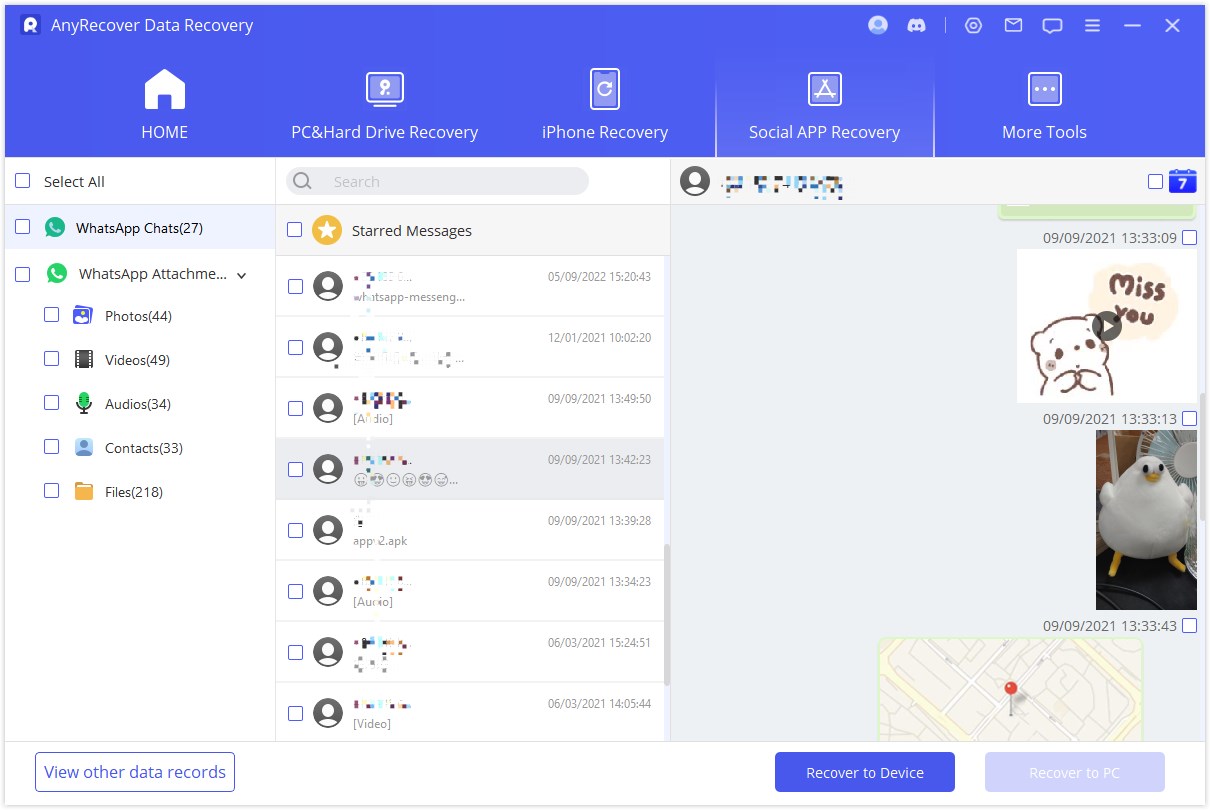
Click Try It Free to recover now!
Part 4. FAQs about Motorola Data Recovery
4.1 How long do photos stay on WhatsApp?
If you have received a photo and didn’t download it for the next 14 days, you will lose it. It will expire automatically, and you won’t be able to download it again.
If the photo is already downloaded, it will stay there until you delete it or remove the app.
4.2 Can I recover my 1-year-old deleted WhatsApp photos?
Yes, it is possible to recover your old photos. In this case, the recommended option is to use a professional data recovery tool. You can use AnyRecover. It will scan your device and find the lost photos and other data. Then, you can store the photos you want.
Conclusion
You can recover deleted WhatsApp photos through various methods. If you have a backup on Google Drive, iTunes, iCloud, or Local Storage, try it first. But if there is no backup, the only option is to use a recovery tool. You can use AnyRecover. It is a powerful tool that can recover all your photos in a few minutes. You only need to follow a few simple steps, and you will get the data you lost. It is an ideal option for Android and iOS users.
Related Articles:
- PSD Recovery: How to Recover Deleted/Unsaved Photoshop Files
- [2024] How to Restore LINE Photos on Android/iPhone
- How to Recover Photos/Data After Factory Reset on Android [With/Without Backup]
- How to Recover Permanently Deleted Photos iPhone [iOS 18 supported]
- A Step-by-Step Guide on How to Delete and Recover WhatsApp Messages
- [iOS 18 supported] How to Restore Whatsapp from iCloud
Time Limited Offer
for All Products
Not valid with other discount *

 Hard Drive Recovery
Hard Drive Recovery
 Deleted Files Recovery
Deleted Files Recovery
