How to Find and See Deleted Messages on Discord? (2024)
Are you wandering about and looking for ways to see deleted messages on Discord due to accidental deletion or other reasons? We've all been there. Discord, like many other messaging platforms, doesn't make it easy to recover deleted Discord messages.
But fear not! In this guide, we'll show you some nifty tricks and tools to help you find and view deleted messages on Discord and keep your conversations intact. Get ready to dive into the world of Discord message recovery!
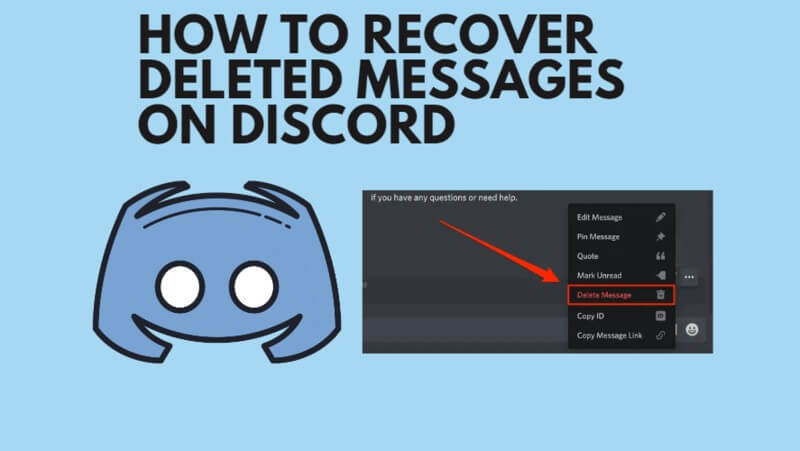
Part 1: Can You Recover Deleted Discord Messages?
Discord does not have a built-in feature for recovering deleted messages. Once a message is deleted, it is typically permanently removed from the platform. However, there are some exceptions:
Part 2: How to Recover Deleted Messages on Discord?
1. One-Click to Restore Deleted Discord Messages -- AnyRecover
Looking to recover deleted Discord messages? We highly recommend AnyRecover, with which you don't need any complicated operation. With only one click, you can recover and see deleted messages on Discord. AnyRecover is a comprehensive data recovery tool that can help you retrieve deleted data from various sources, including messages on Twitter, Instagram, Snapchat, etc. In addition, it supports recovering almost all forms of data from various storage devices.

1,000,000 + Downloads
Features of AnyRecover
- AnyRecover efficiently retrieves data from various sources, including social apps like Discord, providing a comprehensive solution for all your data recovery needs.
- Easily recover accidentally deleted files, messages, or photos with just one click.
- AnyRecover restores lost data from a wide range of storage devices, including USB flash drives, HDD/SSD, and digital cameras, ensuring no data is left behind.
- Support to recover over 1000 file types, including documents, pictures, videos, emails, and audio files.
- AnyRecover supports over 1000 file types, including documents, pictures, videos, emails, and audio files, ensuring comprehensive data recovery.
How to recover deleted Discord chats:
Step 1. Download and launch AnyRecover, and click on "iPhone Recovery" or "Android Recovery" (If you are using Android mobile, follow the on-screen instruction ) on the homepage.
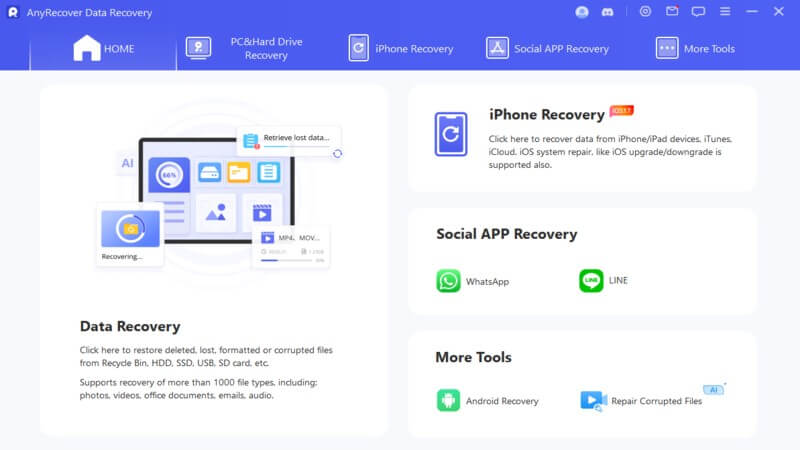
Step 2. Choose Discord App and tap on "Scan" to start finding all your Discord Data.
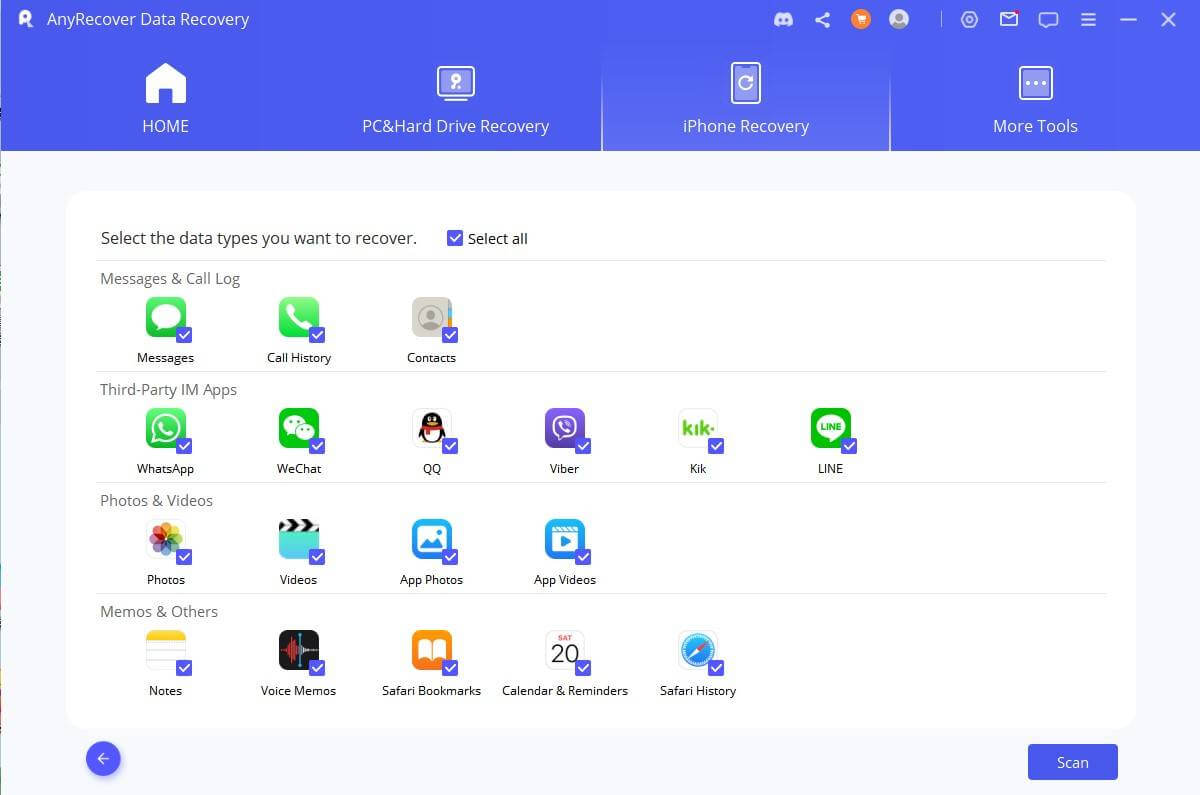
Step 3. Once you find the deleted messages, hit the "Recover" button to restore all your deleted direct messages on Discord.
AnyRecover
10% Discount Coupon Code: RECOVER9
2. Request Discord Data to Retrieve Deleted Discord Messages
Requesting Discord data to retrieve deleted messages on Discord is a process that allows users to access a comprehensive record of their activity on the platform, including messages that have been deleted.
Follow these steps to find and view deleted messages on Discord:
Step 1 Head to your Discord User Settings in the bottom corner, and click on “Privacy & Safety” and “Request Data”.
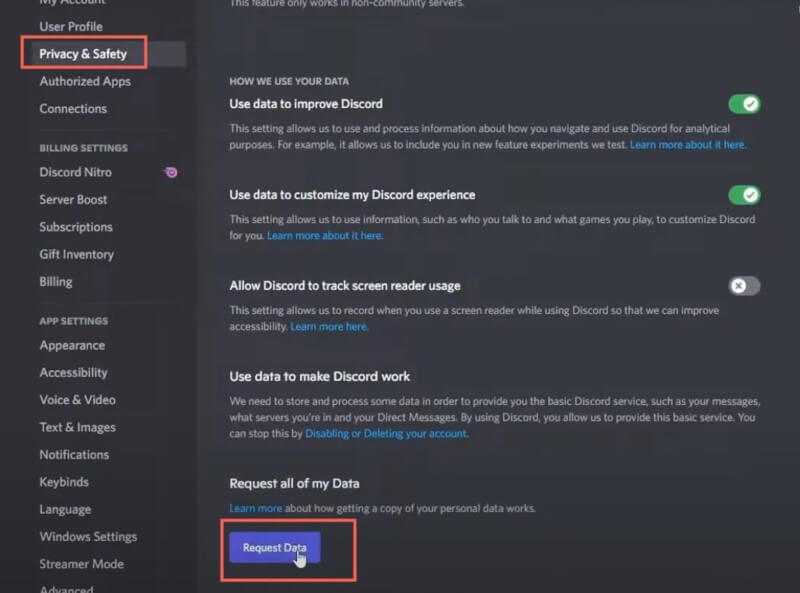
Step 2 Then, confirm to request your data, and you will receive a email Discord sent to your registered email within 30 days.
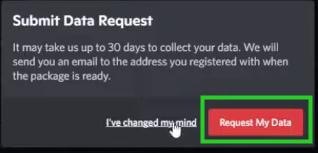
Step 3 Download your data package. The package download is valid for exactly a month.
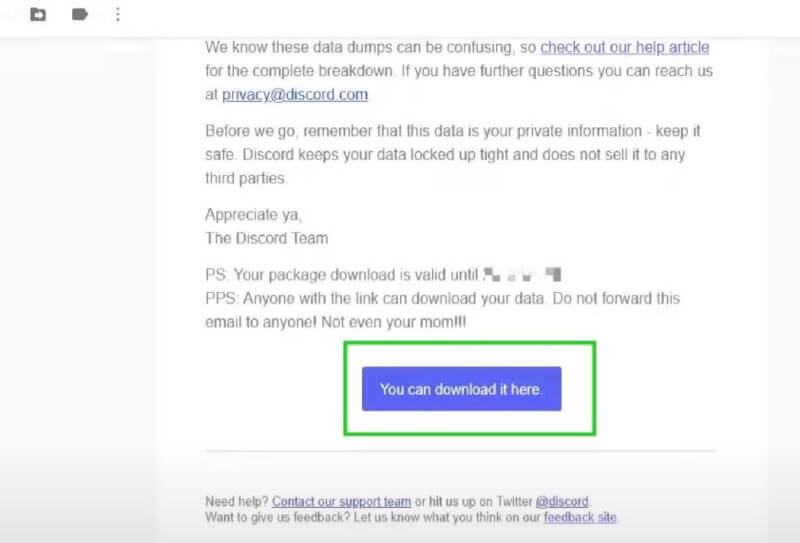
Step 4 Then, unzip this package, and you will find all your DMs with others on Discord.
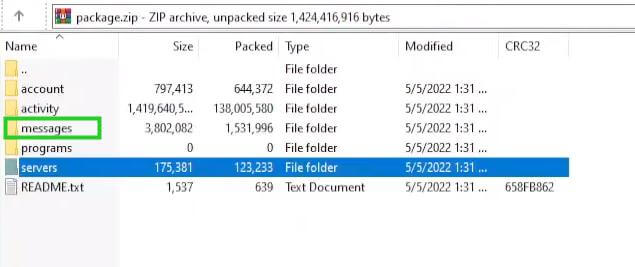
Note: But it will be a bit hard and exhausted to find the DMs you want.
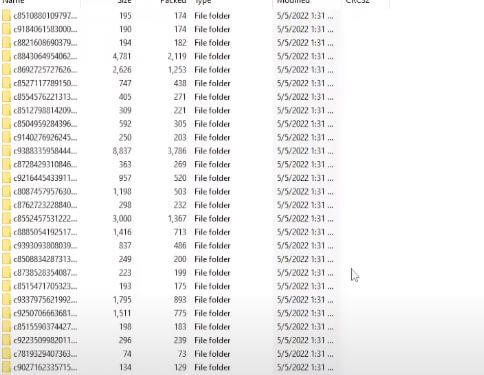
Part 3: How to See Deleted Messages on Discord Later On?
Add a plugin to find and view your deleted messages
In the above part, we have introduced methods to find and view deleted messages on Discord. If you want to see deleted Discord messages later on without much effort, you can add a plugin that logs and saves messages, allowing you to view them even after they've been deleted.
Here is how to see deleted Discord messages with plugins:
Step 1 Go to Google and search for betterdiscord.app, and download it.
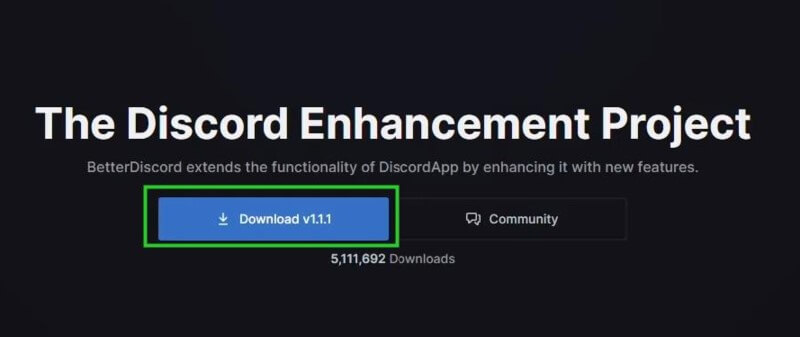
Step 2 Then head to download MessageLoggerV2 plugin.

Step 3 Go to your File Explorer > Downloads, double click on the better discord installer, and then, it will pop up with a license agreement.
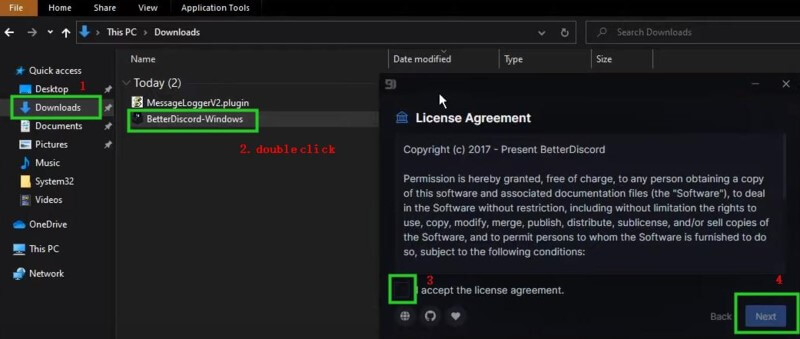
Step 4 Install BetterDiscord.
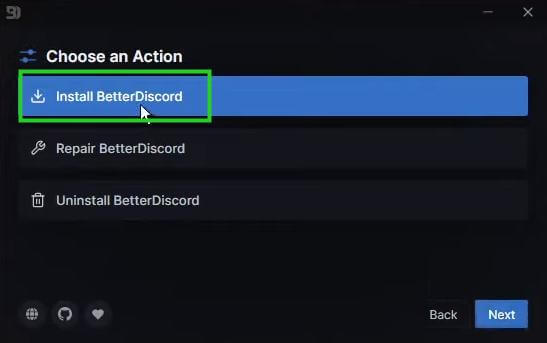
Step 5 Choose Discord versions, and click “Install”.
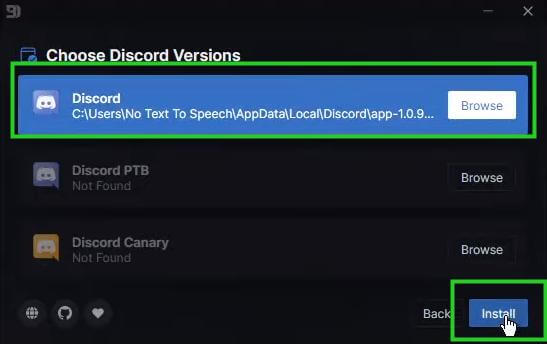
Step 6 Launch your Discord, go to User Settings, and scroll down to tap on “Plugins” > “Open Plugins Folder”.
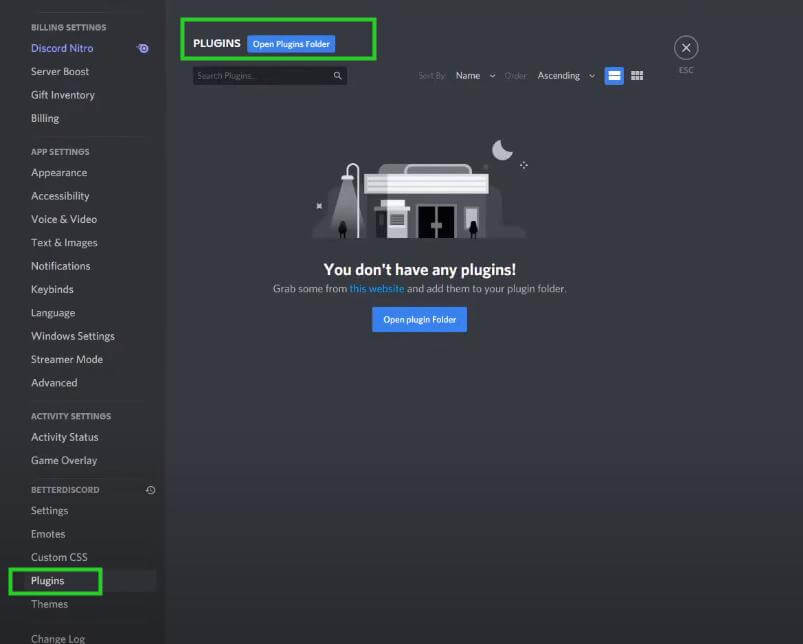
Step 7 Right click on Downloads and click “Open in new window”.
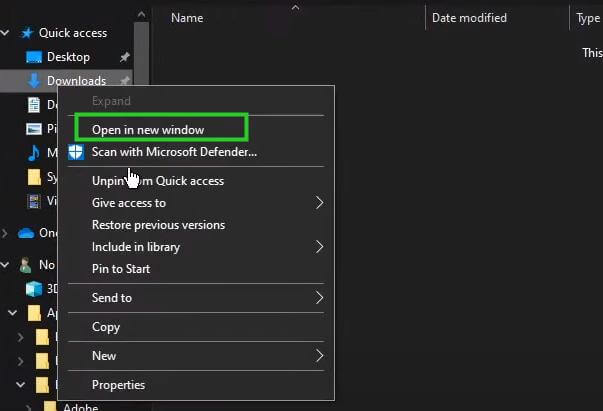
Step 8 Drag the MessageLogger Plugin into the Plugin folder you just opened.
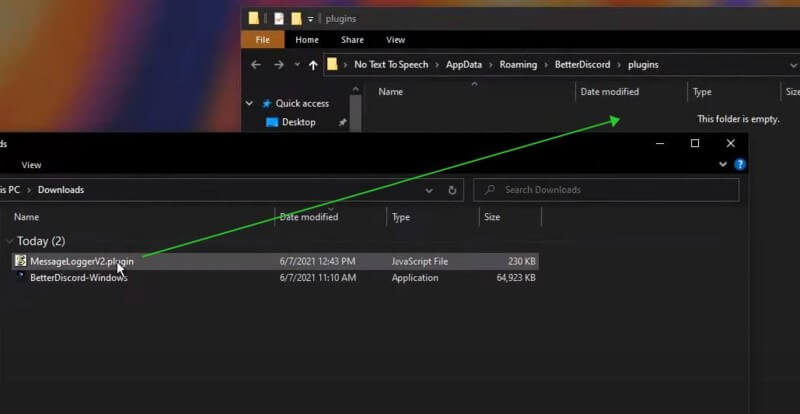
Step 9 Then your Discord will pop up with this plugin, you need to enable it.
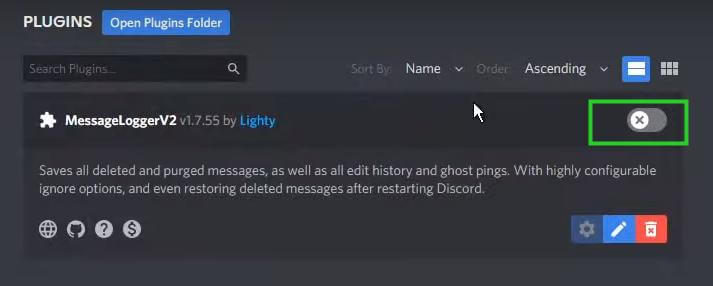
Step 10 Click “Download Now” to download missing libraries.
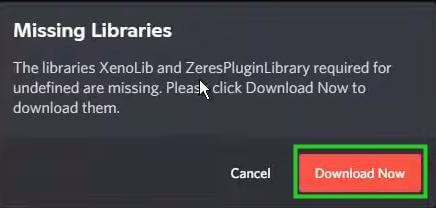
Step 11 After the installation, enable both of them.
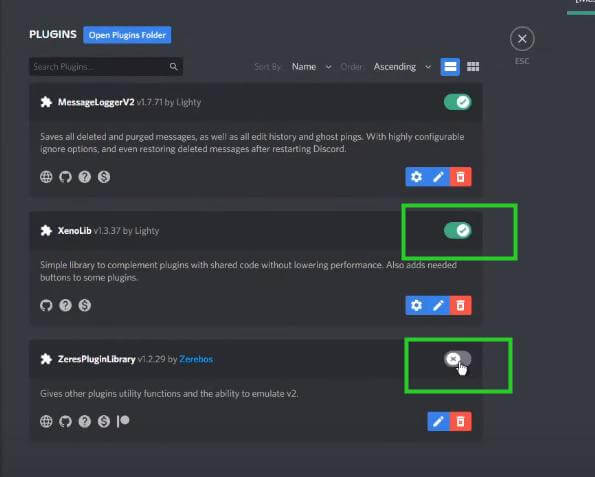
Step 12 Head to one of your servers, right click on it, and select “Message Logger” > “Add to Whitelist”.
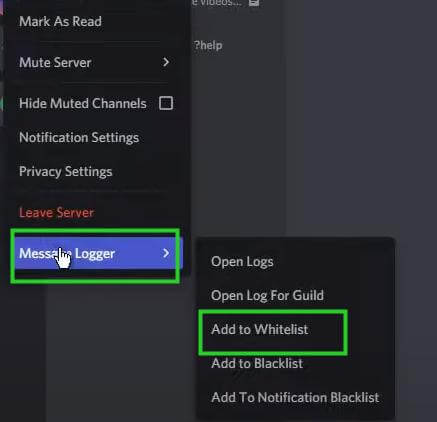
Step 13 Click on “Open Logs”, you will find all your deleted, edited, purged and ghost pings that occur on this server.
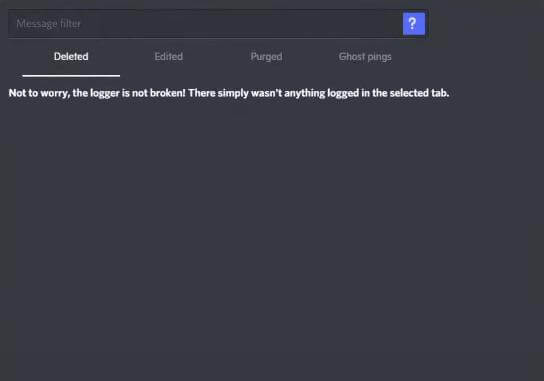
Note: This plugin is risky to use, since chances are that you get banned. Please do not use it in an account you cared about.
Part 4. FAQs about Viewing Deleted Messages on Discord
1. Does Discord store deleted messages?
No, Discord does not store deleted messages. According to their privacy policy, they retain some data for the duration of your account's existence, but deleted messages are not among the information stored.
2. Can Discord staff see deleted messages?
Yes, Discord staff can see deleted messages if a server chooses to keep them or if they have admin privileges. However, if a message is permanently deleted or violates Discord's Terms of Service, it won't be visible to anyone.
Conclusion
Don’t let deleted messages haunt you any longer! With the methods and tools outlined in this guide, you can view deleted messages on Discord easily. Whether it’s through third-party plugins or data archive requests, there’s a solution out there for every Discord user. Among those methods, we highly recommend AnyRecover, with which recovery is just a few clicks away. Happy messaging!
Deleted Discord DMs Recovery Tool -- AnyRecover
One-click to recover all your deleted Discord messages, deep scanning skill and professional data recovery/repair ensures high recovery rate.
Time Limited Offer
for All Products
Not valid with other discount *

 Hard Drive Recovery
Hard Drive Recovery
 Deleted Files Recovery
Deleted Files Recovery
