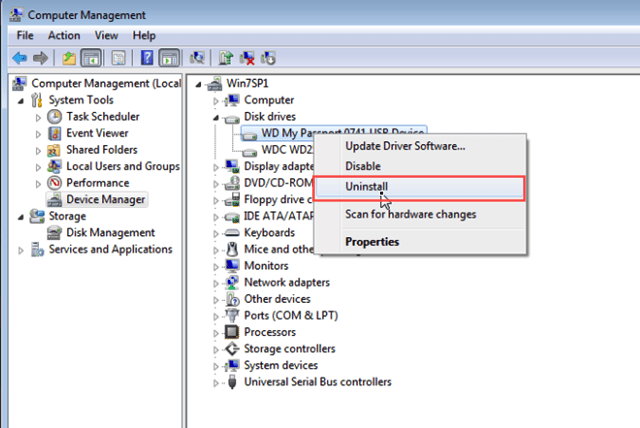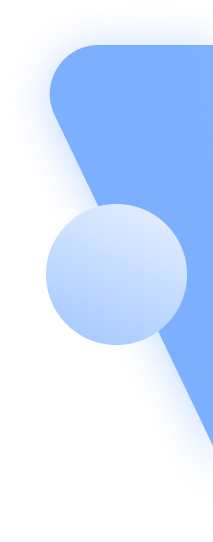
Experience & Expertise
Taylor is a data recovery specialist with expertise in recovering data from encrypted drives and partitions. She has developed several cutting-edge techniques for recovering lost data from encrypted storage devices and is known for her ability to recover data from even the most secure systems.
Popular Post By Taylor Clark
All Articles
-
How to Recover Deleted/ Lost/ Corrupted MKV files in Easy Steps?
Have you lost MKV files and wanted to get them restored? Read this complete guide to learn the most efficient ways to recover lost MKV files.
-
TikTok Refugees Find REDnote: Don't Lose Your Data!
Don’t lose data while switching to Red Note! Use AnyRecover to recover lost content and protect your files during platform migrations.
-
How to Read PDF Aloud: Top Software and Methods
Discover how to read PDFs aloud using a text to speech PDF reader. Find top software and methods to convert PDFs to voice and enhance your reading experience.
-
Secure Your Files: How to Encrypt a PDF for Email Safely
Need to secure your documents? Learn how to encrypt a PDF for email safely and use email encryption PDF techniques for worry-free file sharing.
-
How to Print Locked PDF [Easily & Safely]
Discover how to print locked PDF files with ease! Unlock PDF restrictions using PDF tools, online services, or manual methods for fast printing.
-
How to Convert PDF to JPG on Mac: 5 Easy Methods
Need to know how to convert PDF to JPG on Mac? Explore 5 simple methods, including Preview, Automator, and PDFull. Learn how to change PDF to JPG on Mac now!
-
Easy Methods: How to Convert HTML to PDF
Learn how to convert HTML to PDF with ease. Explore how to change HTML to PDF using online tools, browsers, or desktop app for hassle-free conversion.
-
Step-by-Step: How to Open PDF in Word Easily
Need to open PDF file in Word? Learn how to open PDF in Word and convert PDF to Word with simple steps and reliable tools.
-
How to Recover .Logic Project [Easy Steps]
Lost a .Logic project? Follow our expert guide to learn how to recover .logic project and retrieve your audio creations.
-
Dropped Phone and It Says No SIM Card Detected? [How to Fix]
Dropped Phone and It Says No SIM Card Detected? Explore effective fixes for Android and iPhone "No SIM" errors after a phone drop. Troubleshoot with ease today!

 Hard Drive Recovery
Hard Drive Recovery
 Deleted Files Recovery
Deleted Files Recovery