Data Recovery Service Near Me: Find the Best Service
We all use storage devices to save our data for further use. Even if you are not tech-savvy, you still use one of these, either your phone’s internal storage or its SD card. And it is normal that we accidentally delete or lose our data, but the real problem starts before the data recovery.
Finding a nearby data recovery service is pretty hard sometimes, especially when you are at a place that you're not familiar with. So it's necessary to look for the help of online maps or websites which can provide you the must-known ratings, distance, and reviews. In today's article, we will tell you how to find the best data recovery near you in different ways.
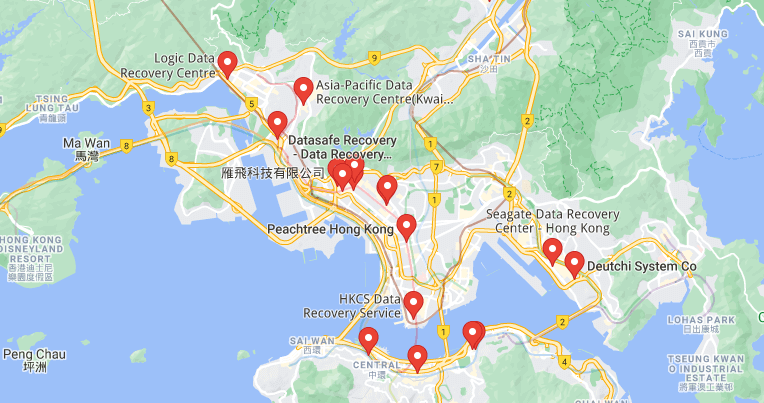
Part 1. How to Choose the Best Data Recovery Service Near Me
We will start our today’s article on “data recovery services near me” by discussing what goes on before choosing a “good” nearby data recovery service. We will discuss the three factors you can judge or find the data recovery service that can do the job.
The factors for choosing the best data recovery service near me are listed below:
-
#1. Distance: The first factor to consider before choosing a data recovery service near me is the distance from home. We will recommend you to choose a store which is closer to your current location, even if they cost a few bucks more than the far ones. Because it will give you peace of mind (which is priceless) and the whole process will be smooth and require a much less time, in comparison to going for a far off data recovery service.
-
#2. Price: As discussed above, the price factor is secondary to the distance but still it is considerable because you don’t want to end up spending a fortune to recover a few documents. You should research online about the rates which are standard in the market and then try to find something in that range.
-
#3. Customer Reviews: The final step before closing the deal with a data recovery retailer is seeing and analysing its customer reviews. You should always ignore what the “too good reviews” are saying about the product and look for the critical reviews with 1,2 or 3 stars and see why they were rated so. Only then you can decide if the service is really worth it.
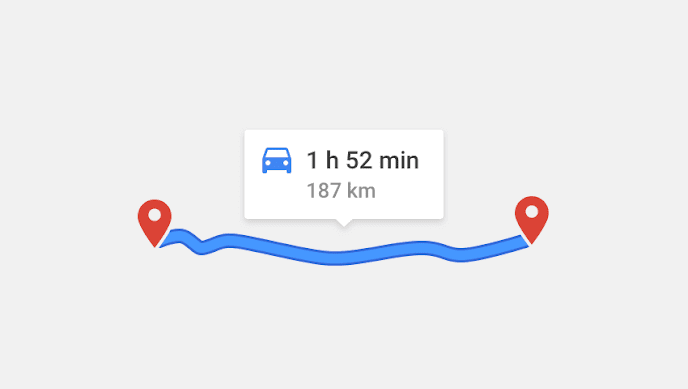
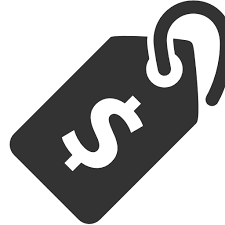

Part 2. Nearby Data Recovery Locator
In this part, we will discuss how you can locate the nearby data recovery using online tools, without the need of visiting the shops in person or asking your friends for recommendations.
1. Google Map
The renowned Google maps are a much quicker and simpler option to find out just about anything we want locally. Whether it’s the best restaurant in the town or the road to your favourite vacation place, google maps can help us in many cases. In our case of “finding the best data recovery near me”, it has no exception as you can find one easily in a few clicks, while also reading the reviews of the same.
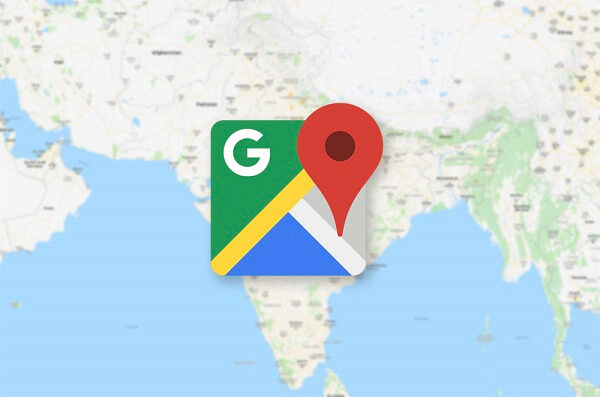
Follow the brief steps mentioned below to find out how you can find the best data recovery near you:
Step 1: Open the google maps application on your smartphone or go to maps.google.com in your computer browser. (Make sure to turn on location services)
Step 2: Search "data recovery services near me" and you will find a list of options.
Step 3: Compare them as explained above and chose the one which suits you best, then call them to book an appointment or visit them directly with the direction feature.
2. Bing Map
As Bing is a popular alternative to Google search engines, it is also prominent in the maps industry with its feature called “Bing Map”. This Google Maps rival offers similar features to it and claims to do things better. You can follow the steps mentioned below to find out how you can use it to find data recovery near you.
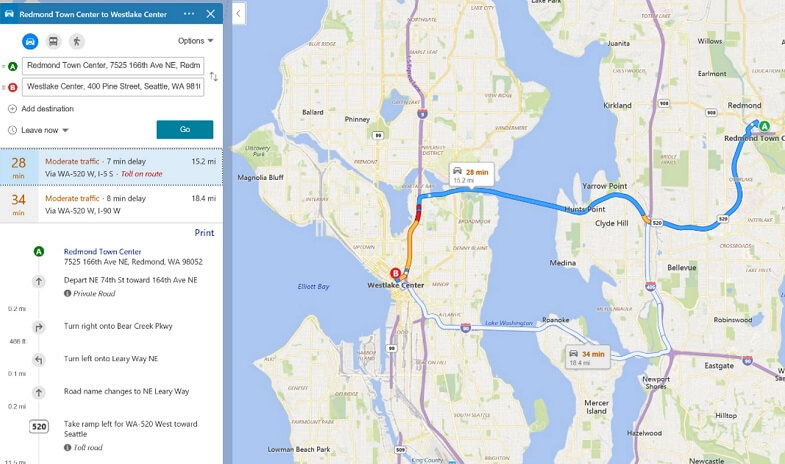
Step 1: Download the Bing app from the PlayStore or the Apple App Store or go to bing.com/maps on your browser.
Step 2: Search for data recovery services and it will show you a list of options available in your location. Their listings can be more or less than google maps based on your location.
Step 3: Compare them as explained above and chose the one which suits you best, then call them to book an appointment or visit them directly with the direction feature.
Part 3. Nearby Data Recovery Finder
If you want an alternative to find out about "data recovery services near me", then you can use the ones mentioned below.
1. Yelp
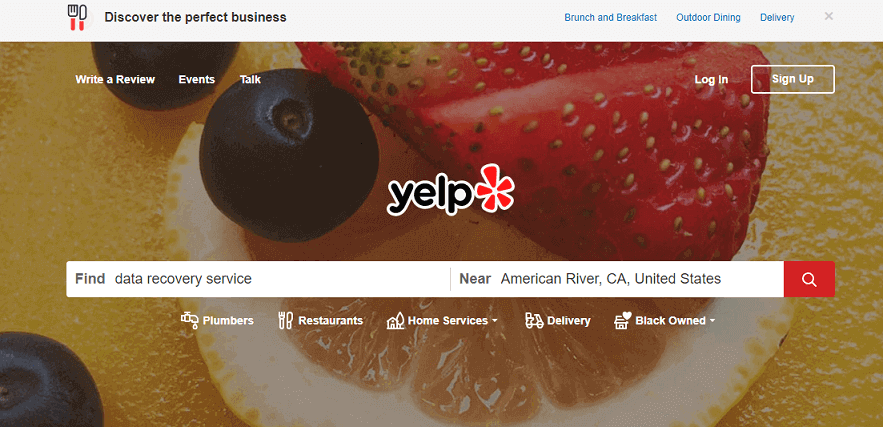
Yelp is a popular B2C platform that operates in various countries. This platform is dedicated to connect people to local businesses so that the customers can get more options. It creates a win-win situation for both parties and that’s why it is a popular option for comparing and finding solutions for different services. You can follow the steps mentioned below to use Yelp to find out about the best data recovery services near you:
Step 1: Go to Yelp.com on your computer, or download Yelp on Google PlayStore or from the Apple Store.
Step 2: Make sure your location services are turned on, and search for a data recovery service. You can choose many filters to find out the best services in your locality.
Step 3: Compare them from the reviews and prices. Then choose one you like from the shortlist. Call them, or get directions to visit them directly.
2. Thumbtack
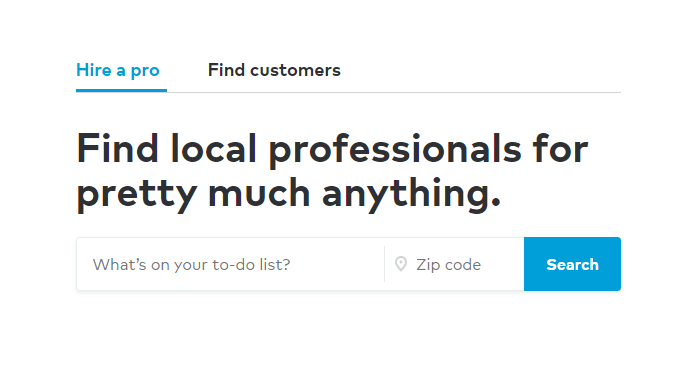
This website works differently with all other platforms mentioned in this article. In Thumbtack, you can find out the local professionals which have years of experience in the category of data recovery. And them hire them by chatting and requesting a quote all while staying at your home. You also get access to 1M+ reviews which help you make an informed decision.
Step 1: Visit Thumbtack.
Step 2: Search "data recovery services near me", and find the one which suits you best by chatting with them and requesting a quote.
Step 3: Hire the professionals and get your problem solved in no time!
Part 4. Get Lost Data on Win & Mac & Smartphone Recovered in a Cheaper & Quicker Way
If you don’t want to get in the hassle of finding, contacting and visiting the data recovery professionals yourself, then you can use an amazing data recovery software AnyRecover which will enable you to recover your lost data easily by yourself at home. This will also cost you much less as compared to above ways of finding a nearby data recovery service. And using this you will get your data back under a few hours rather than spending days on the same.
Some key features of AnyRecover are:
- Recover data of all types, be it photos, videos or documents.
- Free to recover the first 8 files, and no size limit.
- Can recover data from a wide range of storage devices, be it hard disks, USB drives, SSD’s, and more.
- Quickly scan your device to find the lost data you are looking for.
- Cost pennies when compared to the conventional data specialists.
- Both Win and Mac versions are available.
The best part about this software is that it provides a free trial for you to try out its features and it also allows you to recover 8 files with no size limit.
 Tip
Tip
If you want to recover data from an iOS device, then you can refer iMyFone D-Back as it specializes in recovering data from iOS devices.
Wrapping Up
Here is our complete guide to find the best nearby data recovery services. We recommend trying a data recovery software like AnyRecover before going to a data recovery professional, because it is much cheaper and takes less time to use than the conventional methods.
Time Limited Offer
for All Products
Not valid with other discount *

 Hard Drive Recovery
Hard Drive Recovery
 Deleted Files Recovery
Deleted Files Recovery
