How to Recover Deleted Files from Virtual Disk
Data loss can be said to have occurred when one is unable to access data from a system or backup that was functioning properly previously. It could also be caused by accidentally overwriting said files or physical damage has occurred to the system or backup. These are rarely caused by the systems. Human error plays a large part in virtual disk data loss, it could be caused by viruses gotten from the internet coupled with poor security systems on the computer or failed updates/upgrades of the computer. Anyone of these could lead to data loss.
1Is it Possible to Recover Deleted Files from Virtual Disk?
The good news is that data loss is not always permanent and there is a possibility to recover files from the virtual disk, this means that the recovery of data from virtual disk is very possible. There are few exceptions to this case. When the data is heavily encrypted or overwritten. All that is needed are the software and technical know-how and you’re good to go in recovering your virtual disk with all the data on it.
2Common Data Loss Situations in Virtual Systems
Data loss in the virtual environment happens more often than you would think, it increases the need for virtual disk recovery in the virtual environment. Here are a few of the most common data loss situations in virtual systems.
• Deleted virtual disk files by mistake
• Corrupted file systems
• Re-formatted VMware 'Datastore'
• Corrupt VMFS Datastore volumes
• Partitions or drives that are not accessible.
3How to Recover Deleted Files from a Virtual Disk?
There are a number of ways to recover data from your virtual disk. An efficient method to recover your lost files is using recovery software. AnyRecover is a recovery software which is sophisticated and ruggedly built for this purpose, to help recover overwritten files, deleted data (whether mistakenly or purposely). It is a simple software which is easy to use and doesn’t require so much technical know-how.
Performing virtual disk recovery using AnyRecover covers a wide range of file types which you can transfer data to and have it recovered in that file format. Here are a few of the acceptable file formats that can be recognized by the system and received.
• Video: AVI, WMV, ASF, FLV, SWF, MPG, MOV, MP4, M4V, 3GP, 3G2 RM/RMVB etc.
• Audio: AIF/AIFF, M4A, MP3, WAV, WMA, MID/MIDI, OGG, AAC etc.
• Other files: Such as Archive, ZIP, RAR, SIT etc.
Apart from these, there are other features which make AnyRecover the best option when it comes to virtual disk data recovery.
Retrieve data from Virtual Machine and Virtual hard drives.
Restore Virtual disks saves as .vhd, .vhdx, .vmdk, .vdi, .hdd, .dd, .img, .dmg, etc.
Recover deleted files from Virtual hard drives, supports FAT16, FAT 32, exFAT, NTFS, HFS+, HFS X, APFS etc.
Restore data from missing and lost Virtual drive partitions by selecting Lost Partition Recovery mode.
AnyRecover is a simple user-friendly software to be used when recovering data. It is straight to the point and requires very little technical know-how to be used.
Step 1. Start the AnyRecover program and outfit the mode to your requirement.

Step 2. Choose the location path of where you want to find the lost files
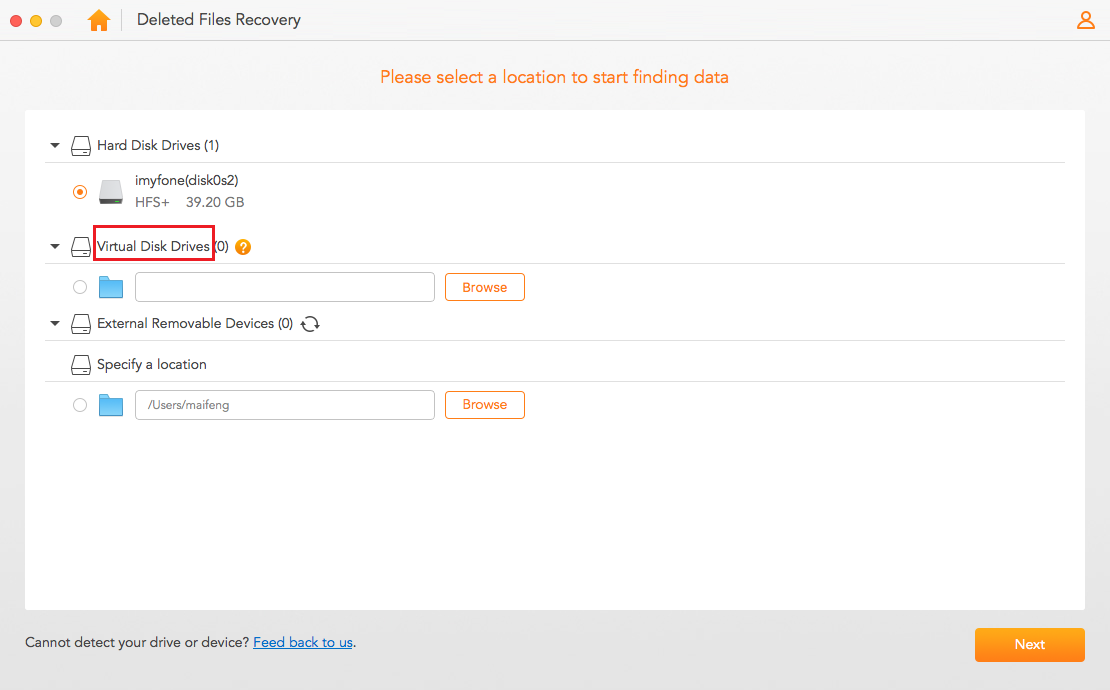
Step 3. Select the file type you want to recover and click “scan” to start searching.
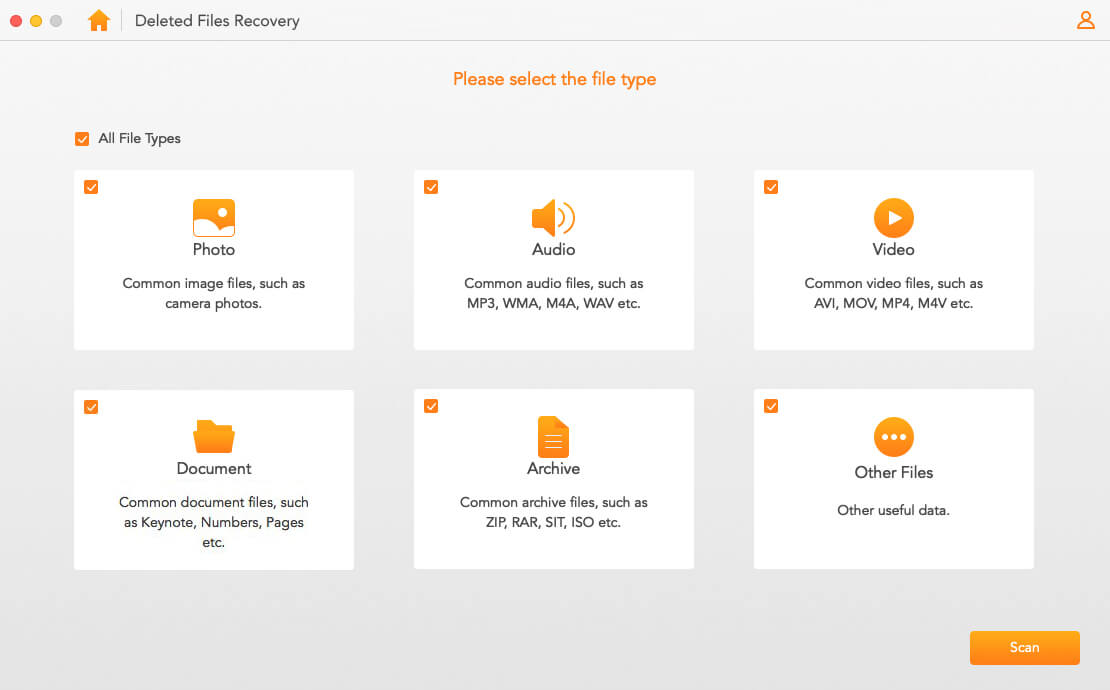
Step 4. When the files are shown, preview and choose which files you want to retrieve, then click “recover”.
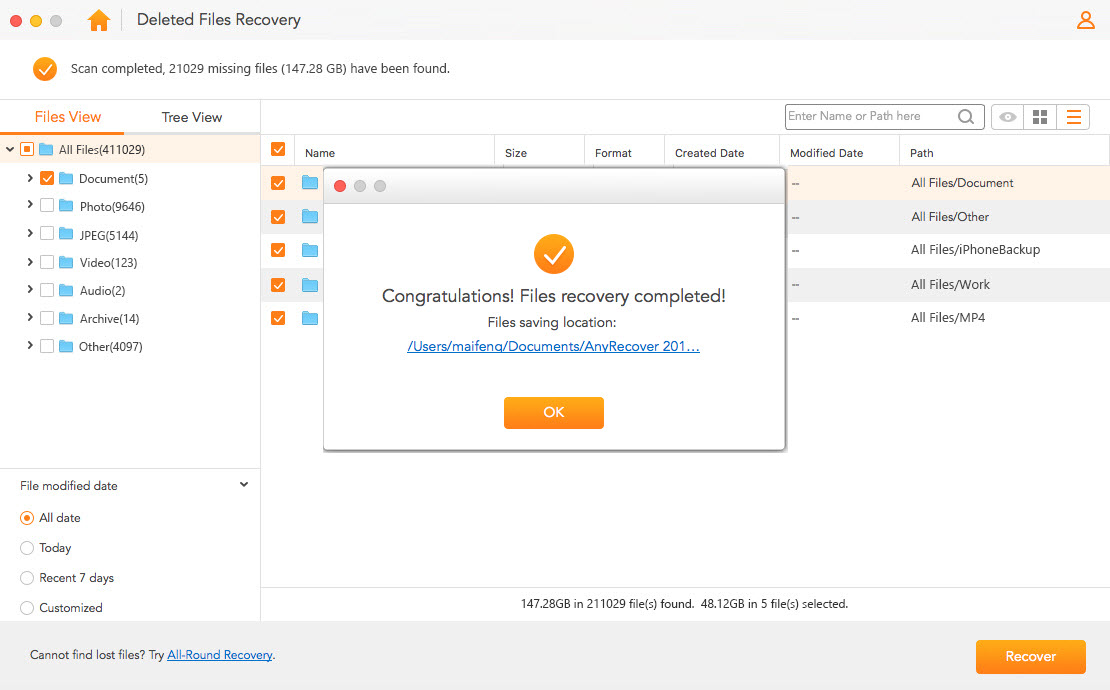
Final Words:
Virtual disk recovery happens more often than you might think. Various things happen each day which could lead to a loss of files or a hard disk crash, what is important is that if you are ever in such a situation you remain calm, armed with this knowledge of the solution you can easily remedy the problem with no hassle whatsoever. One thing to keep in mind is that there is no guarantee in recovering files which have been overwritten
To prevent such cases where you would need to do a virtual disk recovery, it is pertinent that you always back up important data files, either on the web or on an external hard drive and keep it safe. Doing this ensures that all your documents are safe no matter what happens.
Time Limited Offer
for All Products
Not valid with other discount *

 Hard Drive Recovery
Hard Drive Recovery
 Deleted Files Recovery
Deleted Files Recovery

