Best MS Office Recovery Software You Shouldn't Miss in 2024
Nothing is more annoying than trying to open an important document and getting an error message practically saying you can’t access the file. This can be nerve-wracking but it doesn’t have to be so because you can recover any document or file in MS office.
Despite the type of corruption or malfunction, or even if you accidentally deleted the file, you can get it back and below are the top 3 recovery software for Microsoft Office recovery.
Top 3 Microsoft Office Recovery Software 2022
1 AnyRecover
AnyRecover is the best Office files recovery freeware that is equipped with several advanced features. If you have failed to recover your documents via the built-in Office recovery feature, then it is highly recommended that you give AnyRecover a try. This tool has a high data recovery rate as it utilizes state-of-the-art data scanning and recovering algorithms. It comes with a wide range of features and 6 modes for recovering any type of data from your storage device. It has a user-friendly interface and a very high recovery rate.

233,000+ Downloads
AnyRecover - Your Reliable Office Recovery
-
Recover any type and size of files quickly via this tool. There are no limitations, you can recover as many files as you want.
-
It supports many devices including memory cards, hard drives, solid-state drives, flash drives, and more. There are separate modes for each of these devices.
-
Quickly recover files regardless of how they were deleted e.g. formatted, virus/malware attack, corrupted, OS crash, lost partition, etc.
-
Preview and individually select files before you recover them. It makes it easier for you to find the files that you specifically wish to recover.
-
It supports multiple data recovery modes dedicated to fast and secure data recovery.
Steps to Recover Deleted Files Via AnyRecover
Step 1. Download AnyRecover from official website and install it on your computer. Launch the software and select an appropriate recovery mode from its home interface. For recovering Office files and documents, it is recommended that you select the "Deleted Files Recovery" mode.

Step 2. Now you will need to navigate to a location on your computer (folder, partition, etc.) for scanning for deleted files. Click on the Start button after navigating to that location to start the scanning process.
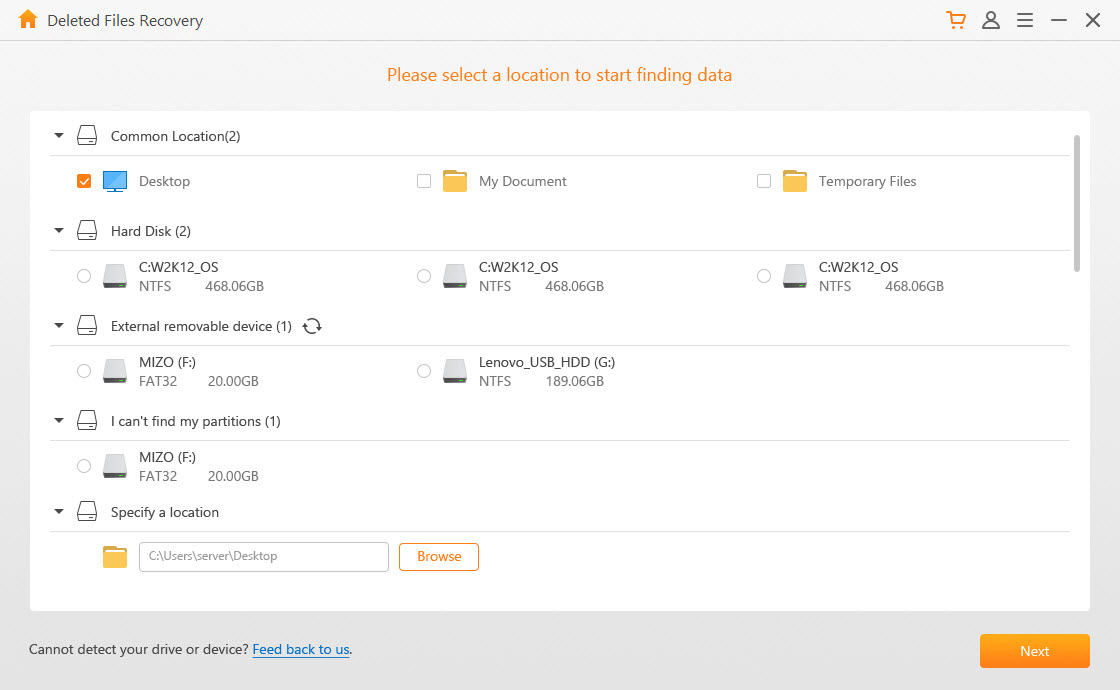
Step 3. Once the scanning is complete, browse and preview the files that are recoverable and recover the ones that you want by selecting them and then clicking the "Recover" button.
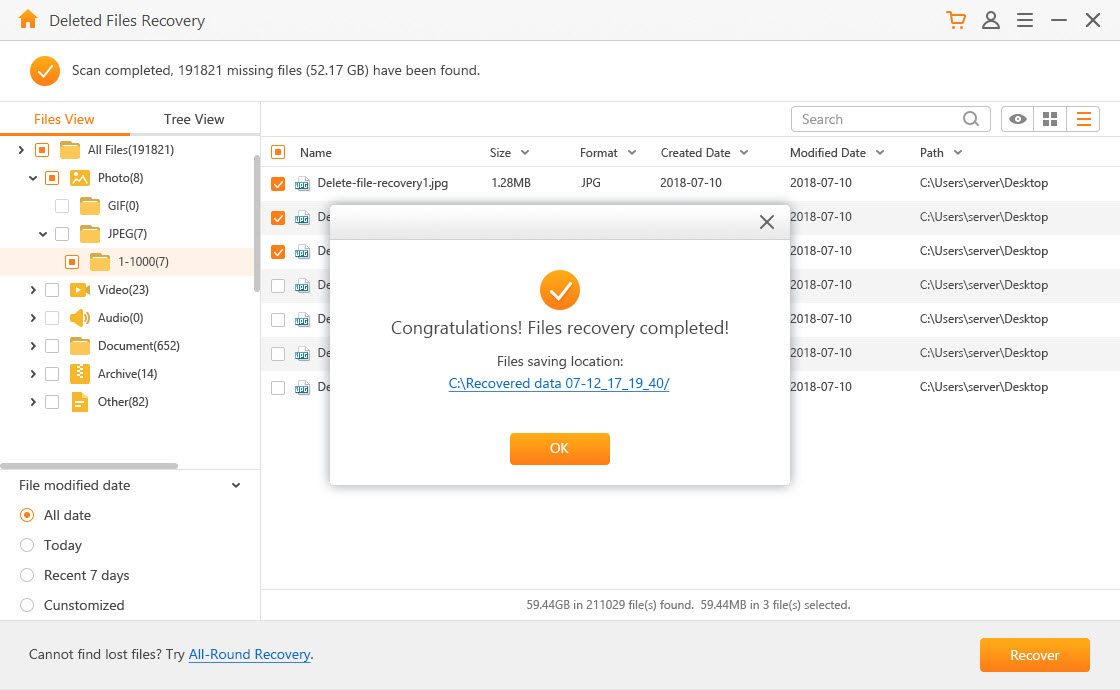
|
Pros
|
Cons
|
|---|---|
|
|
2Kernel MS Office File Recovery Software
Another great Microsoft recovery software is the Kernel MS office file recovery software. This software is designed to recover a wide range of MS files, Word, Publisher, Excel, etc. It’s quick and can recover multiple files in a single cycle.
Key Features:
-
It repairs many corrupted MS Office files in a single attempt.
-
It recovers complete MS Office files without any change in format.
-
It can restore hyperlinks, bookmarks, tables, and other components.
-
It can restore single and multiple MS Office file data in a single cycle.
-
It also repairs encrypted files.
|
Pros
|
Cons
|
|---|---|
|
|
3Remo MS Office File Recovery Tool
Remo Recover is another great recovery software for lost MS Office files, and it has been in the data recovery market for some time now. This software offers a complete file repair solution and data recovery for every situation. It’s easy to install and use, and it can restore files from hard drives, external drives, memory cards, and files like Microsoft Office, ZIP, and Microsoft Outlook.
Key Features:
-
It can recover files, folders, and applications that are lost, missing, or deleted.
-
It can recover files on Mac, Windows, and Android systems.
-
It can recover files that were deleted, lost or emptied recycle bin, using Shift + Delete.
-
It can restore data from hard drives, crashed drives, and corrupted drives.
-
It enables lost or deleted MS Office file recovery from FAT, NTFS and exFAT drives.
|
Pros
|
Cons
|
|---|---|
|
|
Comparison of the 3 Best Microsoft Office Recovery Software
|
Features
|
|||
|---|---|---|---|
|
Flexible Scanning Modes
|

|

|

|
|
Preview before Recovery
|

|

|

|
|
Compatible with Win & Mac
|

|

|

|
|
Recover Different File Types
|

|

|

|
|
Recover a Lost Partition
|

|

|

|
|
Recover from RAW Drives
|

|

|

|
|
External Drive Recovery
|

|

|

|
|
Scan Specific File Type
|

|

|

|
Conclusion
When a file or document is lost, deleted or corrupted, you can no longer have access to it. With the above recovery tools, you can recover, retrieve and repair any lost or damaged file in Microsoft Office. However, if you are looking for a propel tool for Microsoft Office recovery, AnyRecover is the best choice.
Start a deep scan for free right now!
Time Limited Offer
for All Products
Not valid with other discount *

 Hard Drive Recovery
Hard Drive Recovery
 Deleted Files Recovery
Deleted Files Recovery


