How To Create and Recover Telegram Account?
Telegram is a very popular messaging app that has gained a lot of popularity over the years. So questions like "how to recover deleted telegram messages" or "how to recover telegram account" can be very common. We will take a closer look at how to create and recover Telegram account in this article. Telegram account recovery is the most common problem that everyone encounters.

In order to save time, you can directly use AnyRecover to recover Telegram data with one click.
AnyRecover-Best DIY Data Recovery Software
Supports to recover deleted/lost Telegram videos, photos, contacts, messages...
Part 1. What Is Telegram?

Telegram is a popular messaging app that has gained immense popularity over the years. It offers a plethora of features that make communication easier and more fun. With its user-friendly interface, privacy features, and flexibility.
Part 2. How to Create A Telegram Account?
Creating a Telegram account is a simple and straightforward process whether you download Telegram on Mac or Windows or even phone device. Follow these simple steps to create a Telegram account:
Step 1: Download the Telegram app on your device. Once the app is downloaded, open it and click on the "Start Messaging" button.
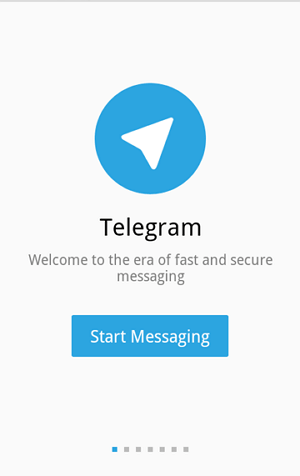
Step 2: Telegram login with phone number is required during account creation for verification. Follow the promp of entering your phone number and click on "Next." Telegram will send a verification code to your phone number via SMS. Enter the verification code on the app to verify your account.
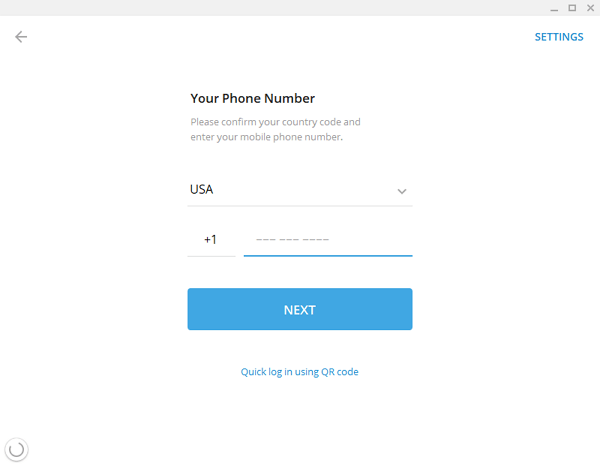
Step 3: Once the verification is complete, you can set up your profile by adding your name and profile picture.
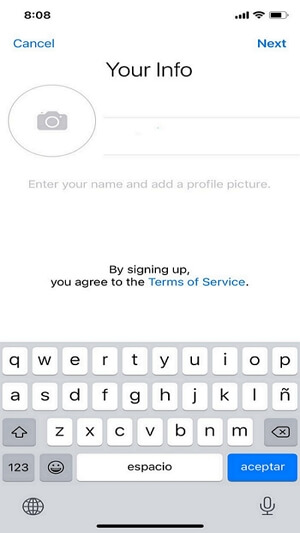
Part 3. How to Recover Telegram Account?
1Method 1: Recover Telegram account using official recovery process
After creating an account, some users might wonder, 'how to recover my telegram account if I forget my password?' Follow these steps to recover telegram account with phone number if you have lost access.
Step 1: Open the Telegram app and click on the "Start Messaging" button.
Step 2: Enter the phone number associated with your account.
Step 3: When you enter the phone number, Telegram will prompt you to enter a verification code sent to your phone number via SMS. If you don't receive a verification code, Telegram will give you the option to receive the code via a phone call instead.
Step 4: Once you have entered the verification code, you will be prompted to enter your account's password. If you have forgotten your password, click on the "Forgot password" option. Telegram will then send you a recovery code via email, which you can use to reset your password. Follow the instructions in the email to reset your password and regain access to your Telegram recover account.
- It is not possible to recover your Telegram account without a phone number or another authorized method of verification. Telegram requires a phone number to verify and create an account, and it is also used as a way to recover an account in case you lose access to it.
- If you have lost access to the phone number associated with your Telegram account, you can try to get a new phone number with the same carrier and request to transfer your old phone number to your new device. This will allow you to regain access to your Telegram account by receiving a verification code via SMS.
2Method 2: Recover Telegram account by using data recovery software
If the above methods don't work, you can try using data recovery software like AnyRecover to recover deleted Telegram messages, videos, and photos.
AnyRecover key features include:
- Powerful tool for Telegram account data recovery, retrieving lost messages, videos, and photos.
- Recovers Telegram data from various sources: formatted disks, recycle bins, external drives, and more.
- Supports nearly all data loss scenarios for Telegram, with 100% secure download and usage.
- All-in-one compatibility across Windows, Mac, Android, and iPhone for comprehensive Telegram data recovery.
Learn how to recover deleted telegram account data by following the step-by-step guide below:
Step 1: Launch the program on your computer. Connect your device to your computer. Select a location under the common location tab from the home screen.

Step 2: Click "Start" to initiate the search. AnyRecover will overall scan your emptied bin and present the results of its search as a list of deleted files. All the files will be sorted into different folders like documents, photos, videos. Some unfamiliar file formats such as pkg, dmg, or temporary files will be in the "Other" folder.

Step 3: Select the files you wanna recover in the first place. Preview these files to see if they are the ones you want. Some of the file formats are unsupported to be previewed; you can also locate the files by checking the file names and the delete time. Once find the files you seek, select them, and click "Recover" to retrieve your lost files.

You can also see the video of how to recover Telegram account data as follows:
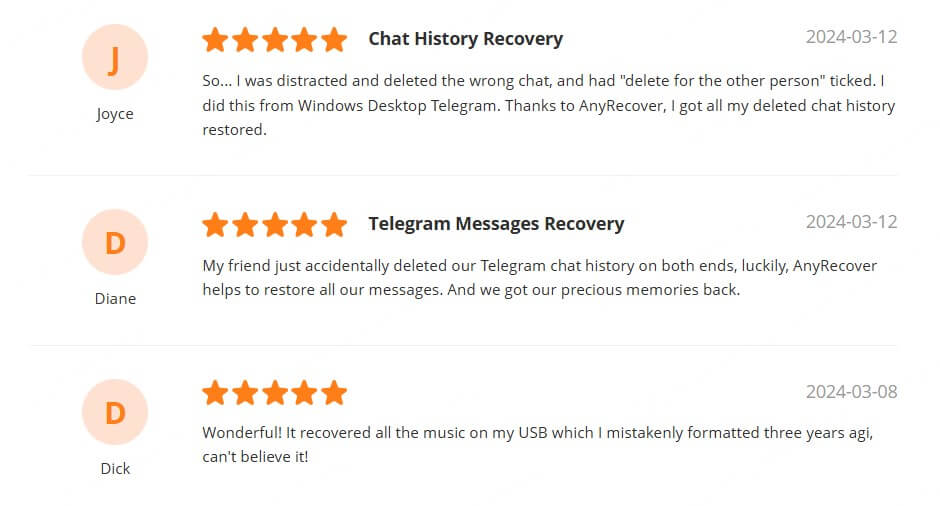

it's just perfect,I could die with it recovering all the data I deleted.
From Koch
Part 4. FAQ About Telegram Recovery
1How To Recover Deleted Telegram Messages, Videos, Photos?
Check the Telegram Cloud: If you've enabled Telegram Cloud, all your chats and media files, including messages, videos, and photos, will be saved on Telegram's cloud server. So, if you've accidentally deleted a Telegram message, videos, or photo, you may be able to recover it from the Telegram cloud. To do this, uninstall and reinstall Telegram, sign in with your phone number, and restore your chat history from the backup.
Check the Gallery or File Manager: When you receive a video or photo on Telegram, it's automatically saved to your device's gallery or file manager. So, check your gallery or file manager to see if the video or photo is still there. If it's not there, it may have been deleted along with other files or may have been moved to a different folder.
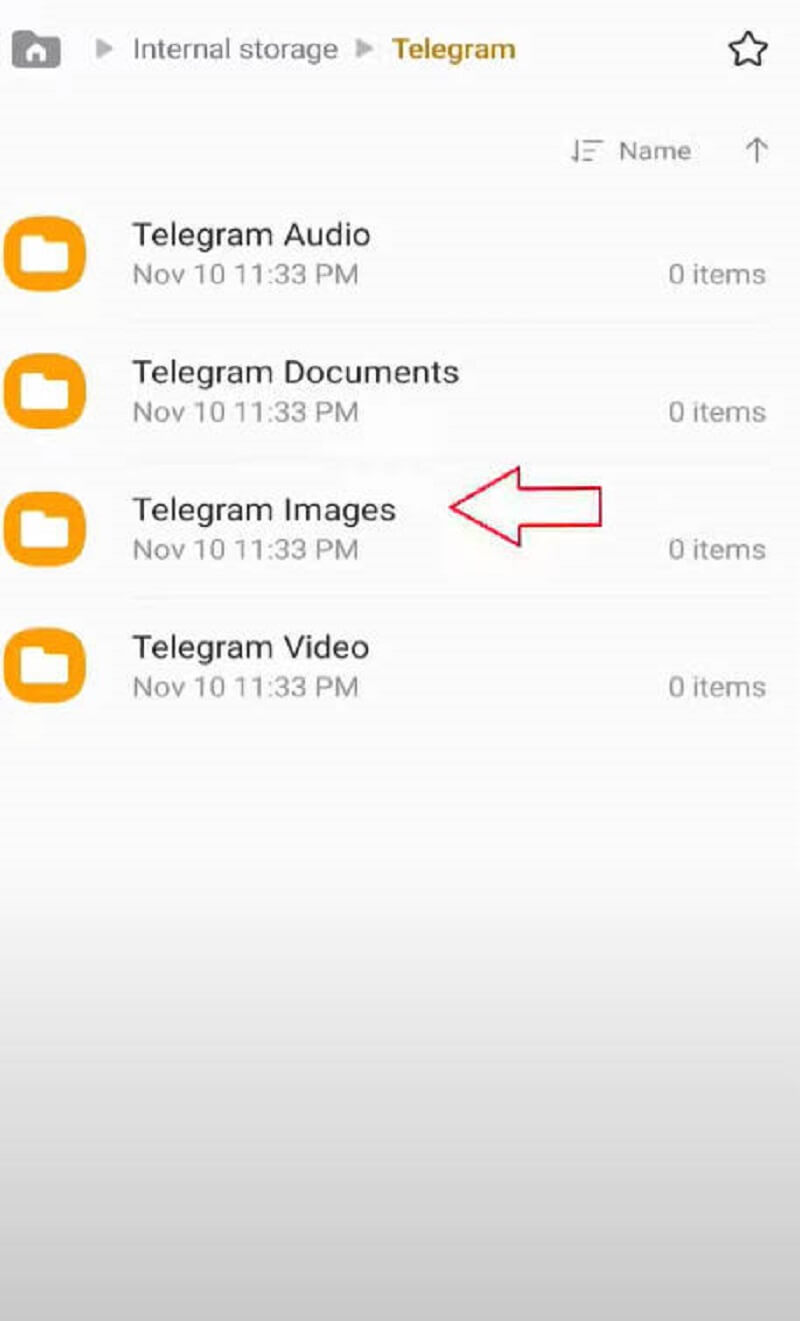
2How To Recover Deleted Channels On Telegram?
Unfortunately, if a Telegram channel has been deleted, it cannot be recovered. This is because when a channel is deleted, all its data, including messages, files, and subscribers, are permanently removed from Telegram's servers.
However, if you've accidentally left a channel, you can rejoin it by searching for the channel name or link in the Telegram search bar and clicking on the channel. If the channel is public, you can rejoin it immediately. If the channel is private, you'll need to request to join and wait for the channel admin to approve your request.
3How Do I Recover My Telegram Account If I Forgot My Password?
Step 1: Open the Telegram app on your device.
Step 2: Enter the phone number that is associated with the Telegram account.
Step 3: Tap on "Forgot Password?". Telegram will send you a verification code to your phone number via SMS or Telegram message.
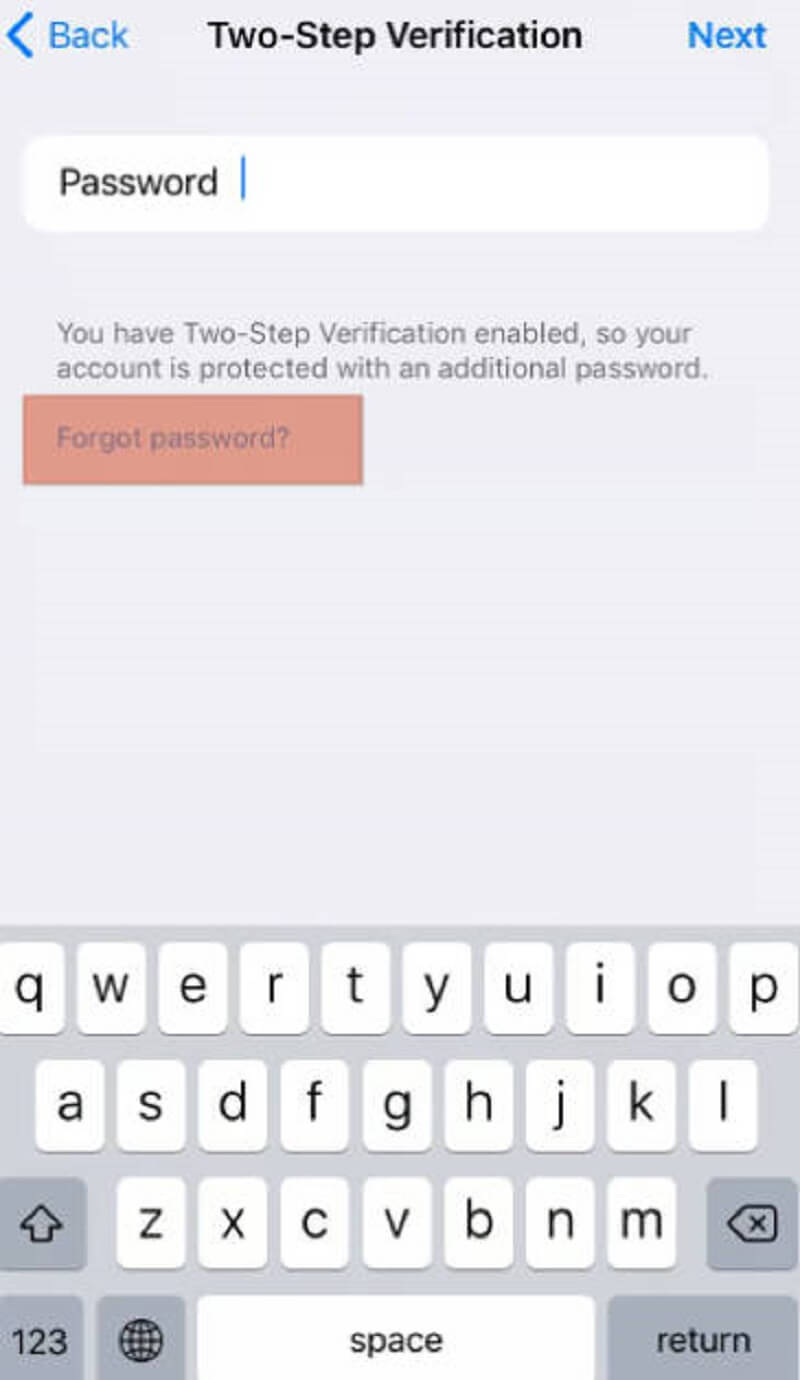
Step 4: Enter the verification code on the app. Telegram will ask you to create a new password. Enter your new password and confirm it. Once you have created a new password, your account will be restored, and you will be logged in automatically.
4Will My Telegram Chats And Contacts Be Restored After I Recover My Account?
If you have backed up your chats before deleting the app or losing access to your account, you can restore your chats by going to Settings > Chat Backup and choosing the backup you want to restore from. This will restore all your chats, including media files, to the point where you last backed up.
If you did not back up your chats, you will not be able to restore them. However, your contacts will still be saved in your account, and any new messages that you receive from them will be available to you once you log in to your account again.
Conclusion
Creating a Telegram account is a simple process that involves downloading and installing the Telegram app, verifying your phone number, and setting up your profile. If you forget your password or accidentally delete the app, you can easily recover your Telegram account by reinstalling the app, verifying your phone number, and following the on-screen instructions to create a new password.
It's always a good idea to regularly back up your data like videos in Telegram with AnyRecover to ensure that you don't lose any important messages or media files in case you lose access to your account or delete the app by mistake.
Time Limited Offer
for All Products
Not valid with other discount *

 Hard Drive Recovery
Hard Drive Recovery
 Deleted Files Recovery
Deleted Files Recovery

