How to See and Recover Deleted Instagram Messages in 2025: Ultimate Guide
Have you ever accidentally deleted important messages on Instagram and wondered how to see deleted messages on Instagram? Losing valuable conversations can be frustrating, especially when those messages contain crucial information. Unfortunately, Instagram offers limited native options to recover deleted messages, and their data retention policies add to the challenge.
In this guide, you will learn about the official Instagram data download method and how to use professional data recovery software like AnyRecover to get your lost chats back. Whether you want to understand how to recover deleted messages on Instagram or explore effective Instagram deleted chat recovery tools, this article has you covered.
Part 1. What Happens When You Delete Instagram Messages?
When you delete a message on Instagram, it disappears from your app immediately. However, it may still be stored temporarily on Instagram’s servers. This means there is a small window during which recovery might be possible.
But once the message is deleted by all parties involved or after Instagram’s server retention period ends, the message is usually gone for good. Instagram does not offer a built-in feature to restore deleted messages directly in the app, which leads many users to ask, can you recover deleted messages from Instagram?
A common misconception is that deleted Instagram messages can be easily restored anytime. In reality, once the data is fully removed from servers, recovery becomes difficult without specialized tools.
Part 2. Download Your Instagram Data to Recover Deleted Messages on Instagram
One official way to access deleted messages is by downloading your Instagram data. This method allows you to request all your account information, including messages, in a downloadable file.
Here is a step-by-step guide on how to recover deleted messages on Instagram using this method:
1. Log into Instagram on a web browser (this feature is not available in the app).
2. Go to your Profile → Settings → Security → Data Download.
3. Enter your email address where you want to receive the data.
4. Click Request Download and wait for Instagram to prepare your data. This usually takes 24-48 hours.
5. Once you receive a ZIP file via email, download and extract it.
6. Open the file named messages.json to view your chat history, including some deleted messages if still available.
Part 3. Use Data Recovery Software to Recover Deleted Messages on Instagram
If the official method is too slow or incomplete, you can try third-party data recovery software. One highly recommended tool is AnyRecover Data Recovery. It is a professional recovery program known for its high success rate in retrieving deleted Instagram messages.
Key Features of AnyRecover:
- Supports both iOS and Android devices.
- Simple three-step recovery process: Select location → Scan → Preview & Recover.
- Recovers messages deleted due to accidental deletion, system crashes, or other issues.
- High recovery success rate compared to many competitors.
- Allows previewing recoverable files before restoration.
- Offers a free trial to recover up to 8 files.
How to Use AnyRecover for Instagram Deleted Chat Recovery
Step 1. Download and install AnyRecover on your computer (Windows or Mac).
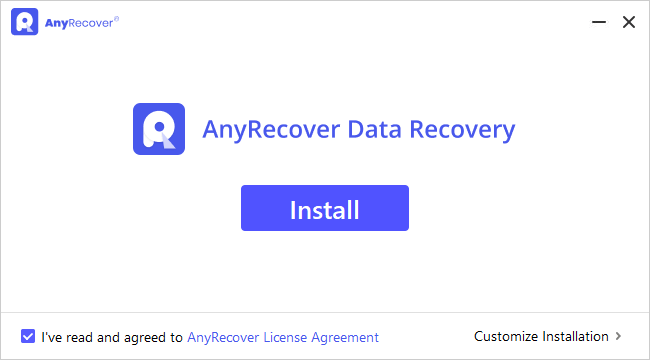
Step 2. Connect your iPhone/smartphone or select the storage location where Instagram data is saved.
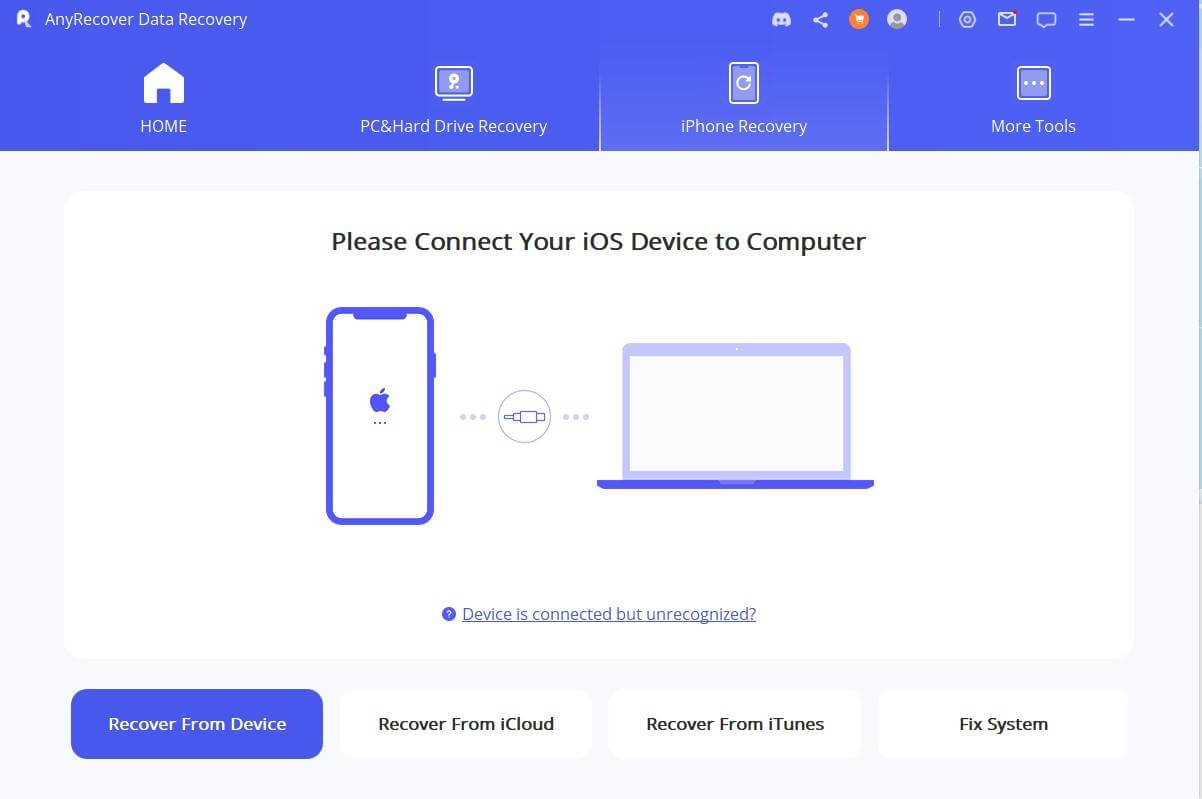
Step 3. Start a scan to detect deleted Instagram messages.
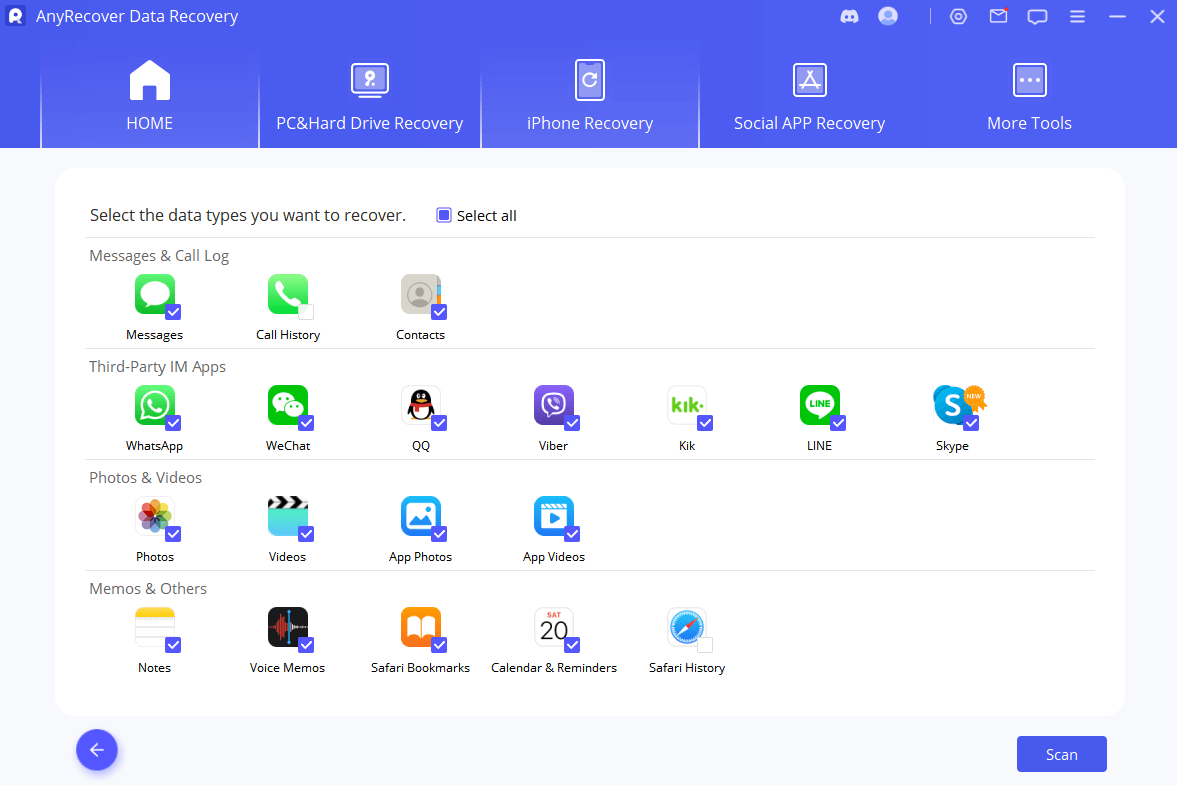
Step 4. Preview the recoverable messages and select the ones you want to restore.
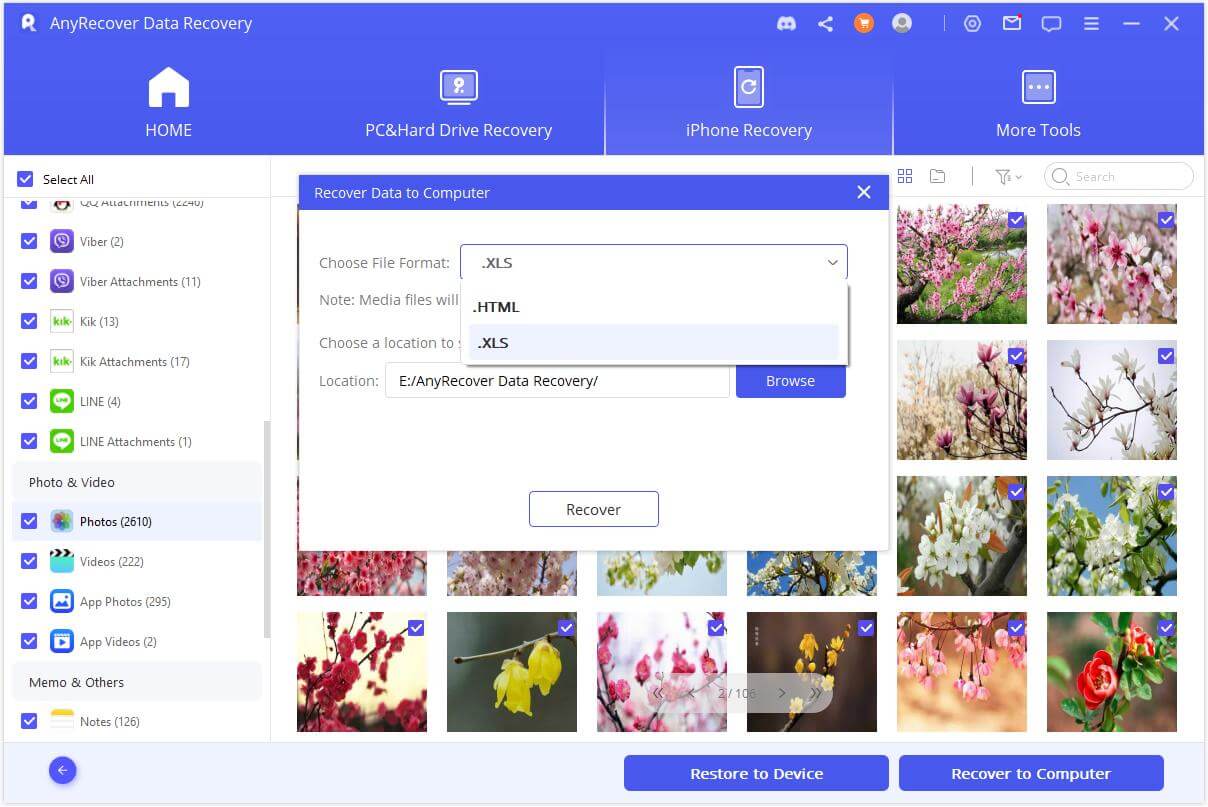
Step 5. Click Recover to save the messages back to your device.
Compared to Instagram’s official data download, AnyRecover is faster, easier to use, and often recovers more deleted messages. It is a reliable option if you want to know how to get deleted messages back on Instagram quickly and safely.
Part 4. Additional Tips and Other Methods to Recover Deleted Instagram Messages
Besides the official download and AnyRecover software, here are some other methods to consider:
1. Ask chat partners to resend important messages if possible. Sometimes the simplest solution is to request the other person to forward the conversation again.
2. Check your phone’s notification history or notification backup apps. If you had notification logging enabled, you might find message previews saved there.
3. Restore from cloud backups. If you back up your phone regularly to iCloud or Google Drive, you might recover deleted Instagram chats by restoring from these backups.
4. Preventive advice: Regularly back up your Instagram data and important conversations to avoid permanent loss in the future.
Part 5. Frequently Asked Questions (FAQ)
Q1: How long does Instagram keep deleted messages on their servers?
Instagram typically retains deleted messages for a limited time, often up to 90 days, but this can vary.
Q2: Can AnyRecover recover messages deleted a long time ago?
AnyRecover has a high success rate but recovery chances decrease the longer the messages have been deleted.
Q3: Is AnyRecover safe and trustworthy?
Yes, AnyRecover is a reputable software with strong privacy and security measures.
Q4: What if the official Instagram data download doesn’t contain deleted messages?
In this case, using third-party recovery tools like AnyRecover is your best alternative.
Q5: What to do if recovery attempts fail?
If both official and third-party methods fail, the messages are likely permanently deleted. Prevention through regular backups is key.
Conclusion
In summary, learning how to see deleted messages on Instagram involves starting with Instagram’s official data download feature. If that method is too slow or incomplete, professional recovery software like AnyRecover offers a powerful alternative for Instagram deleted chat recovery. AnyRecover Data Recovery stands out for its ease of use, high recovery rate, and security, making it a top choice when you want to recover deleted messages on Instagram efficiently. Remember to act quickly, as Instagram’s data retention is limited, and always back up your important chats to avoid permanent loss.
Related Articles:
Time Limited Offer
for All Products
Not valid with other discount *
 Hard Drive Recovery
Hard Drive Recovery
 Deleted Files Recovery
Deleted Files Recovery








