How to Recover Files from Virtual Machine?
Whenever you have to recover the lost data from virtual or cloud-based resources, virtualization may become a problem and make the data recovery a difficult process. It may be because to manage the plenty of data types simultaneously is increasing the complexity of the process. Although virtualization is providing plenty of benefits to the organizations but it is making the IT environment of the company’s highly complex. Fortunately, some solutions have arrived in the market to recover files from virtual machine safely on a quick basis.
1Can I Recover Files from Virtual Machine?
Well, although it has become difficult to recover files due to virtualization but there are plenty of applications available in the market which can help you to recover files from a virtual machine. Some amazing applications have made the things easier for the people and you can recover your lost or accidentally deleted data in the best possible way.
2How to Recover Files from Virtual Machine with AnyRecover?
if you have victim any of the above-mentioned situations then here we have brought an amazing solution for you to recover files from virtual machine.
AnyRecover is a software which has arrived with the slogan that everything is recoverable. Which means that you can use this application to recover the files of any format and from any device with ease. AnyRecover ensures the safe and guaranteed recovery of your lost data and comes with no science when you have to use it. An easy to use application which is doing magic for the people who have lost their important data.
Key Features of AnyRecover
With an easy to use interface AnyRecover can help you to get your desired data back from virtual machine within minutes.
AnyRecover supports 1000+ file formats with ease, such as document files, photos, videos, etc.
Restore Virtual disks saves as .vhd, .vhdx, .vmdk, .vdi, .hdd, .dd, .img, .dmg, etc.
Most amazingly, you can use it on a trial version before making any purchase to understand what magic this can do for you.
How to use AnyRecover to recover files from virtual machine?
Step 1. Download and install AnyRecover on your PC. Then choose your required recovery mode.

Step 2. Set the location from where you want to recover your lost data.
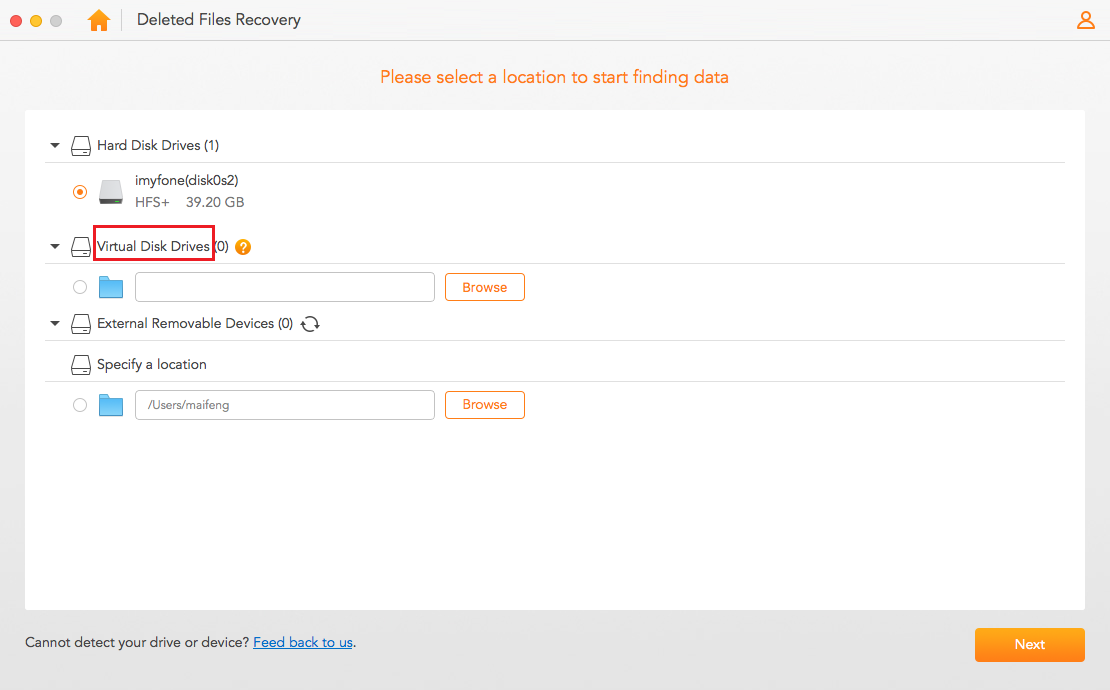
Step 3. Choose the types of files which you have to recover with AnyRecover
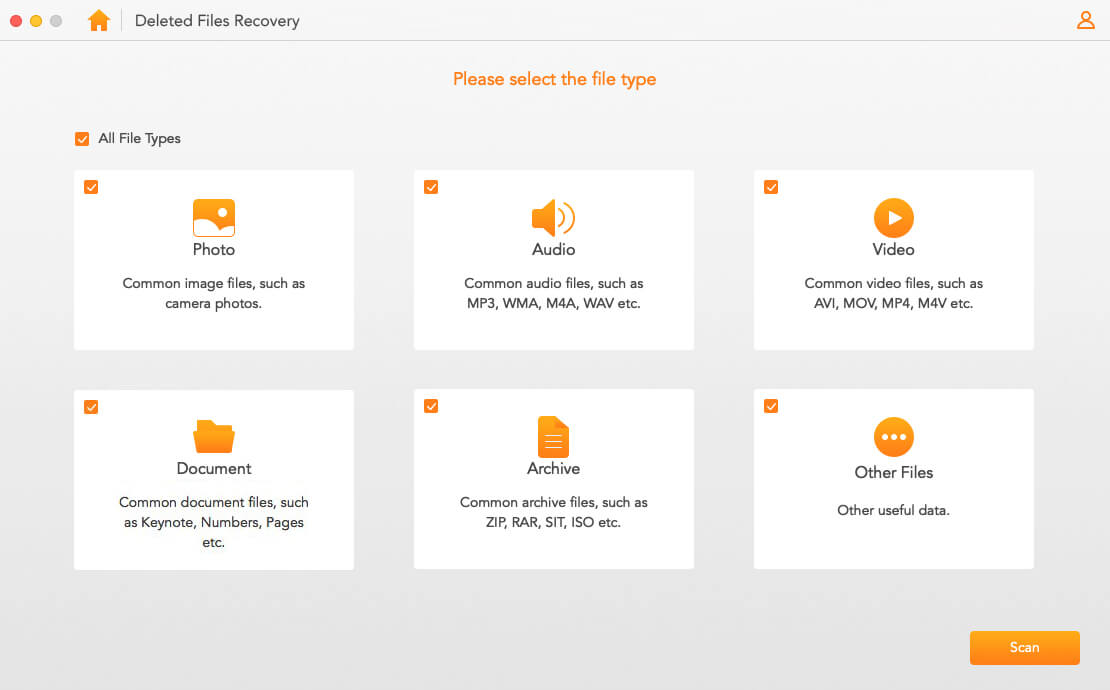
Step 4. Click Scan to start the process. Then Simply preview the files and select your desired files to recover.
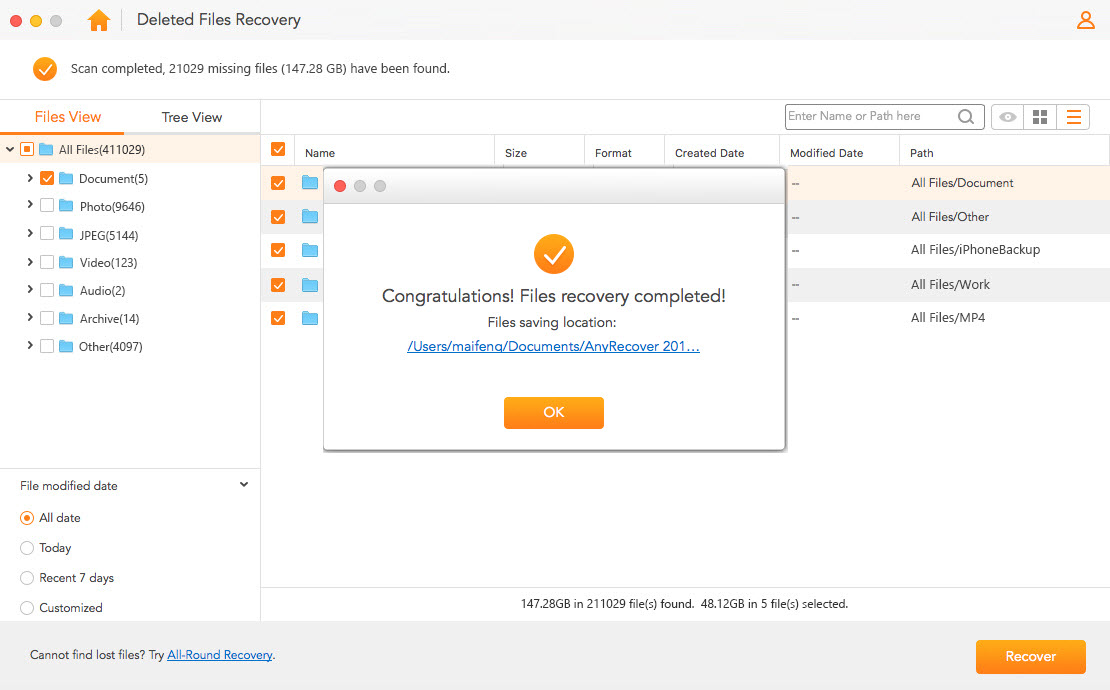
3How to Avoid Data Loss on Virtual Machines?
Well, there is no doubt that technology is making things easier for us but it is also bringing vulnerabilities. Well, if you are using virtual machines to store data then you must keep the backup of your data on a regular basis. It is because keeping a regular backup of your data will help you to avoid data loss on the virtual machine even if there has occurred any problem. It is because you can use the backup with ease in case if anything has gone wrong with the data on virtual machines.
The Verdict
Well, now you have understood the fact that virtualization has made things easier but the structure of the IT departments has become more complex than ever. Therefore, it has become vital to look at the best possibilities to lower the loss of the data on virtual machines. But if unfortunately, you have missed some of your important files then you have to keep a solution in hand like AnyRecover which can help you to get your valuable data back within minutes.
Time Limited Offer
for All Products
Not valid with other discount *
 Hard Drive Recovery
Hard Drive Recovery
 Deleted Files Recovery
Deleted Files Recovery

