Lazesoft Data Recovery Full Review 2024 and Its Alternative
Have you lost files on your storage device? We all have. At this point, you're probably wondering how you can recover them. Thanks to the many data recovery tools available, it's possible. But if you'll have to use recovery software, you have to use the most effective yet free one, right? You may have heard of the free data recovery software -- Lazesoft Data Recovery before. On this page, we'll be giving an intensive look at it and also spilling out the best alternative.
Part 1: Lazesoft Data Recovery Review
Lazesoft Data Recovery, with a very powerful software engine, can help you recover deleted or lost files. Whether they are lost due to virus, corruption of a hard drive or even unexpected system shutdown, it's safe to perform data recovery. Supporting various storage devices, it can also recover your data even when Windows cannot boot up normally.
1 Key Features of Lazesoft Data Recovery
Ensures recovery of deleted files no matter how they were deleted.
Can recover files such as photos, videos, music, documents through an in-depth scan.
You can preview your files even while the search is ongoing.
Recovers from any storage devices which includes memory card, USB flash drive and internal/external disk.
Offers free technical support.
2 How Do I Recover Data from Lazesoft?
Step 1: Launch Lazesoft Data Recovery and choose a recovery mode based on how the files were lost.
Step 2: Select the "file recovery" option if your drive is running complete but files have been deleted.
Step 3: Select the "partition Recovery" option when a partition has been reformatted or inaccessible.
Step 4: After selecting the disk or partition where you want to recover data, press "Next”.
Step 5: Two drive recovery options will be displayed- "Automatic partition recovery (recommended)" and "partition recovery using selected file types".
Step 6: You can preview lost files while the search is in progress, copy them to another location, then press the "save" button. Your files are restored.
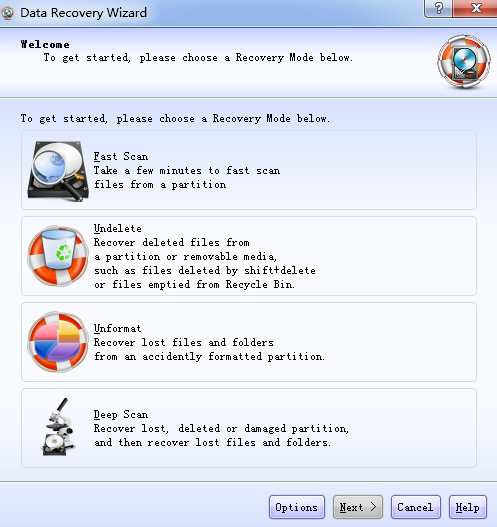
3 Pros and Cons
Pros | Cons |
|---|---|
|
|
Part 2: An Alternative to Lazesoft Mac Data Recovery
Given the less attractive aspects of Lazesoft Mac Data Recovery, we offer you a better alternative - AnyRecover. AnyRecover is one of the best data recovery software out there that provides reliable and highly effective data recovery solutions. It recovers all kinds of lost data in any scenarios easily from any types of storage devices available. If you want ease-of-use, safe, complete recovery and a hassle-free recovery process, AnyRecover is an excellent option.
![]()
2,061,704 Downloads
Features of AnyRecover:
-
It ensures a quicker file recovery, detects and recovers files from the whole partitions/drive that went missing.
-
Using AnyRecover, you are sure your files are 100% safe as no one else can view your data.
-
AnyRecover can restore your files from every scenario, from your emptied recycle bin to virus attack or partition error.
-
AnyRecover will recover your data over 1000 file formats including audios, videos, emails, pictures and more.
It ensures a basic and deep scan, supports previewing before data recovery.
Supports Windows 11/10/8/7/XP and MacOS.
You are allowed to recover 8 files for free and the size of files is not limited.
How to Recover Data with AnyRecover
Step 1 Run AnyRecover on your Mac computer, select the location from which you want to recover data. Then click Start button.

Step 2 The software will start basic and deep scanning your lost files, you could pause or stop it at any time.
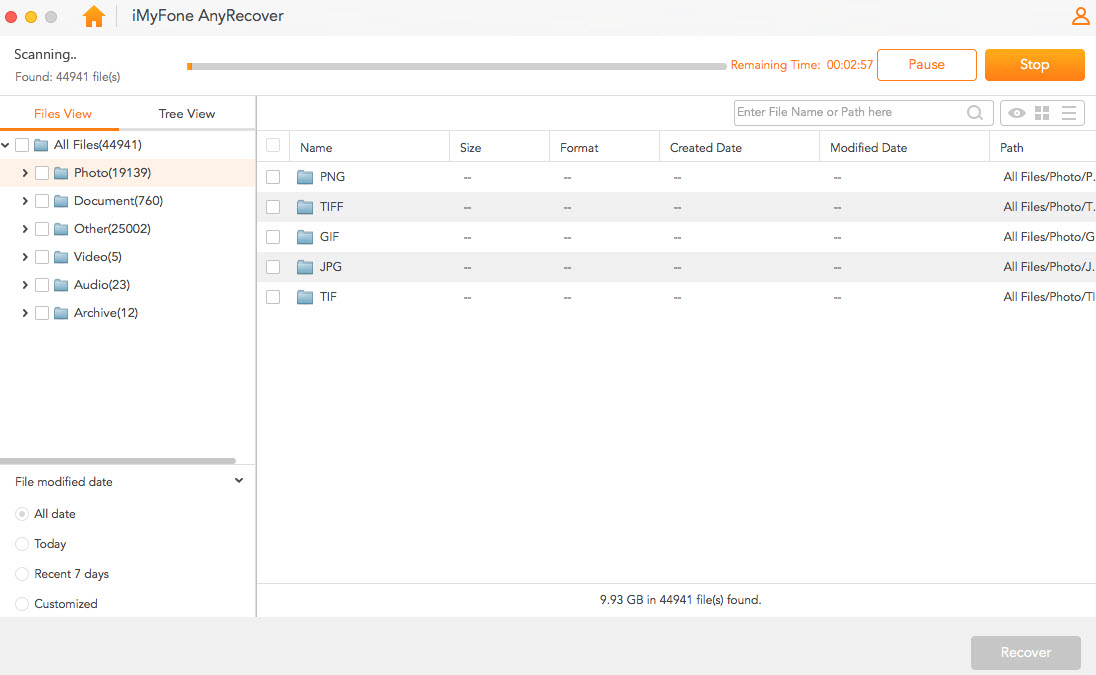
Step 3 Once the scanning finishes, your lost files should be displayed. You could preview them or directly hit Recover button to get your lost files back.
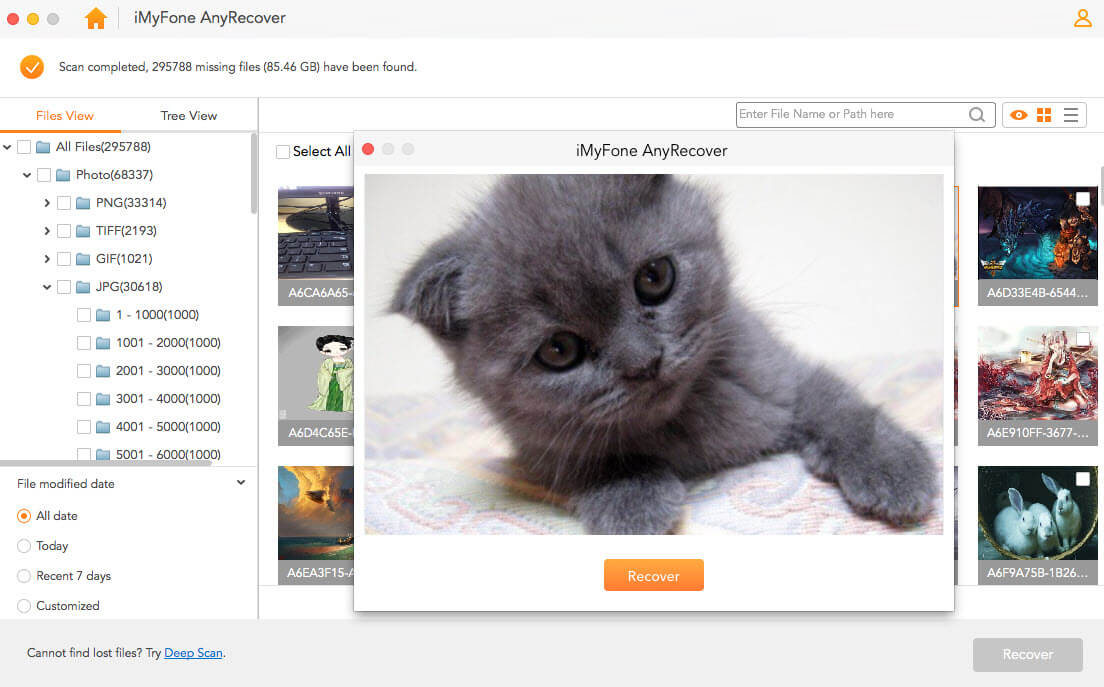
AnyRecover for Win has the same power to recover data from your PC and it has the same easy operating steps as above.
Conclusion
That's all you need to know about Lazesoft Data Recovery, and of course our recommended alternative, AnyRecover. If you ever need to recover lost files from your storage device, that's an option you just can't let off. So, guys, you can hit the comment box if you've got any suggestions or complaints.
Time Limited Offer
for All Products
Not valid with other discount *

 Hard Drive Recovery
Hard Drive Recovery
 Deleted Files Recovery
Deleted Files Recovery
