[2024] 4 Best Tricks & Tips on How to Recover Indesign File on Mac

My son is really down right now. He has been working hard on a group project on indesign, but this morning on my Mac. Just this morning, the files are corrupt, and he’s not sure why. Is there a quick way to recover this file, please? Everyone keeps saying it is not possible.
Part 1: How to Recover Unsaved, Deleted or Corrupted indesign File on Mac
Method 1: Recover Unsaved indesign File on Mac through Adobe indesign Automatic Recovery
Method 2: Recover Deleted indesign File on Mac with AnyRecover
Method 3: Recover indesign File on Mac after Formatting or Lost with iBeeSoft Data Recovery
How to Recover Unsaved, Deleted or Corrupted indesign File on Mac
1 Recover Unsaved Indesign File on Mac through Adobe indesign Automatic Recovery
When creating or editing an indesign document, the program saves your changes to a temporary file every minute. This backup is located at ~/Library/Cache/Adobe indesign/Version[#.0}/indesign Recovery. Therefore, if you have unsaved data, you can bank on these autosaves. Here is how to do it:
Step 1. Close indesign and re-launch it. On starting, indesign will attempt to load all automatically saved data.
Step 2. The found saves will be named [filename]Recovered. You can take one of two options from this point:
Save the recovered document with the most recent changes you made to it. To do this, click File and Save or Save As. Click Yes to replace the original file.
Click File > Revert to return to the last version you saved. Note that this option will not recover changes you did not make.
2 Recover Deleted indesign File on Mac with AnyRecover
Did someone say “file recovery”? To recover indesign files, we all use AnyRecover. This fantastic tool will restore your data in minutes, and best of all is that the entire interface is exciting to use.
Features of AnyRecover:
- Recovers documents of all kinds, not only recover indesign files.
- Compatible with files lost to every data loss scenario.
- The recovery process is quick and straightforward.
- 100% safe, as no file will be lost or overwritten in the process.
- Compatible with all external and internal storage devices.
- An unusually high rate of recovery.
How to Recover indesign File with AnyRecover
Step 1. Start AnyRecover. On the first window where you choose the recovery mode, click Deleted Files Recovery.

Step 2. Select the location of the indesign file you want to recover.
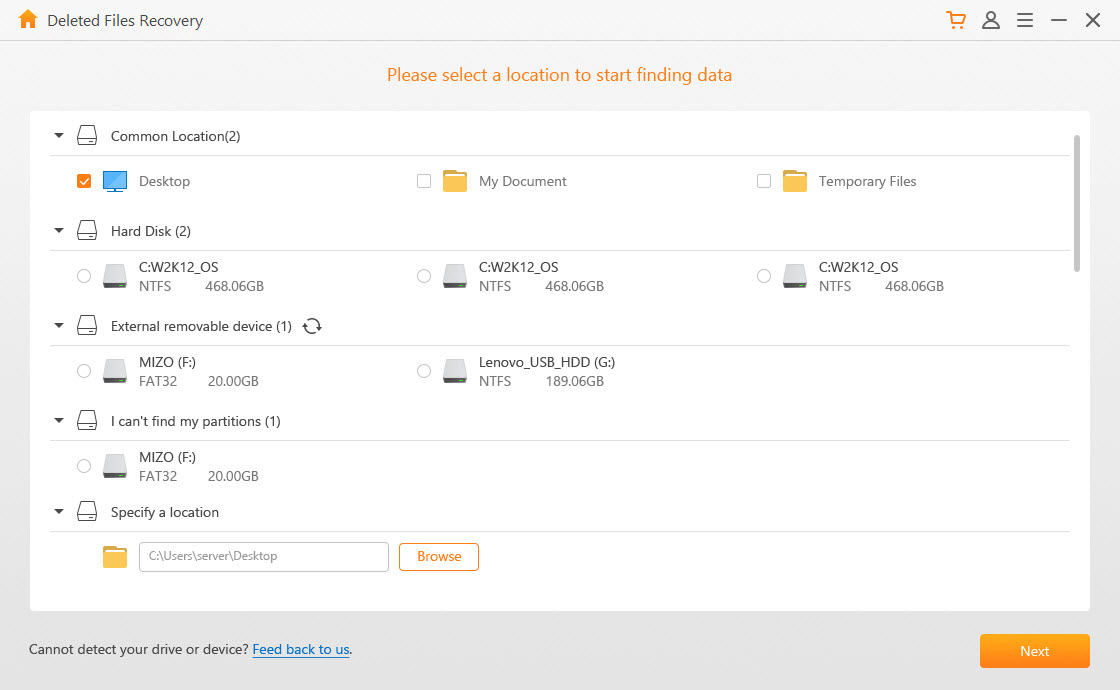
Step 3. Select the file types of the lost indesign files and click the Scan button at the bottom of the screen.
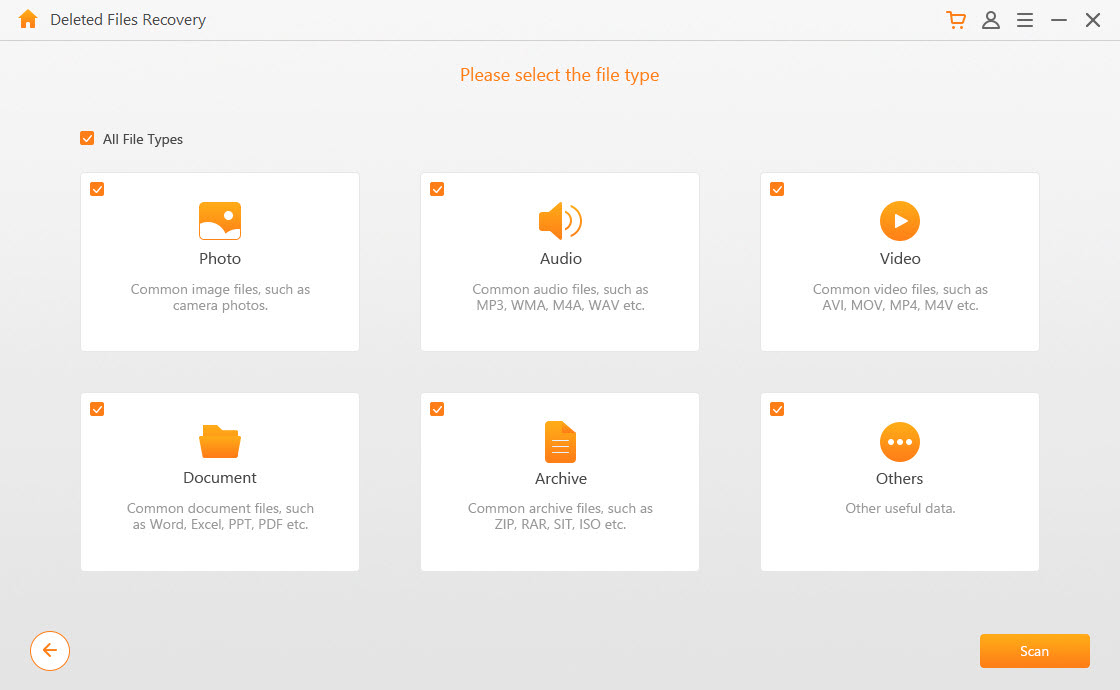
Step 4. After the scanning completes, you will be presented with the result of all the recoverable files that fit the criteria in steps 2 and 3.
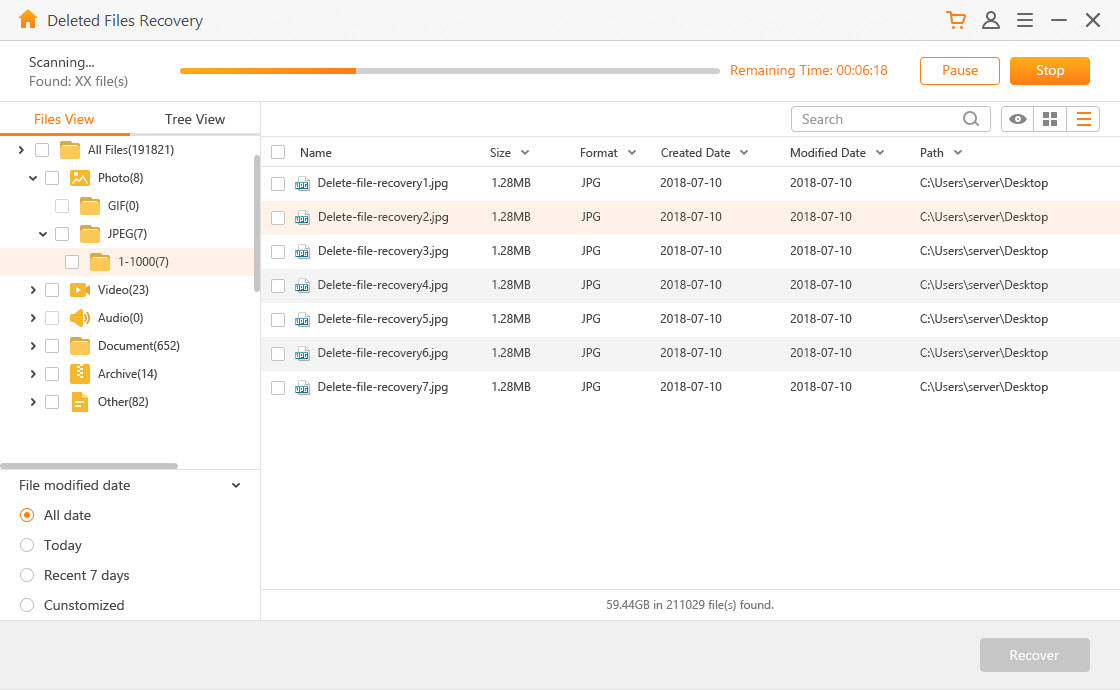
Step 5. From the result list, you can preview the files before recovering them. To recover, simply click Recover, and AnyRecover will do the magic behind the scenes.
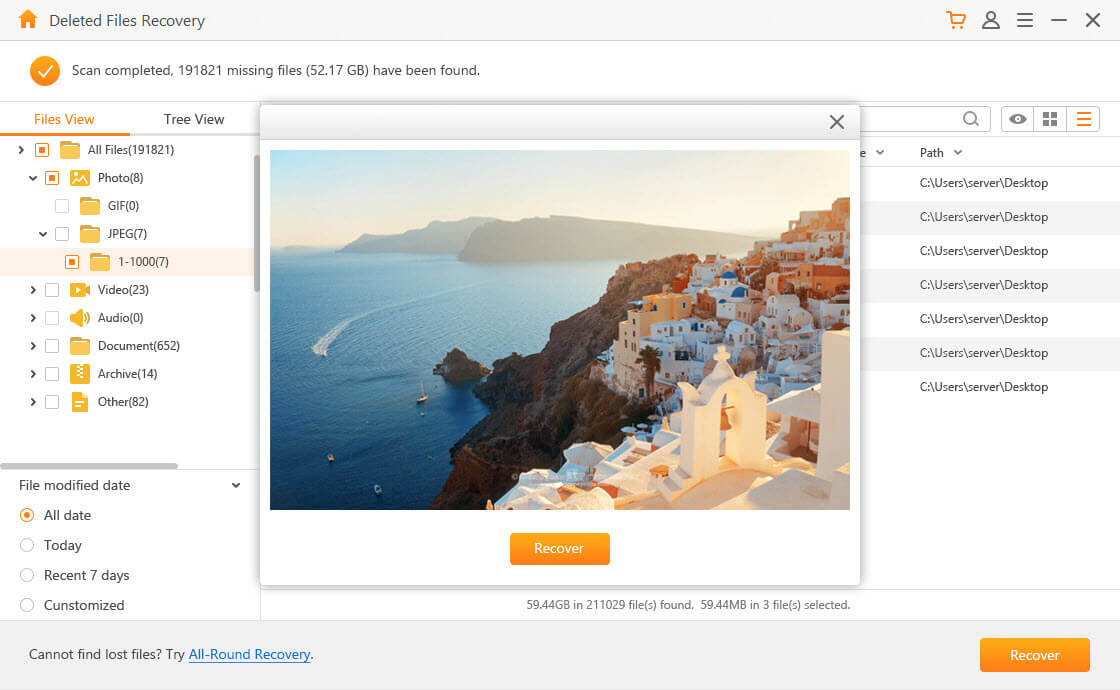
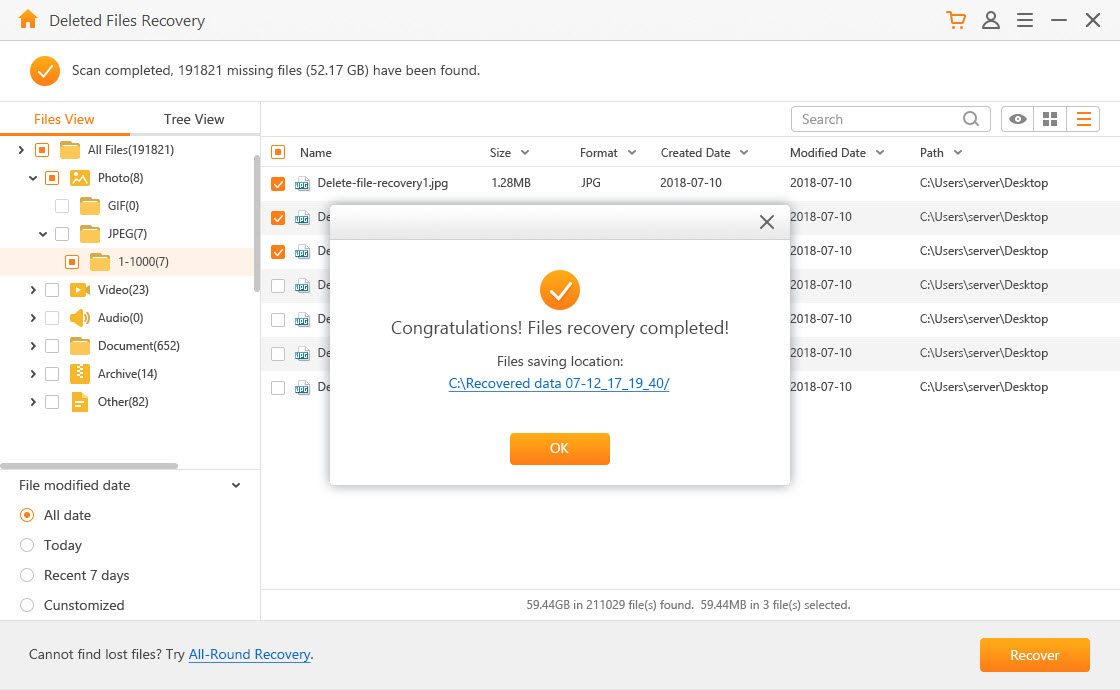
If you do not find the indesign file you want to recover, try again following these steps but in step 1, this time choose the All-Round Recovery mode.
3 Recover Indesign File on Mac after Formatting or Lost with iBeeSoft Data Recovery
Your third choice to recover indesign file is another professional third-party app - iBeeSoft Data Recovery. This free tool allows Mac users to scan and retrieve lost files, images, audios, and documents. Knowing that iBeeSoft is free to use, you may experience some issues, but it gets the basic job done.
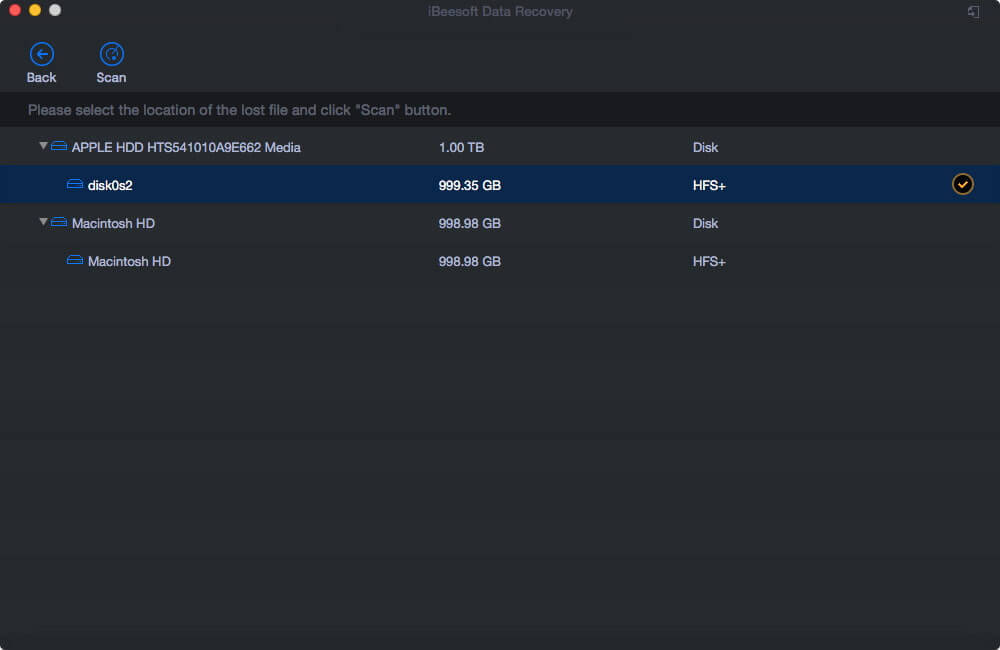
Key Features:
-
Recovers Mac data lost to various circumstances.
-
Job is done quickly and smoothly with little input from the user.
-
Two recovery modes are available here.
Pros and Cons
Swift data recovery.
Allows you to preview before recovering files.
Can recover file lost in several scenarios.
Cannot copy protected files.
File names are changed after recovery.
Does not support different types of file recovery.
4 Export and Save the File to Another Location
This method works when the file is corrupted but still open.
Step 1. First, open the corrupted file. Then click File > Export. Then click InDesign Interchange.
Step 2. Rename the file. Reopen this file and it will show the same content as the previous version.
Step 3. After checking the file, click the File > Save button to save the file and store it in the location you want.
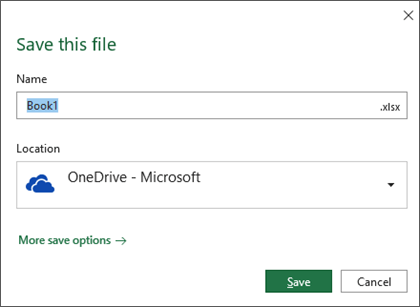
Bonus Tips to Prevent Adobe Indesign Data Loss
Prevention of data loss is better than recovering from a data loss. To prevent looking for a way to recover indesign file, you can start by making sure it does not get lost following the tips below:
Always back up your important files to an external drive.
Be careful of shift-deleting files.
As you know, you must always have a reliable antivirus. An external vulnerability can lead to data loss also.
Conclusion
Creating that indesign document as you suddenly lose or delete it thanks to any reason, you now know what to do if you want it back. These solutions above will work on your Mac without doubt, but if you want to go the easiest and safest route, I suggest you stick with AnyRecover.
Time Limited Offer
for All Products
Not valid with other discount *

 Hard Drive Recovery
Hard Drive Recovery
 Deleted Files Recovery
Deleted Files Recovery
