Google Gemini 3 Full Review: Features, GPT-5.1 Comparison, and How to Protect Your AI Workflow
The world of Artificial Intelligence moves fast. Just when we thought we understood the limits of AI, Google released Google Gemini 3. Launched in late 2025, this model is not just an update; it is a complete overhaul of how we interact with machines.
If you are a developer, a content creator, or just a tech enthusiast, you need to know what this model can do. This article will dive deep into the features of Gemini 3, compare it with its biggest rival (GPT-5.1), and discuss an essential tool—AnyRecover Data Recovery—that ensures your valuable AI-generated data never gets lost.
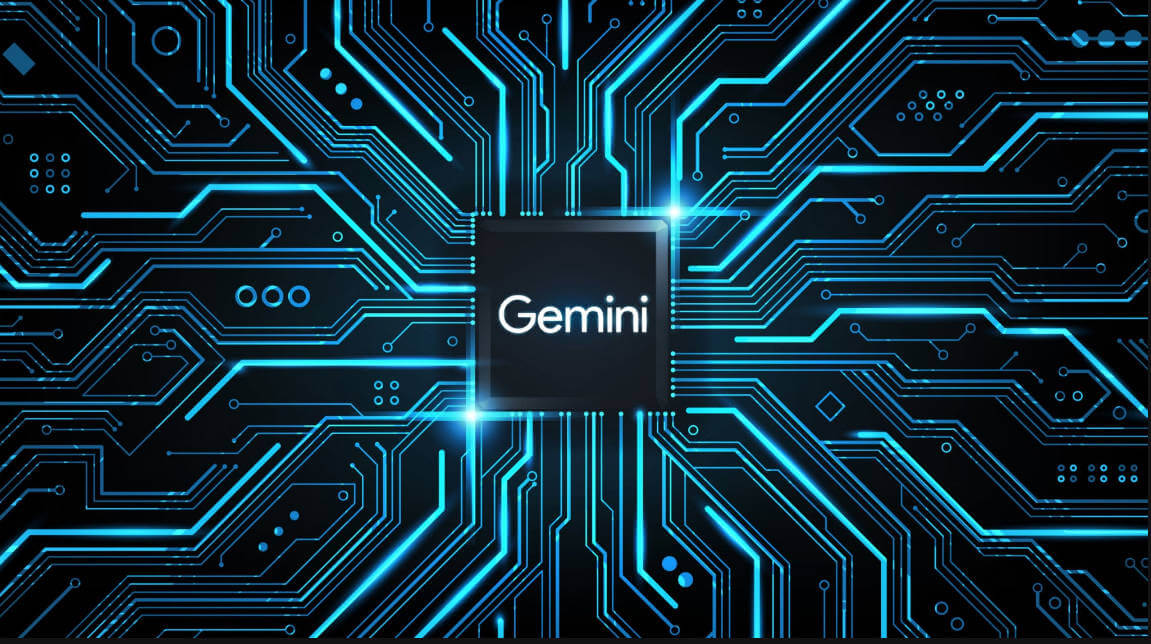
Part 1. What is Google Gemini 3?
Google Gemini 3 is Google's latest flagship multimodal AI model. Unlike previous versions that were simply "chatbots," Gemini 3 is designed as a "thought partner." It does not just answer questions; it thinks, plans, and executes complex tasks.
The core philosophy behind Gemini 3 is reasoning. Google has moved beyond simple text prediction. This model uses advanced "Chain of Thought" processing to verify its own answers before sending them to you. This makes it significantly more reliable for math, coding, and scientific research.
Part 2. Key Features and Breakthroughs
Why is everyone talking about this model? Here is a breakdown of the standout features that define Google Gemini 3.
1. Deep Think Capabilities
The most significant upgrade is the Deep Think mode. When you ask a complex question, Gemini 3 pauses. It breaks the problem down into smaller steps. It effectively "thinks" silently to check for logic errors.
This drastically reduces "hallucinations" (wrong answers) in complex math and logic puzzles, making it perfect for solving advanced physics problems or debugging complex software architecture.

2. "Vibe Coding" and Agentic Behavior
Google calls Gemini 3 the ultimate Agentic Coding Model. It doesn’t just write code snippets; it understands the "vibe" or intent of your project. It can act as an autonomous agent.
It can navigate your code editor, run terminal commands, and fix bugs across multiple files simultaneously, lowering the barrier for non-programmers to build complete applications.

3. Generative UI (Dynamic Views)
This is a game-changer for user experience. If you ask Google Gemini 3 to "Plan a trip to Tokyo," it won't just give you a text list. It will generate a visual, interactive map and a schedule interface right in the chat window. The AI writes code in real-time to render custom user interfaces (UI) for you.
4. True Multimodal Understanding
Gemini 3 can see, hear, and speak with near-human fluency. You can upload a video of a broken engine, and it will listen to the sound and look at the parts to diagnose the issue.
Part 3. How to Use Google Gemini 3
Getting started with this new tool is straightforward as Google has integrated it into its entire ecosystem.
For General Users: You can access the model through the dedicated Gemini App on Android and iOS, or via the web interface. Use Standard Mode for quick tasks and Deep Think Mode for high-accuracy reasoning.
For Developers: Developers can access Gemini 3 API via Google AI Studio. The API allows you to integrate its reasoning capabilities into your own apps.
Part 4. The Big Battle: Gemini 3 vs. GPT-5.1
The biggest question on everyone’s mind is: How does it compare to OpenAI's GPT-5.1? Both are incredible tools, but they excel in different areas.
1. Reasoning vs. Creativity: Google Gemini 3 is the king of logic and reasoning, ideal for math and fact-checking. GPT-5.1 is often considered more "human" and creative, better for casual chatting or fiction writing.
2. Ecosystem Integration: Gemini 3 wins on integration with Google Docs, Maps, and YouTube. GPT-5.1 often requires external plugins.
3. Coding: With "Vibe Coding," Gemini 3 is currently the preferred choice for full-stack developers handling large codebases.
Part 5. The Hidden Risk: High-Speed AI Workflows
With tools like Google Gemini 3, we are creating data faster than ever before. However, this speed brings a new danger: Data Volatility.
Imagine you spend three hours working with Gemini 3 to build a perfect Python script. You save it locally, but due to a system crash or an accidental "Delete," the file is gone. Gemini 3 is a cloud service; it cannot reach into your physical hard drive to recover a deleted file. AI can create content, but it cannot save you from hardware failure. This is where you need a safety net.
Part 6. Essential Tool: Protect Your Work with AnyRecover
To maintain a secure and professional AI workflow, you need a robust data recovery solution like AnyRecover. It acts as the perfect companion to your AI tools.
AnyRecover is a professional data recovery software designed to salvage lost files from Windows, Mac, iOS, and Android devices. Whether you accidentally deleted an AI-generated code file or have a corrupted video that Gemini can't read, AnyRecover is the solution.
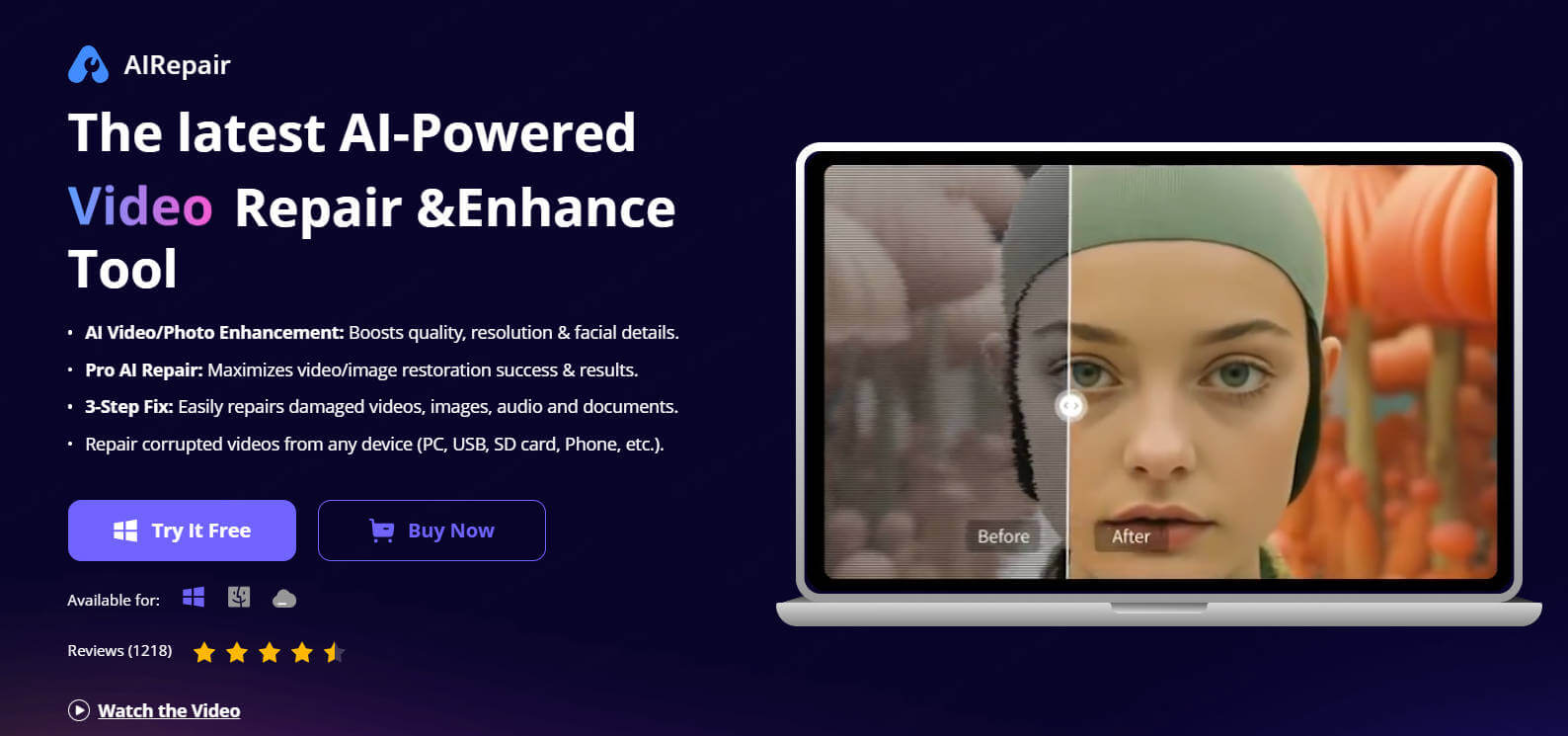
How to Recover Your AI Data with AnyRecover:
Step 1. Download and launch AnyRecover on your computer.
Step 2. Select the location (hard drive or folder) where your AI project files were stored.
Step 3. Let the software perform a deep scan to find lost or deleted files.
Step 4. Preview the files (supports code, docs, images) and click Recover to restore them.
Conclusion
Google Gemini 3 has officially raised the bar for Artificial Intelligence. Its ability to reason, code, and generate dynamic interfaces makes it an indispensable tool for 2025. However, as we rely more on these digital tools, the value of our data increases.
Equip yourself with AnyRecover. Use Gemini 3 to push the boundaries of creativity, and let AnyRecover stand guard to protect your results. Don't let a simple mistake wipe out hours of AI-assisted work.
Time Limited Offer
for All Products
Not valid with other discount *
 Hard Drive Recovery
Hard Drive Recovery
 Deleted Files Recovery
Deleted Files Recovery








