[2024] File Scavenger Full Review: Pros, Cons & Alternative
If you accidentally delete or format crucial data in your computer or other data storage devices, you might consider getting a data recovery utility program to restore the lost data. One such tool is File Scavenger.
Here in this post, we'll first give a detailed review that highlights the features and performance of this tool as well as its pros and cons. Besides, an alternative program is recommended to perfectly compensate for the shortcomings of File Scavenger.
Part 1. A Detailed Review of File Scavenger Data Recovery Software
File Scavenger is a data recovery tool designed for Windows operating system. It can work with Windows 11, 10, 8, 7, Vista, XP, 2000, Server 200, 2008, and 2012. This tool supports data recovery from hard disk, flash drive, memory card, NAS, RAID, and more other media. Capable of recovering nearly all types of files, File Scavenger is a convenient tool for many people.
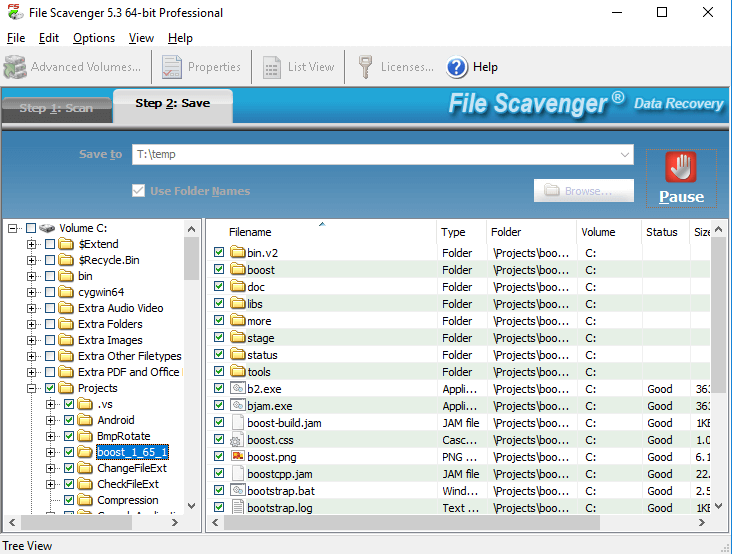
1. Pros and Cons of File Scavenger
|
Pros
|
Cons
|
|---|---|
|
|
2. Performance
In terms of performance, File Scavenger is safe and easy to use. We've tested it and didn't find any malware or virus attached, so you can install the software without worries. When scanning the files, there is an option to choose the recently formatted drives and do a quick search. This will help you recover data very fast as it will not scan all drives.
Through tests and use, we can conclude that File Scavenger is a quick and effective tool to use for operations. It has also proven to work with relatively high accuracy and recovery rate.
3. Licensing Price
There are three options available: Standard, Premium, and Professional licensing. Depending on your specific needs, you can choose the one that suits you the best.
Standard License - This license costs $59, and allows activation of up to 3 PCs that are owned by 1 person. This is suitable for most users with light data recovery needs.
Premium License - This license costs $99 and can be activated on 3 computers owned by 1 person. It supports recovering data getting lost due to special causes. With this license, users can recover data from RAID, NAS, and SAN.
Professional License - This license costs $199, and can be used on any computer by the same person. With advanced features, it is suitable for data recovery professionals.
Part 2. The Best Alternative to File Scavenger–AnyRecover
File Scavenger, as we have seen, is a helpful tool to recover lost data on your PC. But at the same time, some drawbacks are too obvious to be neglected. For example, as it only has the Windows version, Mac users cannot use the tool to get lost data back. It can work with the latest Windows 11. And as File Scavenger cannot recover huge file or email, some users may encounter difficulties during the recovery process. Therefore, to fully enjoy the benefits of recovery tools, we recommend an incredible alternative tool, AnyRecover.
Reputable for being a highly functional and specialized data recovery tool, AnyRecover has attracted millions of users around the world. Being able to efficiently recover lost data from various devices including hard drives, external storage mediums, and SD cards, this tool aims to solve all data loss issues for everyone.
AnyRecover Key features include:
- Address all data loss scenarios: emptied trash, accidentally deleted data, partition error, system crash, corrupted/formatted device, etc.
- Perform in-depth scanning with advanced algorithms; ensure high success rate and fast speed.
- Retrieve permanently deleted files from any device: computer hard drive, external drive, USB flash drive, SD card, SSD, camera, etc.
- Support more than 1000 types of files: images, documents, videos, archives, emails, etc.
- Only take 3 simple steps to recover data; clear and user-friendly interface.
- Work perfectly well on both Windows and Mac systems.
AnyRecover offers a free trial that enables user to perform a deep scan, preview and recover.
Comparison of File Scavenger and AnyRecover
|
Features
|
File Scavenger
|
|
|---|---|---|
|
Supported Operating System
|
Windows (Win 11 included) and Mac
|
Windows only
|
|
Scanning Speed
|
1TB/hr
|
15GB/hr.
|
| Supported File Types |
All
|
All
|
|
Data Preview
|

|

|
|
Lost Partition Recovery
|

|

|
|
Scan Specific Folder
|

|

|
|
Recycle Bin Recovery
|

|

|
|
Success Rate
|
98%
|
78%
|
How to Recover Data With AnyRecover Easily
AnyRecover is a tool that allows fast and easy data recovery on both Windows and Mac. Here we'll take Mac version as an example to illustrate the simple steps to recover deleted files using AnyRecover.
Step 1. Download AnyRecover on your Mac, install and launch it. On the main interface, select the location you want to recover files from. And click the "Start" button to begin the scanning process.

Step 2. Wait for the scan to complete, which won't take long. You can stop or resume the process anytime you want.

Step 3. Once the scanning is done, you can preview the recoverable files. Choose what you want to get back and click "Recover". That's it!

Final Words
Although File Scavenger presents itself as an effective data recovery tool, it is only suitable to Windows OS and has some disappointing shortcomings. And as a result, you might be among the group of people seeking for a qualified alternative. Well, you don't need to look far because the best one is here - AnyRecover. With all the powerful features and shining points relating to data recovery, AnyRecover deserves a try!
Start a deep scan for free right now!
Time Limited Offer
for All Products
Not valid with other discount *

 Hard Drive Recovery
Hard Drive Recovery
 Deleted Files Recovery
Deleted Files Recovery


