Try These Fixes If TikTok Keeps Crashing on Your Phone!
TikTok is amongst people's favourite apps of all time. It was launched in September 2016 in China and ever since then it has gotten more and more users around the world. Starting from 2017, it is available on any Android device or iPhone (iPad too). However, just like any other mobile application, it also has bugs and glitches.
There is an issue that affects thousands of devices during the last month that makes the entire application crash. Users from all around the world have previously reported this bug and the Support Team working for ByteDance company is currently trying to figure things out. In the meantime, several methods of bypassing this issue have come to users' attention. In order to help you fix this issue on your Android or iOS device, we will show you some of the most popular and effective methods of repairing the app if your TikTok keeps crashing.
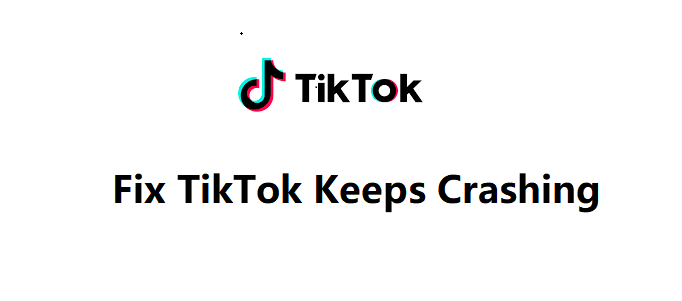
Part 1. Why Does TikTok Keep Crashing?
As it is a series of code lines, TikTok might come up with plenty of problems given the increased number of distinct devices it is used on. There are several issues that generate crash reports for this app and those can be easily fixed by the user itself. However, there are situations when the user can not make any changes because the issue is generated either by the server itself or by some of the routing points that ensure the connection between the end user and the company's servers.

If you experience any issues with the TikTok app we recommend trying out the self-fixing methods described below. Those methods work best in most of the cases, with some exceptions. If that's the case, you might want to fill in a report form in the Support section of the TikTok website. This way, the Technical Support team will know what to look for and try to fix things up.
Part 2. Troubleshoot "TikTok Keeps Crashing"
As mentioned before, there are several methods that you can use to prevent your TikTok app from crashing ever again. We will list them below so you can choose the one that works best for you. Please note that the methods are listed using a sorting system from the simplest one to the most complex one. We highly recommend trying the first one and then following up the entire set of methods so you will not have to work unnecessarily.
Method 1 - Reboot Your Device
This is the simplest thing you can do if you have a problem with your device. Regardless of the operating system of your device, you should try switching it off for a couple seconds and then turning it on again. Just like magic, the problem may be solved. However, this method may not work for more complex issues.
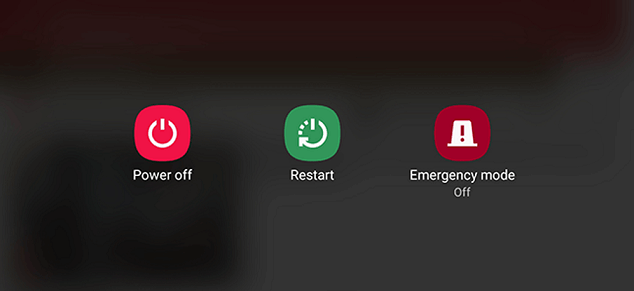
Method 2 - Clear Cached Data
If the first method did not work for you, you might want to clear the cached data. All the apps save cache data in order to improve your general experience over time. Saving this type of data does not mean the app is actually spying on you, but rather it saves your preferences so that it will meet all your expectations next time.
To do so, you will have to follow the below steps.
- Select the TikTok app by tapping on it for a couple seconds and then selecting the Cache section.
- From there, you will find a button labeled Delete Cache. Tap on this button and you will erase everything that the app knows about your user pattern.
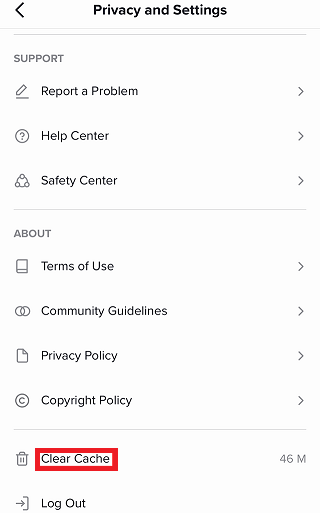
This method may solve your problem in no time. However, if the TikTok keeps crashing even after using this second solution, we recommend trying out Method 3.
Method 3 - Update, Update, Update
Keeping your device and apps up to date is a great way of reducing the risk of encountering issues. Therefore, if the first two methods have failed, you might want to update your TikTok app. To do so, you will have to go to Google Play (for Android devices) or App Store (for iOS devices) and go to the My Apps section. There you will find a button labeled as Update All. Tap on that specific button and wait until the entire process finishes.
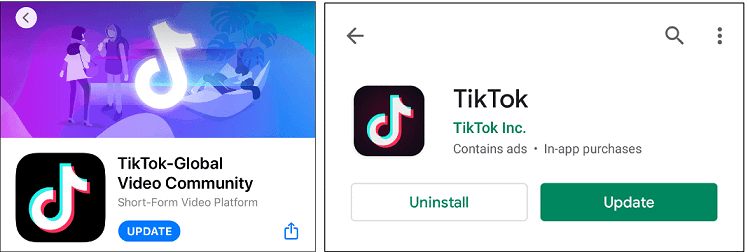
Please note that the update process may take a couple of minutes, depending on the Internet connection you currently use. What is more, the update process may consume more mobile data than expected so you might want to update your apps using an active Wi Fi connection.
Do not forget about your device's operating system. Regardless of you O.S., you will have to constantly update it so it will fix bugs that have been previously reported by users. To do so, go to Settings, find Software Updates and click on the Update button. This type of update may take longer than expected so be prepared not to use your phone for about 30 minutes.
Method 4 - Fix Any iOS System Issue in 1-click
Another method that you can fix TikTok keeps crashing issue is using repair software. This type of software makes it much easier for you to troubleshoot any issues with iPhone. Simply follow their instructions. A notable repairing software is WooTechy iPhixer.
What WooTechy iPhixer Can Do?
- Fix all crashing issues ranging from apps keep crashing on iPhone to iPhone itself crashing without losing any data.
- Restore all iPhones including the latest one to normal with the highest success rate.
- Compatible with all iOS versions like the iOS 16.
- Remove other potential bugs in your iPhone safely.
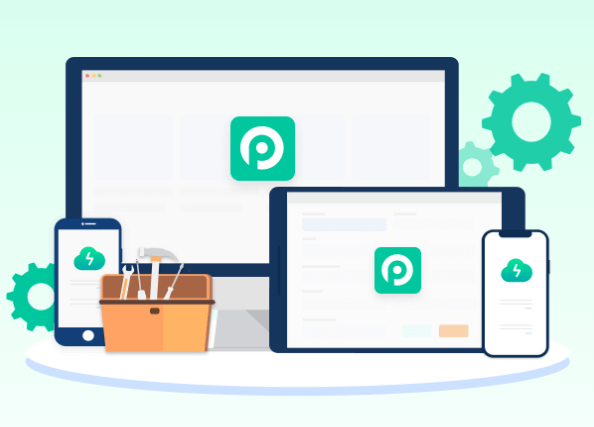
Part 3. What to Do If All the Methods Above Failed?
If all the above mentioned methods fail, there might be a problem with the TikTok server. You can check it yourself by using a server status tracker. There are plenty of these on the Internet and you can use most of them for free. For example, Downdetector tracker shows the server status for a 24 hours period.
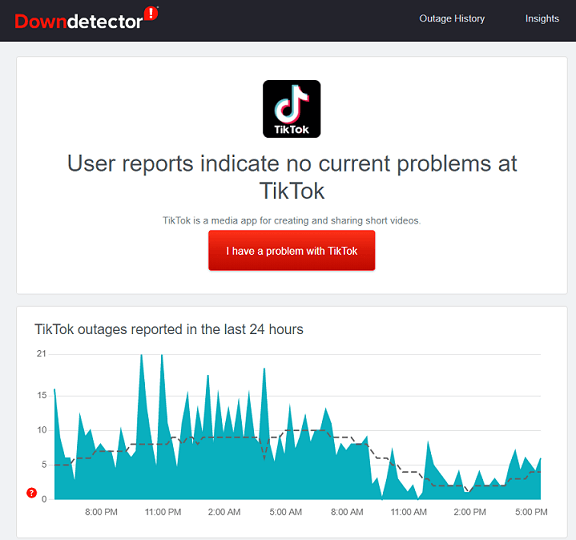
If the server status does not show any problems but you still can not access TikTok, we highly recommend you fill in a report complaint on the Support page.
Conclusion
To sum things up, if the TikTok keeps crashing, you have plenty of methods you can try out when it comes to fixing it up. However, the problem may not be at your end and you might have to file a Technical Support Report so you will be helped by the Support team.
We highly recommend trying out every method listed above before actually filling out a complaint, because the issues can be easily fixed usually by performing certain simple steps.
Time Limited Offer
for All Products
Not valid with other discount *

 Hard Drive Recovery
Hard Drive Recovery
 Deleted Files Recovery
Deleted Files Recovery


