[2024 Review] Does RePicvid Free Photo Recovery Work?
RePicvid Free Photo Recovery Software is a user-friendly program that helps you restore lost or damaged photos that have been accidentally removed from your hard drive. This handy program is a lifesaver for file recovery. But is it the most reliable photo recovery software? Read on to find out the answer.
RePicvid Free Photo Recovery Review
RePicvid, released in September of 2016 by Gihosoft, is a free photo recovery program that is compatible with Windows and Mac computers. With RePicvid, you can recover deleted photos from storage devices before they are overwritten by new files, and you can freely recover all types of images.
There are a lot of tools you can use to recover your lost photos, but most require a paid subscription or are costly to buy outright. This is where RePicVid comes in; if you only need to recover photos, all you need is patience but not money.
As per usual, it is unavoidable that we delete our precious photos permanently by mistake. At this point, searching the recycling bin does not work and a system restoration is useless. However, Repicvid was built to do a comprehensive search of whichever media system you need to recover and find those lost photos from.
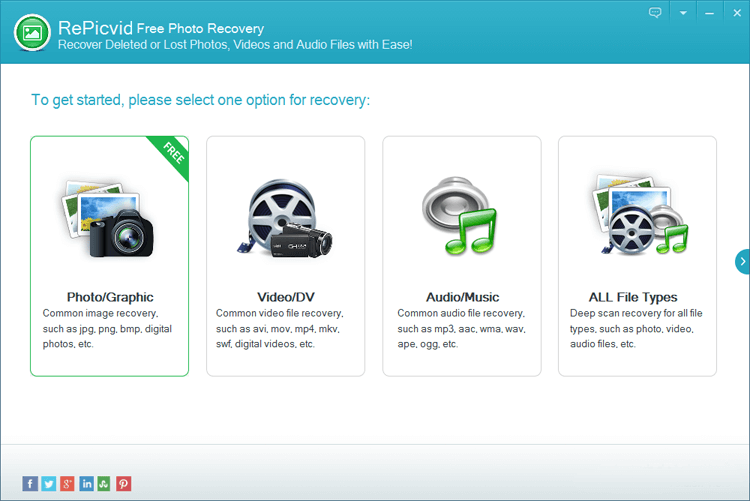
Only 3 simple steps are needed:
-
Run RePicvid on your computer and select your storage device where the lost photos are located.
-
Scan your storage device for lost photos.
-
When the scan is finished, preview the recoverable pictures in detail and select what you would like to recover. Then restore them.
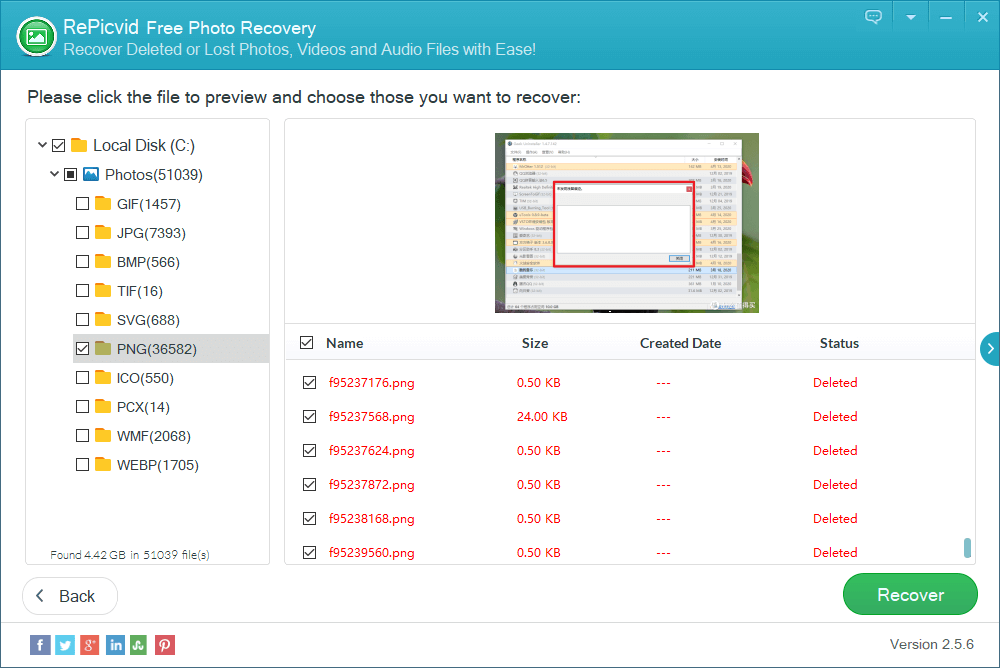
Firsthand experience
When Gihosoft released RePicVid, it brought a sigh of relief. When the worst happens, this type of program is exactly what I need. Pull my lost photos back into my computer after an easy scan and a few clicks.
RePicvid free photo recovery is not allowed to select a specific folder or location to scan. Consequently, I selected the entire drive C. Then, it took me 10 minutes to scan 200GB to find my lost photos. However, it is incredibly difficult for me to locate the several photos that I just lost in a huge pile of unnamed PNG files. No way out; that’s a free version.
Pros & Cons of RePicvid Free Photo Recovery
|
Features
|
Disadvantages
|
|---|---|
|
|
There are a lot of reasons to use RePicVid, but you need to try it for yourself to see if it meets your needs. It is a handy program that does exactly what it promises, but when you download it, it is a free trial license. This means, to use the advanced features it promotes, you need to buy unlimited licenses outright.
Safety Issue
RePicvid is completely safe because it allows you to scan storage in read-only mode, so it will not harm any data during the whole process. Using data recovery software is by far a much safer way to get your data back than attempting to undertake physical data recovery. But that doesn't mean that data recovery software has no risks. While there are plenty of helpful data recovery programs out there, you should definitely exercise caution.
What If RePicvid Free Photo Recovery Doesn’t Work - Try This!
Most of the time, we can get our lost photos back by using RePicvid. If anything unusual comes up, try using other powerful data recovery tools instead, like Anyrecover.
The AnyRecover program is specifically designed for lost files recovery. Different from RePicvid free photo recovery, AnyRecover can even recover videos, audios, documents, emails, etc. - not just photos.
Difference between AnyRecover and RePicvid Free Photo Recovery
|
Features
|
AnyRecover
|
RePicvid
|
|---|---|---|
|
Scanning Speed
|
1TB/hr
|
532GB/hr
|
|
Deep Scan
|

|

|
|
Trash/Recycle Bin Recovery
|

|

|
|
Preview Files
|

|

|
|
External Devices Recovery
|

|

|
|
Supported File Formats
|
Over 1000
|
Mainly Photos
|
|
Scan Specific Path
|

|
 |
|
Scan Specific File Type
|

|
 |
Features of AnyRecover
-
Supports over 1000 file formats recovery. Ensure that all your lost data can be recovered.
-
Perform a thorough and deep scan at a specific location where you want to recover data.
-
Display the scanning results in different types of classification,which can help you find your lost file quickly.
- 3 steps to recover with ease. There is no need to use any of the techniques in recovery.
How to Use AnyRecover
AnyRecover is a professional program. In most cases, it can find your lost files as long as they have not been overwritten. AnyRecovery will help you retrieve all your lost files and sort them out instead of previewing all the results one by one. Here are the steps to recover all your lost files:Step 1. Launch AnyRecover and select a location from which you want to recover data.

Step 2. The program will start an all-round and deep scan of the selected location.

Step 3. Double-click on a file to preview it, then click the Recover button and save it to a safe location.

Click Download For Free Trial
AnyRecovery is top-class data recovery software, which can recover over 1000 types of data from a full range of devices, and easily rescues data lost in any scenario. (Windows 11 supported) Data recovery can be much easier than expected. To get more types of files back, download AnyRecovery with a free trial right now!
Related Articles:
Time Limited Offer
for All Products
Not valid with other discount *

 Hard Drive Recovery
Hard Drive Recovery
 Deleted Files Recovery
Deleted Files Recovery


