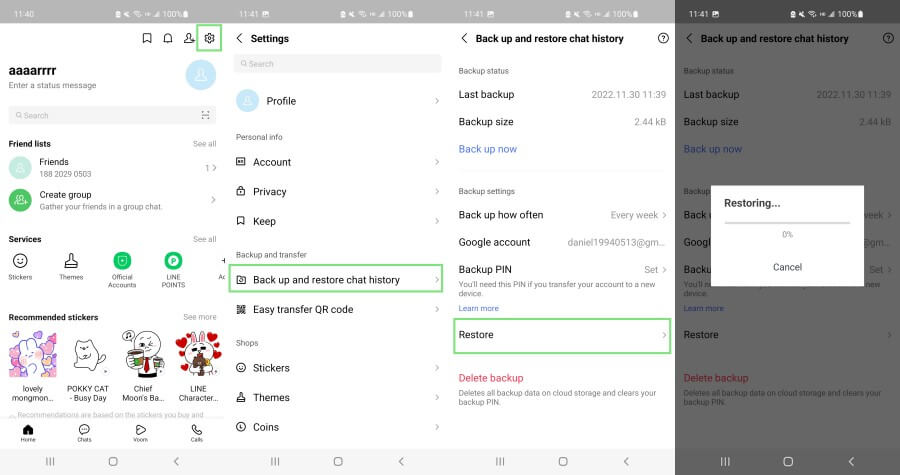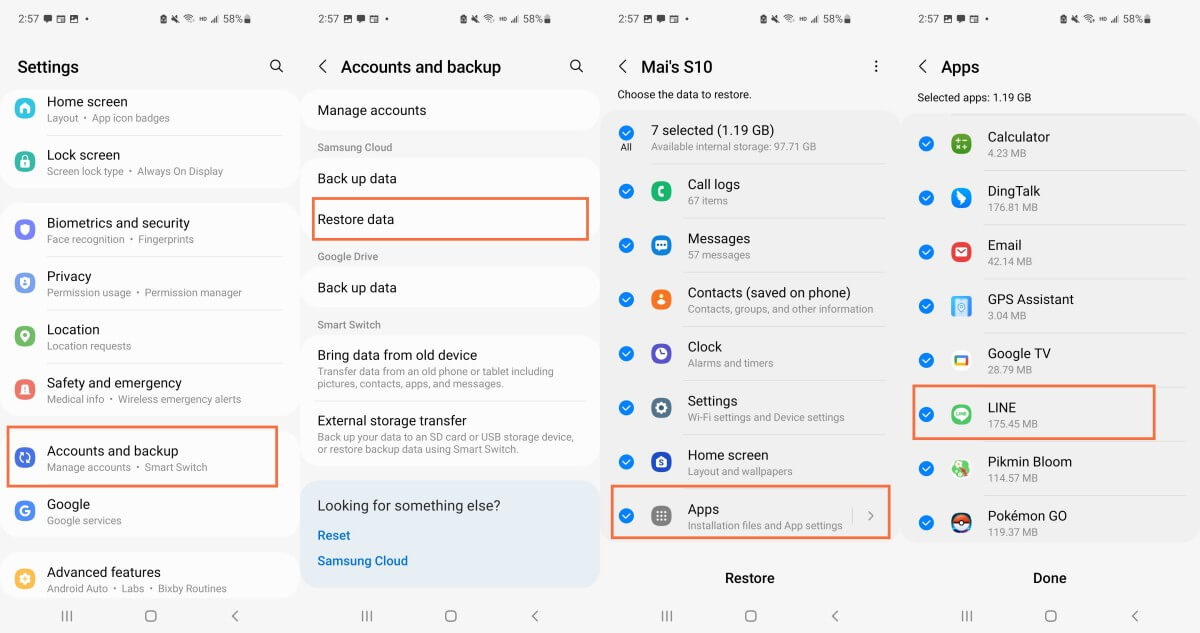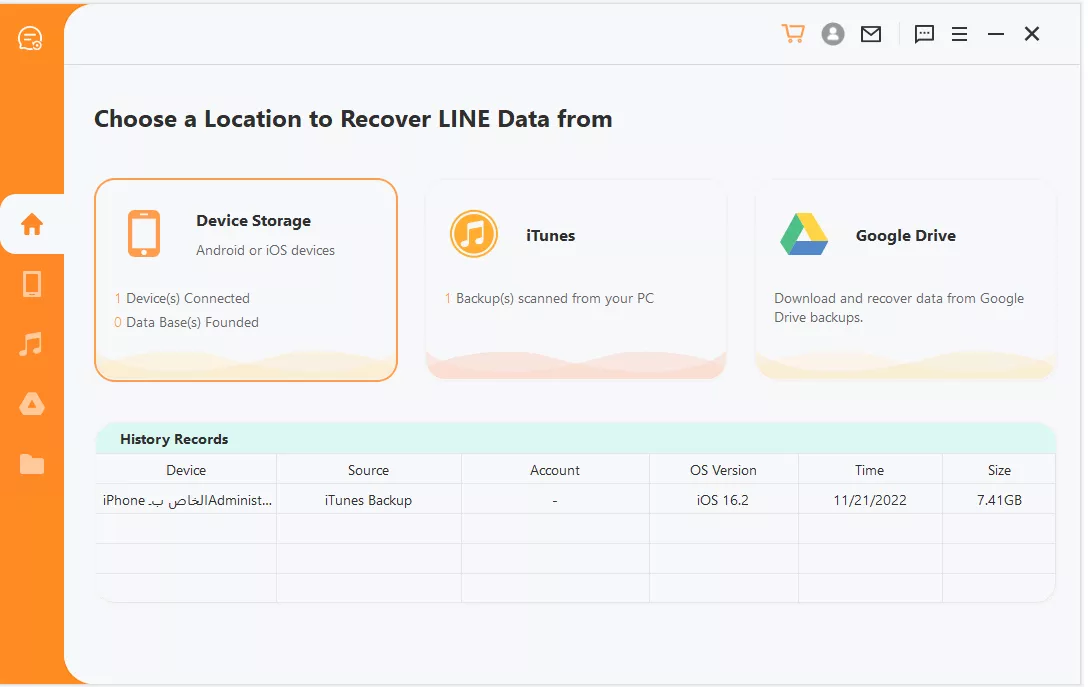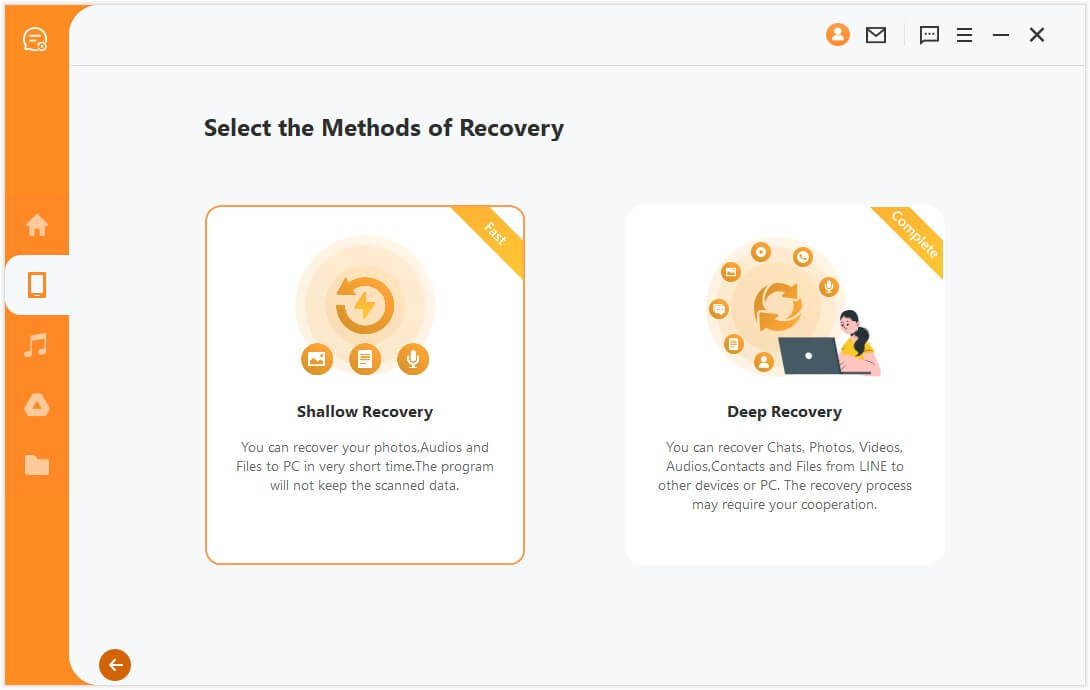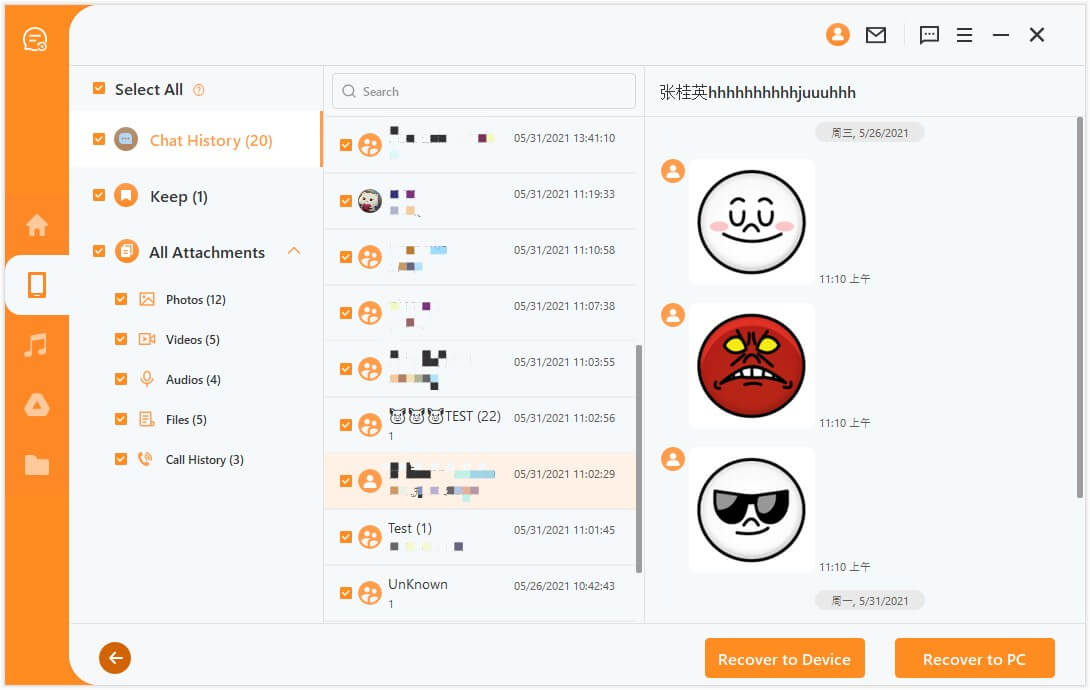Top 3 Ways to Recover Deleted LINE Talk History on Android
Data loss is an inevitable event that can occur due to any unintentional mistake. One wrong click or system malfunction can result in the deletion of data. Similarly, a virus attack, app glitch, factory reset, and other issues can also compromise the data. However, the situation becomes painful when you lose important data, such as LINE chat/talk data.
If you are also struggling with this problem and looking for how to restore the deleted LINE talk history, then this article has your answer. Here we will discuss in detail how to recover deleted LINE talk history on Android through 3 proven ways.
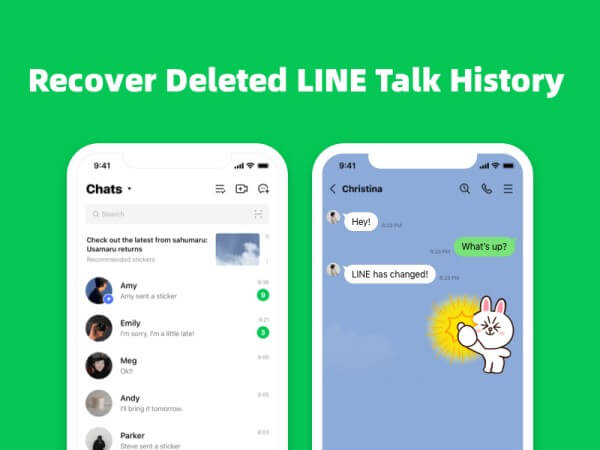
Part 1. Recover Deleted LINE Talk History on Android from Chat Backup
For Android, LINE provides a built-in feature to make a backup of LINE chat and talk history to Google Drive. You can make the backup manually or set it to make backups automatically every day, week, or month. So, if you have made a chat backup of LINE on Google Drive, then you can simply restore the backup to recover deleted LINE talk history.
Follow the below steps to learn how to recover deleted LINE talk history on Android from chat backup:
Open the LINE app on your Android phone.
Select the Home tab from the bottom and then tap the Settings icon located at the top right corner.
Tap Back up and restore chat history and then tap Restore.
The LINE will start restoring the backed-up chat and talk history from Google Drive. Once the restoration process is completed, you can look into the talk history to see deleted ones.
Part 2. Recover Deleted LINE Talk History on Android from Phone Backup
The cloud backup service provided by the phone, such as Samsung Cloud, can also back up app data, including LINE. So, if you have made a phone backup in the cloud service of your phone brand, then you can restore the backup to recover the LINE talk history.
Let's take Samsung Cloud as an example and discuss the steps on how to recover deleted LINE talk history on Android from Samsung Cloud:
Open the Settings app from your Samsung phone.
Tap on your name from the top and then tap Samsung Cloud > Restore data.
Pick the backup from the list to restore and the data types you want to restore.
Tap Restore and then tap Install (if asked).
The Samsung Cloud backup will start restoring the backed-up data to your Samsung phone. The time it would take depends on the size of the backup. Once the process is completed, you can check if the deleted LINE talk history is restored successfully.
Part 3. Recover Deleted LINE Talk History on Android Without Backup
The above two methods can only work if you have a prior LINE backup in place. But if you don't have a backup, then there is still nothing to worry. It is because you can still recover deleted LINE talk history with the AnyRecover LineRescue tool.
AnyRecover LineRescue tool is a best-in-class LINE data recovery tool that can recover lost chat and talk history directly from device storage without backup. No matter whether the data loss is due to any data calamity, LineResuce's intelligent deep scanning can scan and extract the targeted data from the phone without root. In addition, it can also recover LINE data from Google Drive backup. In short, it is a one-stop tool to recover LINE data without any hassle.

2,007,004 Downloads
Key Features of AnyRecover LineRescue
-
It provides direct scanning and recovery from device storage without backup.
-
It provides a preview of recoverable data followed by selective recovery.
-
It can recover the LINE talk history to the PC or directly to the device.
-
It can also recover messages, images, videos, and other LINE data types.
-
It supports 6000+ Android devices, including the latest Android 13.
Follow the below steps to learn how to recover deleted LINE talk history on Android without backup using LineRescue:
Step 1. Download and launch LineRescue on your computer and select Recover from Device Storage mode from the main dashboard. Also, connect your Android phone to the computer and click Start.
Step 2. Select the recovery method as either Shallow Recovery or Deep Recovery. Depending on your choice, follow the on-screen instructions to complete the scanning process.
Step 3. Once the scanning is completed, you can preview the recoverable LINE data and select the ones you want to recover. Once done, you can click Recover to PC or Recover to Device to complete the transfer.
That's it! So, a simple 3 steps process of LineRescue can let you instantly recover deleted LINE talk history on Android without backup.
Conclusion
Just like other apps, LINE is also vulnerable to data loss incidents. However, LINE also provides you a way to recover lost chats and talk history via backup. The above two parts present the steps you can follow to recover deleted LINE talk history with backup.
However, if you are looking for an instant solution on how to recover deleted LINE talk history on Android with/without backup, then AnyRecover LineRescue is the best tool you got. Its click-based interface, intelligent scanning, and selective preview-based recovery make it a reliable tool to recover deleted LINE talk history right away. Download and try it for free now!
Time Limited Offer
for All Products
Not valid with other discount *

 Hard Drive Recovery
Hard Drive Recovery
 Deleted Files Recovery
Deleted Files Recovery