Transcend RecoveRx Review & The Best Alternative Recovery Tool
Are you looking for an effective solution to search for files that got erased by mistake? Then you've come to the right place! We have all the necessary information to help you get out of data trouble.
First we'll take you through a full review of a data recovery tool - Transcend RecoveRx. It's pros and cons will be listed in detail. And considering the inevitable shortcomings, we've got a perfect alternative. Read the full post to know more.
Part 1. Transcend RecoveRx Review
If you're looking for an iOS file recovery solution with user-friendly interface, Transcend RecoveRx tool can be of great help. This tool enables you to search for erased or missing files such as images, documents, videos, and music. In just a few mouse clicks, you can quickly recover any type of digital file.
As for devices, RecoveRx supports a variety of storage devices: CF, Memory Stick, SD card, digital photo frames, USB flash drives, MP3 music player, solid state drives (SDD), external hard drives (HDD), and more. This is an indication of its powerful function.
The using of Transcend RecoveRx is quite straightforward: all you need to do is connecting the storage device from where you lost data to your computer. Once the recovery process is completed, the retrieved files will be saved to a different location. You can also use the included formatting tool to format the storage device after restoring files safely.
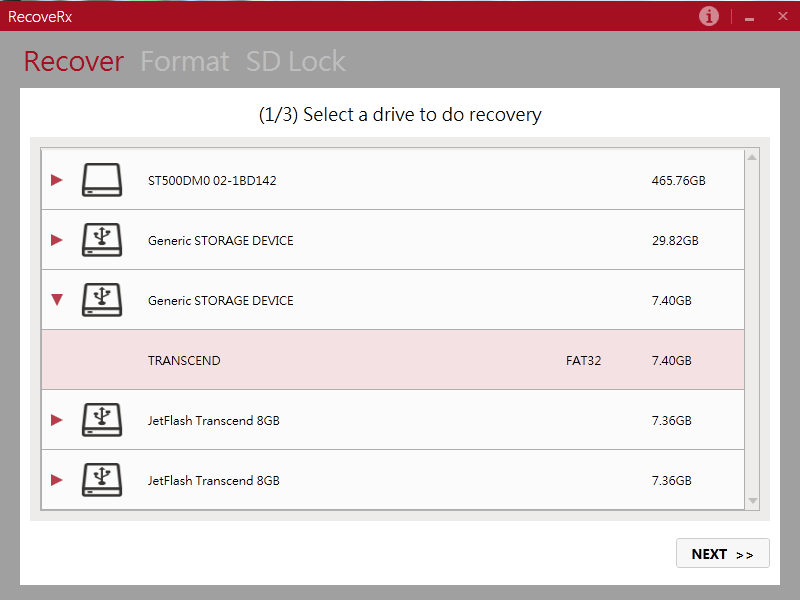
Pros:
Find missing and lost files in just a few clicks.
Compatible with various storage devices.
Its disk imaging feature makes data recovery quick.
Cons:
Support limited file types.
You can't preview the files, which is really inconvenient.
Take too much time to complete the whole recovering process.
Part 2. The Best Alternative to Transcend RecoveRx – AnyRecover
If you're not satisfied with Transcend RecoveRx's function and performance, especially the fact you'll spend a long time waiting for the recovery work to be done and you cannot even preview your files before final recovery, don't worry we've got a perfect alternative to it - AnyRecover.
Widely used and deeply trusted by millions of users around the globe, AnyRecover is a professional data recovery tool aiming to solve all kinds of data loss issues for you. With the help of its unique data recovery algorithm, everyone can retrieve any number of missing files in no time.
![]()
2,061,704 Downloads
-
Get back lost files with an extremely high success rate; no security risk to other data.
-
Support over 1000 types of files: images, audio files, documents, emails, videos, and more.
-
Recover lost files from any storage devices: hard drives, USB flash drives, SD cards, SSDs, cameras, etc.
-
Perform the whole recovery process with just a few clicks; no technical knowledge is required.
-
Free trial enables every user to recover 8 files for free. You can also preview each file before you try to recover it.
Supports Windows 11/10/8/7/XP and MacOS.
How to use iMyFone AnyRecover to find missing files?
STEP 1 Select the Location
Download and launch AnyRecover on your PC, then choose a location where you have lost your data. Then click the "Start" button to initiate the scanning process.

STEP 2 Scan the Location
The program will start an all-round and deep scan to find the lost and deleted data on the location you've chosen.

STEP 3 Preview and Recover
Once the scanning process is complete, you can preview every file by double-clicking it. The moment you spot your missing file, click the "Recover" button to restore it.

Conclusion
Even though Transcend RecoveRx can help find some lost data back, it is not convenient enough to use and not as versatile as AnyRecover. As a one-stop solution to recover all types of deleted and lost data almost instantly, AnyRecover really deserves your trust. Download and use the free trial first, after all you always have the right to give it up in case the tool fails to complete the recovery mission - which is nearly impossible however.

 Hard Drive Recovery
Hard Drive Recovery
 Deleted Files Recovery
Deleted Files Recovery
