[Quick and Easy] Recover Wiped Hard Drive in 3 Clicks
Wiping a hard drive is the fastest and easiest way to get rid of everything and get back a clean one as new; but what if you find you need some of that information after that, or you mistakenly wiped out a different HDD?
Then is it possible to recover a wiped hard drive? How?
Read on to find out.
Part 1: Can A Wiped Hard Drive Be Recovered?
YES! It is possible to recover data from a wiped hard drive. When a hard drive is plugged in, the data is continuously being written and read to the hard drive. Wiping the hard drive doesn't directly erase the data from it. It just deletes the path to the files, making "free space" for new files. The files you deleted are still there, and they will be there until you create some new files which takes up the space of the files you deleted. You just don't have the access to it.

That's why it is always suggested that you stop editing or creating new files on the hard drive that you want to recover data from. If you don't use the drive, there will be no data to take up space, so that the "wiped" data from the hard drive won't be really gone. The more you continue to use the hard drive though, the more chances the "wiped" data being overwritten, leading to data corruption, then less chance it can be recovered.
Part 2: How to Recover Data from Wiped Hard Drive
The problem would be, how to get back the "wiped" data? Actually there are no other feasible ways other than relying on third-party data recovery tools. Because such tools are only capable of reading erased data and thus recover them from a wiped hard drive. Here AnyRecover would be recommended. It can get access to the deleted data, find these scraps of information, and put them together like a digital jigsaw puzzle, allowing you to dig deep into the memory banks of the hard drive and restore all wiped data.
![]()
2,061,704 Downloads
Why Can AnyRecover Easily Help You Recover Your Files from Wiped Hard Drive?
With advanced algorithms, it can recover data from a wiped hard drive with fastest scan speed and highest success rate.
You will be able to find and restore any lost data from your different wiped hard drive like USB flash drive and SD card.
Over 1,000 file types, including documents, emails, photos, videos, audios and etc. are supported, so you can recover any of them from your wiped hard drive.
Provides unlimited free scans and previews, as well as free recovery for up to 8 files. You can always run a scan to see whether the deleted files are still there.
Support all Windows and macOS versions including the Windows 11.
3 Steps to Recover Wiped Hard Drive Using AnyRecover:
Step 1 Install and launch AnyRecover, choose the hard drive that has been wiped, and click on the Start button.
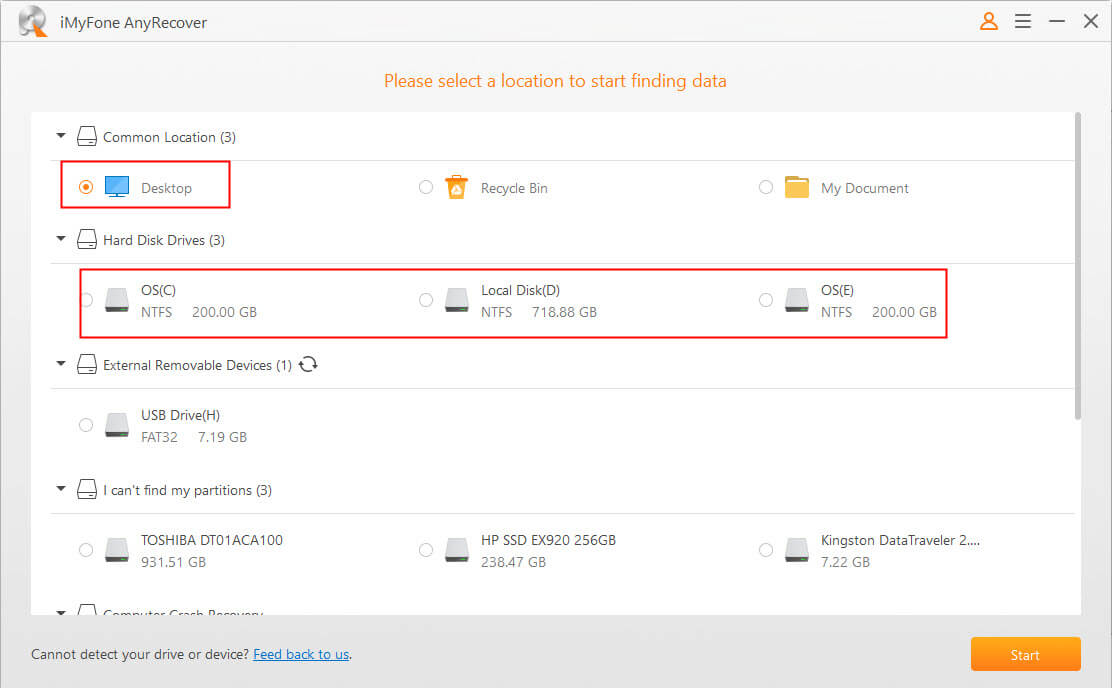
Step 2 AnyRecover will start an all-round scanning on the hard disk you selected. During the scan, you can pause anytime to see if you have to get back the data you want to recover. Double click the file name to preview it. If all the data you want to recover has been found, just press stop and you will be able to start recovering them. If not, click on Continue and it will continue the scan.
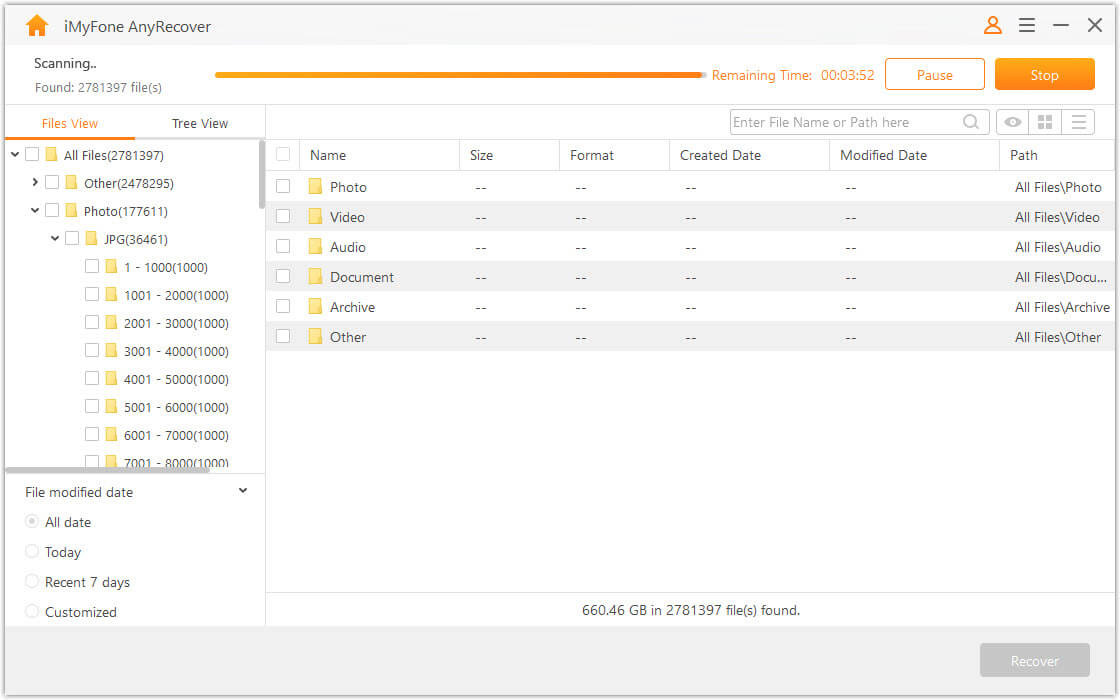
Step 3 After the scan, it will show you all the wiped files you are able to recover. Just move your mouse around the workplace to see if you got all you want. Select those you want to recover, then hit on the Recover button to proceed.
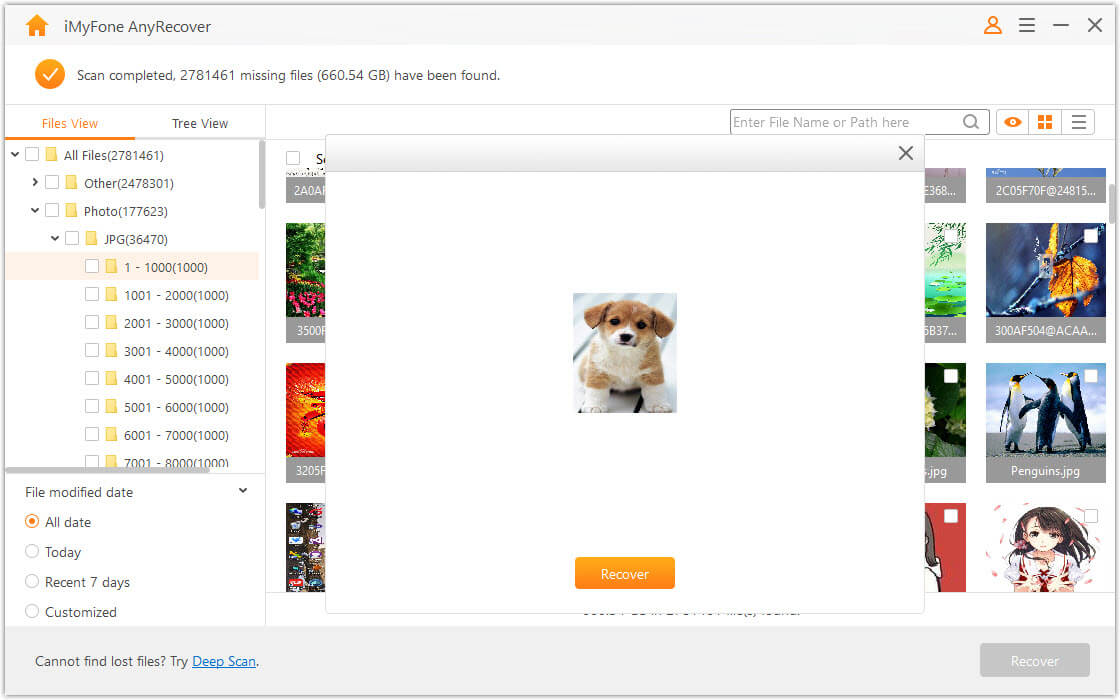
How Do People Say About iMyFone AnyRecover?
--From Ofek
--From Martin Kooijman
--From Chasw
Part 3: FAQs and Other Tips About Hard Drive
1. Senarios of Wiping a Hard Drive
Accidentally wiped hard drive: erasing data by Shift + Delete button, emptying recycle bin or wiping the C drive.
Formatting: formatting your computer hard disk or resetting the computer.
Others: Virus attack, reinstalling or updating Windows OS to the latest version like Windows 11 lead to hard drive wiped itself.
2. How to Avoid Hard Drive Data Loss
They say that prevention is better than cure, and this is the case with data loss. You won't be frustrated if it doesn't get wiped in the first place, right? Here are some tips on how to avoid the problem altogether.
Always Back Up
Keeping regular backups is the simplest and most effective way to prevent data loss. Even if data does go missing in one place, you have a copy of it somewhere else. There's no such thing as having too many backups either. Even if you already have an external hard drive, you might want to consider investing in online cloud backups, or vice versa. Back up important files regularly, and consider doing so on several devices.
Do Not Overwrite the Erased/Wiped Hard Disk
Stop inputting new data to the wiped hard drive since it can cause data overwritten and reduce the recovery rate.
Install Data Recovery Software
There are an almost endless amount of software solutions to recover wiped hard drive files. Having something on hand ready for when you need it is always a good idea. Do your due diligence and read through some reviews of different software products to find the right one for you as not all of them are created equal. Some are better than others. If you are looking for a stable and outstanding data recovery tool that is able to recover all kinds of file formats, AnyRecover would be a great choice.
3. How to Securely Wipe a Hard Drive
If you are selling your computer, it is essential to prevent data leakage. There are data erase tools designed to completely erase data. Be cautious of these kind of tools. You can choose a secure way to wipe your hard drive.
Conclusion
In conclusion, it is possible to recover a wiped hard drive. The information on your hard drive is not necessarily lost. It could still be buried away in there somewhere. With the help of AnyRecover, you can find and restore these lost files. To avoid further data loss, you could also check out the tips about maintaining a hard drive.
Time Limited Offer
for All Products
Not valid with other discount *

 Hard Drive Recovery
Hard Drive Recovery
 Deleted Files Recovery
Deleted Files Recovery


