How to Fix Split Fiction Fatal Error: Complete Troubleshooting Guide
If you’ve been enjoying Split Fiction but suddenly run into the frustrating Split Fiction Fatal Error, you’re definitely not alone. This error often causes the game to crash or fail to start, cutting your gaming session short and leaving you wondering what went wrong. The good news is that this problem is usually fixable, and you don’t need to be a tech expert to get your game back on track.
Part 1. What is the Split Fiction Fatal Error?
The Split Fiction Fatal Error usually appears as a crash or a message like “LowLevelFatalError.” This error is linked to the Unreal Engine that powers the game. It can happen for several reasons, including corrupted or missing game files, outdated graphics drivers, overheating hardware, or conflicts with other software running on your computer. Understanding these causes helps you focus on the right fixes.
Part 2.How to Fix Split Fiction Fatal Error: Quick and Easy Solutions
A great place to start is by checking your game files. Sometimes, the problem is as simple as a corrupted file, which can happen if the game didn’t install properly or an update went wrong. Platforms like Steam, EA App, and Epic Games offer built-in tools to verify your game files and automatically fix any issues. Running this verification often solves the problem.
Outdated graphics drivers are another common cause of crashes. Your GPU drivers are crucial for running games smoothly, so visiting the official website of NVIDIA or AMD to download the latest drivers can make a big difference.If your system is struggling to keep up, lowering the game’s graphics settings might help. High resolutions, detailed shadows, or fancy upscaling options can put a heavy load on your hardware. Reducing these settings can improve stability and prevent crashes.
Overheating is also a frequent culprit. If your CPU or GPU gets too hot, it can cause the game to freeze or crash unexpectedly. Make sure your device has good ventilation, and consider using temperature monitoring tools to keep an eye on your system’s heat levels.
Background applications such as Discord overlays or MSI Afterburner can interfere with the game. Closing unnecessary apps before playing can free up resources and avoid unexpected crashes.
Sometimes, simply restarting your game launcher or running the game as an administrator can clear up permission issues or temporary glitches that cause crashes. It’s a quick step that’s easy to overlook but worth trying.
Part 3. Device-Specific Tips for Fixing the Error
Depending on your system, some fixes may be more relevant. If you use a Windows ‘N’ or ‘KN’ edition, your system might lack essential media features required for video and audio playback. Installing the Media Feature Pack from Microsoft can restore these components and fix related errors.
AMD users should keep an eye on optional driver updates, as some specifically address game stability issues. If you’re gaming on a laptop or a compact device like Legion Go, overheating due to limited cooling can be a problem. Using a cooling pad or adjusting power settings can help.
Part 4. Advanced Troubleshooting for Persistent Issues
If the basic fixes don’t work, more advanced steps might be needed. Renaming or deleting your save game folder (after backing it up) can reset corrupted configurations that cause crashes.
Adjusting your system’s virtual memory (page file) settings can improve stability if you’re running low on RAM. Additionally, using Nvidia Control Panel debug modes or disabling hardware acceleration features might help resolve conflicts.
Part 5.How to Prevent Split Fiction Fatal Error in the Future
To avoid running into the Split Fiction Fatal Error again, keep your system and drivers updated regularly. Avoid pushing your hardware beyond stable limits, such as overclocking. Backing up your game files frequently is also a good habit to protect against data corruption.
Part 6.Repairing Corrupted Game Files with AnyRecover AIRepair
If corrupted game files are causing persistent problems and the usual fixes don’t help, you can try AnyRecover AIRepair. This tool uses AI technology to scan and repair damaged files, helping restore your game without losing progress. It’s easy to use and can save you a lot of time and frustration.
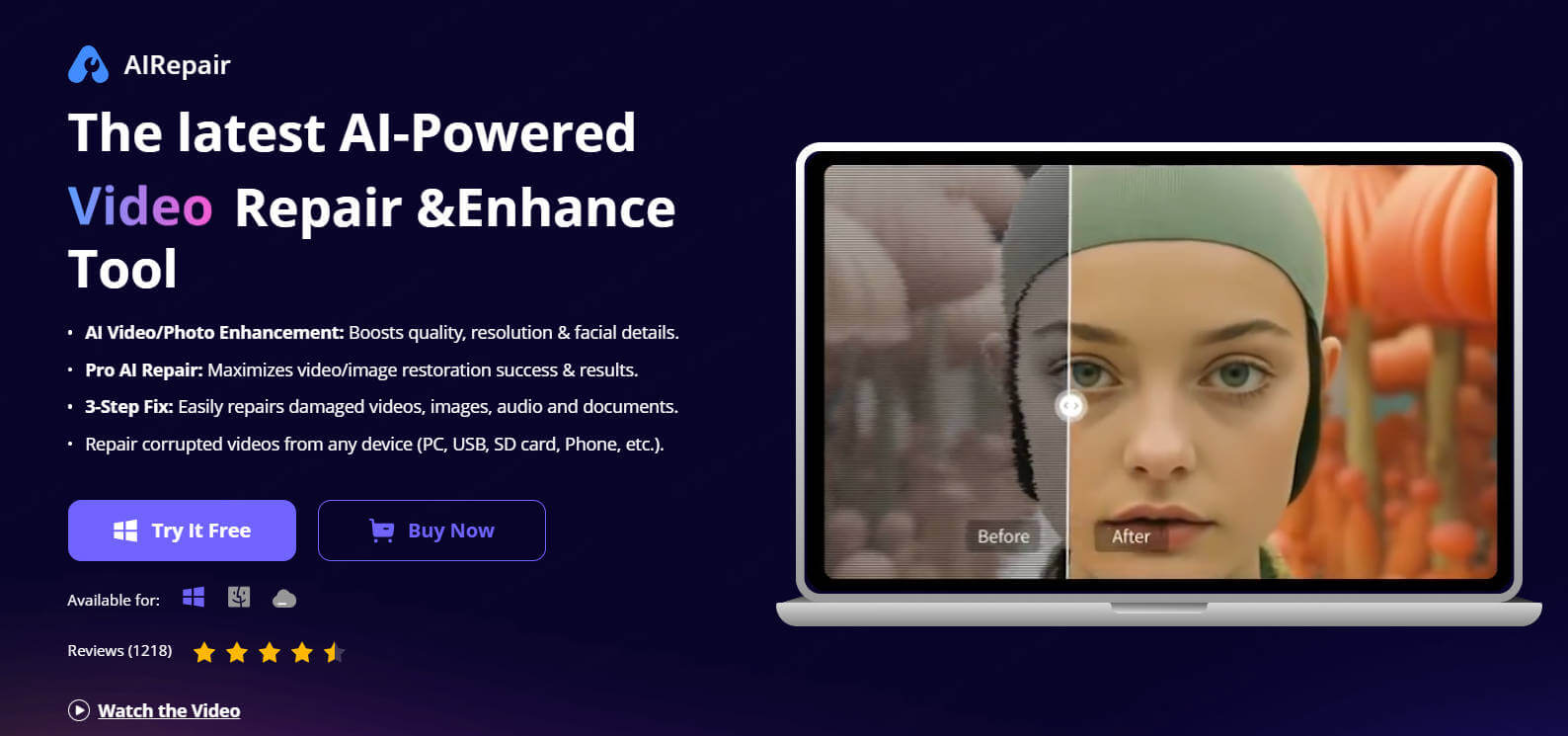
Conclusion
While the Split Fiction Fatal Error can be frustrating, most players can fix it by verifying game files, updating drivers, adjusting settings, and monitoring hardware health. Device-specific tips and advanced troubleshooting offer additional help. Remember to keep your system updated and back up your data regularly. And if corrupted files cause persistent issues, tools like AnyRecover AIRepair provide an effective repair option. With these steps, you’ll be back to enjoying Split Fiction in no time.
Related Articles:
- [Solved] Steam Deleted All My Games? Retrieve It Back Easily!
- How to Fix Xbox Game Taking Too Long to Start [Why & How]
- Ultimate Guide: Best Gameloop Settings & Lag Fix for PC Gaming
- [2025] Top 9 Effective Fixes for GTA 5 No Sound or Audio Issues
- Palworld Cloud Saves is Gone? Top Alternatives for Backup and Recovery Guides
Time Limited Offer
for All Products
Not valid with other discount *

 Hard Drive Recovery
Hard Drive Recovery
 Deleted Files Recovery
Deleted Files Recovery








