Top 5 Free Download USB Drive Recovery Software Full Version
![]()
Are all USB data recovery software paid for? I need a free tool to recover just one file that I mistakenly deleted from my flash drive. Can anyone recommend some USB data recovery software free download full version?
Data loss is one of the most frustrating things that can happen to anyone. It happens to most of us, and without a backup to restore, those files may go forever. Thankfully, some applications are developed to change this situation. Some USB data recovery software have free download full versions that can take you through easy steps to restore your lost content. And this article will introduce 5 best USB data recovery software whose full versions can be downloaded for free. And you can choose the most suitable one for you based on your needs. Keep reading.

1. AnyRecover
The first tool on our list is my personal favorite - iMyFone AnyRecover. It helps me get back my lost files from my USB drives. I can say that with this tool, you will never worry about data loss in any scenarios and on any devices. Besides the great compatibility and high recovery rate, the user-friendly interface also makes it outstanding among many other competitors. Whenever AnyRecover is called upon, it always delivers. Learn what makes it so great.
Restore files that were lost from shift-deleting, virus attacks, accidentally formatting, and every other scenario.
Support over 1000 file formats and various storage devices like USB drives, local disks, SD cards, SSDs, cameras, etc.
Compatible with all versions of both Windows and Mac computers.
User-friendly interface which requires no professional knowledge.
Extremely high recovery rate assured by advanced algorithm.
Recover up to 8 files for free, no size limit.
Paid version is necessary if your recover over 8 files.
Here is how to use AnyRecover free verison to retrieve the lost files from USB drive:
Connect your USB flash drive to the computer and launch the software. Then select your device under External Removable Devices and click Start.

Then AnyRecover will have a deep scan on your USB drive. At this time, you can stop or pause the process if you find the target file.

After the deep scan, you can find your wanted file and double-click to preview it. Then, click on Recover to get it back to your PC or external drive.
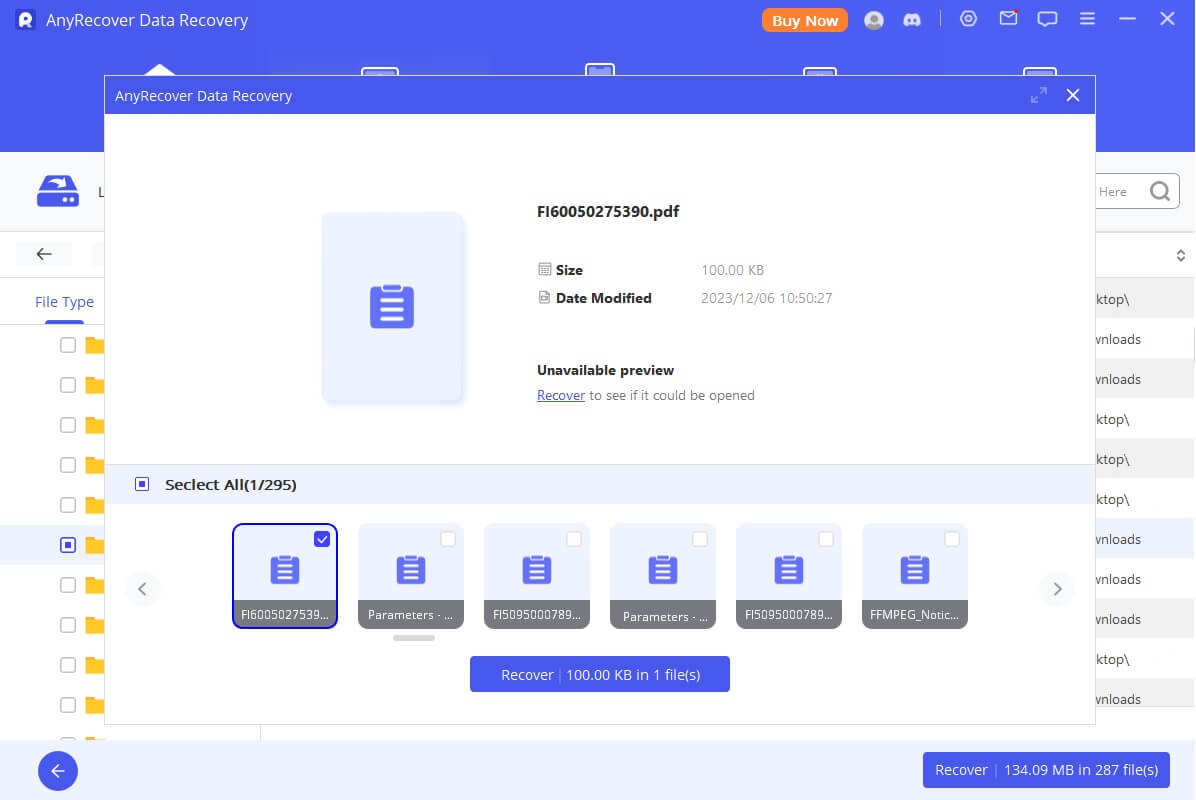
2. Tenorshare 4DDiG
Tenorshare 4DDiG is another powerful data recovery software designed to help users recover lost or deleted files from their USB drives, and other storage devices. This software uses advanced scanning algorithms to search for lost data and can recover various file types, including photos, videos, documents, emails, and more.
Tenorshare 4DDiG uses advanced scanning algorithms to search for lost or deleted files on your computer or storage device.
Tenorshare 4DDiG is compatible with both Windows and Mac operating systems, making it accessible to a wide range of users.
Tenorshare 4DDiG can recover data quickly and efficiently, saving users time and effort.
Only recover 100MB of data for free.
Recovery process and steps are inadequate.
Work improperly after recovering more than 2-3 GB of data.
Possibility to affect the computer performance and bring virus and malware.
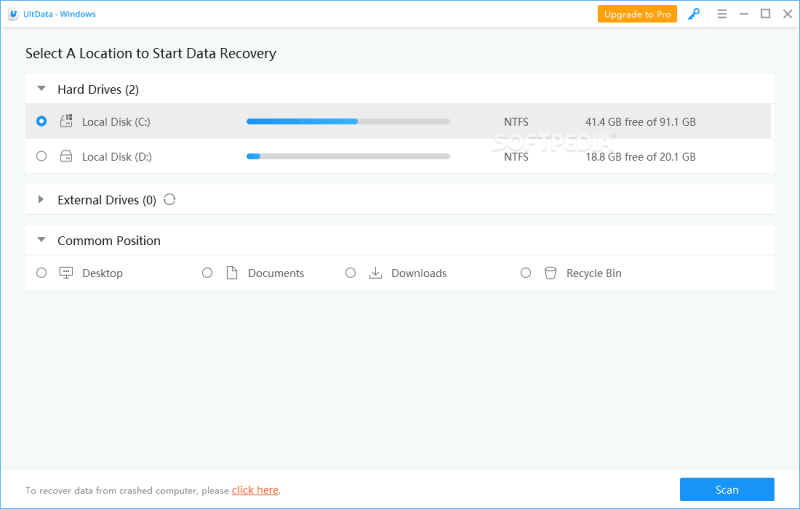
3. Wondershare Recoverit
Wondershare Recoverit is another USB flash drive recovery software. Besides USB drive, it can also recover lost files from many other storage devices. The success rate of this software is impressive as the experience accumulated by its developer. However, it can only let you recover 100MB of data for free. And the paid version is as expensive as 69.9USD!
Support many storage devices like USB flash drives, SD cards, computers and external hard drives.
User-friendly interface and simplified recovery process.
Both Windows and Mac computers are supported.
Only recover 100MB of data for free.
The paid version is as expensive as 69.9USD.
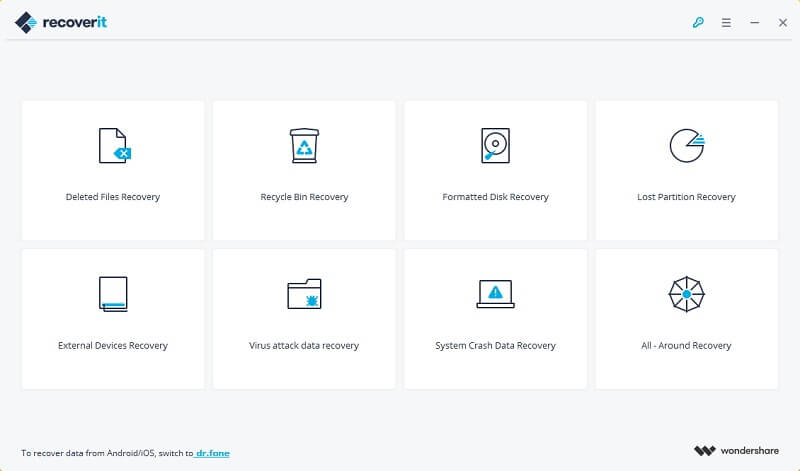
4. Stellar Data Recovery
Steller Data Recovery is a professional-class data recovery software. It can recover your lost files from USB and other devices in several simple steps. It can work on both Windows and Mac computers so you don't need to worry about the compatibility. Nevertheless, the recovery rate is not competitive among other tools like AnyRecover.
Able to recover data from hard drives, USB flash drives, SD cards and more.
The user-intuitive interface enables users to recover data in just 3 simple steps.
Work well with both Mac and Windows computers.
Success rate and scan speed is not competitive.
More costly than all other tools, up to 79.99USD.

5. PhotoRec
PhotoRec is the last USB flash drive recovery tool that we want to recommend. The best part of this software is that it is totally free. You don't need to buy any paid version to enjoy its core functionalities. However, bear in mind that this tool is not suitable for people who know little about data recovery and PC as its command-line interface. Besides, as an open-source software, it may expose your data and device to the risk.
Totally free software to recover lost files from USB flash Drive and other storage medias.
Support various file formats like photos, videos, office documents, archives, and more.
Compatible with Windows, macOS and Linux.
Not user-friendly for its command-line interface.
Possibility to expose your data and system to virus and malware attacks.
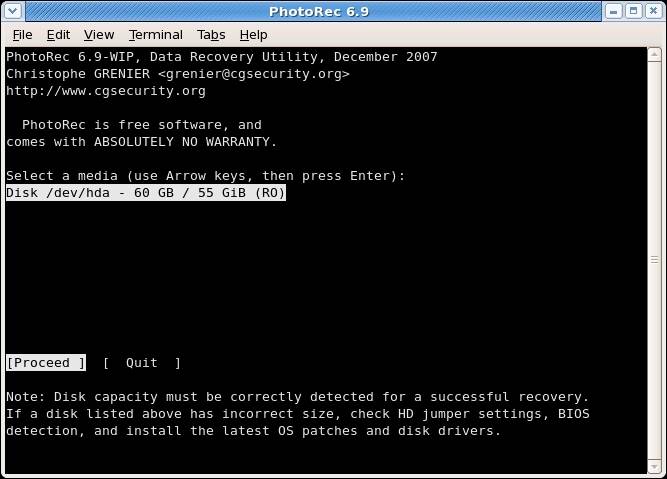
Comparison of the 5 USB Data Recovery Software Free Download Full Version
|
Features
|
|||||
|---|---|---|---|---|---|
|
Deep Scan
|

|

|

|

|

|
|
Preview Data
|

|

|

|

|

|
|
External Devices Recovery
|

|

|

|

|

|
|
Scan Specific Path
|

|

|

|

|

|
|
Scan Specific File Type
|

|

|

|

|

|
Conclusion
Here we have introduced AnyRecover and other 4 best USB data recovery software free download full versions for Windows or Mac. With that said, from the pros and cons listed, you can know the one that will be ideal for your setup. If you find anything confusing, please leave a comment. If not, the rule of thumb here is to go with AnyRecover.
Time Limited Offer
for All Products
Not valid with other discount *

 Hard Drive Recovery
Hard Drive Recovery
 Deleted Files Recovery
Deleted Files Recovery



