[2024] Amazing Mac Any Data Recovery Full Review and Better Alternative
As a Mac user, when losing files due to accidental deletion, system failure or other reasons, you need a secure data recovery software that helps retrieve lost or deleted files efficiently. At present, there are so many data recovery tools to be found in the online market; however, not all of them provide the same level of functionalities. If you have heard of Amazing Mac Any Data Recovery tool from somewhere and want to make a purchase, it is vital to read this in-depth review and learn about its primary features, benefits, demerits, and performance to help you make an informed decision.
1Amazing Mac Any Data Recovery Full Review (Version 15.8)
Amazing Mac Any Data Recovery is an incredible data recovery software that allows Mac users to retrieve deleted or lost files quickly, such data could be photos, videos, documents, emails, among others. Amazing Mac Any Data Recovery has released its latest version 15.8 in 2019, and is compatible to different Mac operating systems from Mac OS X 10.6 to Mac OS X 10.14, but not including the latest released Mac OS X 10.15 Catalina.

1What Amazing Mac Any Data Recovery Can Do
Recovery of Various Data Types: With this data recovery software, Mac users can retrieve all kinds of data such as photos, videos, audio files, documents, emails, Excel files, among others.
Recover Data Lost under Different Circumstances: Amazing Mac any data recovery software can be used to recover data lost due to accidental deletion, virus infections, unexpected power failure, hald drive formatting, crash, upgrade, improper memory card pullout, file system error, and many more.
Supports Numerous Devices: Amazing Mac Data Recovery provides support for data lost from external drive, SD card, camcorder, mobile phones, MP4, MP3, among other mountable devices.
Quick Scan: With Amazing Mac Any Data Recovery, you can also quickly scan all lost files and recover data on your computer and hard drive.
2Performance
Amazing Mac Any Data Recovery is safe and easy to use. When scanned with antivirus software, there is no virus detected. In addition, it also has no hidden or additional applications included, therefore you can download the tool without worries.
In terms of speed, Amazing Mac Any Data Recovery sometimes slows down the system, because the software uses the external drive reading and writing speed when scanning your system.
3Are there Disadvantages?
Slow Down System: As stated above, Amazing Mac data recovery software uses a lot of system resources, and this slows down the computer and other programs running on the background.
Limited Data Preview: If you used the free trial version, this software does not allow Mac users to preview lost data before recovery.
Does Not Support Specific Folder Recovery: Amazing Mac does not support the recovery of files on a particular folder. Instead, Mac users must scan the entire device to retrieve a lost file, which takes a longer ttime.
In summary, Amazing Mac Any Data Recovery performs well in terms of basic data scanning and recovery. However, for more sophisticated data recovery needs, this software still has a long way to go when compared to other popular Mac data recovery software in the market.
2A Better Choice of Mac Data Recovery- AnyRecover for Mac
If you are still in doubt of the features of the Amazing Mac Data Recovery tool and need a better alternative, in this article, we want to introduce you to AnyRecover data recovery software powered by .
AnyRecover for Mac is an excellent and professional data recovery software that helps Mac users quickly restore over 1000 types of files. It is an easy-to-use tool that help Mac users recover data lost in different scenarios. This amazing software combines simplicity with an intelligent data recovery algorithm to recover your data quickly. AnyRecover also boasts of a high recovery rate and uses advanced deep scan algorithms.

1,000,000 + Downloads
Key Features of AnyRecover for Mac
AnyRecover can be used to retrieve over 1000 different data types that include email, videos, documents, photos, word, excel, and others.
Able to retrieve data lost due to accidental deletion, system crash, trash emptied, partition errors, and many more.
AnyRecover can be used in recovering data from external devices including external disk, camcorder, SSD, USB flash drive, memory card, among others.
AnyRecover supports all the latest Mac models from Mac OS X 10.9 Mavericks to Mac OS X 10.15 Catalina.
AnyRecover is quite easy to use and involve only a few straight forward steps.
Recover Lost Data with AnyRecover Easily
To recover lost data using AnyRecover, you must first of all free download and install it on your Mac or MacBook, then you can follow below steps.
Step 1: Choose a file location.
To find your lost data, you need to choose the location where you lost your data. If it is on a hard disk, simply click on disk. If the file was on your computer, click on the common location tab., then click Start.
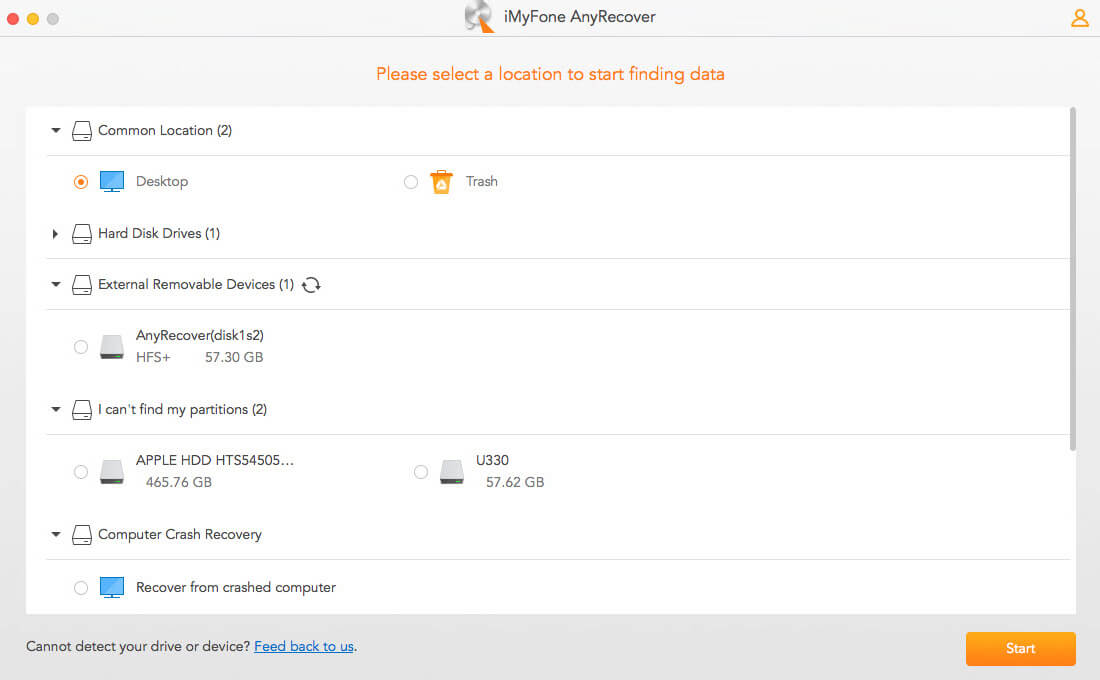
Step 2: Scan the file location chosen
Once you have chosen your location, you need to scan the file location by clicking on the Scan. You can choose to pause or stop the scanning process at any time.
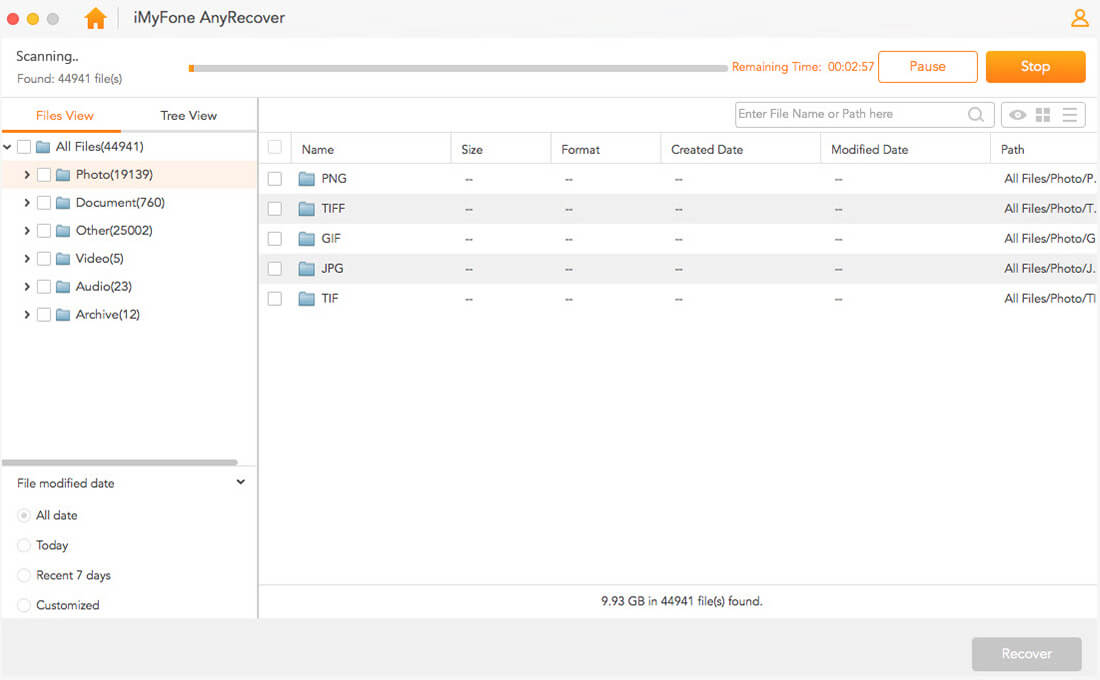
Step 3: Preview files and recover
After scanning, all files will be listed in their folder, choose the files you want to recover. Click on Preview and then Recover to get them back to your system. Do not save the recovered file on the same location it was lost.
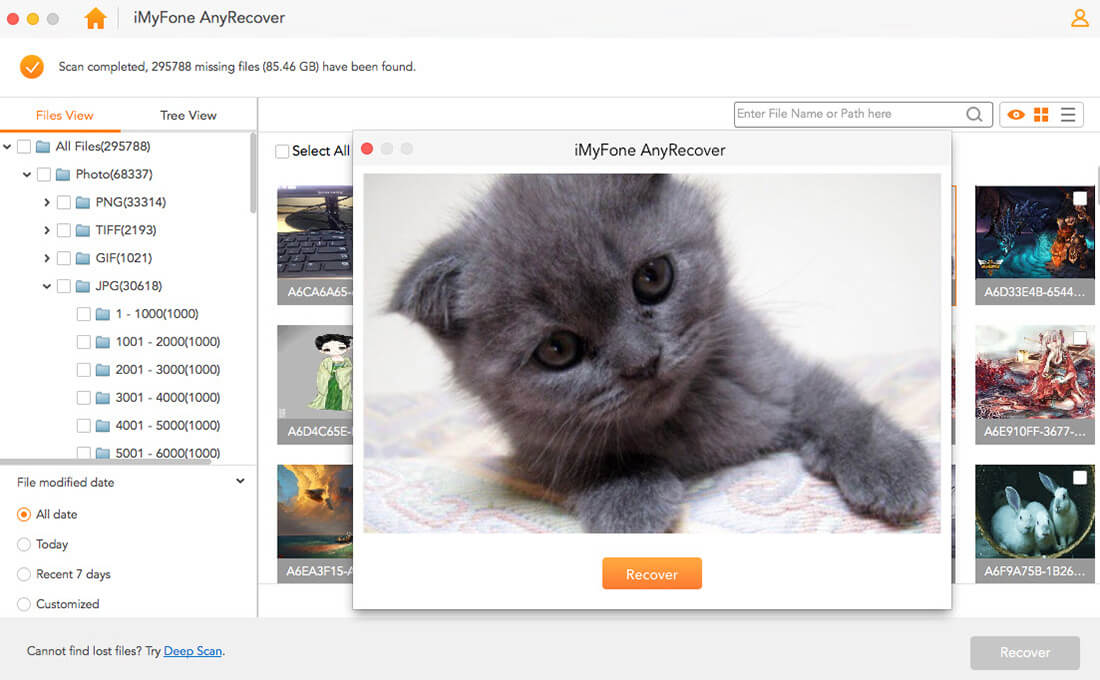
Comparison of AnyRecover for Mac and Amazing Mac Any Data Recovery
Features | Amazing Mac Any Data Recovery | |
|---|---|---|
Supported OS | Mac OS X 10.9 - Mac OS X 10.15 | Mac OS X 10.6 - Mac OS X 10.14 |
Supported file system | APFS, HFS+, HFS X, exFAT, NTFS, FAT 16, FAT 32 | FAT, NTFS, HFS+ |
| Scanning speed | 1 TB/hr | 250 GB/hr |
Free data preview and scan |  |  |
Specific folder recovery |  |  |
Create bootable drive |  |  |
Raw data recovery |  |  |
Recovery Rate | 98% | 70% |
In suammry, Amazing Mac Any Data Recovery is a decent data recover software to get back lost data from Mac, but if you want to enjoy more advanced features and advantages, AnyRecover for Mac would be a better alternative. You can free download AnyRecover and also enjoy a free trial!
Time Limited Offer
for All Products
Not valid with other discount *

 Hard Drive Recovery
Hard Drive Recovery
 Deleted Files Recovery
Deleted Files Recovery
