GetDataBack Review: Features, Pricing, Crack & Alternative
Choosing the right data recovery tool is crucial if you want to make sure that your valuable deleted data is successfully recovered. There are many data recovery tools available on the market and you may heard of GetDataBack. This article reviews this data recovery software to help you decide whether it's the right choice for you.
Part 1: GetDataBack Review: Is It Worth Trying?
Owned by Runtime Software, GetDataBack is a popular data recovery tool that can help you recover a wide variety of deleted files. You can use this tool to recover data no matter whether it is lost or damaged due to various reasons.
GetDataBack can recover data deleted due to software failure, power outages, accidental deletion, virus attack, and more. The tool works with a wide variety of file systems, making it an ideal data recovery software in a number of scenarios.
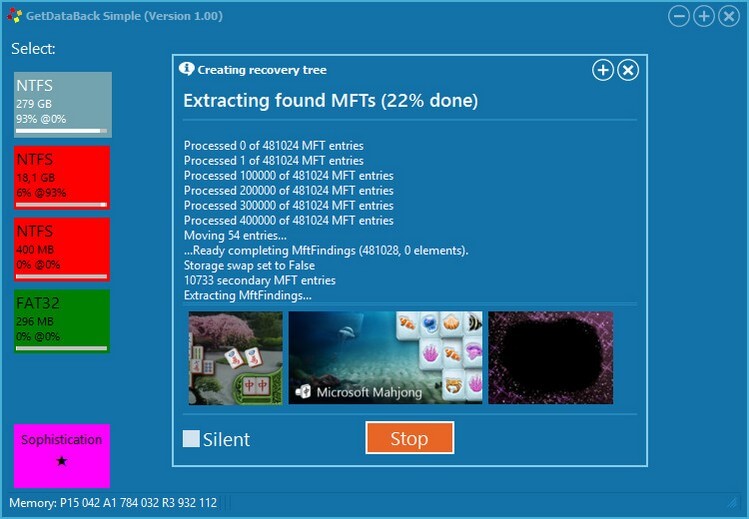
1. Features of GetDataBack
GetDataBack mostly offers the same features as most other data recovery tools available on the market. However, the tool has some of its own unique features to offer as well. Followings are the top features of GetDataBack:
-
Support file types including images, audio, documents, archives, videos, and more.
When recovering deleted files, GetDataBack restores the directory structure as well as file names.
Support a few file systems such as EXT, exFAT, FAT, NTFS, and more.
Supports some types of storage mediums like USB drives, flash drives, SSD and hard drives.
GetDataBack is safe when it comes to data recovery because all the data recovery processes are performed in read-only mode. So, your existing data stays untouched.
2. Pros and Cons of GetDataBack
It supports recovering data from partitioned and formatted drives.
It's hard to find the right drive partition.
The user interface is olde and not friendly.
The steps of recovery process are a little complicated.
3. Is GetDataBack Free?
Offering free update, GetDataBack has several plans. Originally, Runtime produced two separate data recovery software for FAT and NTFS file systems. However, now both of these are combined into one tool called GetDataBack Simple tool. Still, you have the option to purchase either the combined version or the separate versions dedicated to FAT or NTFS. Apart from these, there are other licenses that you can purchase depending on your data recovery needs.
| Price | Function | |
|---|---|---|
| GetDataBack Simple | $79/Lifetime | Basic file recovery on Linux and Windows |
| GetDataBack for FAT | $79/Lifetime | Basic file recovery on FAT file systems |
| GetDataBack for NTFS | $79/Lifetime | Basic file recovery on NTFS file systems |
| RAID Reconstructor | $99/Lifetime | Recover deleted data from RAID storage |
| NAS Data Recovery | $99/Lifetime | Recover deleted data from EXT or XFS formatted NAS devices |
4. Why Not Use the Cracked Version of GetDataBack?
It may be tempting to use the cracked version of GetDataBack, but it is not recommended because there are several issues with it. Following are some reasons you should avoid using cracked version:
-
It is illegal: Nowadays, everything you download can be tracked, which means you could get in trouble for using cracked software because it is illegal.
No updates: Cracked software doesn't get updates like official versions do.
No support from developers: Since you haven't purchased any license, you won't get any valuable support from software developers.
Other Issues: Cracked versions of the software may include viruses/malware. They are easy targets for cybercriminals, and they could crash without any reason.
Part 2: The Best Alternative to GetDataBack -- AnyRecover
Having talked much about GetDataBack, we consider that you may be looking for the best data recovery software. Well, then iMyFone AnyRecover is highly recommended. As the best alternative to GetDataBack, AnyRecover offers more features and you could try it to recover 3-8 files for free. Check out some of its main features below.
Key Features of AnyRecover:
- AnyRecover supports data recovery from various scenarios including emptied recycle bin, formatted hard drive, lost partition and virus attack.
- AnyRecover helps recover data from a wide variety of devices ranging from hard drives, SD card to cameras.
- AnyRecover is developed to recover over 1000 different formats of files like photos, videos, documents, emails, etc.
- With a high recovery rate and 100% safety rate, it recovers all the data in its original form without overwriting it.
- Works well on both Windows and Mac OS: Windows 11/10/8.1/8/7/XP, macOS 11.0/10.15/10.14/10.13/10.12, and Mac OS X 10.11 ~ 10.10.
 Tip
Tip
Usually, you can recover 3 files without size limited for free, but you could recover up to 8 files for free if you share it to Facebook, Twitter, etc.
Easy-of-use Steps to Recover Files with AnyRecover:
Step 1 Download AnyRecover on your Windows or Mac computer and select the location of the lost data. Then, click Start button.

Step 2 The software will start the scanning process. You could pause and stop the process at any time if you find your files.

Step 3 From the scanned list, choose your targeted files and hit the Recover button.

Part 3: Comparision Between AnyRecover and GetDataBack
Features | GetDataBack | |
|---|---|---|
Deep Scan |  |  |
Recoverable Data Amount | Unlimited | Unlimited |
Preview Before Recovery |  |  |
Support Multiple Files |  |  |
Support Multiple Devices |  |  |
Lost Partition Recovery |  |  |
Specific Path Scanning |  |  |
Specific File Type Scanning |  |  |
Cost | $39.95 | $79 |
Conclusion
Now you must have some understanding of the data recovery tools introduced in this article. To quickly and safely get your lost or deleted data back, AnyRecover is definitelt worth of being tried. Any other questions about it, welcome to contact us and we have professional teams working with it.
Time Limited Offer
for All Products
Not valid with other discount *

 Hard Drive Recovery
Hard Drive Recovery
 Deleted Files Recovery
Deleted Files Recovery


