[4 Valid Ways] How to Recover Deleted Contacts from SIM Card
The primary way people store contacts on their mobile devices is often on the SIM card. But there is a likelihood of the contacts being lost from a SIM card. The reason might be that you deleted the wrong contact or some other reason you aren't aware of. As much as this situation is disturbing, there are some easy solutions to recover deleted contacts from your SIM card. The methods we will show you below can work no matter you have a backup or not. Find out how to recover deleted contacts from SIM card using four reliable methods.

How to Recover Deleted Contacts from SIM Card?
1. Restore Contacts from SIM Card with a Professional Tool
If you are in search of a quick and professional data recovery tool that guarantees efficiency, look no further. AnyRecover (Android) is superior data recovery software that can quickly recover lost data in different situations. With the best algorithms and intuitive interface, anyone can use AnyRecover (Android) to recover their deleted files on their own.
Key features of Anyrecover (Android):
- Recover your lost data in a variety of situations, including accidental deletion and system failure.
- Using AnyRecover, you can easily recover all types of lost files from SIM cards. No matter whether contacts, or photos, they can be recovered in just a few simple steps.
- With the selective data recovery feature, you are allowed to preview the data and decide which one you want to restore before restoring.
- Almost all Android smartphones and tablets are supported, from Android 2.0 to Android 12.0.
- Highly responsive customer care service to help you solve issues at anytime.
How to recover deleted contacts from SIM card with AnyRecover (Android):
Step 1. Download and run the AnyRecover (Android) on your PC. Then click the Recover Phone Data tab and Start to proceed.
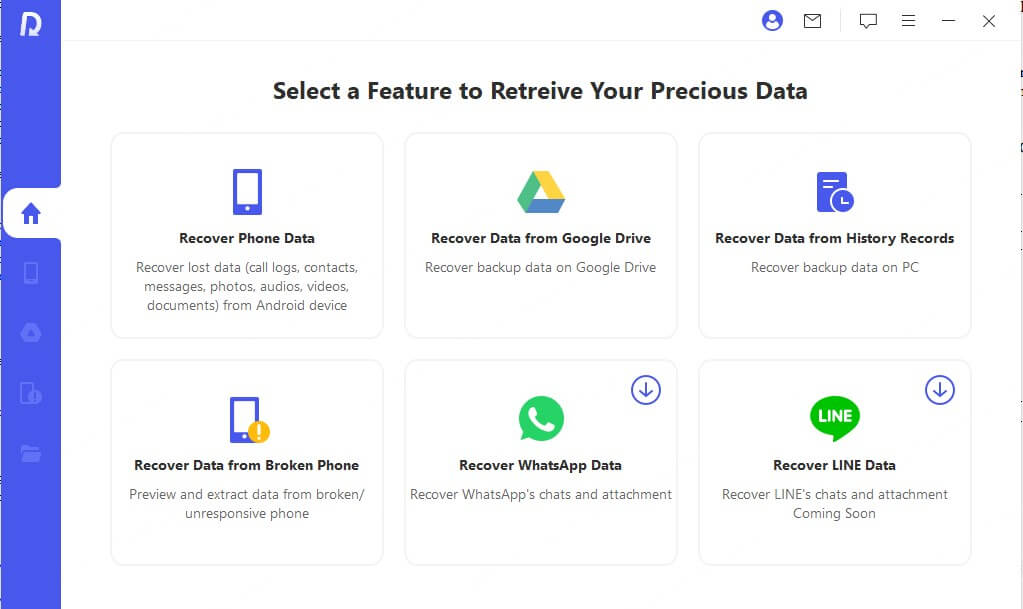
Step 2. Next, connect your phone to the PC. If your device isn't recognized, follow the on-screen guide.
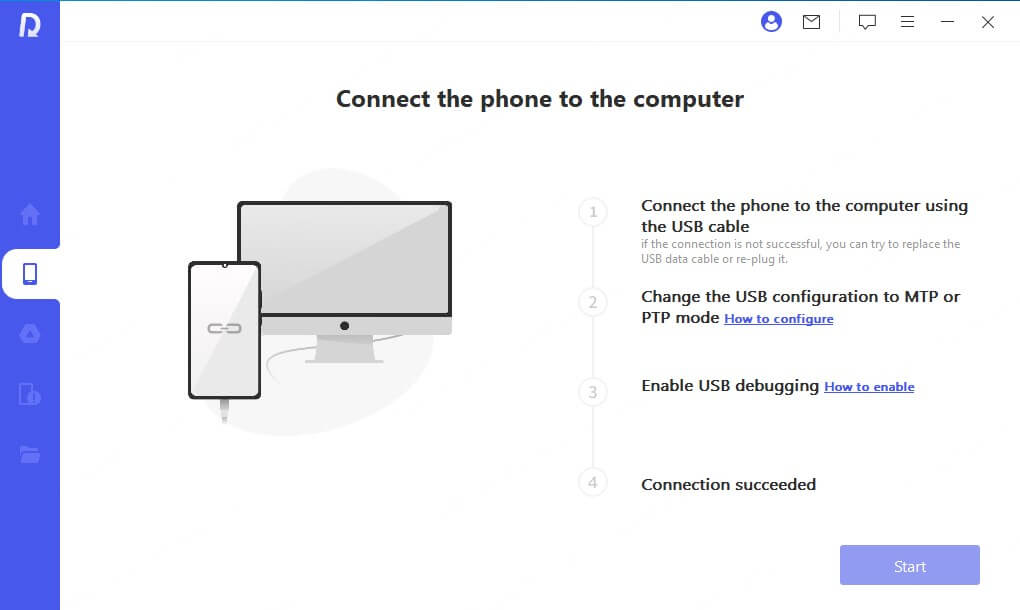
Step 3. You may choose any of the scanning options (Quick Scan or Full Scan). If you weren't able to locate the needed files, use the Full Scan.
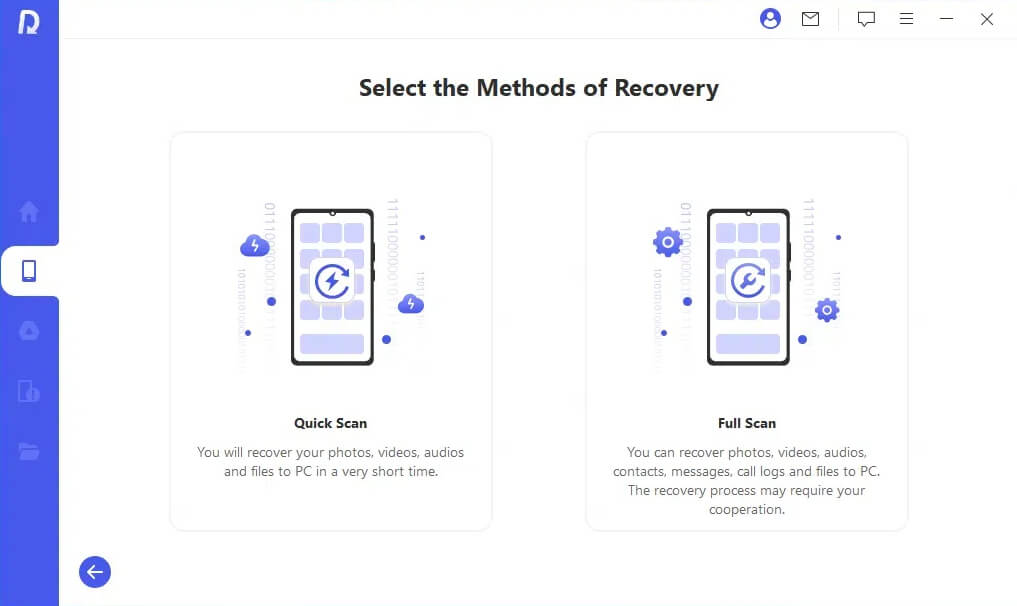
Step 4. Now the program will start scanning your device which can take some time. Once the files are revealed, you can choose the ones you need.
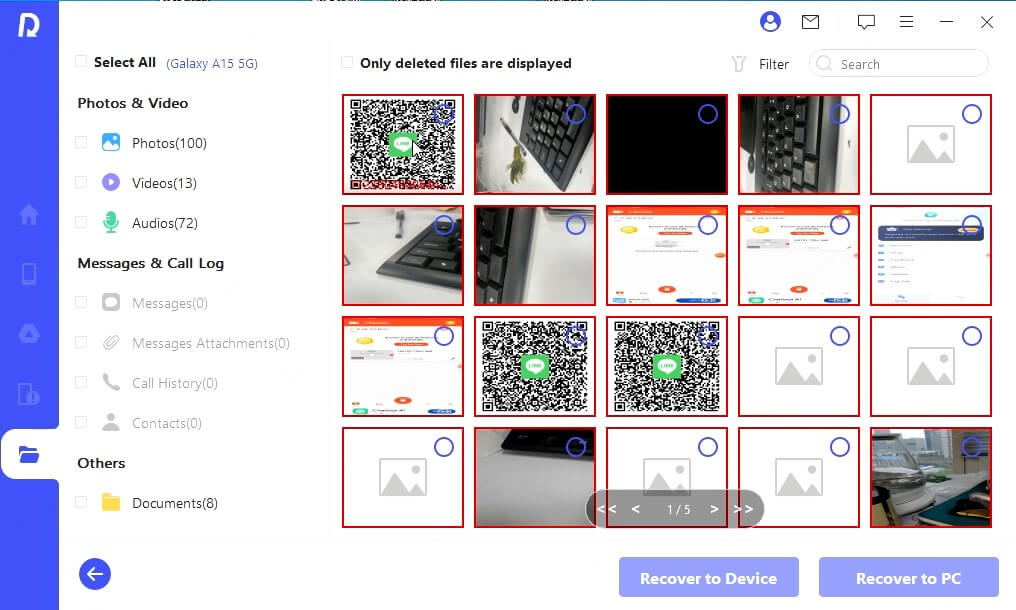
2. How to Recover Contacts from SIM Cards with Google Contacts
If you have previously backed up your contacts with Google contacts, you can use it to recover your contacts from SIM card.
Visit Google Contacts and sign in with your Google account.
Then you can choose the contacts to recover. Click More actions > Export from the interface.
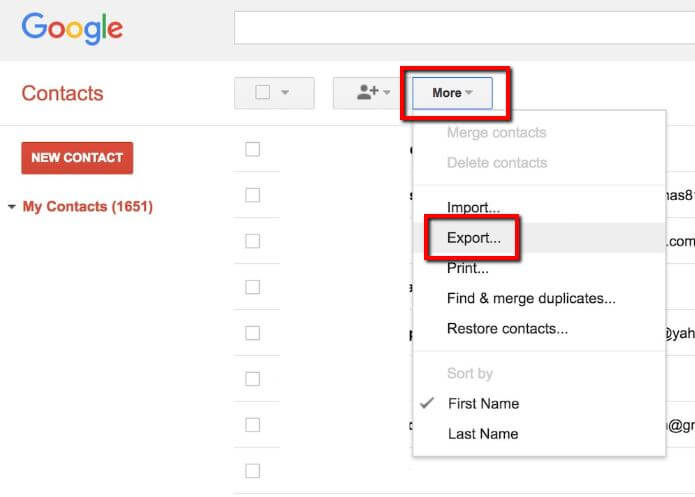
If you want to save your file, select Export and download the file to your computer. Connect your Android device to your computer and transfer the Google CSV file you just downloaded to your phone.
After removing your phone from your computer, please restart it. Your phone now has access to all of your contacts.
3. How to Recover Contacts from Lost SIM Card via Google Account
If you have previously used a Google Account to sync and backup your contacts, you are in luck as you can simply restore all of your contacts from the Google account. Here is how to do it:
Open the Settings app on your phone and select Google.
Choosing the Google account from which you have previously backed up your contacts. Proceed to Set up & restore and Click Restore contacts.
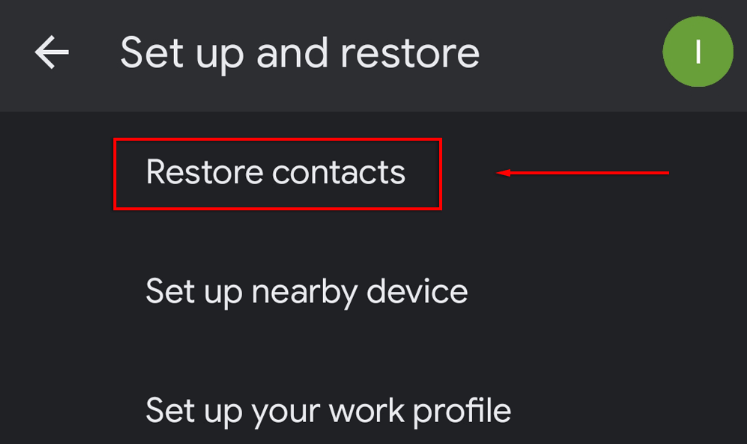
Select the backup file and hit Restore.
4. How to Recover Deleted Contacts from SIM Card without PC
If you used your Gmail account to sync your contacts with Google, you may retrieve any lost contacts on your SIM cards. Here are the steps to follow.
Visit Google contacts and sign in with the Gmail account that is associated with your phone first.
In the upper right corner of the screen, tap the Settings icon.
Click the Undo changes button. Choose a time when you will restore your contacts to the condition where you haven't lost any.
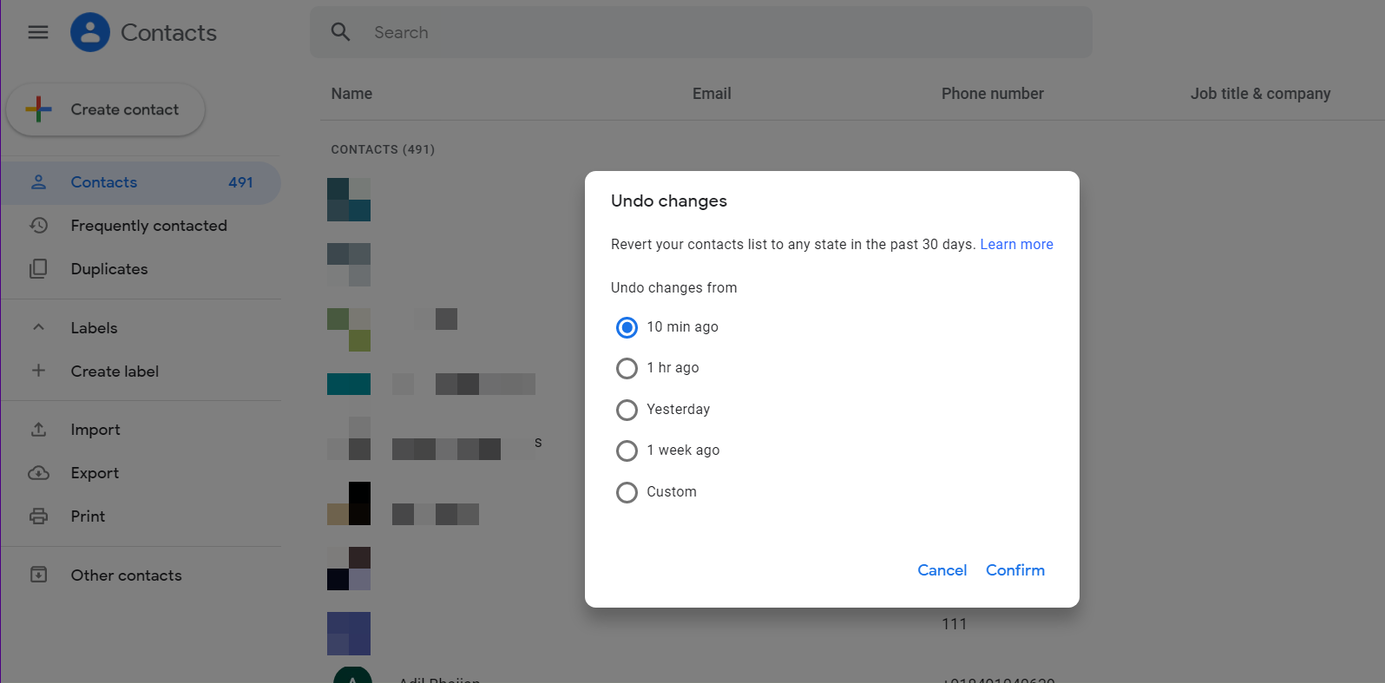
Tap on Confirm to finish the process. Check whether the deleted contacts have been restored to the Android SIM card.
FAQs About SIM Card Contacts Recovery
Q1. Why did my contacts disappear from my SIM card on Android?
The problem of your contacts disappearing from the SIM card on your Android may arise for a variety of reasons, such as:
- Incorrect contacts app settings
- Android version update bug
- Delete your contacts accidentally
Q2. How to avoid contacts missing from my SIM card on Android?
It may be impossible to avoid losing your contacts on your SIM card. Because you do not have control over any of the accidental causes of missing contacts. However, you can prevent this from happening by creating a backup of your contacts on your Google account. Then you can always restore them whenever your contacts get lost.
Conclusion
There you have it, four proven simple ways to help you restore your contact from SIM card with or without a backup. We highly recommend to use AnyRecover (Android), which is renowned for excellent and efficient data recovery in multiple kinds of scenarios. With a simplified interface, anyone can navigate to software to recover data within a short frame. Download the software and get a free trial by clicking the button below.
Time Limited Offer
for All Products
Not valid with other discount *

 Hard Drive Recovery
Hard Drive Recovery
 Deleted Files Recovery
Deleted Files Recovery
