7 Simple Ways to Fix PS4 White Light of Death
It doesn't matter how brilliant the craftsmanship is. The fact is that game consoles don't last forever, much like the dreaded red ring of death that Xbox 360 users grew to loathe over the years. The PS4 has its own doom bringing light indicator that can spell the end for your console. This is the PS4 white light of death. In this article, we explain what this light means, the possible causes and how to potentially fix this problem with a simple and easy to understand step-by-step guide. Besides, we also provide solutions to PS4 blue light of death issue. Read on to find more.
Part 1: Is a White Light on My PS4 Normal?
This depends on the kind of white light that you see on your PS4. In general, a white light is not a bad thing at all. A solid white light on your PS4 simply indicates that your console is powered on. A blinking white light is a much more dangerous sign but even this can be quite innocuous. A blinking white light before changing to a solid blue light is simply part of the process for the console to turn on. Then if this blinking white light occurs as you turn off your console then this is no cause for alarm. This is simply a part of the shutting down process.
The problem arises when the blinking white light persists or blinks and transitions to a blue light. This is the PS4's way of telling you that there is a system error and you will need to troubleshoot the situation to find the root cause of the issue.
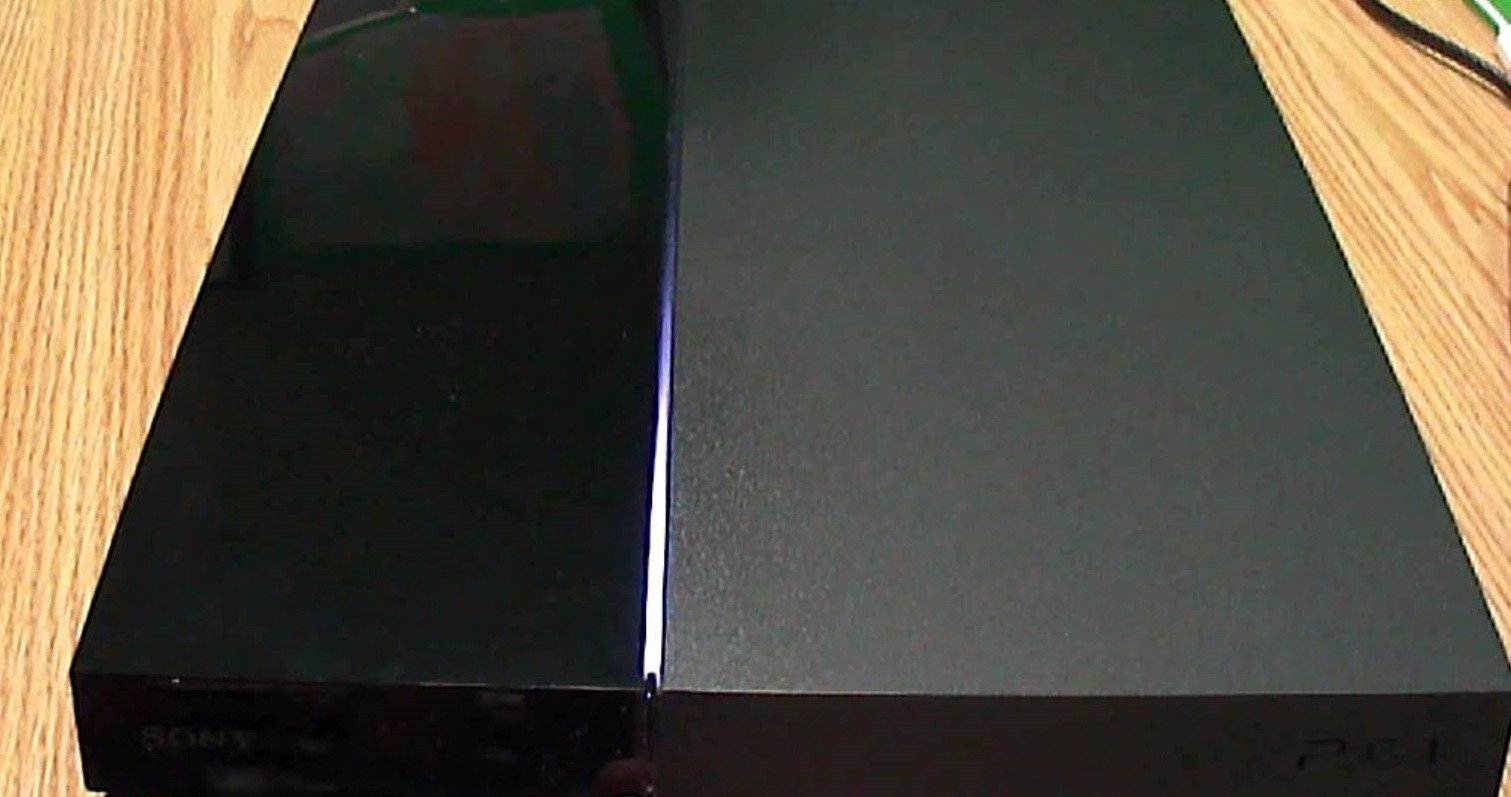
Part 2: What Causes the PS4 White Light of Death?
While there are a number of reasons why a system error can occur, it may be a build-up of dust, an issue with the motherboard or an electrical fault. However, the white light of death is closely associated with HDMI issues and a lack of connection. This error usually means that there is no connection with the TV. This can be as simple as a poor HDMI port connection or can be as severe as a blown IC chip in your PS4's HDMI port. This is obviously the worst-case scenario and there are a number of things you can do to try and fix your console before you bring it in to a specialist.
Part 3: How do I Fix the PS4 White Light of Death?
There are some measures you can take on your own before you take your PS4 into a repair shop. With these tips, you can potentially get your console back up and running and avoid a hefty repair bill. Here is a quick rundown of all the home remedies you can employ to fix your PS4 white light of death:
1. Try the Quick Fix
The first thing we would suggest is trying the quick fix. Often this can be enough to right any issues.
-
You just need to press the PS button and the share button simultaneously.
-
After a few seconds, your PS4 will be switched on. You could see if it still flashes white.
2. Check HDMI and TV Connection
The next thing that we would suggest is that you check the HDMI connection on both your TV and your console.
You need to check your connection between the PS4 and the TV. So, remove the HDMI cable on both sides and peer inside the HDMI port on both the PS4. If the HDMI port is damaged, you will need to consider a repair shop.
Now that you have checked the PS4 HDMI port, you should also check the port on the TV. If this is damaged then the TV is the problem and if you have another TV, you could use this to test if the PS4 still functions with other devices.
3. Check Hardware Issues
Now that you have checked the HDMI connection, the next thing you need to do is to assess the hardware for any damage.
-
Check the exterior of the console for any superficial damage or indication of a problem.
-
If you have a T-13 screwdriver. Consider screwing off the top tray and looking at the interior. Any issues should become clear once you look inside.
-
Also check other hardware components in their own slots such as the hard drive for example. This will also require a T-13 screwdriver.
4. Reset the Console
If you don’t find any damage on your PS4. The next step is to restart your PS4. Related steps are as follows.
-
Power down your PS4 by holding the Power button on the console. Do not turn the power off at the wall or remove any cables.
-
Now that the console is powered off, remove all cables and allow the console to rest for about 30 seconds.
-
Attach all the cables again, turn on the power and hopefully your console should work again as normal.
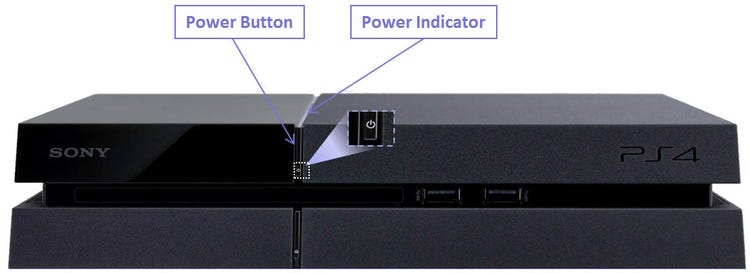
5. Update the Controller Driver
Weirdly, one of the problems that can cause a PS4 white light of death is obsolete controller drivers. So, update these to the most recent drivers and your system may begin acting normal again.
-
Press Win + R to open the run box, then type "devmgmt.msc" and press Enter.
-
Right-click your device and uninstall it. Check the box of "Delete the driver software for this device" and choose Uninstall.
-
Reconnect PS4 to PC. Go to the manufacturer's website and locate the newest yet proper driver to get it downloaded.
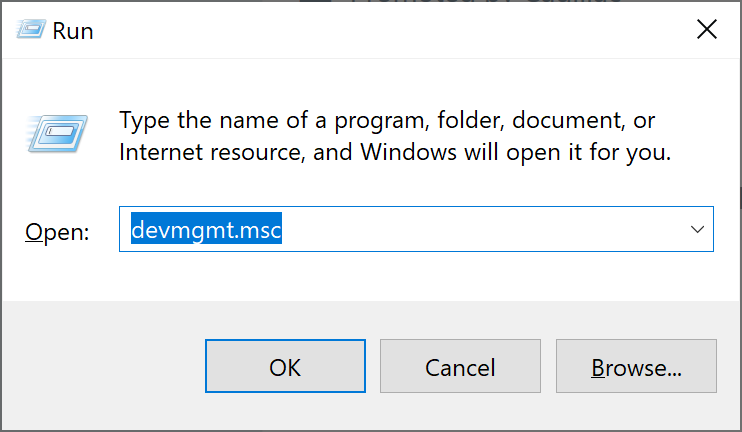
6. Reset PS4 Controller
If updating the driver doesn't fix things, resetting the controller can be just as effective.
-
First of all, turn off your PS4.
-
There is a small button found on the back of the controller. Simply use a hairpin to push the button and hold this for 5 seconds.
-
Release it, connect the USB cable again and turn on the PlayStation 4.
-
Press down the PS button. This could potentially fix the issue.

7. Enter Safe Mode
If none of those has worked, your last option is to enter safe mode on your PS4 and search for the cause there.
-
Turn the PS4 off first.
-
Continually press the Power button until you hear a second beep.
-
Connect your PS4 controller with a USB cable and hold the PS button on the controller.
-
Now the PS4 is in the safe mode. Here you can re-initialise your PS4, which is essentially a factory reset.
-
If nothing within the safe mode helps, you will need to take your console to a repair shop.

This will erase all your data and settings on the PS4. If you want to restore PS4 game files, you could use professional data recovery tools.
Conclusion
So that's our rundown on what the PS4 white light of death is and how to fix it. What do you make of this guide? Was this helpful to you? Are there any other PS4 related guides that you would like us to cover? Be sure to tell us what you would like to see in the comments below. Thank you for reading. And if you also suffer from the PS4 blue light of death issue, you can find all the way out, too.
Time Limited Offer
for All Products
Not valid with other discount *

 Hard Drive Recovery
Hard Drive Recovery
 Deleted Files Recovery
Deleted Files Recovery
