[2024] How to Delete and Recover Deleted Tinder Account?
Tinder is a popular dating app that allows users to connect with potential matches in their area. However, there may come a time when you decide to do tinder deleted account for various reasons. This article will guide you how to delete tinder account and recover deleted tinder account .
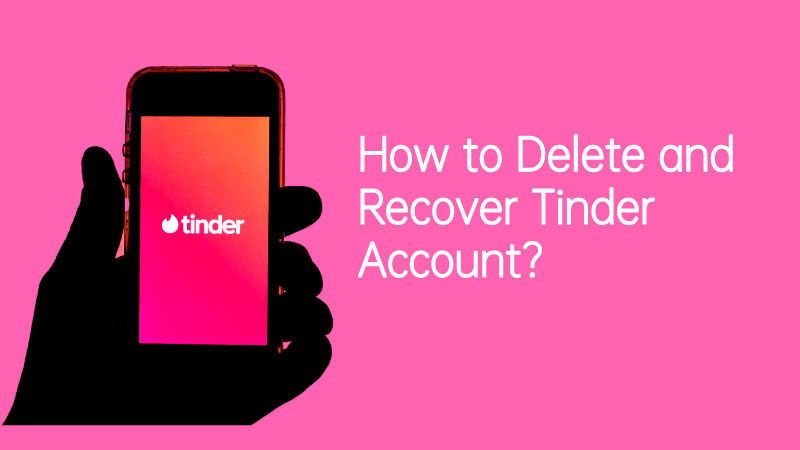
Part 1.Can You Delete Messages on Tinder?
Yes, you can delete messages on Tinder. When it comes totinder deleted account, the app does not provide a direct feature to delete individual messages. However, if you decide to delete your Tinder account, there are ways to delete it. To delete a message, simply open the conversation and swipe left on the message you want to delete.
Part 2.How to Delete Tinder Account?
Deleting your Tinder account is a straightforward process. Follow these steps to delete your Tinder account:
Solution 1:Using the Tradition Way
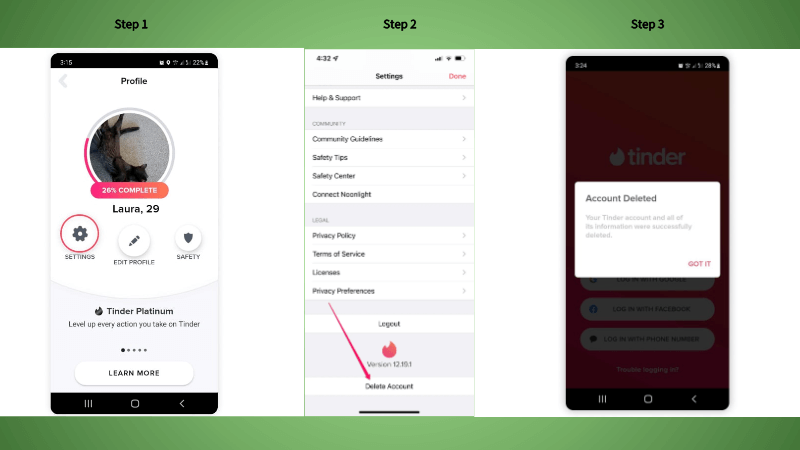
Step 1:Open the Tinder app on your mobile device. Go to the "Profile" tab.
Step 2:Tap on the "Settings" icon. Scroll down and select "Delete Account."
Step 3:Follow the prompts to confirm the account deletion.
If you wish to temporarily remove your profile from Tinder without permanently deleting your account, you have the option to hide it. When you hide your profile, you will no longer appear as a recommendation in the card stack. However, those whom you have already liked may still be able to view your profile and potentially match with you. Additionally, you will still have access to your matches and can continue chatting with them.
Solution 2:To hide your profile on Tinde
To hide your profile on Tinder, follow these steps:
Step 1:Sign in to the Tinder app or visit Tinder.com. Tap on the profile icon located in the top left corner of the screen.
Step 2:Go to the Settings section.
Step 3:Scroll down until you find the option "Enable Discovery" (on the app) or "Show me on Tinder" (on Tinder.com). Toggle the switch or button to the off position.
Part 3.Why Can't I Delete My Tinder Account?
If you can't delete tinder account, there could be a few reasons behind it. Here are some common issues and their solutions why won't tinder let me delete my account:
Internet Connection: Ensure that you have a stable internet connection before attempting to delete your account.
Account Verification: If you haven't completed the verification process, Tinder may prevent you from deleting your account. Make sure to verify your account by following the instructions provided.
App Issues: Sometimes, technical glitches or bugs within the app can prevent the deletion process. Try restarting the app or reinstalling it to resolve any potential issues.
Delete From All Devices: Delete your Tinder account from each and every device in your possession that contains an internet browser.
If none of these solutions work for tinder failed to delete account, you can reach out to Tinder's support team for further assistance.
Part 4. Can You Recover Deleted Tinder Account?
If you have only deleted the app from your phone without actually deleting your account, you can easily restore it. Simply download the app again and log in using your previous account credentials.
If you have properly followed the account deletion process on Tinder and still wish to recover your account, there is still a way to do so. All you need to do is download the app once more, sign in using your Facebook profile, and you will regain access to your Tinder account. If you have want to restore the data you saved on Tinder, we mention one All-in-one data recovery software in the following.
Part 5. How to Recover Deleted Tinder Account?
When it comes to recovering your account, you have two choices: you can restore your previous account or create a new account or get back your data from third party software.
Method 1:Restoring Your Previous Tinder Account
You can easily restore deleted Tinder account. Simply download the app again and log in using your previous account credentials.
Method 2: Creating a New Tinder Account
Step 1:Download the Tinder app on your mobile device. Open the app and select "Create Account."
Step 2:Sign up using your Facebook account or phone number. Follow the prompts to set up your profile and preferences.
Step 3:Follow the prompts to set up your profile and preferences.
Remember that creating a new account means starting fresh, and you will not have access to your previous matches, messages, or other data from your deleted account
Method 3: Using Third-party Software to Recover Deleted Data on Tinder with AnyRecover
AnyRecover, a trustworthy data recovery tool, offers assistance in retrieving Skype accounts. If you haven't backed up your data or failed to recover messages using the initial method, you can try AnyRecover's "Recover from Device Directly" mode. This mode allows you to preview the lost data before recovery, enabling you to select and recover important data within seconds. Follow the steps below (applicable to both iPhone and Android) to use AnyRecover for Skype account recovery:
Step 1 : Connect and Scan Your iOS Device.After launching data recovery software, choose the Recover From Device module
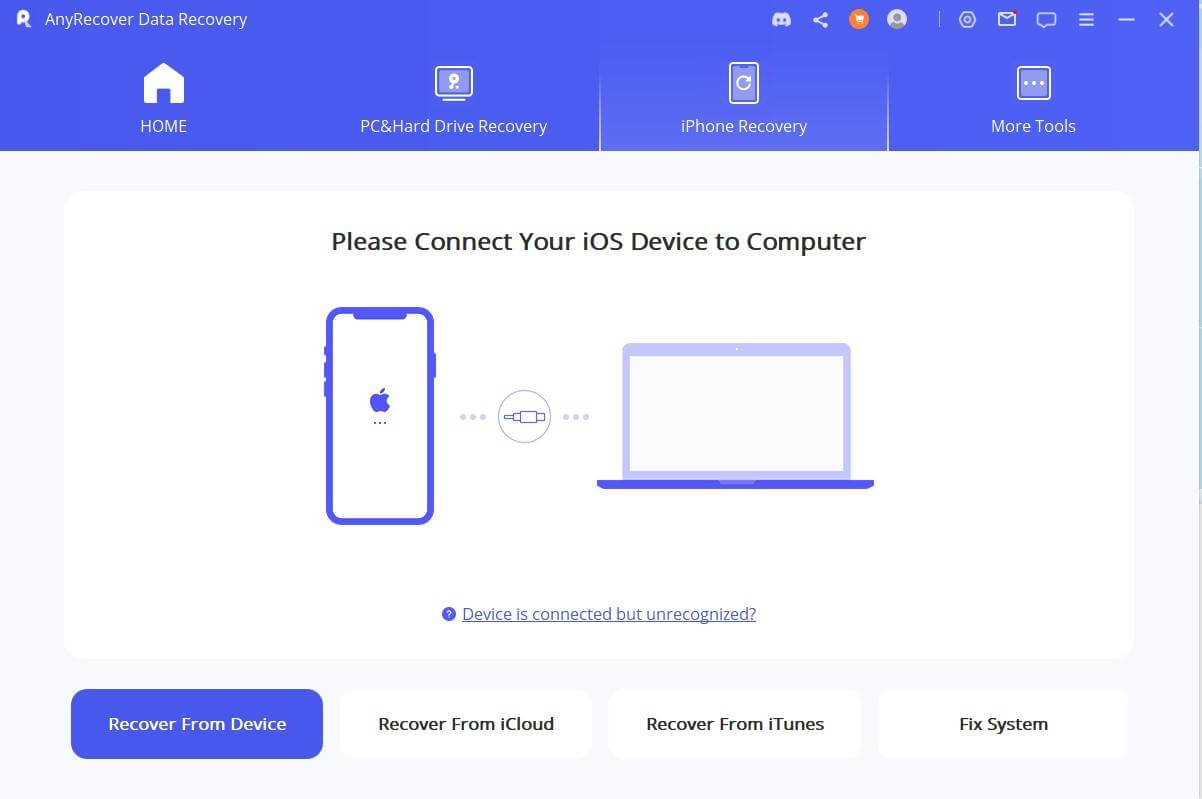
Step 2: After scanning, you can "Preview" and Select "data you want to restore from iPhone/iPad/iPod touch
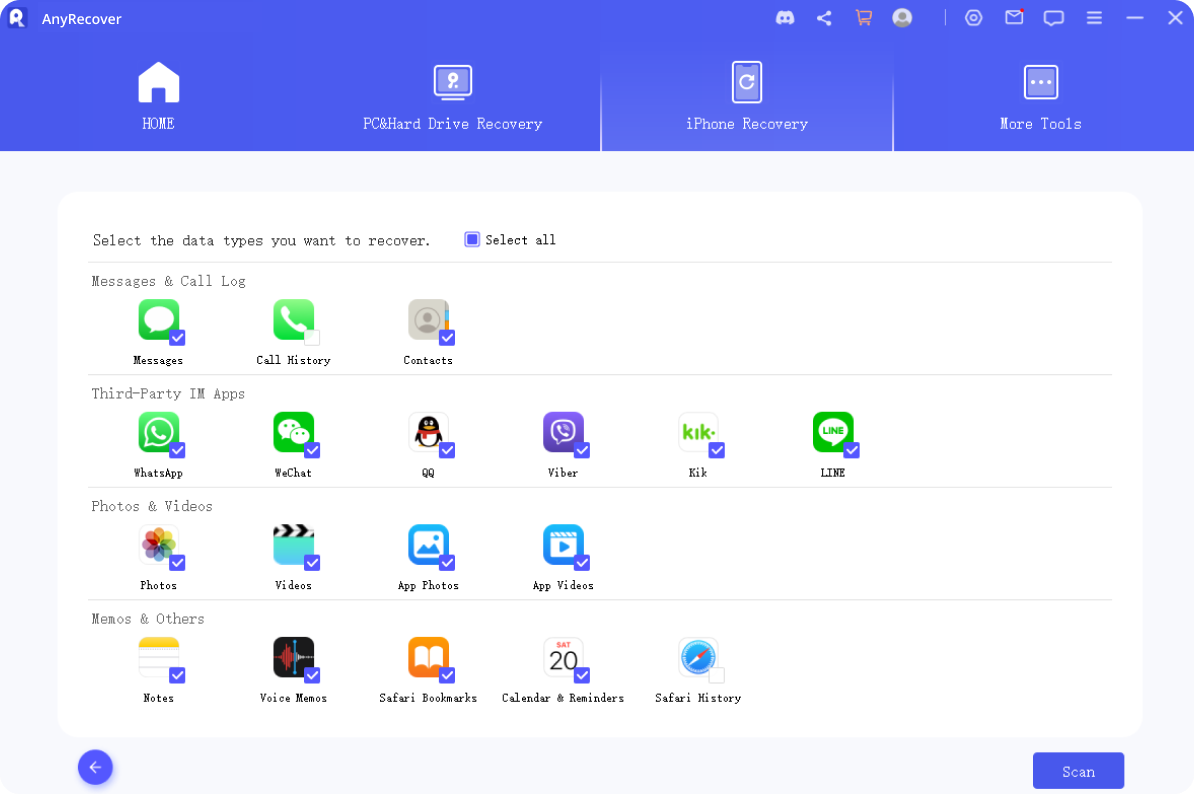
Step 3 : You can choose "Recover to Computer" or 'Reocver to Device"After scanning to recover data lastly
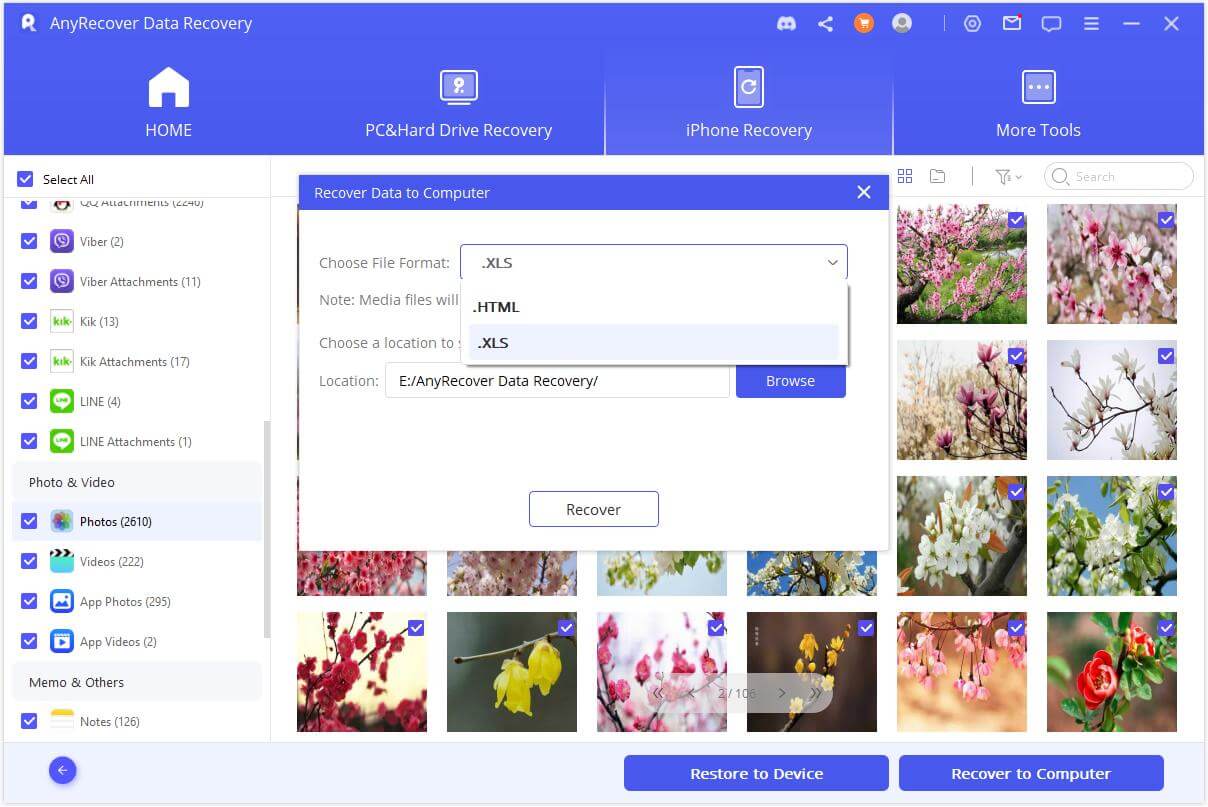
Conclusion
Deleting a Tinder account is a simple process that can be done within the app settings. Questions from how to delete tinder account and recover deleted tinder account; why can't i delete my tinder account can be answered refer to the troubleshooting steps mentioned above.
Time Limited Offer
for All Products
Not valid with other discount *

 Hard Drive Recovery
Hard Drive Recovery
 Deleted Files Recovery
Deleted Files Recovery
