How to Recover Lost/Corrupted MDT Files?
Best MDT File Recovery Tool
It enables to recover gh5 mdt file. Safe and fast. Repair your corrupted mdt file effectively.
Storing the MDT file is one of the least popular things to do, but when you lose these files, you might struggle to get them back.
You're in the right place if you've also saved the files as MDT files but lost the data. Dive into this guide to opt for MDT file recovery through various brilliant methods.

Part 1. What is MDT File?
Panasonic digital cameras, including the GH7, GH5, or GH4, store the data in the MDT file format. All the videos and photos stored in the.MDT files will be transferred to the SD card present in the camera.
Since these files don't contain significant information, computers and other devices won't recognize them, making them unreadable.
Part 2. How to Recover MDT Files | 4 Effective Ways
- Fix 1: Use AnyRecover- Best Data Recovery Software
- Fix 2: Run the CMD Command
- Fix 3: MDT File Recovery Through Backup
- Fix 4: Use the Recycle Bin
Fix 1: Use AnyRecover- Best Data Recovery Software
With AnyRecover, you don't need to worry about losing the important MDT files as it assists you in getting the lost files back quickly. Regardless of which circumstances have prompted the data loss, AnyRecover doesn't shy away from restoring the lost data, offering the highest recovery rate.
Apart from offering a fast scanning speed, AnyRecover can also review the data, allowing you to select the type of data you'd like to get back.
![]()
2,061,704 Downloads
Features of AnyRecover
-
Allows you to recover the MDT files quickly.
-
Offers a simple user interface
-
Compatible with Mac and Windows
-
Doesn't affect the data quality
-
Prompts the highest recovery rate
-
Preview the data before getting it back
How to recover Panasonic MDT file through AnyRecover.
Step 1: Download and install the AnyRecover on the PC and select the PC/ Hard Drive Recovery. Next, you'll need to jump into the location from which you've lost the files.
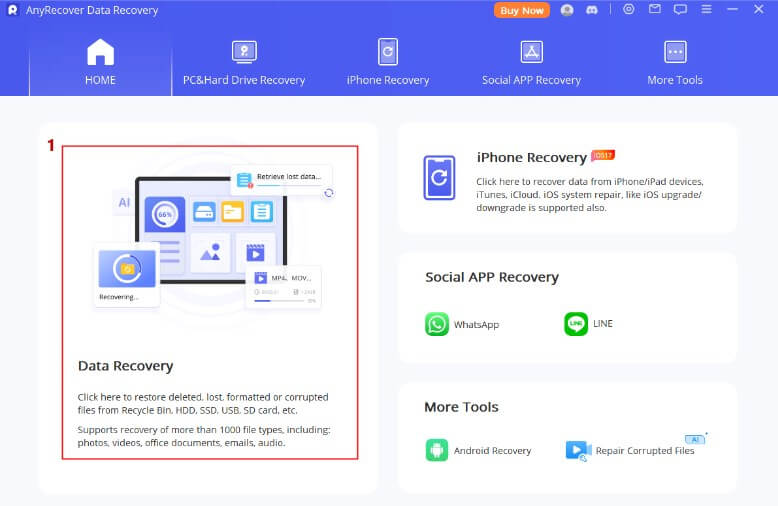
Step 2: After entering the folder you've lost data from, you'll need to press the "Scan" button to begin scanning for the lost data.

Step 3: Once the scanning process is completed, preview the data and use the Recover icon to get the data back upon getting satisfied with it.
Fix 2: Run the CMD Command
If you've lost the MDT files and would love to go for the MDT file recovery Panasonic, you can aim at running the CMD. Doing so might help you to get the lost data back.
Step 1. Launch the Run Windows by clicking the Windows+R button simultaneously.
Step 2. Launch the Command Prompt by typing the CMD. Type in the "chkdsk X /f" and hit the Enter icon. X is your drive letter, which could change depending on the storage device.
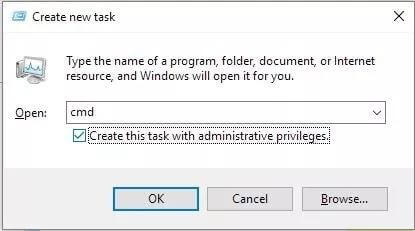
Step 3. Click the Enter button to confirm the command prompt after entering the Y. Press the Enter again by typing the X button. Get your job done by entering the command below. This way, you'll be able to retrieve the lost MDT files.
"X:/˃attrib –h –r –s /s /d .".
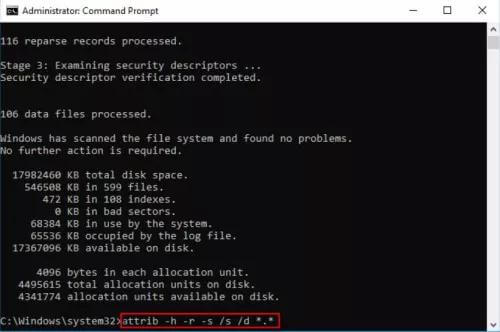
Fix 3: MDT File Recovery Through Backup
If you've prepared the backup of the MDF file, you can get it back despite getting it deleted from the computer.
Step 1. Connect the storage device or memory card having the MDT files with the computer. Proceed ahead by pressing the ''Windows+In'' keys simultaneously.
Step 2. Select the Settings button and choose the ''Update Security'' icon before jumping into the Backup icon. Tap the ''Go to Backup & Restore'' icon and select the ''Restore My Files'' button afterward. This way, you'll be able to retrieve the lost data MDT files.
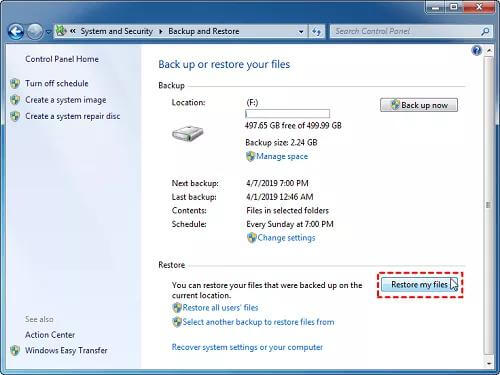
Fix 4: Use the Recycle Bin
If you've deleted the MDT files unintentionally and would love to get them back, you'll need to check the Recycle Bin. All the data files you tend to delete will be moved into the Recycle Bin, and you can access all the data from thereon.
Step 1. Launch the Recycle Bin and search for the deleted files out there.
Step 2. After finding the deleted MDT files there, click on the "Restore" button to get back all the data.
Part 3. FAQs about MDT File Recovery
1. How do I recover a MDT file?
After looking at the MDT files from the computer; if you want to go for the MDT file recovery Panasonic, you can run the command prompt to get the job done. However, if doing so doesn't help your cause, you can opt for AnyRecover to retrieve the lost data.
2. How do I open an MDT file?
Setting up the necessary applications is essential to launch the MDT files. To begin with, you'll need to download and install the accurate application before double-clicking on the MDT file to launch it on the Mac or computer.
3. What is MDT file Panasonic?
An MDT Panasonic file is a Microsoft Access add-in data format in the Panasonic digital camera. These files are temporary, which gets established while recording the video, and once the recording stops, the camera will move these MDT files to your SD card.
Conclusion
Going through the GH5 MDT file recovery has become simple, as we've listed some brilliant ways to recover MDT files. All the options listed in this post will help you regain the lost data without affecting the data quality.
AnyRecover emerges as the best Panasonic MDT file recovery tool, enabling you to return quickly.
[MDT File Recovery Bonus] How to Use AnyRecover Coupon Code
Copy the coupon code and head to the AnyRecover Purchase Page. Select the plan, choose "I have a coupon", and paste the code you just copied.
AnyRecover
10% Discount Coupon Code: RECOVER9
Time Limited Offer
for All Products
Not valid with other discount *

 Hard Drive Recovery
Hard Drive Recovery
 Deleted Files Recovery
Deleted Files Recovery
