2020 Comprehensive Guide: How to Repair Outlook on Mac/Windows
Most people usually find it difficult repairing their Outlook on Mac. This is probably one of the easiest things to do especially once you understand how to go about the entire process. There is no need bothering or racking your brains as this post will be showing you how to repair Outlook without stress today.
Outlook Crashes on Mac, How to Repair It?
When your outlook crashes, you stand the risk of losing important files. This can be very challenging especially when you don’t understand what to do in order to improve the situation. Below are different solutions that can help you Repair Outlook Mac today.
1Microsoft Autodate for Mac
This is probably the first solution you need to try out whenever a problem like this occurs. Follow the steps below for this to happen.
Step 1: Microsoft office program is where you should head over to.
Step 2: Locate Help menu and go there.
Step 3: The option which says Check For Updates should be checked for.
2Create a New Outlook Account
In case you have done the above solution and there doesn’t seem to be any improvement in your quest to Repair Outlook Mac, signing up for another Outlook account may prove effective. The steps below should help out:
Head over to "Setup" page.
Get "Tools" selected.
Get "Accounts" clicked on.
The option which says "Add Account" should be selected.
Your preferred account type should be selected (Exchange and Office 365). In case you want to get the Personal Email Account added like Outlook Web, "Other Email" should be clicked on.
Get account information added.
Add Account should be clicked on.
The option which says "Configure Automatically" should be clicked on.
Return to "New Account Wizard".
"Import" should be clicked on.
The account to be imported should be selected.
Every old account emails should be imported to new account.
Head over to "Account Manager".
"Delete Old Account" should be selected.
3Delete Outlook Preferences Files
If you’ve tried the two solutions mentioned above to repair your crashed Outlook on Mac without any success, it is possible to try out one more option. This is deleting Outlook preference files. Follow the steps to do this:
Step 1. Head over to "Spyglass".
Step 2. The Terminal should be searched for.
Step 3. Just under Terminal, "com.microsoft.Outlook" (default delete) should be typed.
Step 4. "Enter" should be pressed.
Step 5. "killall cfprefsd" should be typed.
Step 6. "Enter" should be pressed.
Step 7. Outlook should be restarted.
How to Repair Outlook on Windows?
There are times when you may need to Repair Outlook on Windows. This could be due to various reasons. In that case, you need an advanced tool like ScanOutlook.
ScanOutlook is probably one of the most effective tools you can get to repair your outlook files today. Its features ensure that the process is very successful and safe.
How to Use ScanOutlook?
Using ScanOutlook is very easy. Follow the steps below to Repair Outlook on Windows today using this application:
Step 1. Get ScanOutlook opened after installation. The next thing is to choose files that should be repaired. This can be done automatically by ScanOutlook or manually. The automatic option happens by default as ScanOutlook will detect the files automatically. For manual, click on the "Search" or "Browse" option.
Step 2. After the files to be repaired have been chosen, get the "Repair" option clicked on. You can either choose "Deep Repair" option or "Quick Repair" option. The former option should be chosen when quick repair option fails to repair your outlook files.
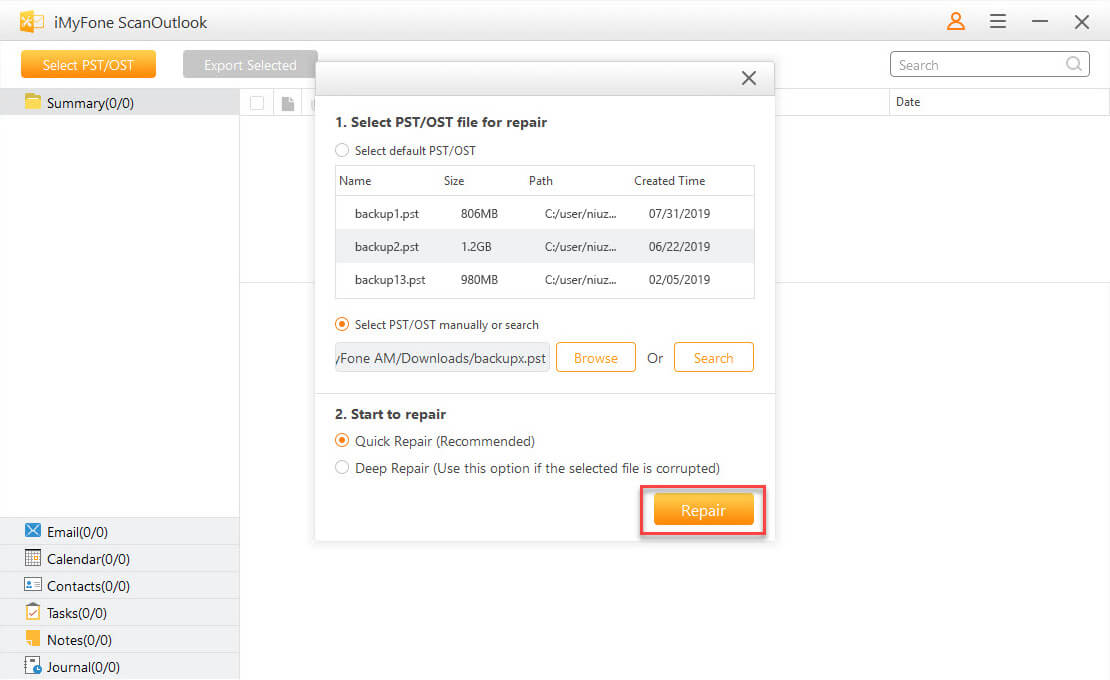
Step 3. You can get files that have been recovered/repaired previewed. After that, the option which says "Export Selected" should be clicked. This will enable you to export the files to a particular destination in your system.
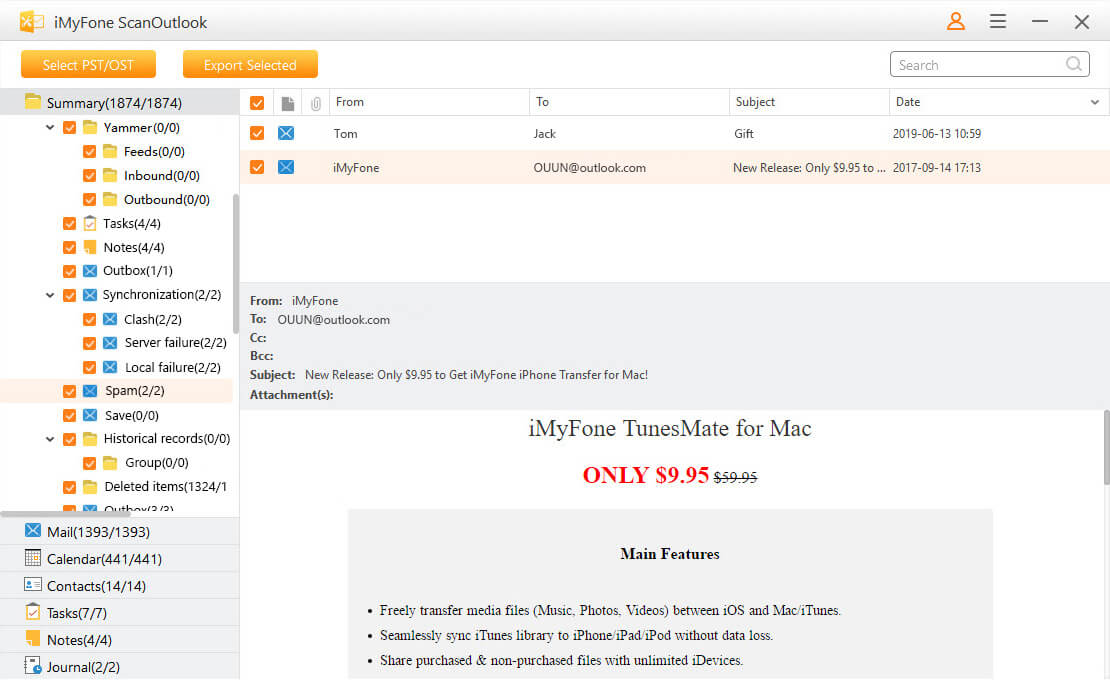
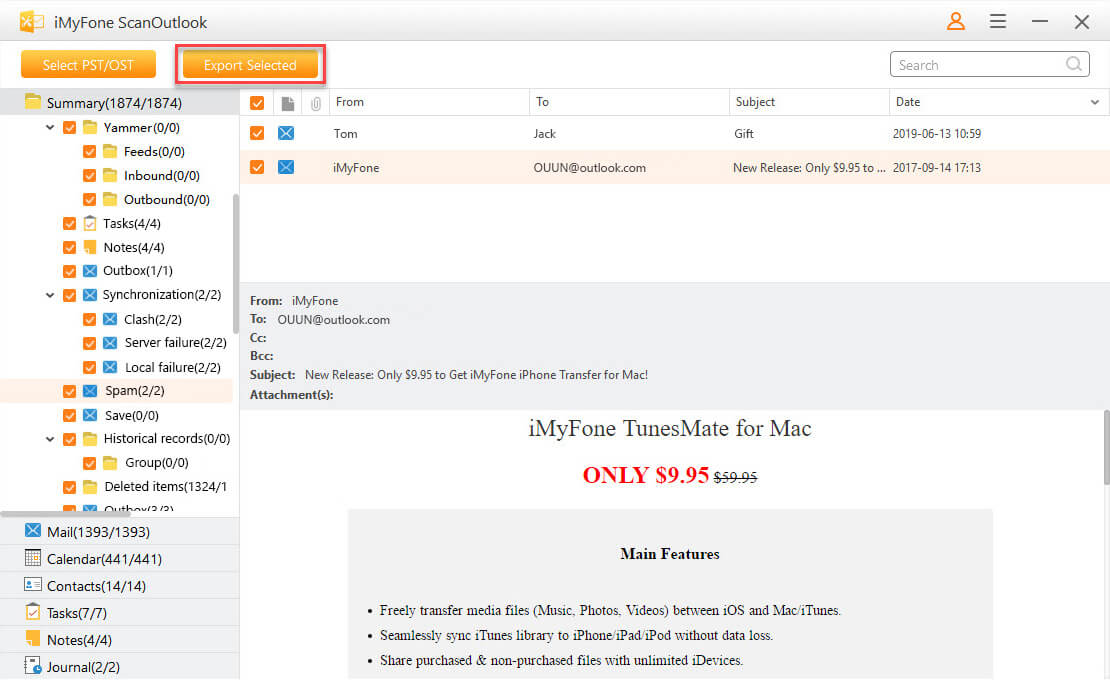
Bonus: iMyFone ScanOutlook Discount Code
Do you know that it is possible to get ScanOutlook at a discounted rate today? This will definitely enable you to save some bucks while still having access to one of the best Outlook file repair tools today.
Below is how to take advantage of this discount today:
Step 1. Go to the purchase page of iMyFone ScanOutlook.
Step 2. Choose any of the licenses that you would want and click on Checkout.
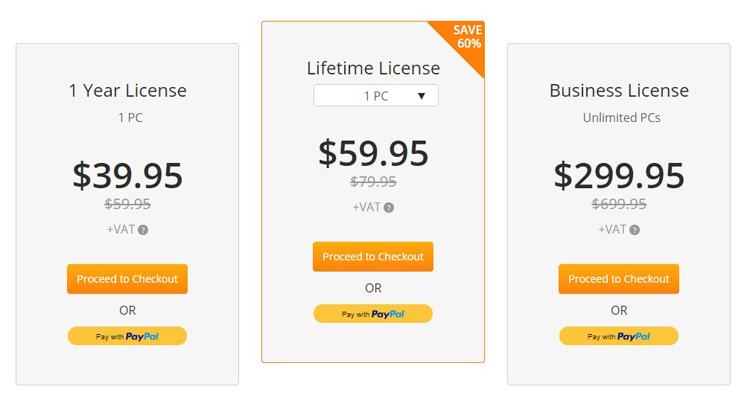
Step 3. There is a checkbox that says Enter the coupon code. This should be checked.
Step 4. Now get this code: 4SN-UBM-XT3 pasted.
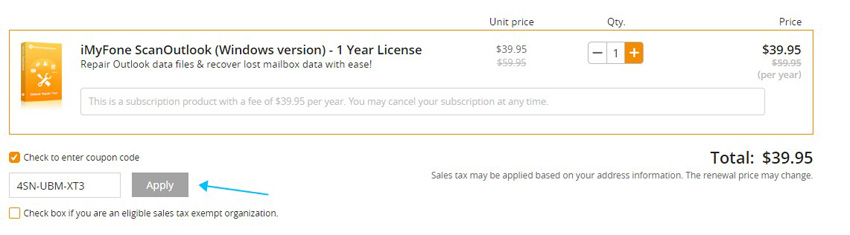
Step 5. After pasting the code, "Apply" should be clicked on. You will notice the price for your preferred license has been reduced.
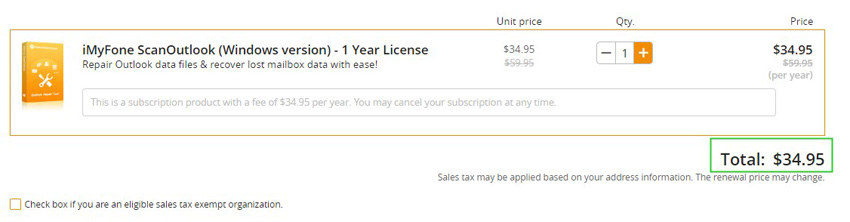
Final Words
Based on the above, it is very obvious that there are various ways you can use to Repair Outlook Mac. It all depends on the particular method you are comfortable with. Also, there are ways to repair Outlook on Windows. Even if your files are damaged, you can make use of a tool like ScanOutlook to get them repaired in the most effective way.
Related Articles:
Time Limited Offer
for All Products
Not valid with other discount *

 Hard Drive Recovery
Hard Drive Recovery
 Deleted Files Recovery
Deleted Files Recovery
