Step-by-Step Guide to Repair and Convert Choppy&Jerky Videos for Smooth Playback
Watching videos that are choppy or jerky can be very frustrating. Whether it’s a personal recording, a movie, or an online clip, interruptions in smooth playback affect the viewing experience. This article explains why videos become choppy or jerky and how to fix these issues. It also covers how to convert Choppy Jerky videos to improve compatibility and performance. Finally, we will introduce some advanced tools that can help with more complex video problems.

Part 1: Common Causes of Choppy and Jerky Videos
Understanding why videos become choppy or jerky is the first step to fixing them. Common reasons include:
- Hardware limitations: Older or less powerful devices may struggle with high-resolution or high-frame-rate videos.
- Corrupted or incomplete video files: Interruptions during download or transfer can damage files.
- Unsupported video formats or codecs: Some players may not handle certain formats well, causing playback issues.
- Outdated or incompatible media players: Using old software can lead to problems.
- Driver or system issues: Outdated graphics drivers or system overload can reduce playback smoothness.
- Slow or unstable internet connections: This often causes stuttering on YouTube or other streaming platforms.
- Browser or app glitches: Cached data or conflicting browser extensions may cause YouTube videos skipping or freezing.
With a clear understanding of the common causes behind choppy and jerky videos, let's explore six of the latest and most effective methods in 2025 to fix these issues and achieve smooth playback.
Part 2: 6 Latest Methods to Fix Choppy and Jerky Videos in 2025
Here are six effective ways to fix video playback issues and make your videos smooth again:
2.1 Re-download or Re-transfer the Video
Sometimes the video file is incomplete or corrupted during download or transfer. Try downloading or copying the file again from a reliable source.
2.2 Use a Different Media Player
Switch to players like VLC, KMPlayer, or MX Player. These support a wide range of formats and codecs, often fixing compatibility issues.

2.3 Update Your Graphics Drivers
Make sure your GPU and display drivers are up to date. Updated drivers improve video decoding and playback performance.
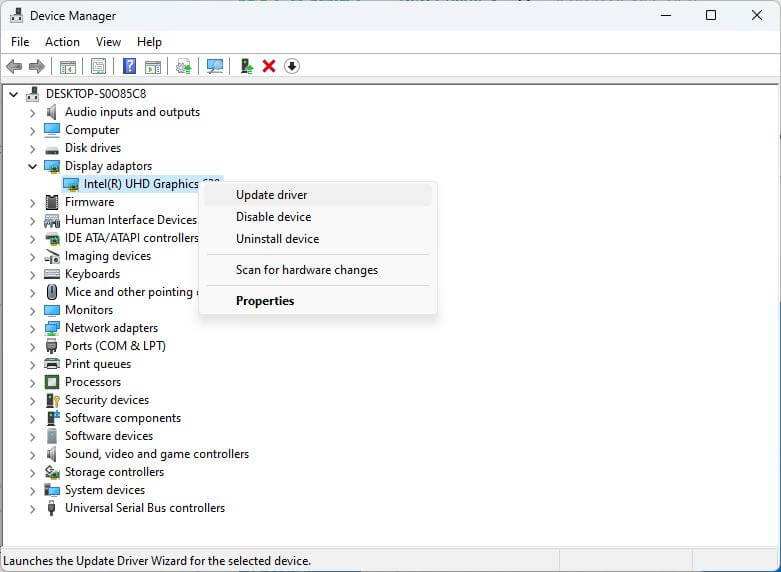
2.4 Convert Video Format and Resolution
Use video converters such as HandBrake or VideoProc to convert videos into more compatible formats like MP4 with H.264 codec. Lowering resolution to 720p or 1080p and reducing frame rates can also help reduce lag.
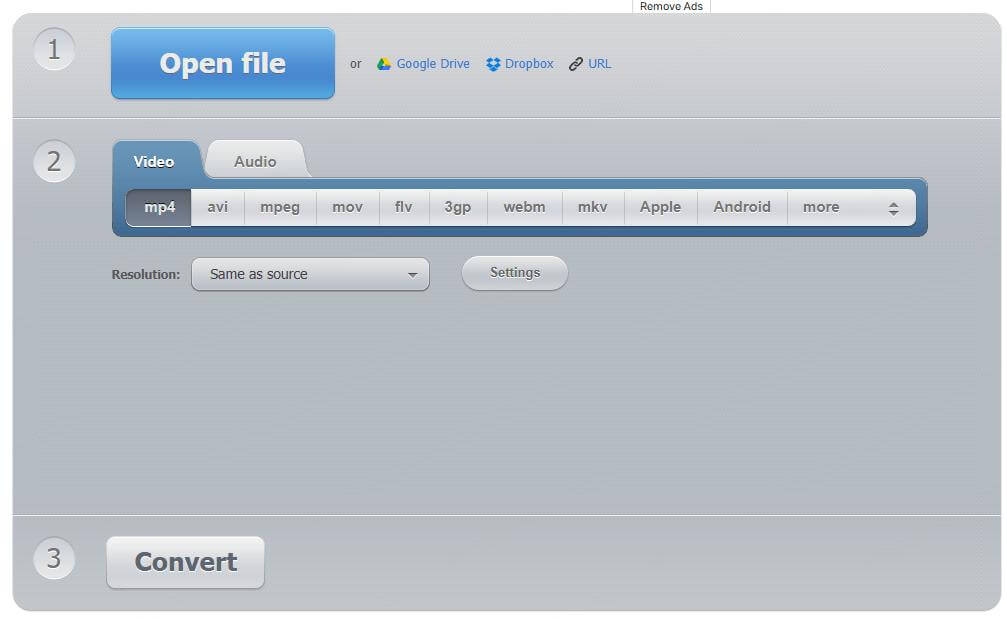
2.5 Clear Browser Cache and Disable Extensions (For Online Videos)
If YouTube or other streaming sites show stuttering or skipping, clear your browser cache and disable unnecessary extensions that might interfere with playback.
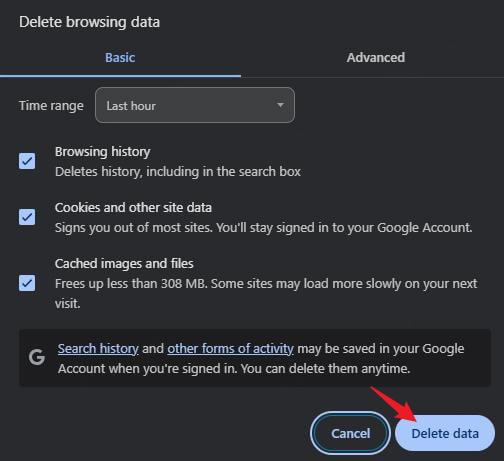
2.6 Free Up System Resources
Close background apps and processes that consume CPU or memory. Set your computer's power plan to "High Performance" to avoid throttling.
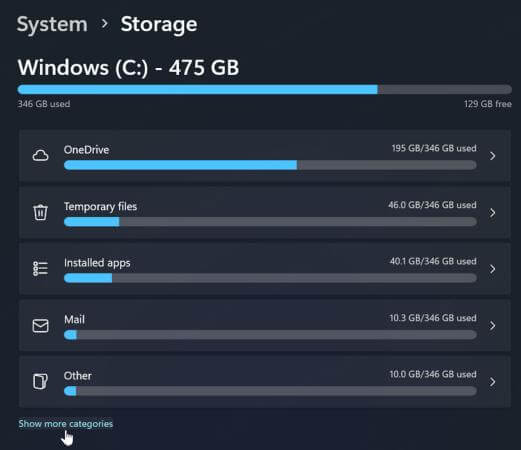
Usually, these six methods can fix most video stuttering issues. But if none of them work, don't worry—you can also use the latest technology to solve the problem.
Part 3: Can't Fix It? Try AIRepair - The Ultimate Video Repair Tool
If the above methods don't work, your video file might be corrupted or damaged beyond simple fixes. This is where AnyRecover Data Repair comes in. AnyRecover Data Repair is an advance video repair software designed to fix corrupted, choppy, or jerky videos quickly and effectively. It supports popular formats like MP4, MOV, AVI, MKV, and more.
3.1 Why Choose AnyRecover Data Repair?
- Digital Signal Processing Repair: Automatically detects and fixes complex video corruption.
- Batch Repair: Fix multiple videos at once, saving time.
- User-Friendly: Simple interface with one-click repair for users of all skill levels.
- Cross-Platform: Available on Windows and Mac.
- Quality Enhancement: Improves video quality while repairing.
3.2 How to Use AnyRecover Data Repair to Fix Choppy, Jerky, Jumpy Videos?
Step 1: Add Corrupted Video
Launch AnyRecover Data Repair and add the problematic video file.
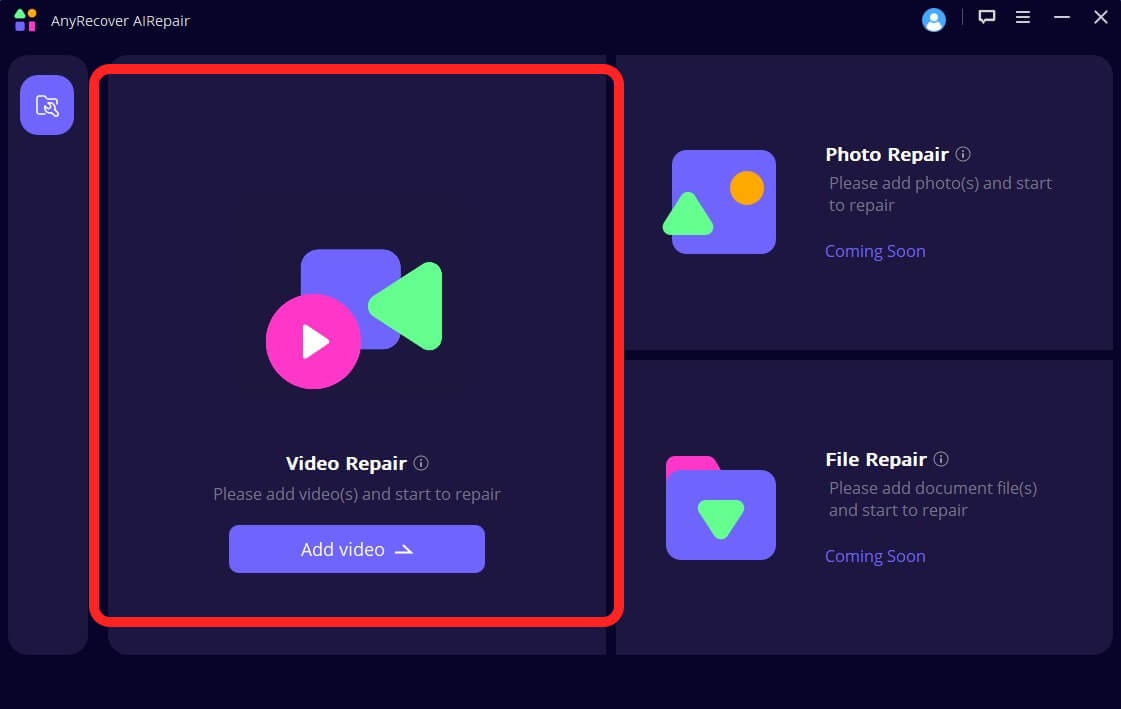
Step 2: Click Repair
Start the repair process with one click.
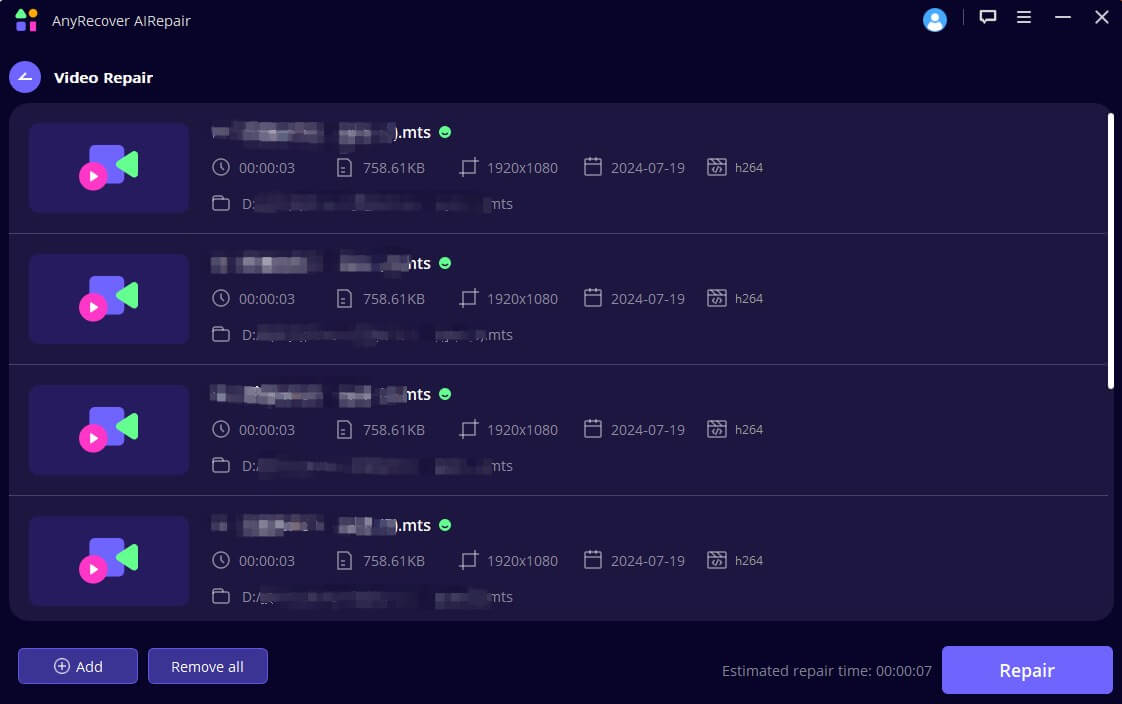
Step 3: Preview and Save
Preview the repaired video and save it to your device.
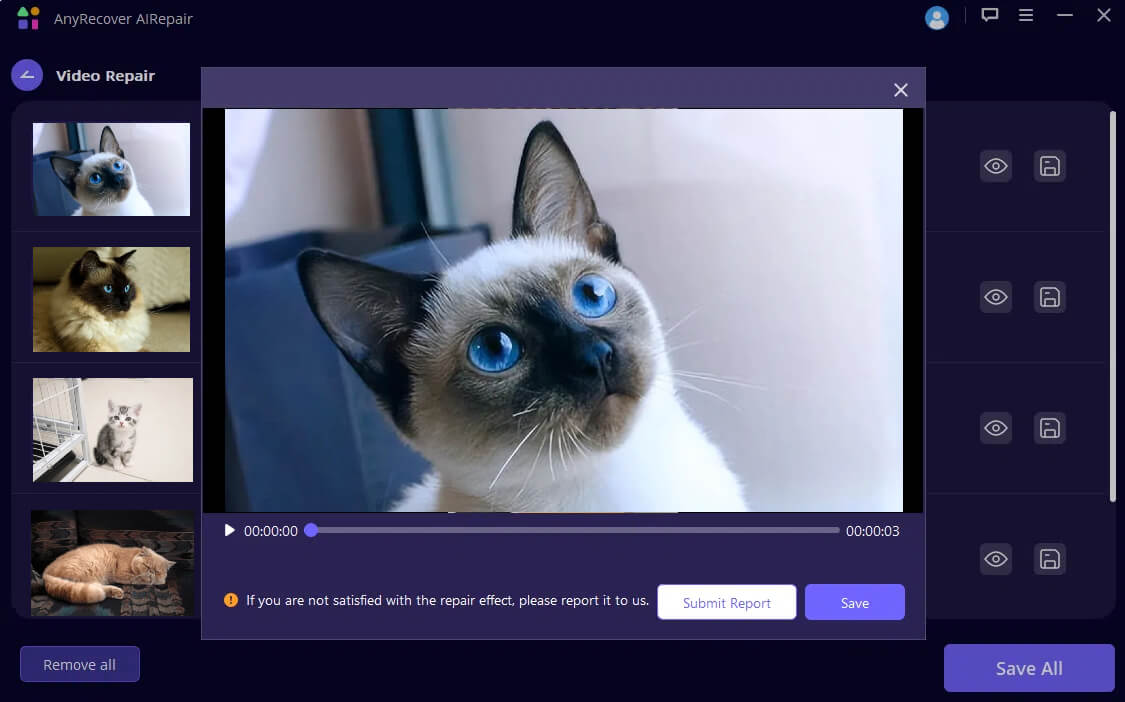
Unlike manual fixes or basic converters, AnyRecover Data Repair handles severe corruption and complex playback issues with minimal user effort. It restores videos without compromising quality, something most converters or simple repairs cannot do.
Part 4: Special Tips for Fixing YouTube Video Stuttering and Skipping
YouTube videos can lag or skip for several reasons. Here are some targeted tips:
- Check Your Internet Connection: Use tools like Speedtest to ensure stable and fast internet.
- Disable Autoplay: Turn off autoplay to prevent videos from skipping unexpectedly.
- Clear Browser Cache: Old cached data can cause playback issues.
- Update Your Browser and YouTube App: Keep your software up to date to avoid bugs.
- Disable Conflicting Extensions: Ad blockers or video downloaders can interfere with playback.
- Try a Different Browser or Device: Sometimes the issue is device-specific.
Part 5: FAQ
Q1: How do you smooth out jerky video?
A: Try converting the video to a more compatible format, lowering resolution, or using repair software like AnyRecover Data Repair.
Q2: How do I fix frame skipping in video?
A: Update your graphics drivers, close background apps, and consider converting the video to reduce file size and complexity.
Q3: Will converting video reduce quality?
A: It can, but using good converters with proper settings (like HandBrake's CRF 18-22) minimizes quality loss.
Q4: Can AnyRecover Data Repair fix all types of video corruption?
A: AnyRecover Data Repair supports most common formats and can fix various corruption levels, including choppy playback and broken frames.
Q5: Why does my YouTube video keep skipping?
A: It could be due to autoplay settings, poor internet, browser cache, or conflicting extensions.
Conclusion
Choppy and jerky videos can ruin your viewing, but most issues can be fixed. Whether you need to repair choppy jerky video convert problems, fix stuttering on YouTube, or remove chopiness from video, simple fixes and tools like AnyRecover Data Repair can help restore smooth playback. Enjoy seamless videos in 2025 and beyond.
Related Articles:
Time Limited Offer
for All Products
Not valid with other discount *
 Hard Drive Recovery
Hard Drive Recovery
 Deleted Files Recovery
Deleted Files Recovery








