The Ultimate Guide: Easily Download Embedded Doodstream Videos (2025 Latest Methods)
Doodstream is a popular place to watch videos online. You often find Doodstream videos embedded on different websites. Sometimes, you might want to download embedded doodstream video files to watch later. Maybe you want to watch them offline, keep a copy, or avoid annoying buffering. This guide will show you how to do a doodstream download using the latest methods and tools in 2025. We'll cover different ways to download, review some tools, and share important things to keep in mind.
Part 1: Understanding Doodstream Embedded Videos: How Do They Work?
When you see a video on a webpage, it might be embedded. This means the video is hosted on another site, like Doodstream, and shown on the current page. Think of it like a window looking into another website. These videos often use technology like iframe to display. Doodstream videos are streamed, meaning the data comes to your device in small pieces as you watch. Knowing this can help understand why some download methods work better than others.
Part 2: 5 Core Methods to Download Embedded Doodstream Videos
There are several ways to get a doodstream download. Let's look at five main methods.
Method 1: Using Browser Extensions
Browser extensions are small tools you add to your web browser (like Chrome or Firefox). They can add new features, like video downloading.
Recommended Extension: "Video DownloadHelper" or "CocoCut" are popular choices.
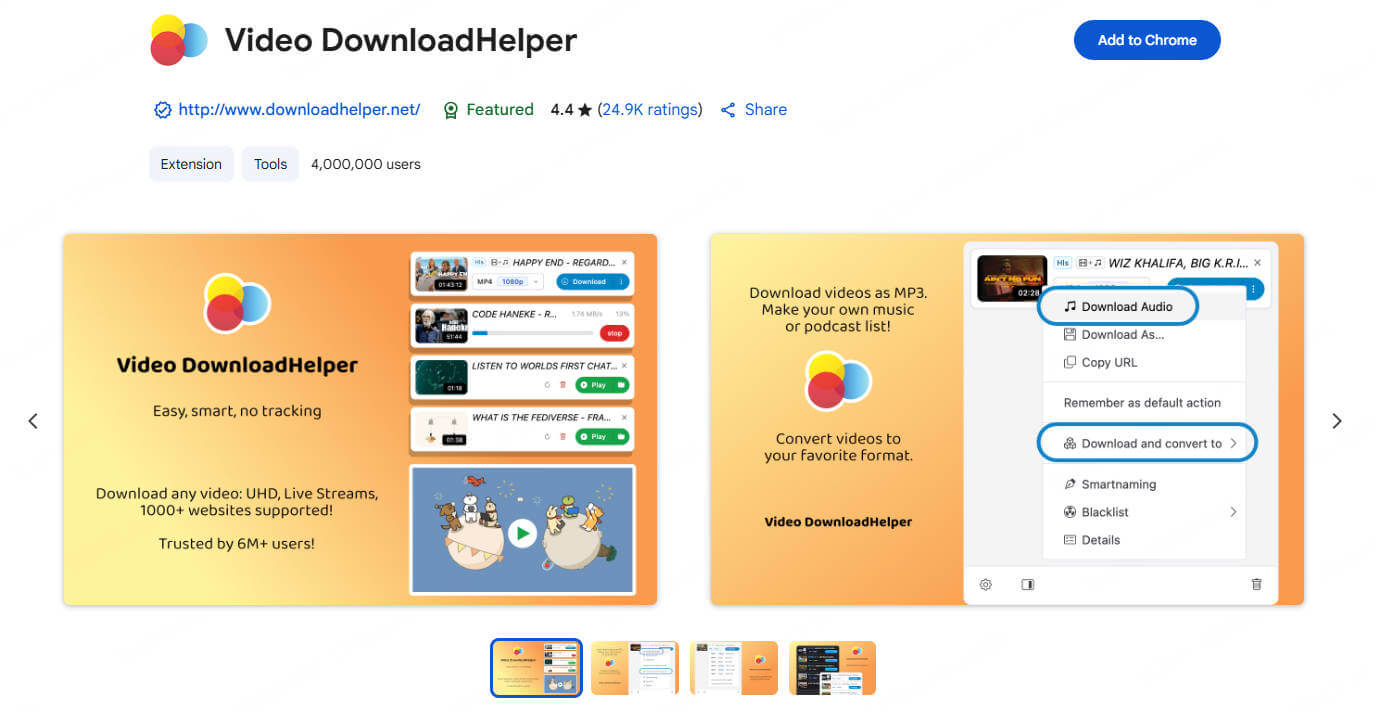
- Install the extension from your browser's store
- Navigate to the page with the embedded Doodstream video
- Play the video
- Click the extension icon when it detects the video
- Select your preferred quality and download
How to Use:
Method 2: Utilizing Online Video Download Websites
Online downloaders are websites where you paste the video link to download it. You don't need to install any software.
Recommended Platforms: Websites like "9xbuddy" or "SaveFrom.net" are often used for this purpose.
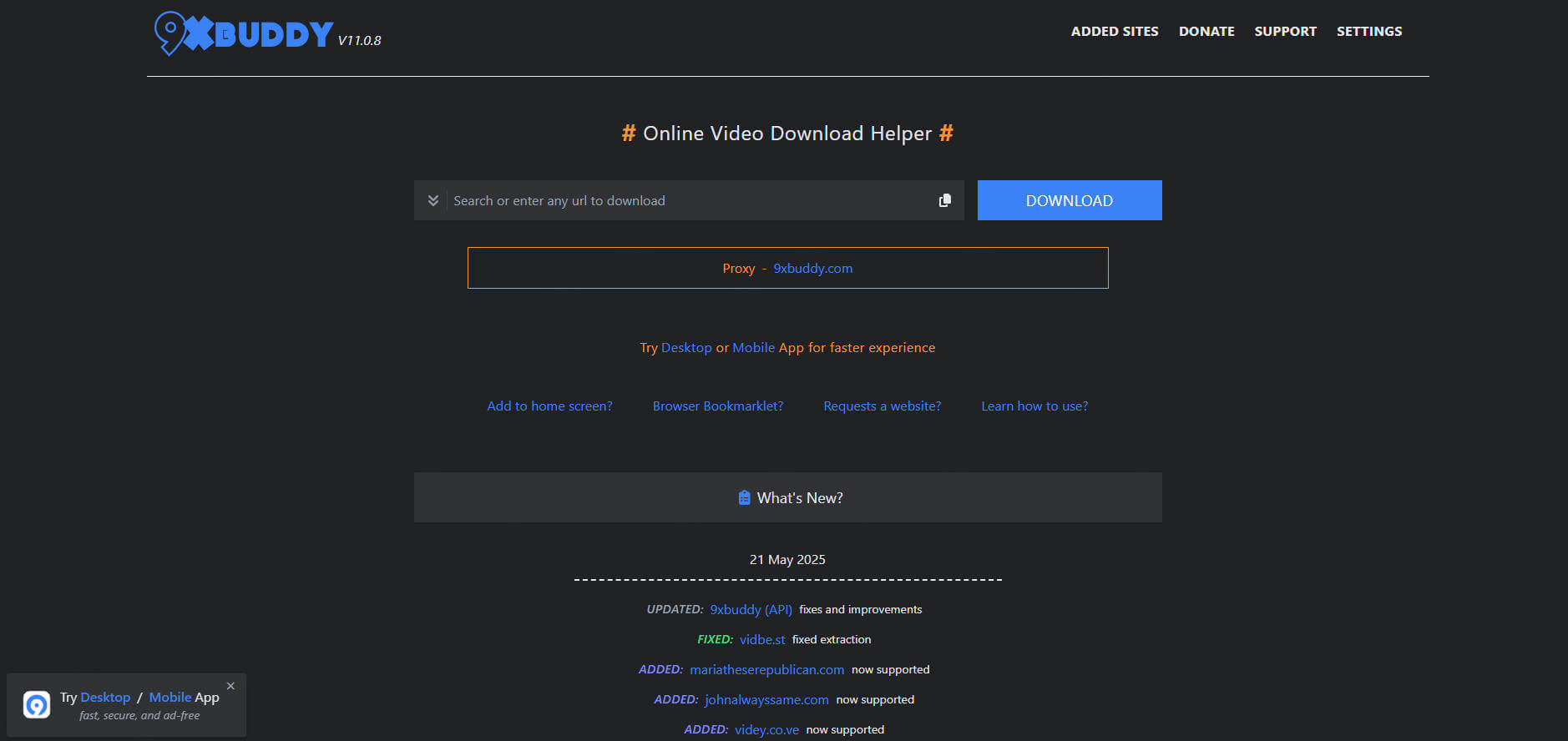
- Copy the URL of the page with the embedded video
- Visit an online video downloader website
- Paste the URL in the input box
- Click the download button
- Select quality and download the file
How to Use:
Method 3: Professional Download Manager Software
Download manager software can offer more control and faster speeds for your downloads.
Example Software: Internet Download Manager (IDM).
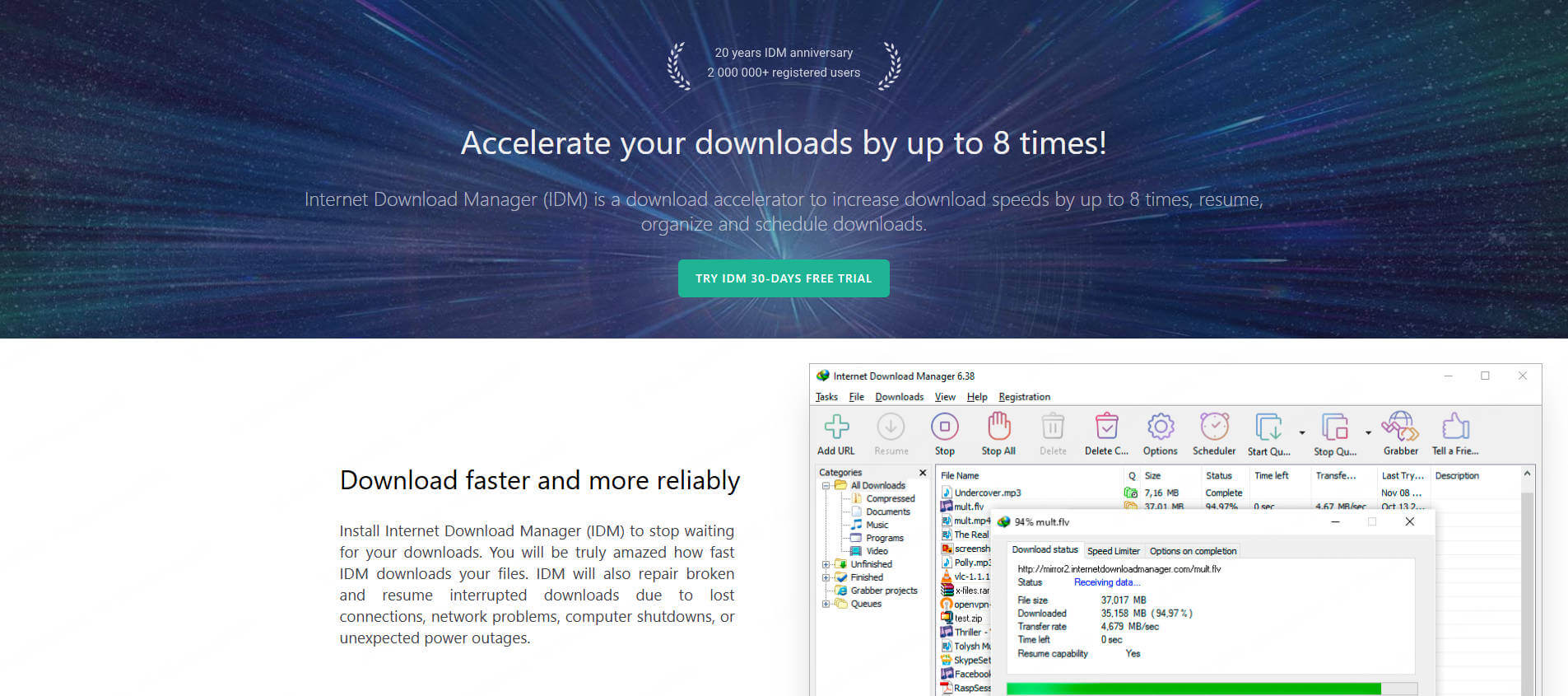
- Install IDM on your computer
- Enable browser integration
- Navigate to the page with Doodstream video
- Play the video - IDM will show a download button
- Click to download with your preferred settings
How to Use (IDM):
Method 4: Mobile Solutions
You can also download embedded doodstream video files on your phone using apps.
Recommended Apps: Search for "Doodstream Video Downloader" on the Google Play Store. Some apps are designed specifically to make Doodstream downloads easy. Doodstream's own app might also offer download options for its users.
- Install App: Download and install a Doodstream downloader app from the Play Store.
- Find Video: Use the app's browser or copy the Doodstream video URL.
- Paste Link/Detect: Paste the link into the app, or the app might auto-detect videos if it has a built-in browser.
- Choose Quality & Download: Select your preferred video quality and tap the download button.
How to Use (General Steps for Android App)
Method 5: Advanced Developer Tools Techniques
This method is a bit more technical but can be very effective.
- Open browser developer tools (F12)
- Go to the Network tab
- Refresh the page and play the video
- Filter by "Media" or search for .mp4/.m3u8
- Right-click the video URL and open in new tab
- Download directly or use tools like yt-dlp
How to Use (General Steps for Android App)
Part 3: Best Doodstream Video Downloader Comparison
This comparison table helps you choose the right download method based on your needs:
| Method | Ease of Use | Speed | Quality Options | Safety | Cost |
|---|---|---|---|---|---|
| Browser Extensions | Easy | Medium | Good | Medium | Free |
| Online Downloaders | Very Easy | Slow-Medium | Variable | Low | Free |
| Download Managers | Medium | Fast | Excellent | High | Paid |
| Mobile Apps | Easy | Medium | Good | Variable | Free/Paid |
| Developer Tools | Difficult | Fast | Excellent | High | Free |
This table should help you choose the best doodstream download method for your needs.
Part 4: Downloaded Doodstream Video Corrupted or Won't Play? Try AnyRecover Data Repair!
Sometimes, even after you successfully download embedded doodstream video files, they might not play correctly. The file could be corrupted during the download, have an unsupported video format, or suffer from audio-video sync issues. If you face such problems, don't worry! A dedicated video repair tool like AnyRecover Data Repair can often fix these issues.
What AnyRecover Data Repair Can Fix:
- Corrupted video headers
- Audio-video synchronization issues
- Playback errors and freezing
- Unsupported codec problems
- Partially downloaded files
How to Use AnyRecover Data Repair:
Step 1: Add Corrupted Video
Launch AnyRecover Data Repair and add the problematic video file.
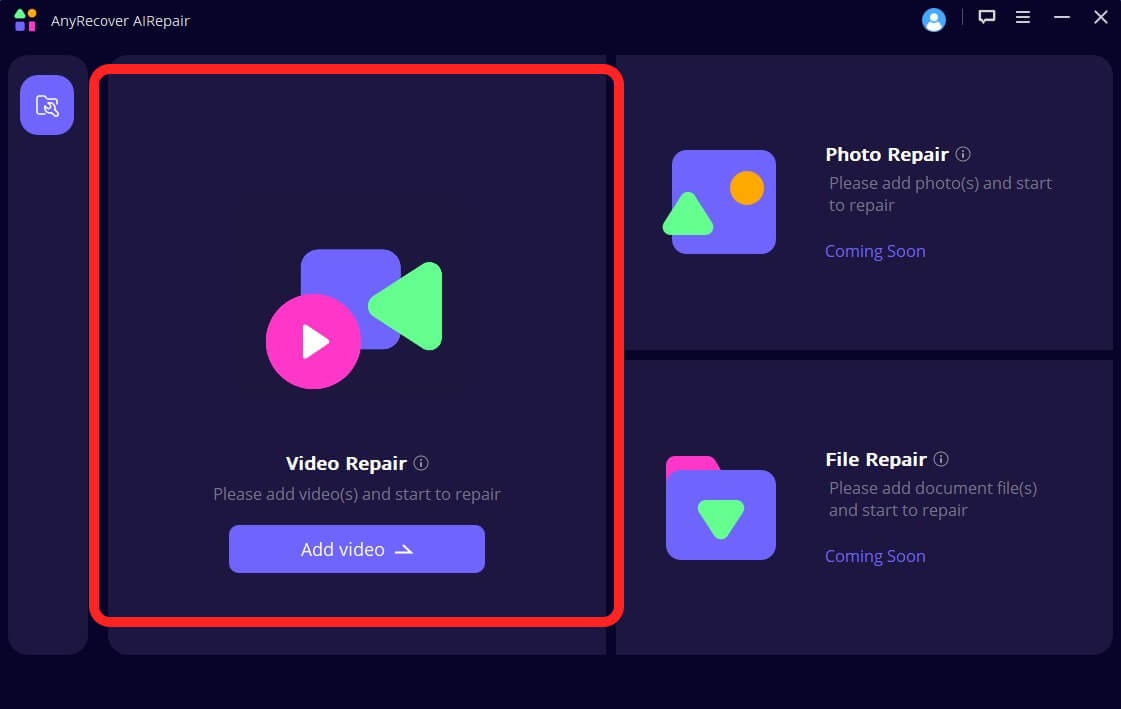
Step 2: Click Repair
Start the repair process with one click.
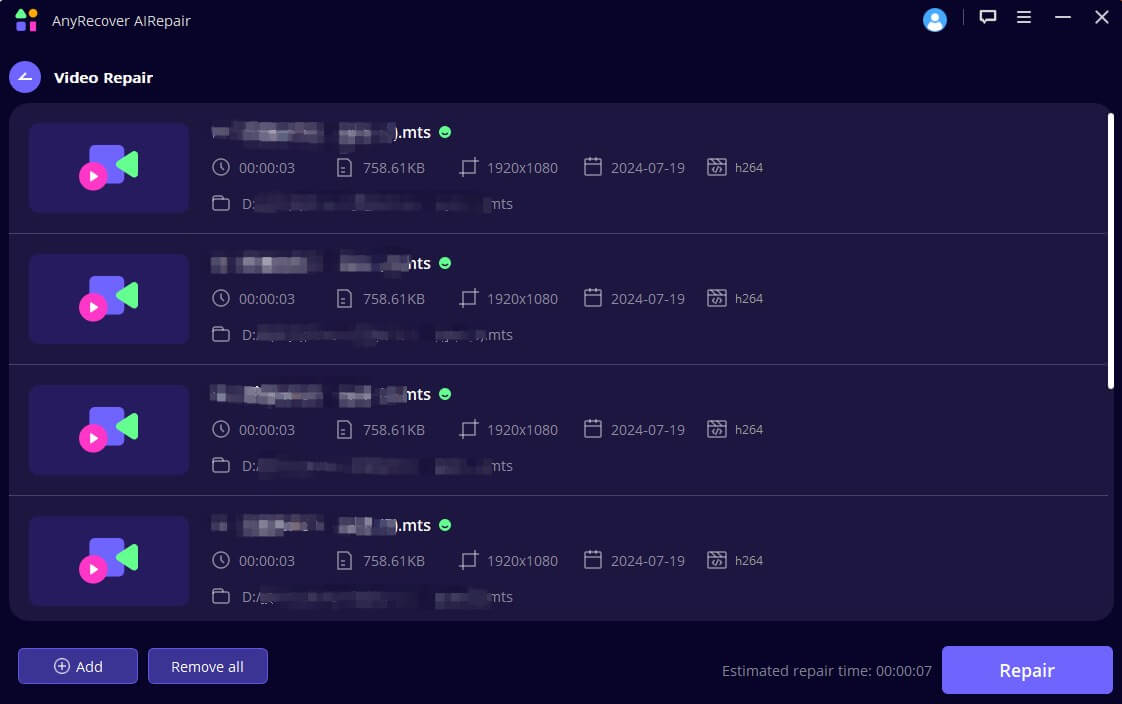
Step 3: Preview and Save
Preview the repaired video and save it to your device.
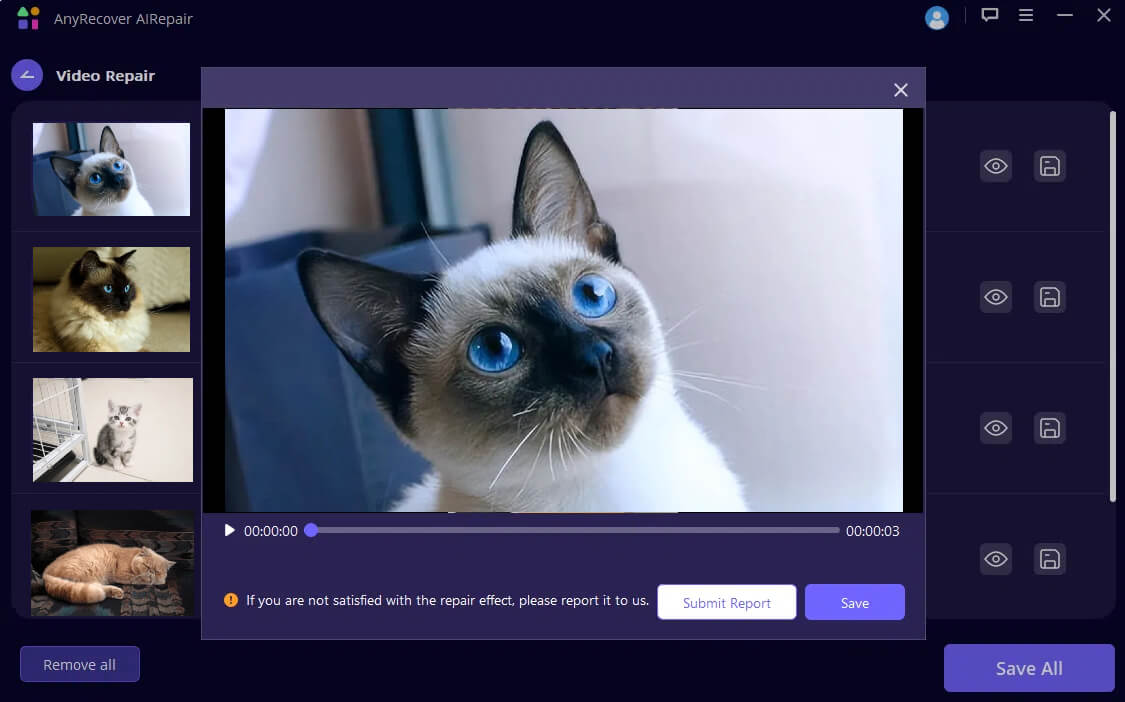
Part 5: Before You Download: Safety & Copyright Essentials
When you perform a doodstream download, keep a few important things in mind:
Copyright: Many videos on Doodstream are copyrighted. Downloading and sharing copyrighted material without permission can be illegal. Always respect copyright laws and the terms of service of Doodstream. Downloads should generally be for personal, offline viewing only.
Safety: Be cautious with third-party download tools and websites. Some may contain malware or excessive pop-up ads. Stick to well-known and reputable downloaders. Ensure your antivirus software is up to date. Some extensions, like the "Doodstream Downloader" for Chrome, state they are privacy-conscious and don't track activity .
Conclusion
Now you know several ways to download embedded doodstream video files for offline enjoyment. Choose the method that best fits your technical skills and needs. And remember, if your downloaded doodstream download file seems broken, tools like AnyRecover Data Repair might be able to help you fix it. Always download responsibly, respecting copyright and staying safe online.
Related Articles:
Time Limited Offer
for All Products
Not valid with other discount *
 Hard Drive Recovery
Hard Drive Recovery
 Deleted Files Recovery
Deleted Files Recovery








