Lexar Image Rescue 5 for Mac Alternative [Free Download]
In the past, Lexar memory card users had an option of recovering deleted photo or video files using the Lexar Image Rescue for Mac software provided by official Lexar. However, you will find nowhere to download or purchase this software now, it seems the manufacturers have taken it down. Before you get upset about the loss of your vital data on your Mac computer, read on to discover a better alternative to Lexar Image Rescue 5 -- iMyFone AnyRecover.
Part 1: Lexar Image Rescue for Mac Is No Longer Available
Lexar Image Rescue is developed to solve issues of data loss among users using Lexar jumpdrive, SD card, USB drive, SSD or other memory cards, and Image Rescue 5 is the latest version. Lexar Image Rescue enables users who have their photos or videos deleted due to user errors or card corruption to recover them quickly, and the supported media file formats include JPEG, TIFF, RAW, MP4 and more. Besides, the software supports automatic updates, multiple languages and works with various device operating systems. In addition, with Lexar Image Rescue, users can choose to delete files on their cards permanently or reformat the drive to its original setting.
Unfortunately, whatever the benefits this software has, it is no longer available to download or purchase the Lexar Image Rescue 5 for Mac, and that is why you need a reliable recovery software that replaces Lexar Image Rescue to recover memory card on Mac.
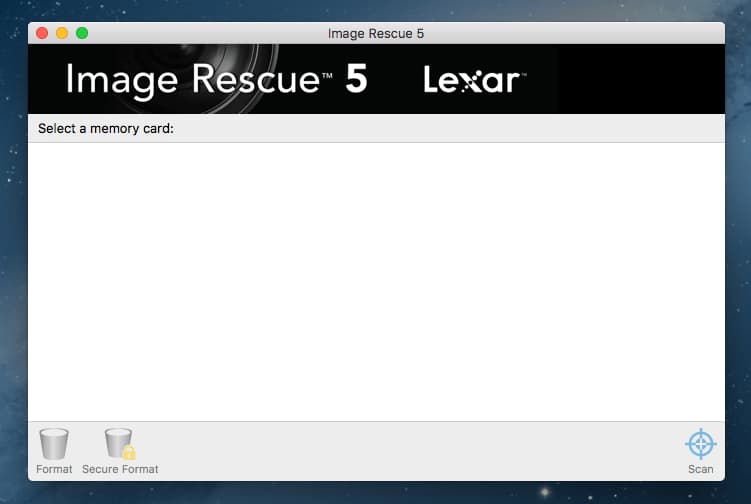
Don't attempt to search for the crack version of Lexar Image Rescue 5. Using cracked software or invalid license key would cause a second damage to data loss.
Part 2: Best Alternative to Lexar Image Rescue 5 for Mac - iMyFone AnyRecover
At present, there are so many software in the online market; however, if you need a better alternative to Lexar Image Rescue 5 for Mac with excellent features and functionalities, your best option is to opt for iMyFone AnyRecover for Mac.
AnyRecover for Mac is a popular data recovery software that enables you to recover different file types quickly, and it is high praised because of its high recovery rate, easy-to-use feature and 8 files recovery for free.
![]()
2,061,704 Downloads
Amazing Features of AnyRecover for Mac:
-
Retrieve all kinds of data: AnyRecover provides support for different data types that include videos, images, music file, ebooks, audio, PDF documents, and others.
-
Recover data lost in various scenarios: With this software, Mac users can retrieve data lost as a result of a system crash, virus attack, partition errors, etc.
-
Support any external storage devices: AnyRecover also supports all types of Lexar storage devices that include Lexar jumpdrive, SD card, USB drive, SSD and many other flash memory products.
-
Highly secure: AnyRecover is also 100 % safe and convenient for use, it does not overwrite existing data while retrieving your lost data.
3-step Recovery from Lexar Storage Devices by AnyRecover:
Step 1 Select the Lost File from External Device
Start by connecting your external device to your computer, then choose the device you will like to retrieve your data from, click on Start.
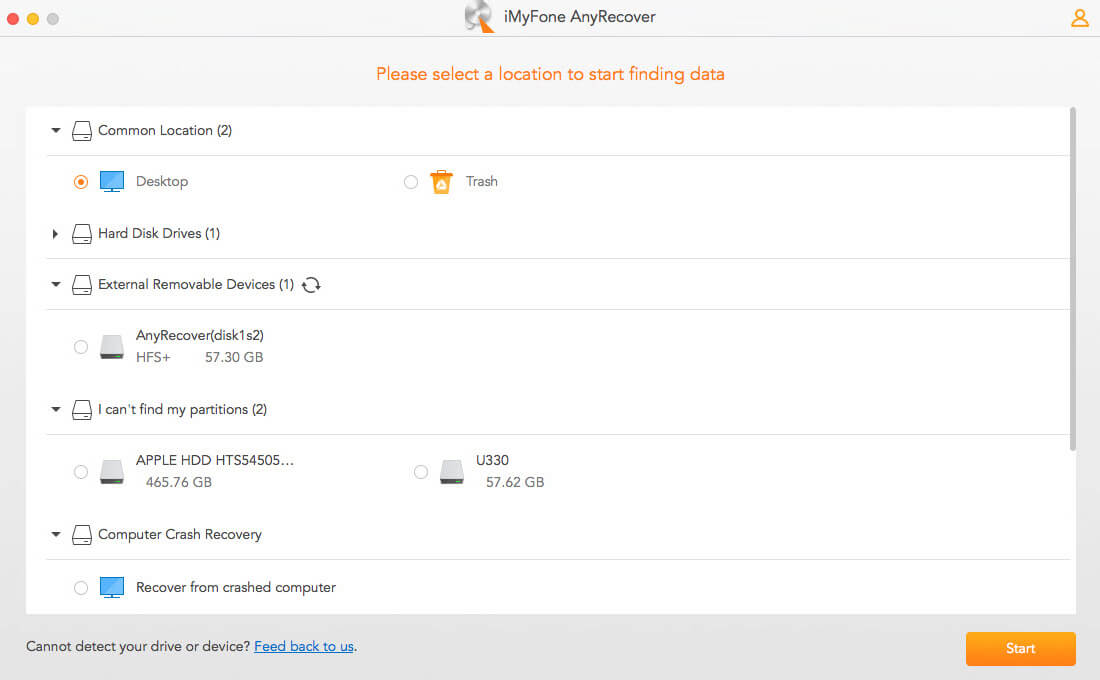
Step 2 Scan Your External Drive
Wait patiently for the scanning process to be completed. You can also choose to stop or pause the process at any time and continue later.
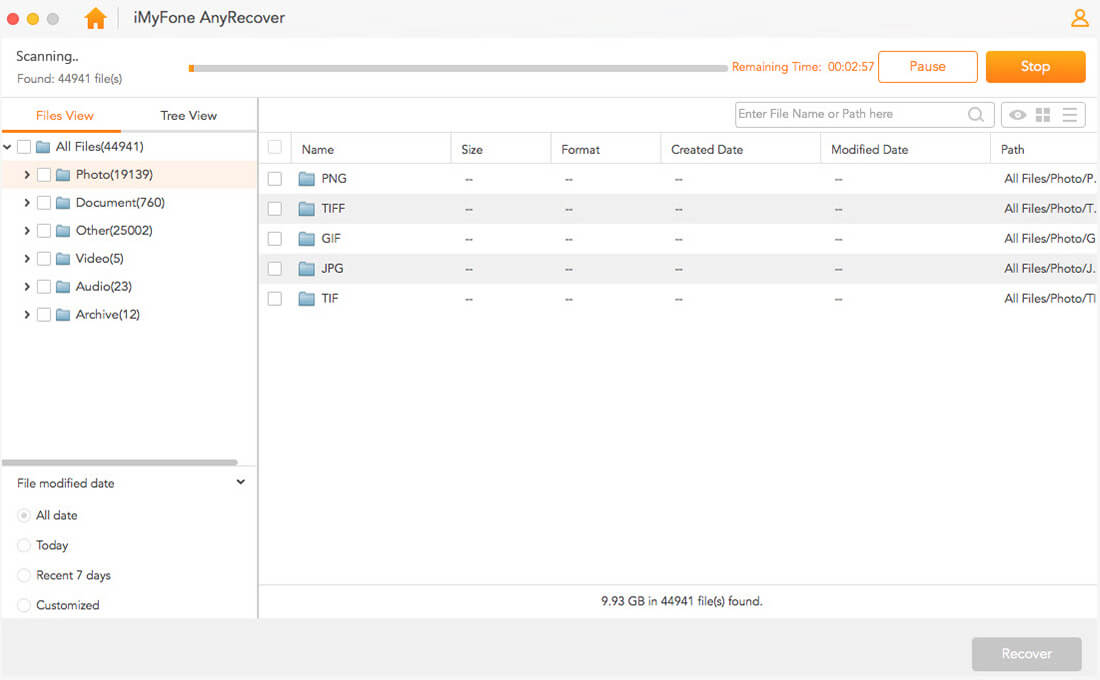
Step 3 Preview and Recover files
After scanning your drive, take a look at the scan results and locate the lost file. Preview and then Recover. Ensure that you choose a safe location where you will have your data saved for future use.
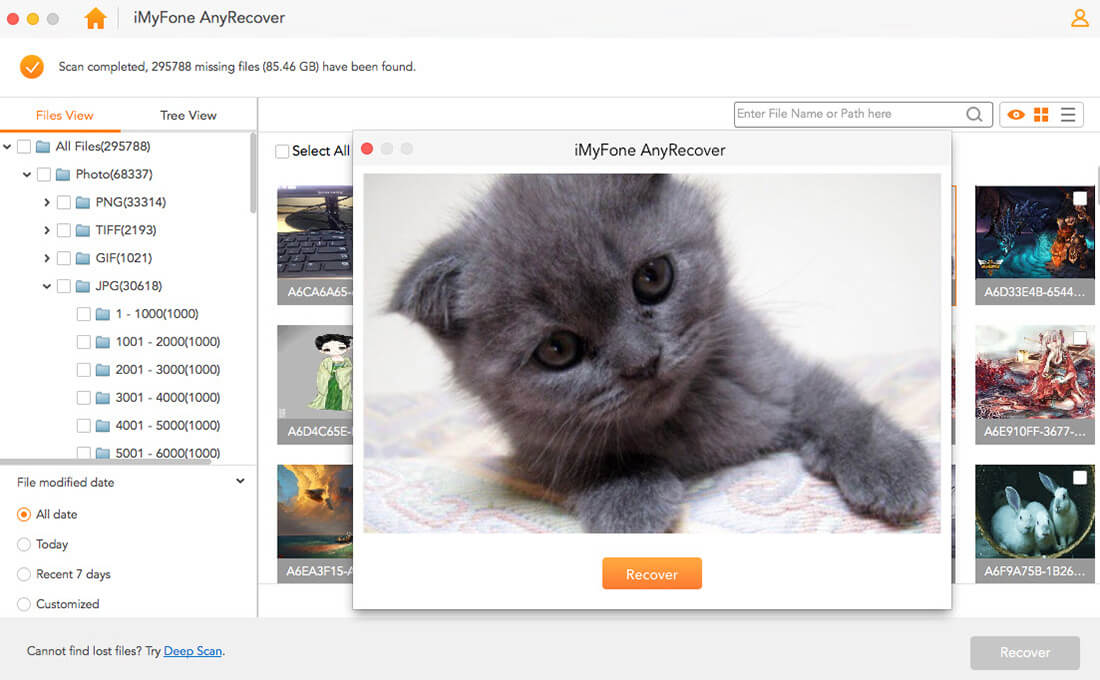
Part 3: Comparison Between AnyRecover for Mac and Lexar Image Rescue Mac
Features | Lexar Image Rescue Mac | |
|---|---|---|
Supported OS | Mac OS X 10.9 - Mac OS X 10.15 | Mac OS X 10.7 or later |
Supported file type | Videos, Images, Documents, PDF files and many others | Photos, Videos |
Free data preview |  |  |
Lost partition recovery |  |  |
Recover emptied trash |  |  |
Raw data recovery |  |  |
Deep scan |  |  |
Available for download |  |  |
When compared with Lexar Image Rescue 5 Mac, AnyRecover undoubtedly wins. Apart from its amazing functionalities that include data preview, lost partition recovery, deep scan and emptied trash recovery, AnyRecover software is highly secure and totally safe for use. When scanned using an antivirus system, no hidden programs or malware was detected.
In addition, this amazing software only accesses deleted files and do not touch other vital documents on your drive. When it comes to scanning speed, AnyRecover works very fast and completes the scan quickly. In all, AnyRecover performs better than many data recovery software in the market.
Conclusion
Although Lexar Image Rescue for Mac is a popular data recovery tool that mainly helps Mac users retrieve lost photos, it is no longer available for use. Since data lost from memory cards is common, if you are looking for a better alternative to Lexar Image Rescue 5 Mac, then iMyFone AnyRecover for Mac should be your best option. Its benefits are enormous when compared to other data recovery software. With AnyRecover, you can perform unlimited data recovery just in three steps and have your lost data saved in a new location for future reference.
Time Limited Offer
for All Products
Not valid with other discount *

 Hard Drive Recovery
Hard Drive Recovery
 Deleted Files Recovery
Deleted Files Recovery


