Fonedog Android Data Recovery Full Review: Features, Performance, Pros & Cons
Fonedog Android data recovery is one of the data recovery tools you can use to restore deleted files on your Android device. If it is the first time you are hearing about Fonedog, this article will help you decide whether it is the recovery tool you should use whenever you want to restore deleted files on your Android smartphone or tablet.
I will share everything you may need to know about this Fonedog, including its core features, performance, and pros and cons. We will also look at how it compares with one of the leading data recovery tools for Android devices. Let’s get right into this.
Fonedog Android Data Recovery Full Review
Fonedog is an Android data recovery application available on both Windows and macOS. Both versions have a free and paid package that you can choose from depending on the features you want to use. Let’s look at some of its core features.
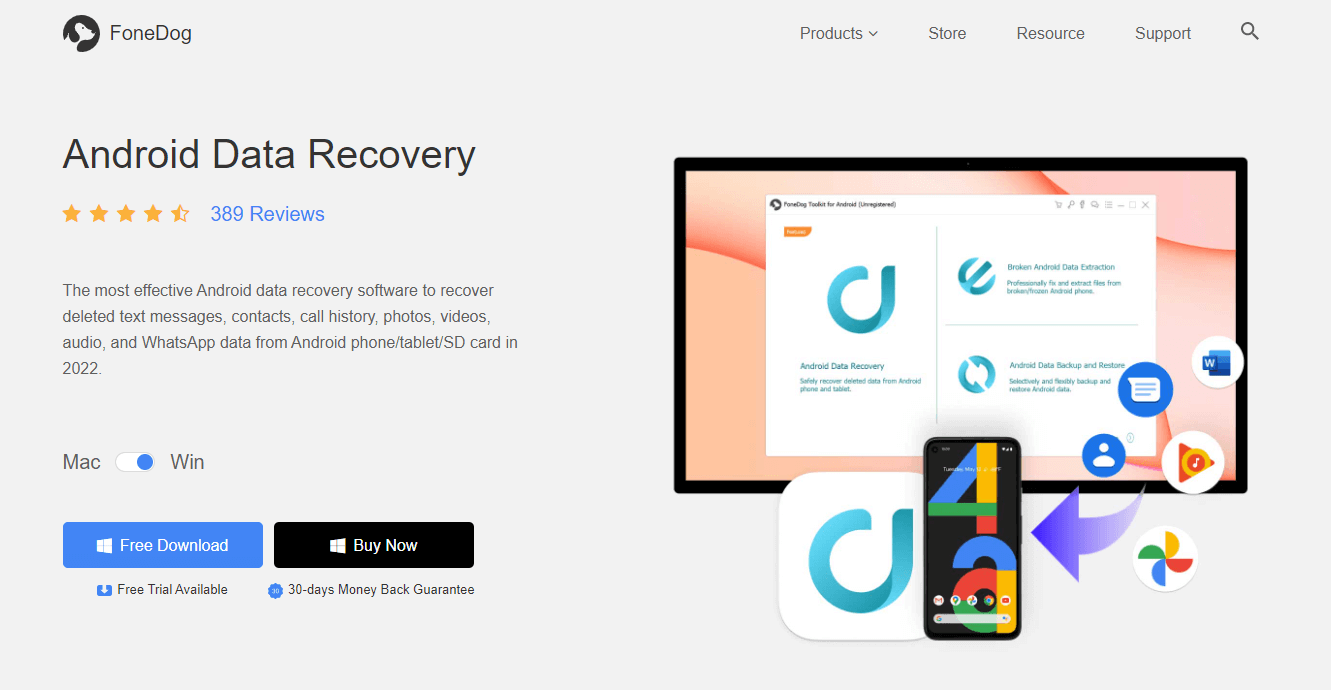
Fonedog core features
Supports several Android devices, including Samsung, Sony, OnePlus, Google Pixel, LG, and more.
It can recover different data formats, including messages, contacts, call history, photos, videos, and WhatsApp messages.
It can recover data from the phone’s storage, SD card, and the SIM card
Fonedog also has the file preview functionality, allowing users to preview the files before recovering them to their devices.
It can recover files for different scenarios, including Accidental deleting, OS/Rooting errors, virus attacks, and SD card issues.
How Does Fonedog Android Data Recovery Work?
Using this tool requires having Windows Pc or a Mac and a USB cable. Here are the steps for recovering deleted files using this software.
Key steps to use Fonedog Android Data Recovery:
Download Fonedog Android Data Recovery on your computer. Open the software and connect it to your phone.
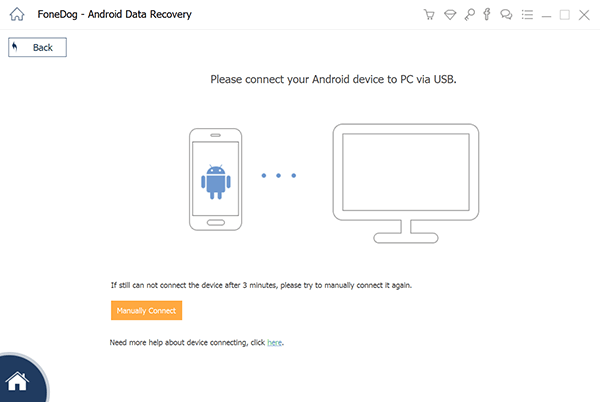
Next, you need to ensure USB debugging mode is enabled in your device’s settings.
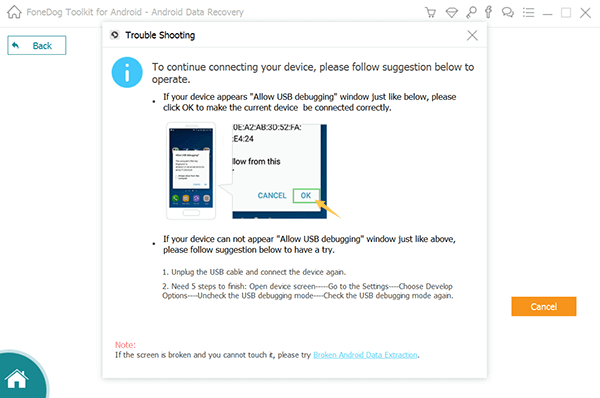
Choose the files you want to scan and click Next. Fonedog will scan your device and will display the discovered files.
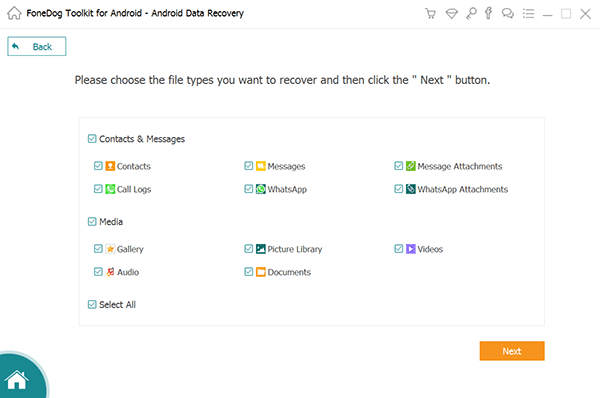
Preview and select the files you want to recover. Choose the folder you want to recover the files and click Recover.
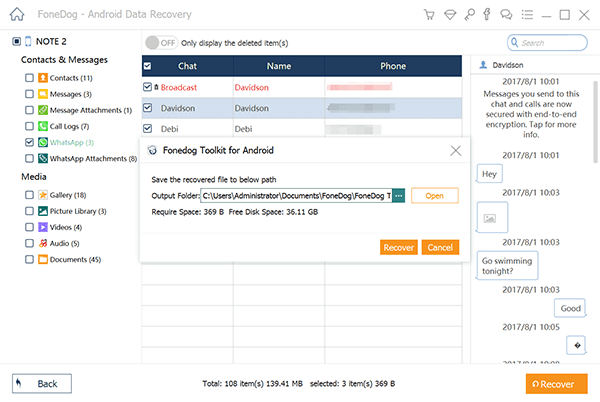
Pros and Cons of Fonedog Android Data Recovery
It allows previewing files before recovering them
It is relatively cheap compared to the competition
It’s compatible with over 6000 Android devices
It has a low success rate based on previous users
It supports a limited number of data types when compared to the competition
It doesn’t support recovering data from backups on Google Drive
Is Fonedog Android Data Recovery Safe to Use?
Fonedog is safe to use, but it has a relatively low success rate. So, sometimes you may not recover certain files that you deleted on your Android device. It will also not recover files that are backed up on cloud services like Google Drive.
Fonedog Android Data Recovery Doesn’t Work? Try This Best Alternative!
As we shared earlier, Fonedog has a low success rate when compared to the competition. So, if it doesn’t work for you, try using Anyrecover since it has one of the highest success rates (99.7%) in the industry. It is also very easy to use and can recover different types of files, no matter when they were deleted.
Core features of Anyrecover (Android):
- Supports data recovery for over 11 different data types, including photos, documents, videos, WhatsApp messages, call history, contacts, and more.
- It can restore files from different sources, including your device’s storage, SD card, and Google Drive.
- It is very easy to use, thanks to its intuitive and straightforward user interface
- It supports recovering data for up to 6 different scenarios, including water-damaged devices and devices with broken screens.
- Supports file preview for selective data recovery.
Key steps to use Anyrecover (Android):
Download and install Anyrecover (Android) on your computer. Open it and choose Recover Phone Data from the six data recovery options.
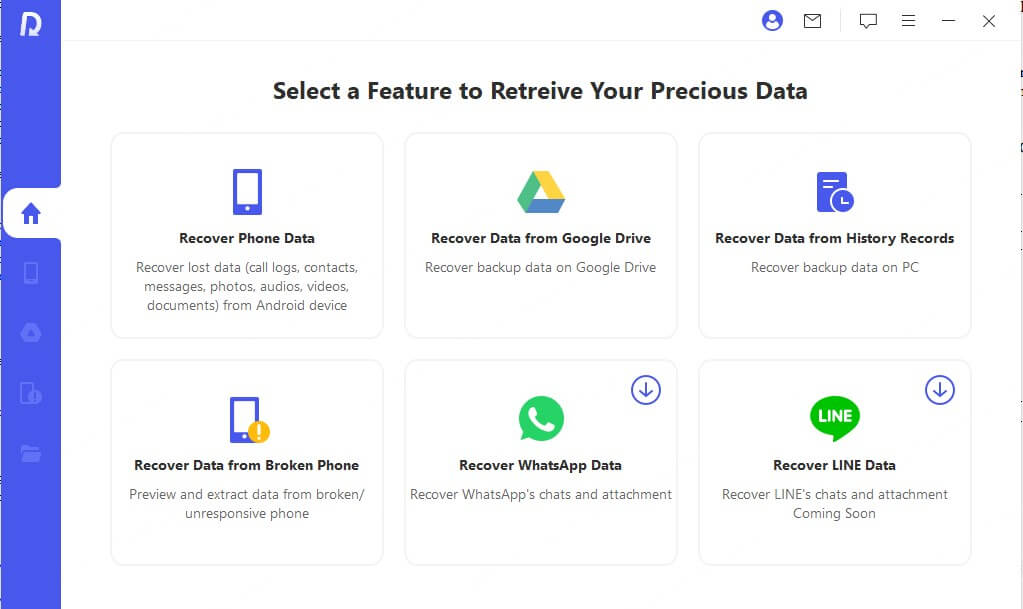
Connect your device and click Start to continue. Scan for the deleted files by choosing quick scan or deep scan. Deep Scan is always the best alternative if you want to recover all the deleted files.
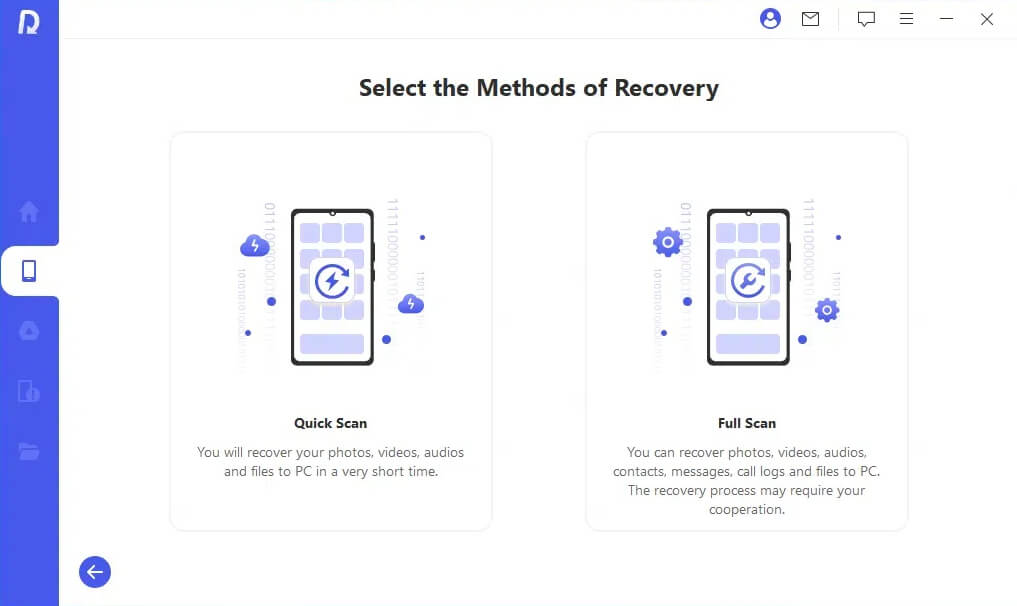
After scanning your device, Anyrecover will display all the detected files that you can preview and choose the ones you want to restore.
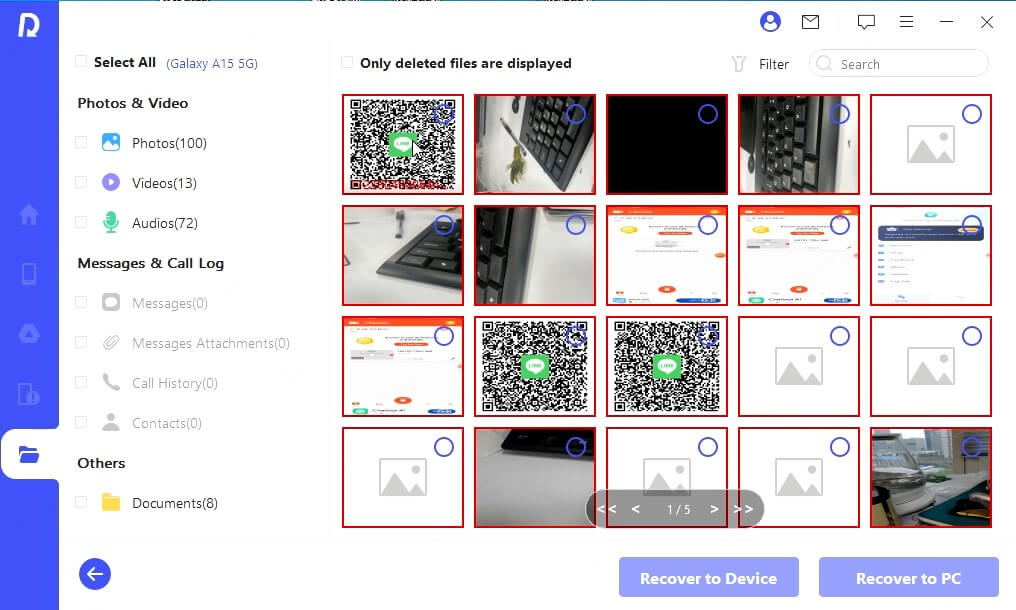
Fonedog Android Data Recovery vs. AnyRecover (Android)
Apps |
Safety |
Complexity |
Success rate |
Price |
Rating (Trustpilot) |
|---|---|---|---|---|---|
Fonedog Android Data Recovery |
Safe |
Easy to use |
50% |
$59.95/month |
2.9/5 |
AnyRecover (Android) |
Very safe |
Straightforward and easy to use |
99.7% |
$49.95/month |
4.7/5 |
Conclusion
Fonedog Android data recovery is a fairly good data recovery tool for Android. It supports recovery for multiple data types, file previews, selective data recovery, and many more nice features. However, it has a couple of limitations that could be a deal breaker for anyone looking for a reliable data recovery tool. For instance, it doesn’t support recovering data from a Google Drive backup.
Fonedog also has bad reviews on most review platforms and a relatively low success rate when compared to Anyrecover. If you are searching for a tool you can rely on to restore lost data on your Android device in all situations, Anyrecover is the best alternative.
No more waiting! Start enjoying all the benefits Anyrecover has over Fonedog Android data recovery by downloading and installing Anyrecover (Android) on your computer today.
Time Limited Offer
for All Products
Not valid with other discount *

 Hard Drive Recovery
Hard Drive Recovery
 Deleted Files Recovery
Deleted Files Recovery
