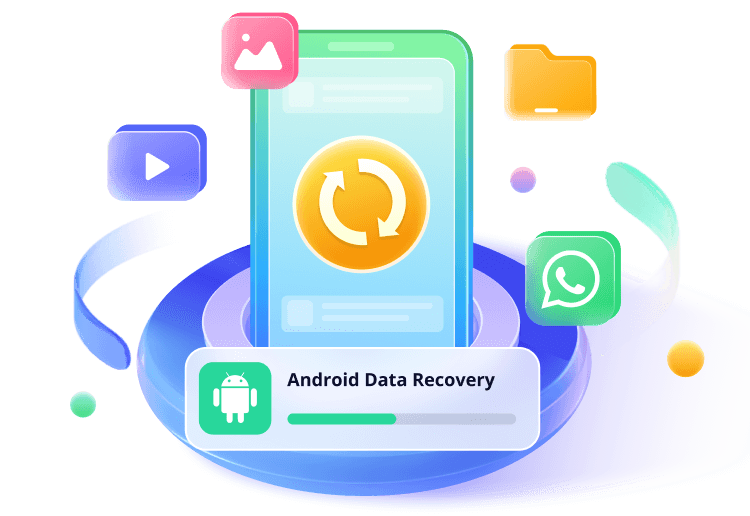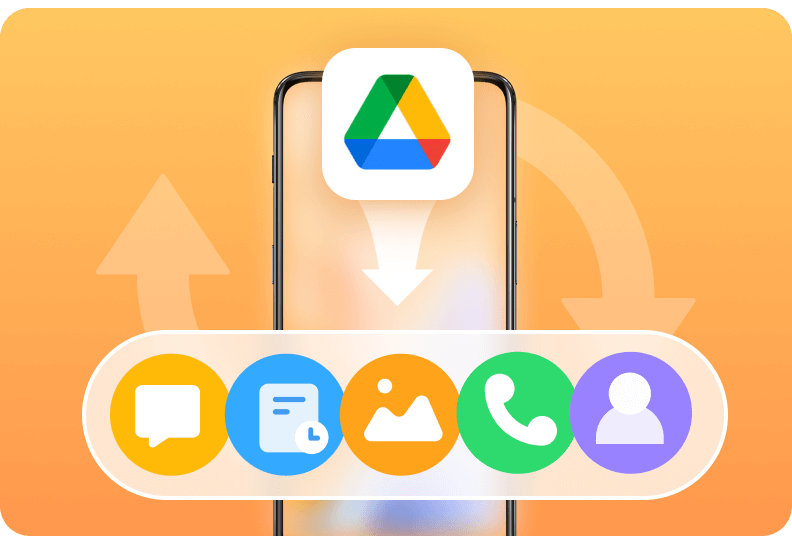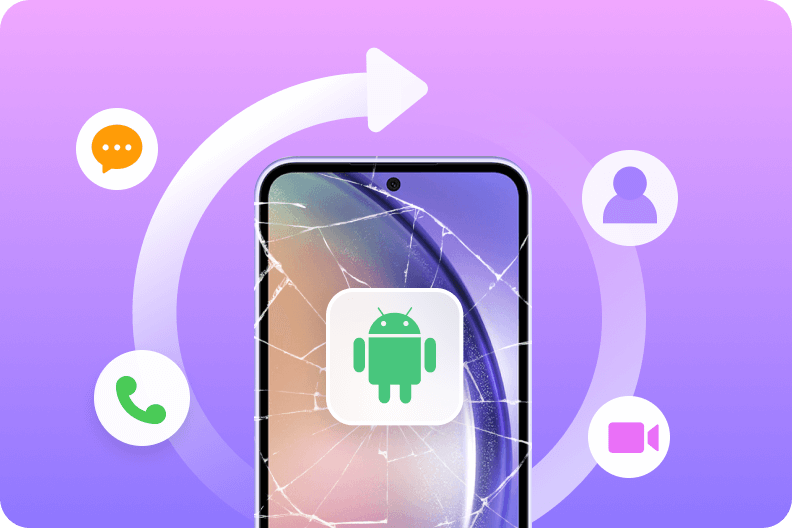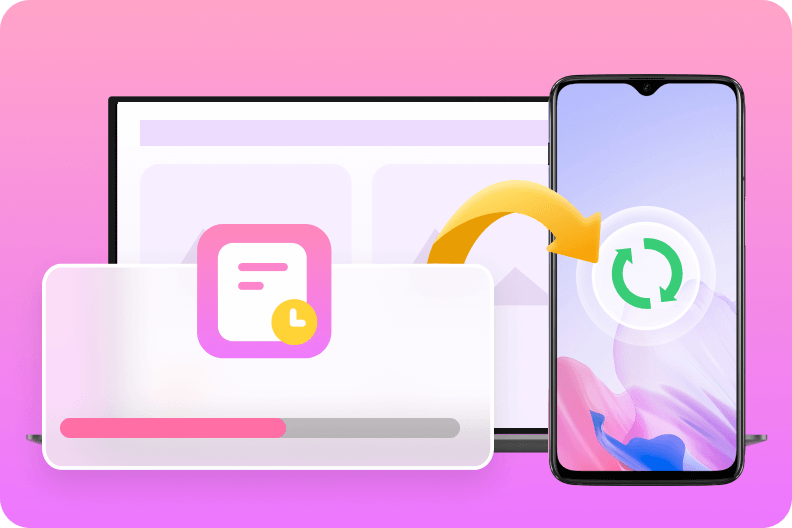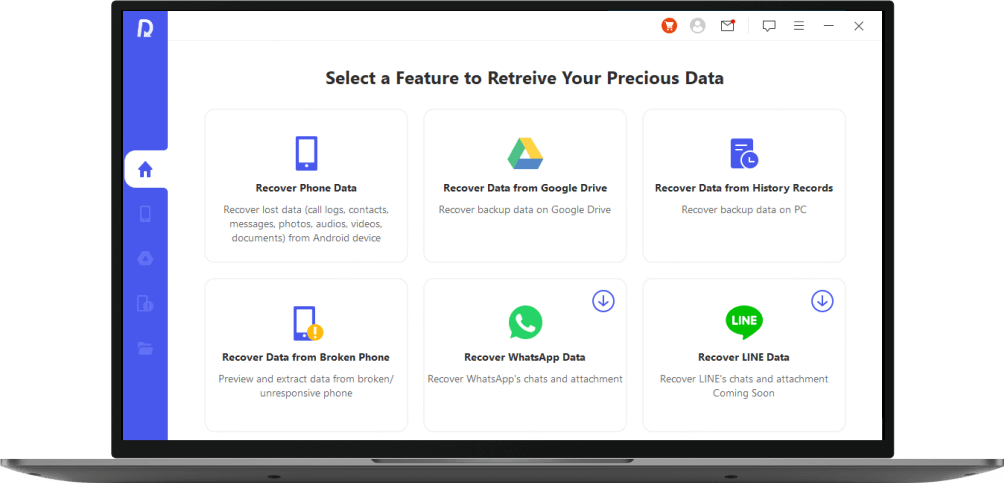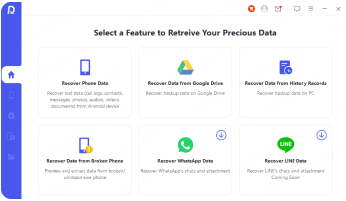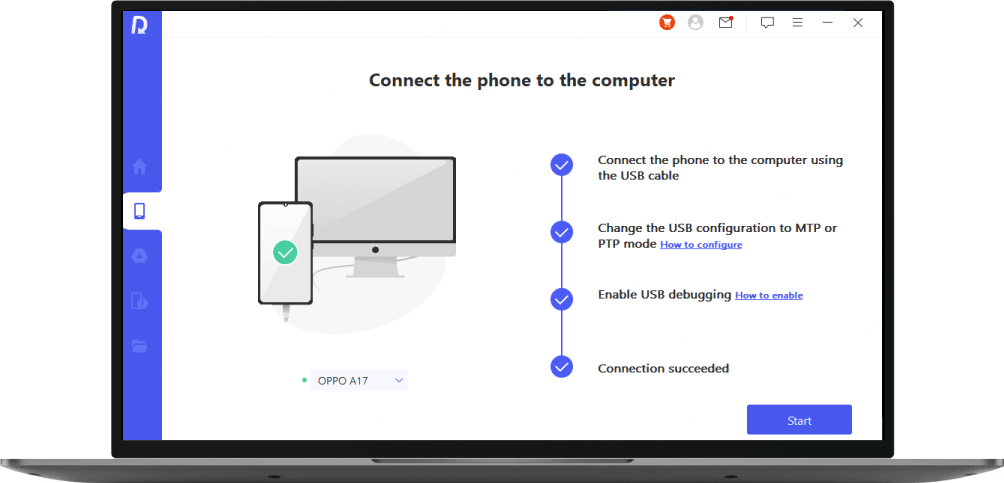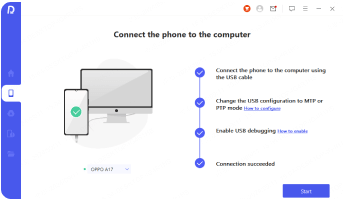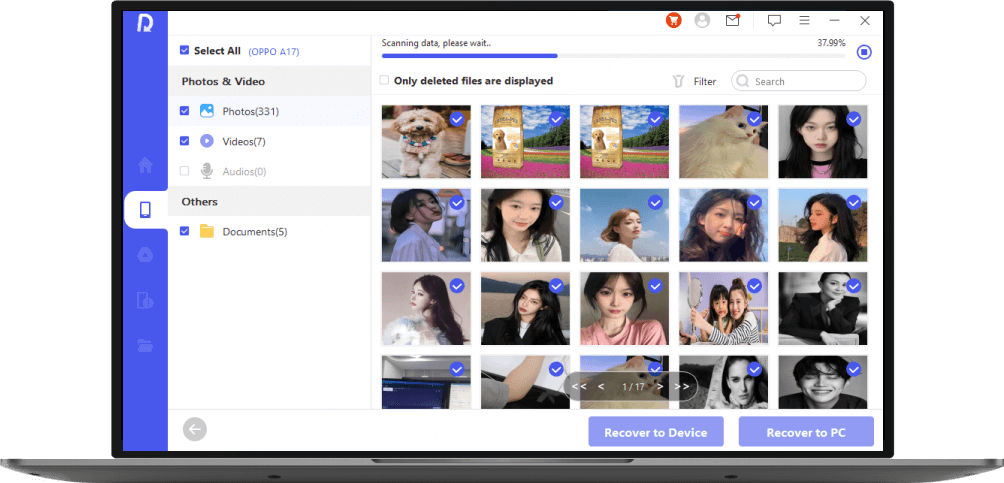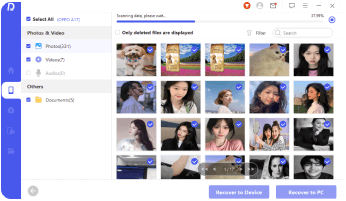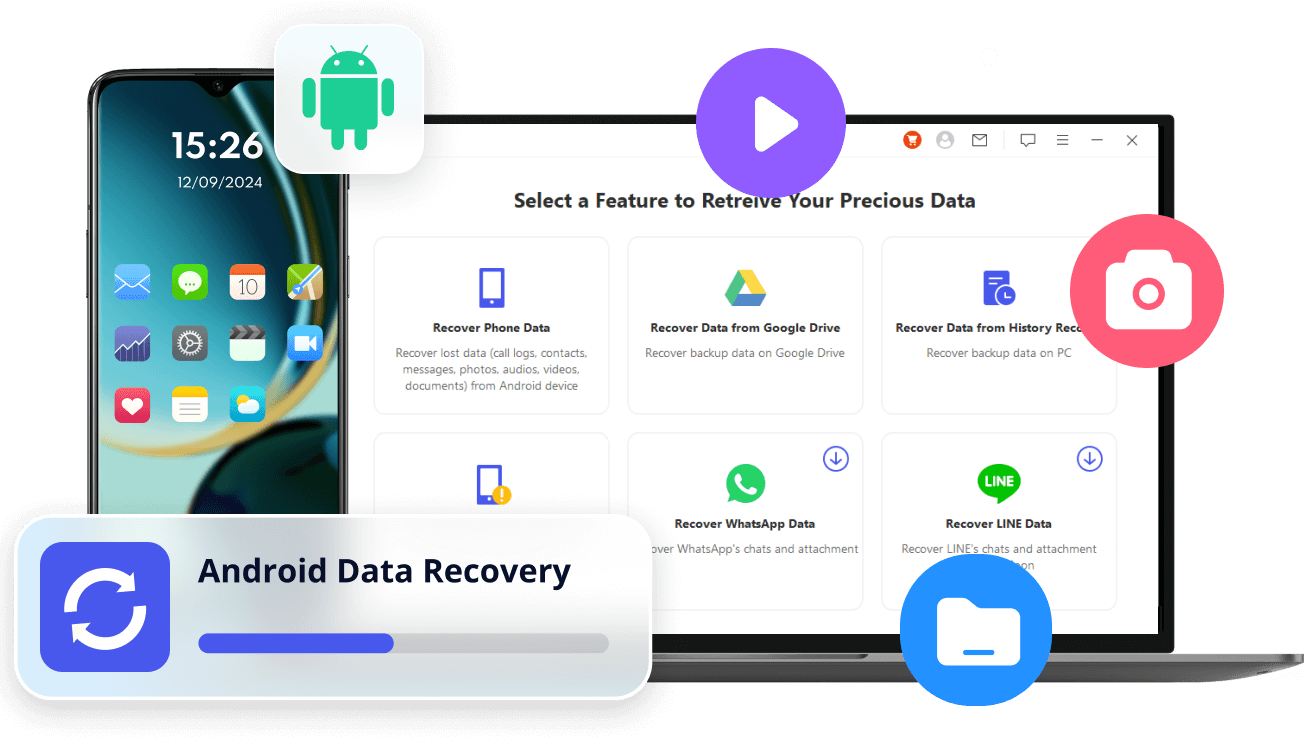- Recover WhatsApp data from device storage/internal memory.
- Extract and restore WhatsApp data from Google Drive backup.
- Retrieve WhatsApp data from local iTunes backups to Android or export to PC.
- Recover WhatsApp data from history records kept within the software previously.





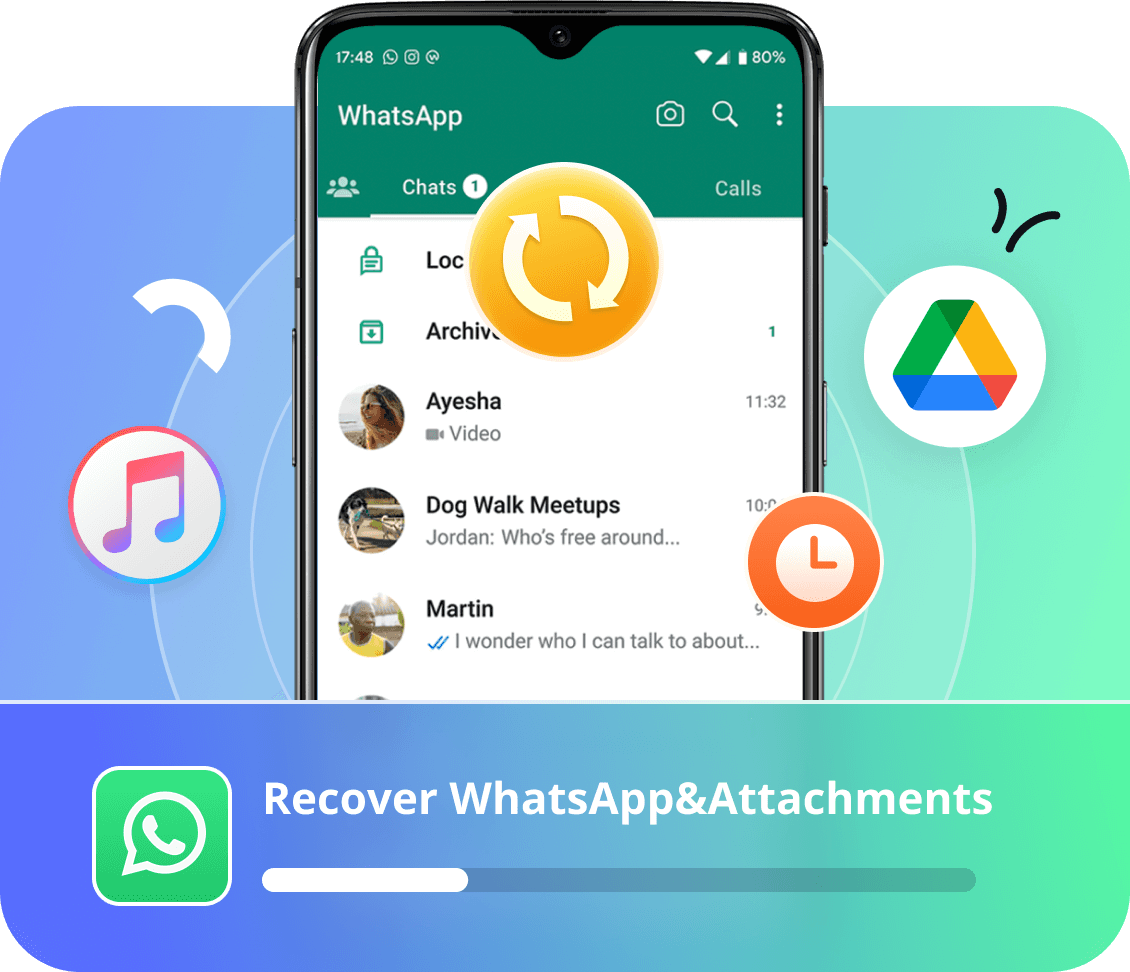
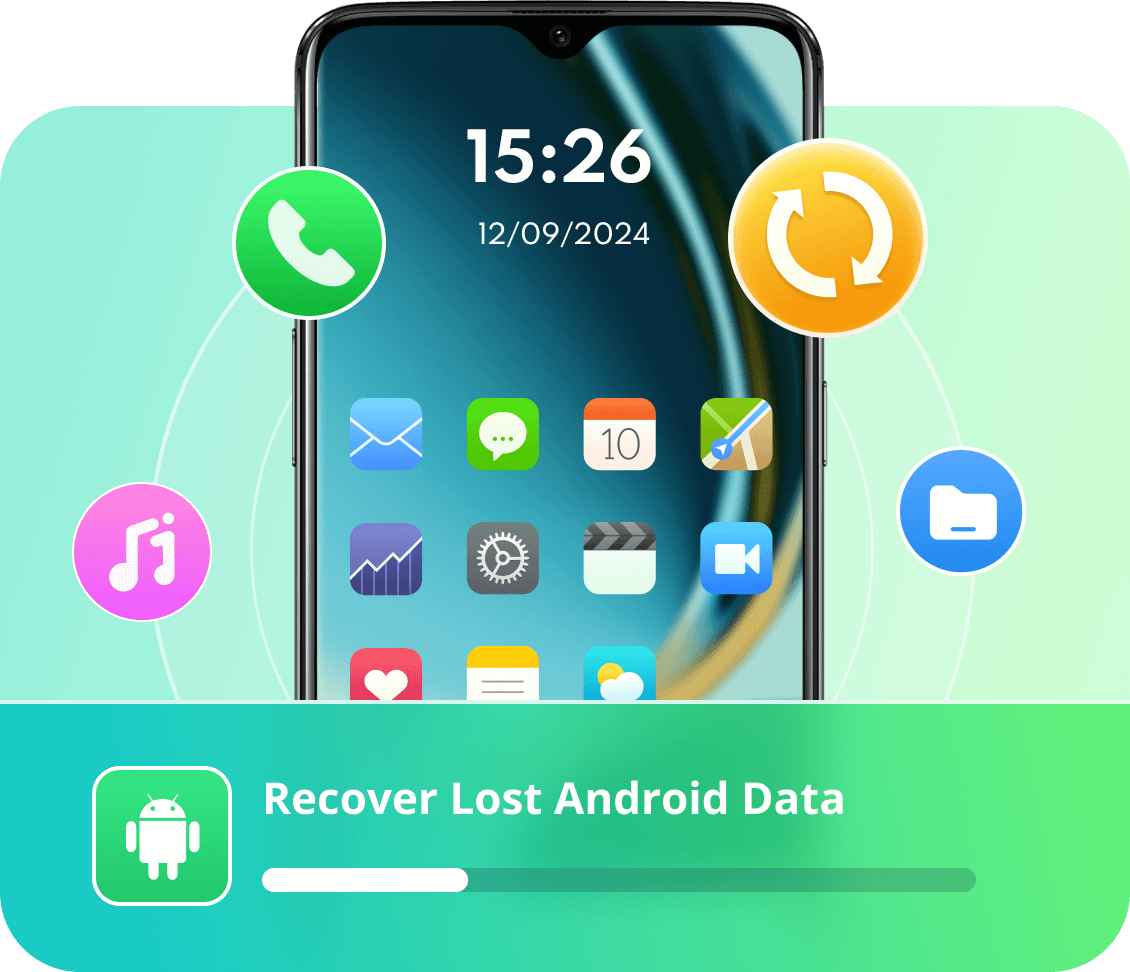
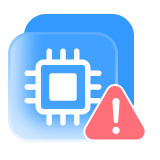
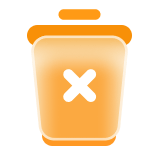




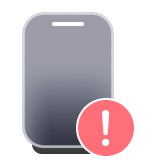
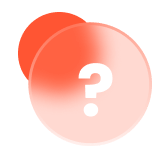

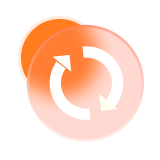






















-
Step 1
Select recovery mode
-
Step 2
Connect phone and choose data to scan
-
Step 3
Preview and recover lost/deleted data
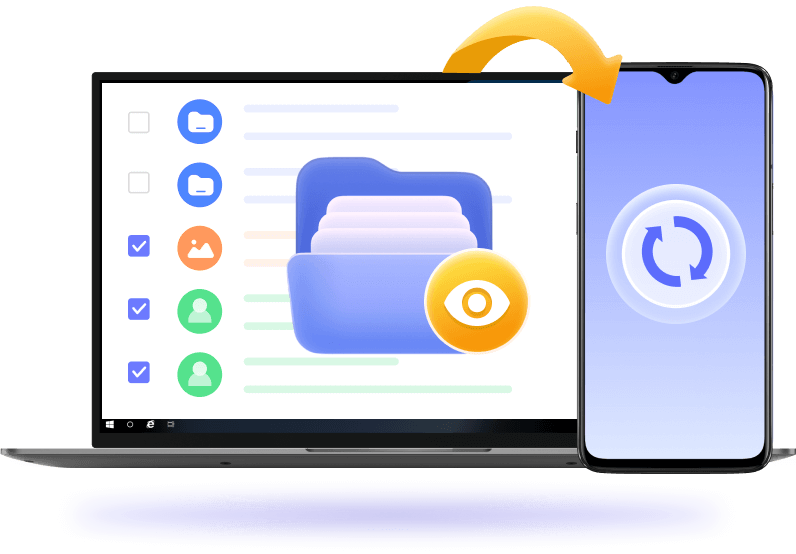

Preview and Filter Feature
You can full control the recovery process. Filter file types and selectively recover them to Android devices. And you are free to preview them before Android data recovery.


High Success Rate
AnyRecover for Android will quick scan & deep scan your lost Android data and restore them at the quickest speed and with the highest success rate.

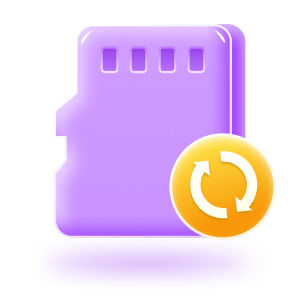
Device&SD Recovery
AnyRecover Android data recovery software supports to recover data from internal memory and SD/TF card.


100% safe
Risk-free, the top Android data recovery software recover your lost Android data without rooting your devices.

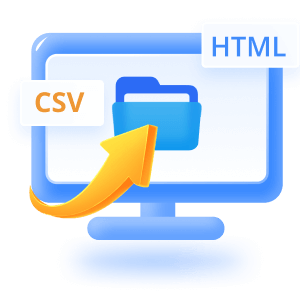
Export to Computer
Recover and export lost data from Android in CSV, HTML and VCF formats to PC.
AnyRecover for Android allows you to scan lost data from Android devices without any backup. You can preview deleted files and selectively recover them or recover all to Android with a high success rate. It's pretty simple to recover data from Android phone/tablets without root.
Win: 1GHz (32 bit or 64 bit) or above
Mac: 1GHz Intel or above
Win: 256 MB or more of RAM (1024MB Recommended)
Mac: 1GHz Intel or above
Win:Win 11/10/8.1/8/7
Mac:Mac OS X 10.9 - Mac OS X 10.15
200 MB and more free space
Android OS 6.0 or later
Trusted By Worldwide Users







72M+ 72M+
Downloads Worldwide

90M+ 90M+
Videos Viewed in YouTube

63M+ 63M+
Satisfied Customers

1000+ 1000+
Data Recover Tips
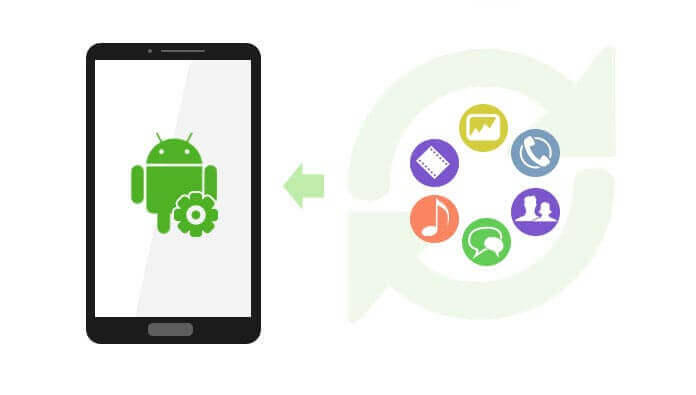
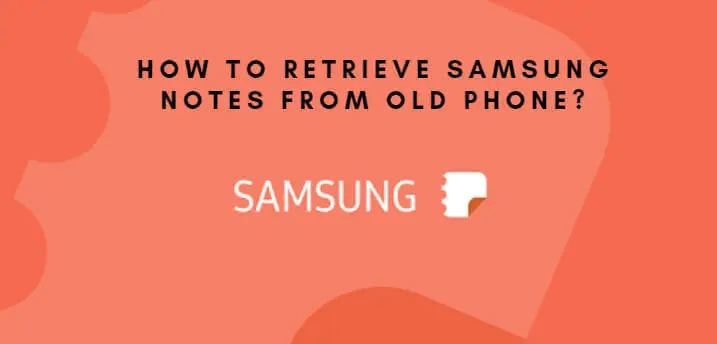
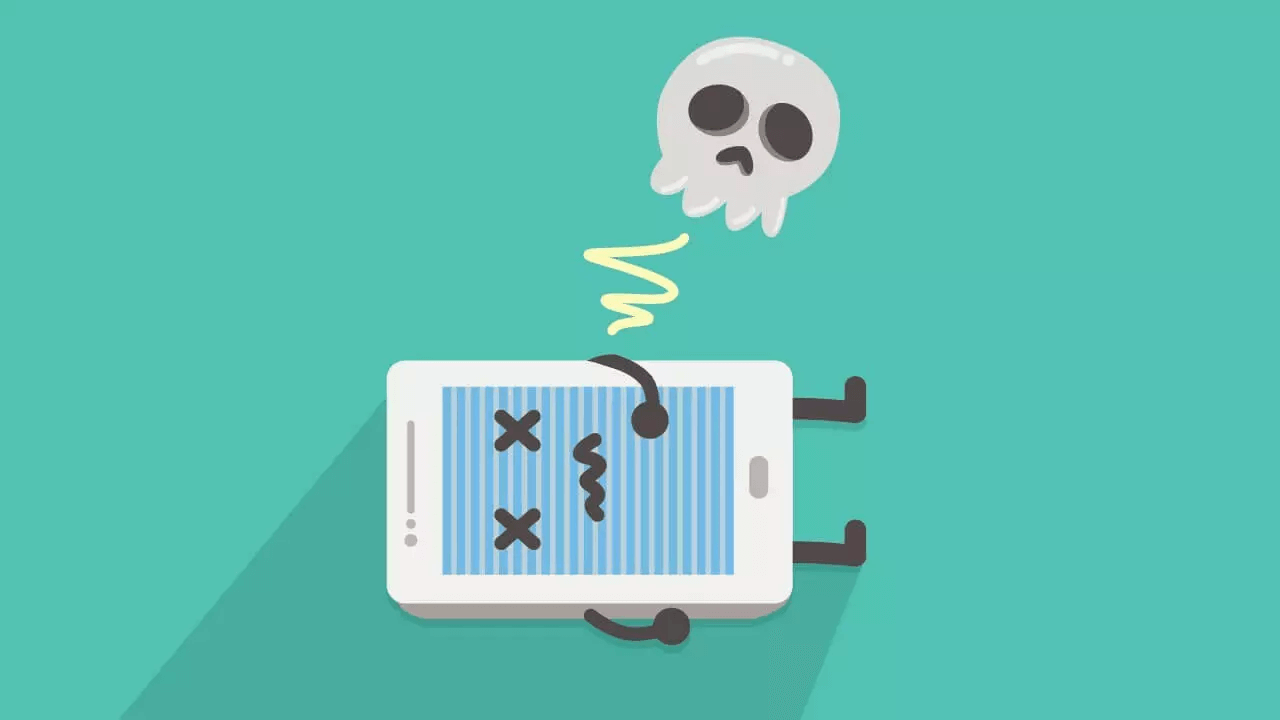

 Hard Drive Recovery
Hard Drive Recovery
 Deleted Files Recovery
Deleted Files Recovery