[Updated] Top 5 Sony Handycam Video Recovery Tools
We are often faced with a situation where we lose/delete or cannot access amazing videos on our Sony Handycam. Although this can be a terrifying scenario, it can be resolved by using some Sony recovery tools, the most effective method of recovering videos from a Sony Handycam.
In this article, you can have a full review about several powerful Sony Handcam video recovery tools that can help to, and you can choose any of them based on your needs. Keep reading.
Can You Recover Deleted Videos From Sony Handycam?
Yes, many Sony Handycam video recovery tools are specifically designed to recover any form of data that has been deleted from any storage device. With them, you can recover those deleted videos easily. However, the precondition is that you stop using the camera once after deleting some videos, as the new data will overwrite the previous ones and thus makes Sony Handycam video recovery impossible.
Top Sony Handycam Video Recovery Tools
1. AnyRecover
AnyRecover is a capable Sony Handycam video recovery tool that is committed to retrieving your lost files from any device. If you have accidentally deleted, lost, or been inaccessible to your Handycam videos, this user-friendly software is your best option for recovering that data.
As a high-end data recovery program, it can assist you in recovering deleted or lost files in any scenarios. It provides a broad range of options and comprehensive solutions for a wide range of data recovery problems. With minimal effort, you'll be able to recover your deleted Sony Handycam video effectively.
Recover more than 1000 types of file including videos, photos, audios, documents, archives, and more.
Repair various corrupted/broken video files including MP4 and MOV.
Support almost all internal and external devices like SD cards, hard drives, USB flash drives, SSDs, etc.
Super user-friendly interface and extremely high success rate.
Compatible with both Windows and macOS, even the newest version.
Offer a trial version which allows unlimited free scans , preview as much as you wish, and 200 MB free recovery.
Paid version is needed if users want to recover more than 8 files.
The following are the steps to recover lost Sony Handycam videos using AnyRecover:
1. Connect your external device to the computer and launch AnyRecover. Locate the location of the device and click on it to start a quick and deep scan.

2. During the scanning, you can see the real-time results displayed on the screen. You can also pause or stop the process whenever necessary.

3. Finally, you can see all the data found on the selected location. Double-click to preview those files. Once find the target one, click Recover to get it back.
4. After recovery, if the file is damaged or cannot be opened, click Detect Broken Video or go to the Video Repair module from the home page. Within a few minutes, the broken/corrupted files will be repaird.
2. iBeesoft Data Recovery
When someone deletes or loses videos from a memory card, everyone wishes they could recover those films from the memory card with lowest cost. iBeesoft Data Recovery is one of the most effective and all-around Sony Handycam video recovery tools in the market. iBeesoft Data Recovery is a data recovery tool that allows you to recover deleted videos from your memory card.
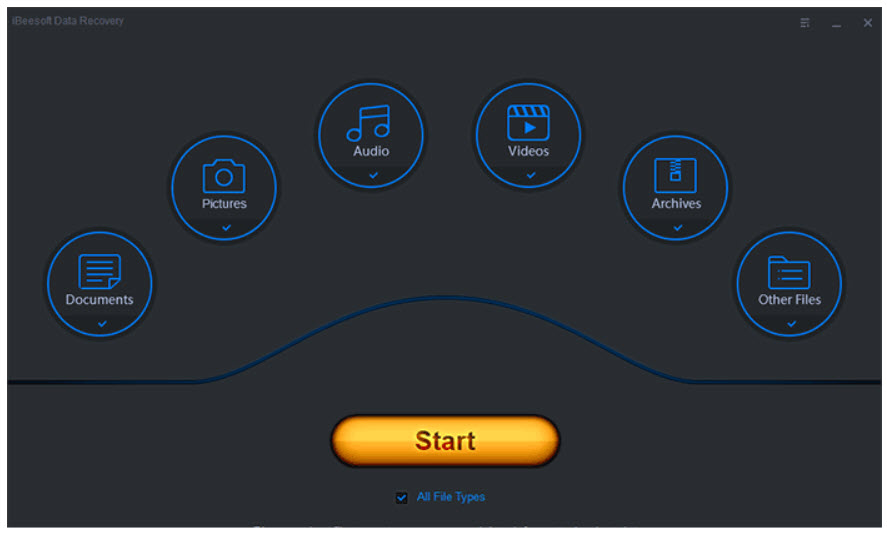
Graphical user interface (GUI) is user-friendly.
Preview option before saving are enabled.
Available for both Windows and Macintosh operating systems.
Unable to save the restored videos when using the trial version.
Unable to know the specific location of recovered files among various folders.
3. Remo Recover
Remo Recover is another Sony Handycam video recovery tool. Its powerful scan engine and straightforward user interface make it possible to recover accidentally deleted or lost data from a wide range of complicated data loss circumstances. However, the price of Pro version, the one can recover various data from different devices, is as high as 79.97USD.
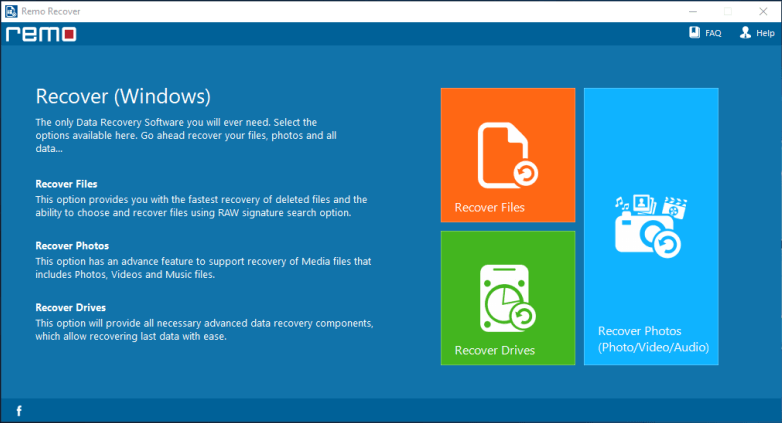
The graphical user interface is simple to operate.
Recover files, photos, movies, and documents that have been lost, destroyed, or otherwise gone missing.
Recovery of data from non-booting hard drives, wrecked drives and failed drives is possible.
It takes a long time for the scan to complete.
Only photos can be viewed in the preview window; other file formats are not supported.
Users are unable to scan files or arrange the scanned files according to their type.
The full version with all functionalities is expensive.
4. Jihosoft Photo Recovery
As an advanced data recovery tool, Jihosoft File Recovery has a user-friendly interface that simplifies the recovery of Sony Handycam videos. It also supports data recovery from computer-based hard drives and external storage drives like memory cards and mobile phones. However, this tool is not as powerful as other tools mentioned in this article when it comes to the recovery of all file types.
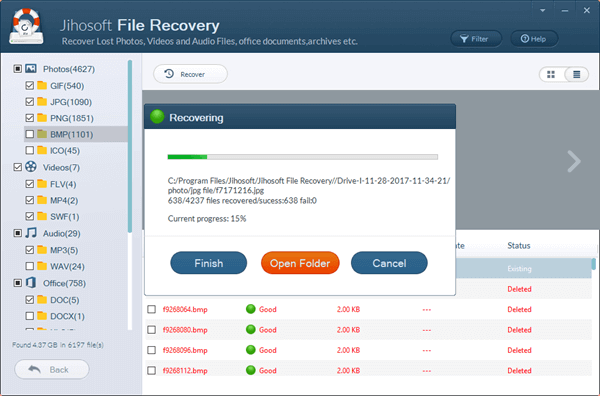
Jihosoft allows you to scan your device without any restrictions using the trial version.
It is quite simple to use, and anyone may use it to recover data even if they have no prior technical expertise.
Work well both on Windows and Mac computers.
Many customers report that the recovery process sometimes stops suddenly.
Positive results can not be promised during recovering files other than photos.
5. iCare Data Recovery
iCare Data Recovery is the final Sony Handycam video recovery tool we are going to introduce to you. It can recover over 600 different kinds of files, including videos, audio, and documents, from a wide range of storage media, including personal hard drives, camera storage devices, flash drives, music media devices, and external hard drives. However, if you are a Mac user, we don't recommend this tool as the Mac version was reported some issues.
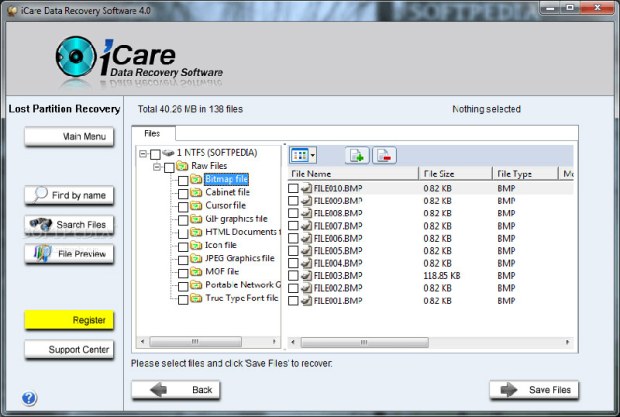
The UI is user-friendly, and it is simple to use.
The free version can recover some files totally free, with no size limit.
Support for all hardware raid configurations.
The scanning of the data takes significantly longer.
Hard disk recovery and recovery of specific file formats are both restricted in free version.
Full version with all core functions is expensive, which needs 69USD.
There will be no lifetime upgrade or customer support.
Additional Tips: Recover Sony Handycam Video Without Software
1. Recover Deleted Sony HandycamVideos From Recycle Bin
This is a solution that everyone is familiar with. Whenever you unintentionally erase videos from your computer's internal hard disk drive, the destroyed material will be relocated to the recycling bin first before being permanently deleted. However, you can use this method only if you have saved the deleted Sony Handycam videos to your PC. Anyway, it's a method to try. Just go to the recycle bin and effortlessly recover all the deleted data.
2. Perform the System Restore
In layman's terms, System Restore allows you to restore your PC or files to a point in time before it was corrupted or otherwise damaged. Using the tool is free and easy. However, it also requires that you have saved the deleted Sony Handycam videos to the PC and create the restore point before the deletion.
Conclusion
We recommend all these Sony Handycam recovery tools because they are the most effective and dependable data recovery software on the market today. They can help you recover Sony Handycam videos that have been lost due to formatting, reckless deletion, virus infection, or other poor treatment. These programs are incredibly easy to use and do not require any technical knowledge. You can choose any one of them based on your need, while we strongly recommend AnyRecover here.
Now it provides a trial version to scan and preview for free. Just download and give it a try!
Time Limited Offer
for All Products
Not valid with other discount *

 Hard Drive Recovery
Hard Drive Recovery
 Deleted Files Recovery
Deleted Files Recovery

