How to Recover Deleted Messages on iPhone without Backup/iCloud
Deleting unwanted messages is a common practice amongst some iPhone users. However, it is sometimes possible to delete messages you need while erasing those you deem unwanted. If you want to retrieve deleted messages on iPhone, there are several methods you can use depending on your situation and the tools you have at your disposal.
In this article, we will discuss the 5 easiest and most reliable methods you can use to retrieve deleted text messages on iPhone. Without any further ado, let’s jump right in!

Part 1. How to See Deleted Messages on iPhone?
When you delete messages on your iPhone, iOS stores them for up 40 days, giving you the chance to retrieve them if you ever wish to. These messages are stored in the Recently Deleted section of the Messages app. Please note that messages in the Recently Deleted section can only be viewed. You can’t forward or reply to them. Forwarding or replying to any of the messages in this section requires you to retrieve it first.
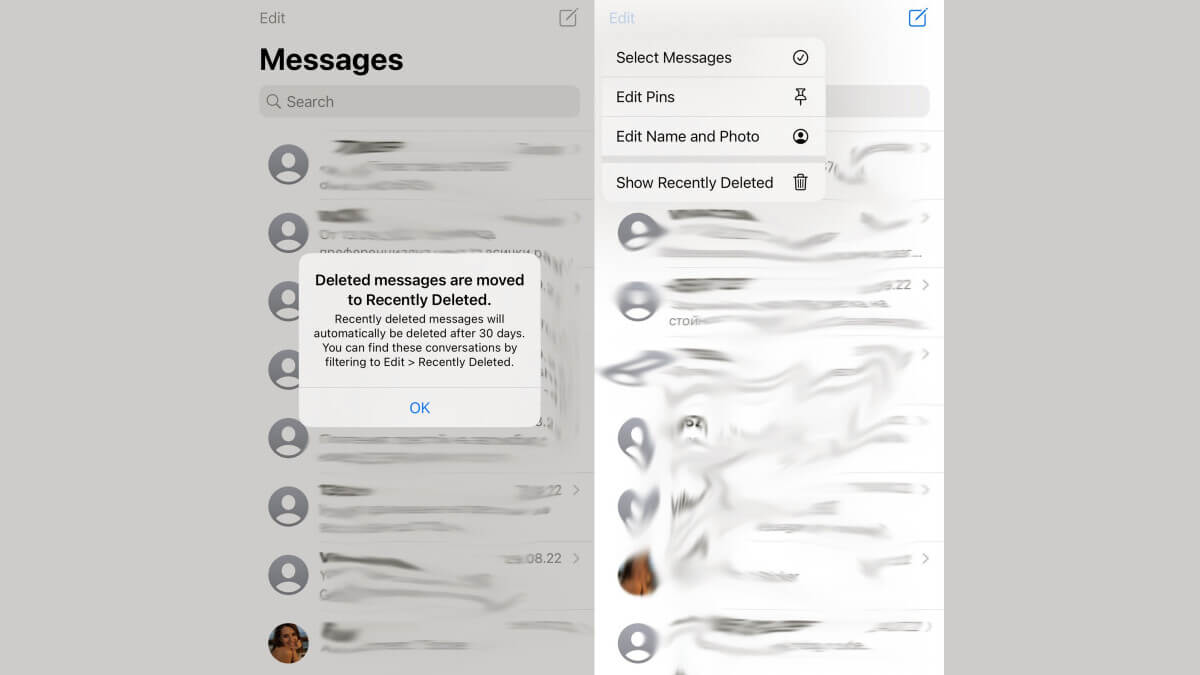
In the next sections, we will share how you can recover these messages.
Part 2. How to Retrieve Deleted Messages on iPhone?
2.1 Retrieve Deleted Text Messages on iPhone Recently Deleted
As we shared in the previous section, your iPhone stores all the messages you delete for 30 to 40 days, depending on the storage you have on your device and several other factors. Within these days, iOS gives you the option to recover them using the steps below.
Steps to retrieve messages from the recently deleted section:While in the Messages app, tap Edit.
Tap Show Recently Deleted. Select the conversation with messages you want to retrieve and tap Recover.
Click the Recover Message(s) option to retrieve them.
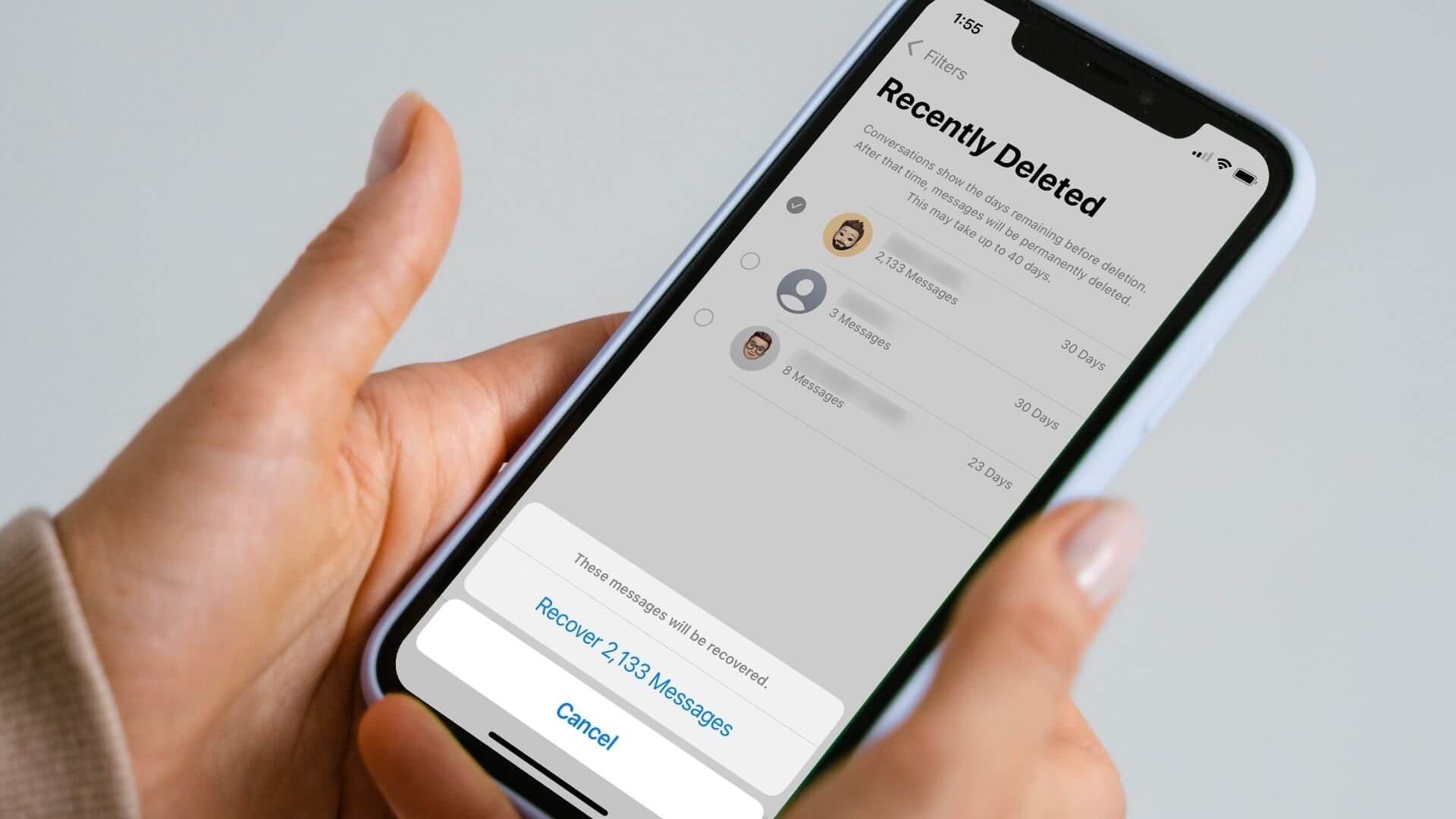
2.2 Retrieve Deleted Text Messages on iPhone with iCloud Backup
If you use iCloud to back up data on your iPhone, you can restore your deleted messages if you made a backup just before deleting them. The only downside with this method is that it involves erasing your device to simply recover deleted messages. You also need to have stable and fast internet to use this method.
Steps to recover deleted messages from iCloud backup:
Erase your iPhone and set it up normally
When you get to the Apps & Data screen, choose the Restore from the iCloud Backup option.
Log in to your iCloud and choose the backup you want to restore. Your messages will be restored when you complete the iPhone setup process after the restoring process is completed.
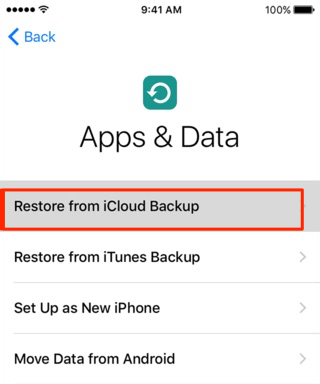
2.3 Retrieve Deleted Text Messages on iPhone with iCloud Message
If you enabled receiving messages across all your iCloud devices, you will still have a chance of finding them on your other devices. To have the chance of getting back these messages, your other devices need to be offline.
Steps to retrieve messages with iCloud message:
Disable the internet on your other iCloud devices as soon as you realize you have deleted the messages.
Open the Messages app on any of your other devices signed in to iCloud to access the messages you have just deleted.
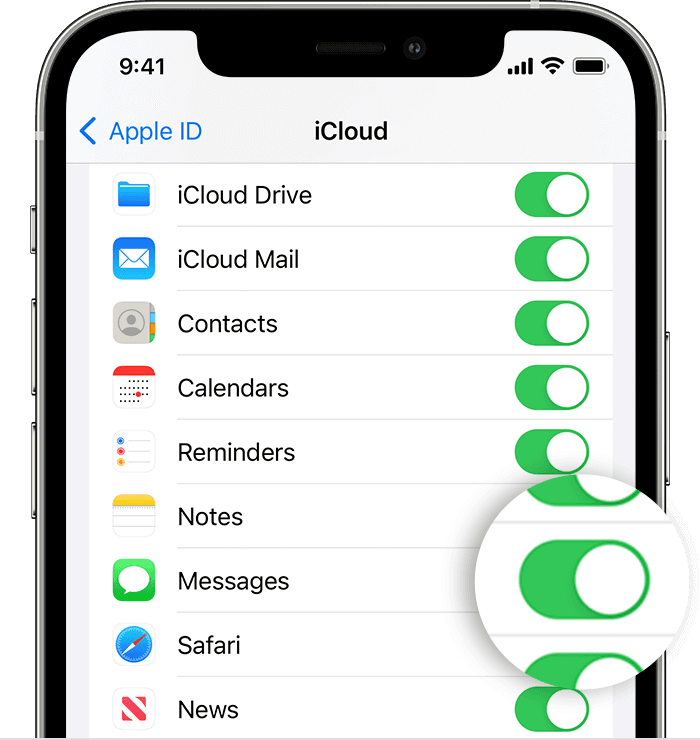
2.4 Retrieve Deleted Text Messages on iPhone with iTunes
To use this method, make sure you made an iTunes backup just before you deleted the messages. You should also ensure your iPhone is running the same or newer version of iOS you used when creating the iCloud backup.
Steps to recover deleted text messages with iTunes:
Open iTunes or Finder (for those using macOS Catalina or newer) and connect your iPhone.
Choose your iPhone by tapping its name when it pops up in the Finder or iTunes Window.
Click Restore Backup in the General tab and choose the backup you want to restore. Your Messages will be retrieved after the backup is restored to your iPhone.
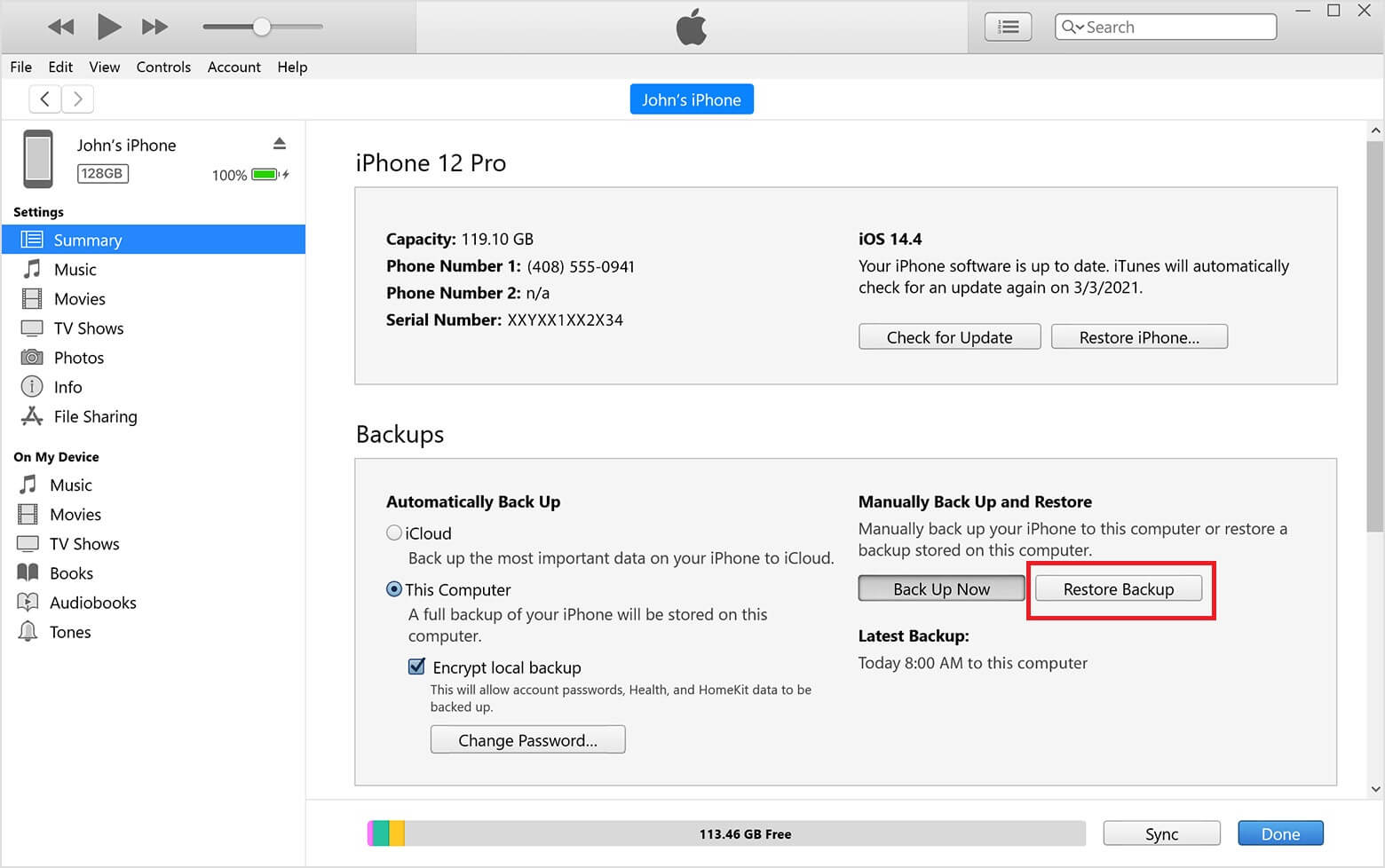
2.5 Retrieve Deleted Text Messages on iPhone Without Backup
Anyrecover (iOS) is the reliable method you should use if you never created a backup just before deleting the messages. This tool scans your iPhone to find any deleted files, which will include your deleted messages. Unlike most methods we have shared, using Anyrecover (iOS) doesn’t require you to erase your iPhone first.

Key Features:
- Multiple file type recovery: You can recover messages, photos, videos, contacts, third-party instant messaging app messages, call history and more.
- Selective data recovery: This tool allows you to preview all the files before recovering them so that you only choose those that you need.
- Recovers data from different sources: With Anyrecover, you can retrieve files from iCloud, iPhone, or a computer.
- Resetting device not required: Unlike Apple's standard recovery methods, Anyrecover doesn’t require you to erase your iPhone to recover deleted data.
key steps to use Anyrecover (iOS) to recover deleted messages:
Open the app on your computer and click the Smart Recovery mode on the screen.
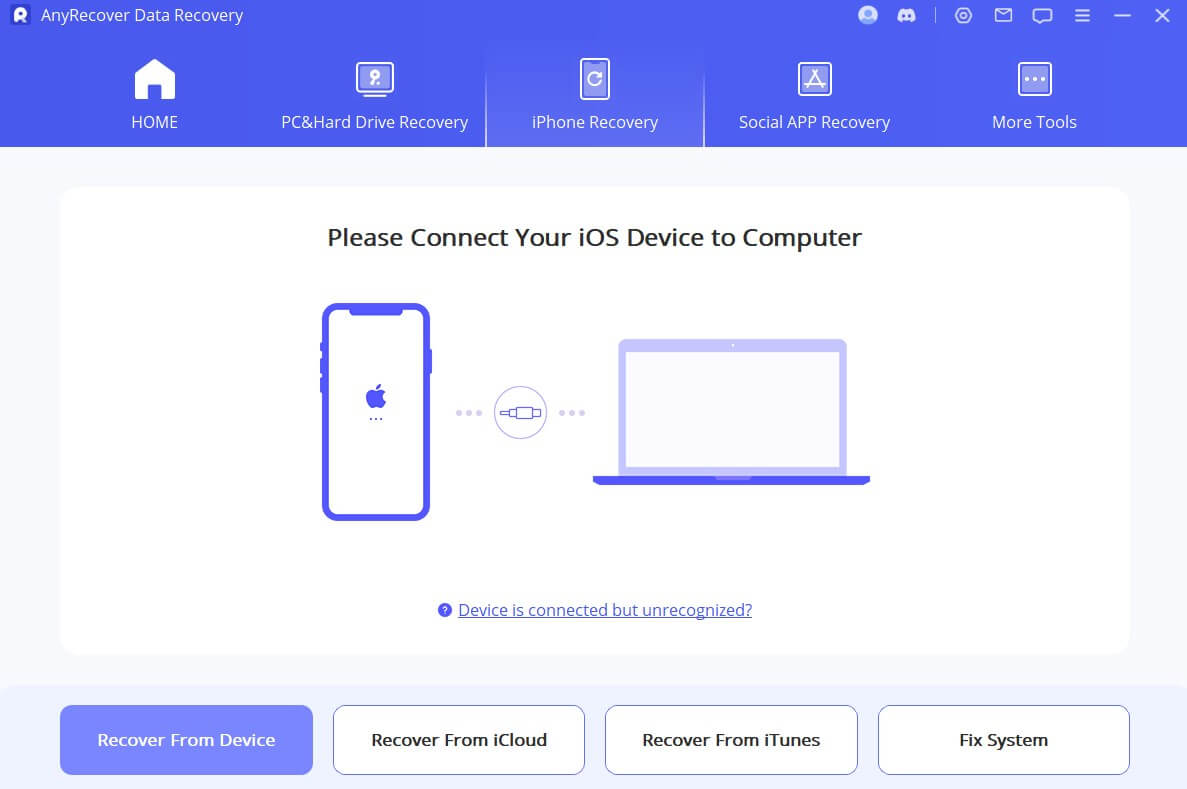
Connect your iPhone to the computer. Then choose the type of files you want to scan. In this case, choose Messages and click Scan to continue.
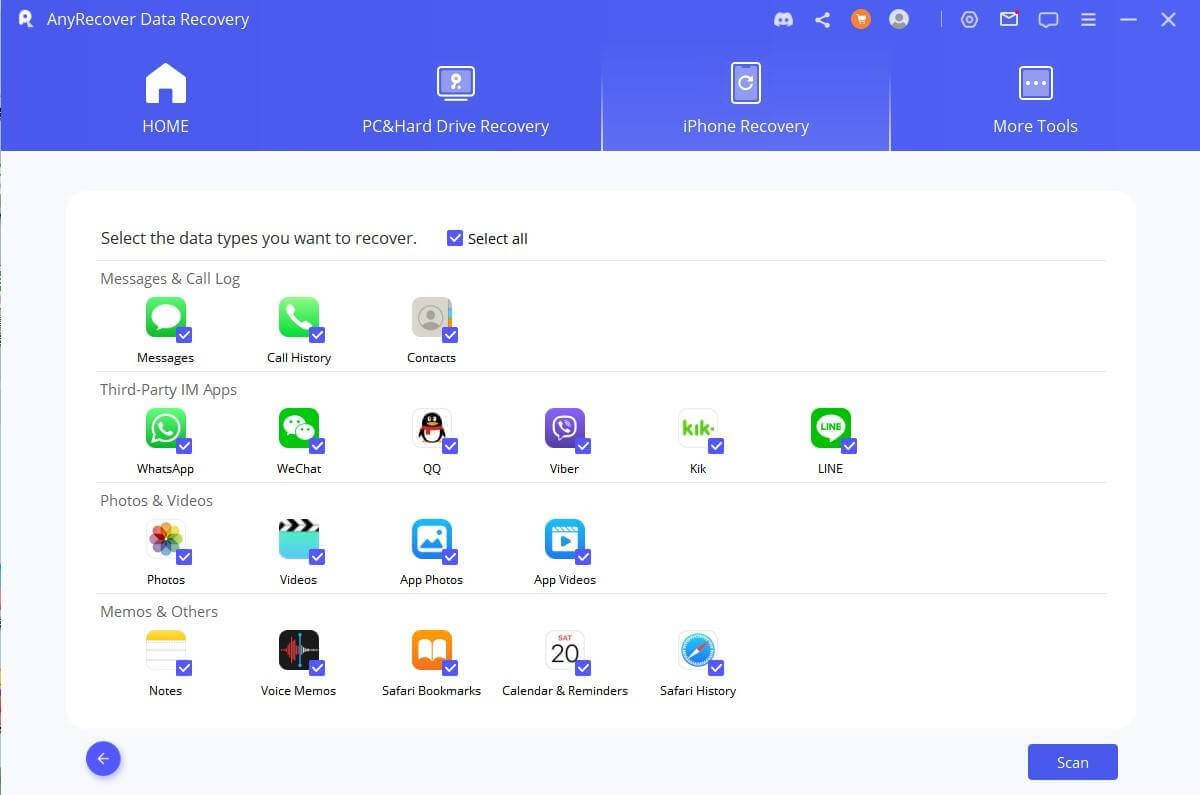
When the scan is complete, Anyrecover lets you preview all the conversations it has discovered for you to choose the ones you need.
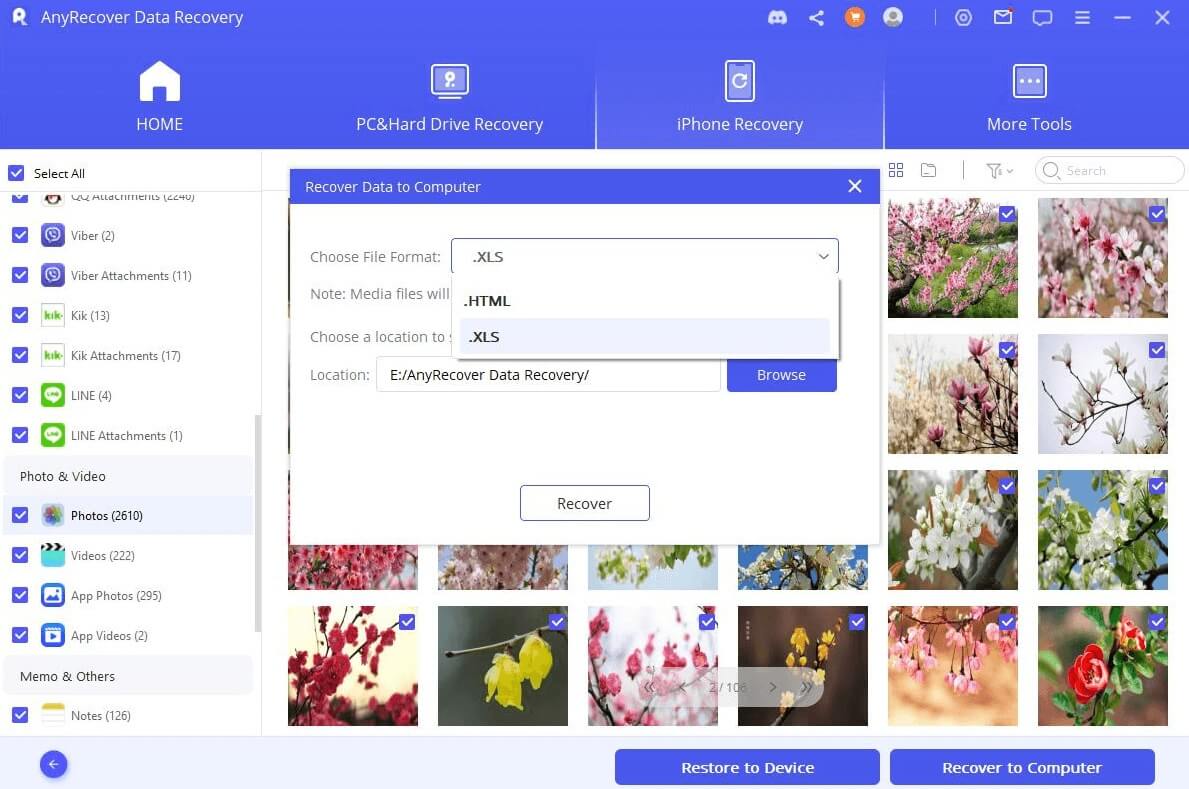
Now select all the conversations you want to restore and click the Restore to Device or Recover to Computer option.
FAQs About Retrieve Deleted Text Messages on iPhone
Q1. Can I recover deleted text messages on my iPhone without requiring an Apple ID or password?
You can recover deleted messages without an Apple ID or password using methods 2.1, 2.4, and 2.5 that we have just shared.
Q2. How can I recover deleted texts from my iPhone without a computer?
If you don’t have a computer, you can recover deleted texts from the Deleted messages section or by restoring your iPhone using an iCloud backup if you created one.
Q3. Is there a way to recover texts on an iPhone deleted months ago?
If you deleted texts months ago, the only reliable way to recover them is by using Anyrecover. You may also recover them if you have older iTunes and iCloud backups created months ago.
Conclusion
Those are the five methods you use to retrieve deleted text messages on iPhone. You can choose from any of those methods depending on your situation. As you might have noticed, the most reliable way to retrieve deleted messages on iPhone in different situations is by using Anyrecover. It doesn’t require backups, and you won’t have to erase your iPhone before retrieving the deleted messages.
Install Anyrecover now to safely recover all your deleted messages.
Time Limited Offer
for All Products
Not valid with other discount *

 Hard Drive Recovery
Hard Drive Recovery
 Deleted Files Recovery
Deleted Files Recovery
