[100% Work] 5 Ways for Photo Vault Recovery on iPhone
Photo Vault is a popular app you can use to store and view private photos and videos. It also allows you to delete photos just like the regular Photos app on your iPhone, meaning it is possible to accidentally erase some of your photos. You are probably here because you accidentally deleted your photos, and you are now looking for a photo vault recovery solution to restore these photos.

The good news is that there are several ways you can recover photos that you deleted in the Photo Vault app. In this guide, we will discuss five reliable methods that you can use to restore your deleted photos.
What Is Private Photo Vault?
Private Photo Vault is a mobile app you can install on your iPhone if you want to add an extra layer of privacy to your photos. Accessing photos stored in this app requires one to input a password previously set when configuring the app. The beauty of this app is that if someone enters the wrong password while trying to access your photos, it will capture their face using your iPhone’s selfie camera, so you can know who they are when you get back your phone.
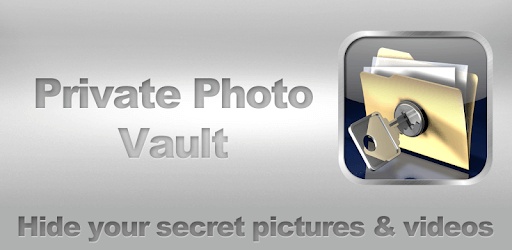
5 Ways for Photo Vault Recovery on iPhone
1. Photo Vault Recovery from Recently Deleted Album
Recovering your photos from the Recently Deleted Album is one of the easiest ways to restore your deleted photos within this app. However, photos stored in this album only last 30 days. You will also need to pay for the premium version of the app to get the photo recovery features.
Steps to recover photos from recently deleted album:
Open the app and input your password.
Click the Albums tab to view all albums and then choose the Recently Deleted Album.
You will be required to upgrade to the premium version to access the recovery features of this app. After subscribing to the premium plan, you will now have access to all photos deleted within the last 30 days.
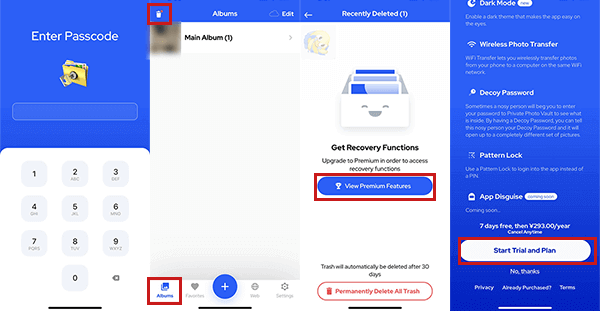
2. Photo Vault Recovery from Hidden Album
Besides the app's general password, Photo Vault also allows users to create a secret album where they can add their most private photos. The photos in this album are encrypted, and an extra password is required to access them. Some of your photos could be missing because you added them to the Hidden Album.
Steps to recover photos from the hidden album:
Open the app and input your password.
Tab the Albums tab to view all albums and choose the Secret Album.
You will have to enter the extra password you set while creating this album. If the photos are not in this album, you may have to check the Recently Deleted Album again.
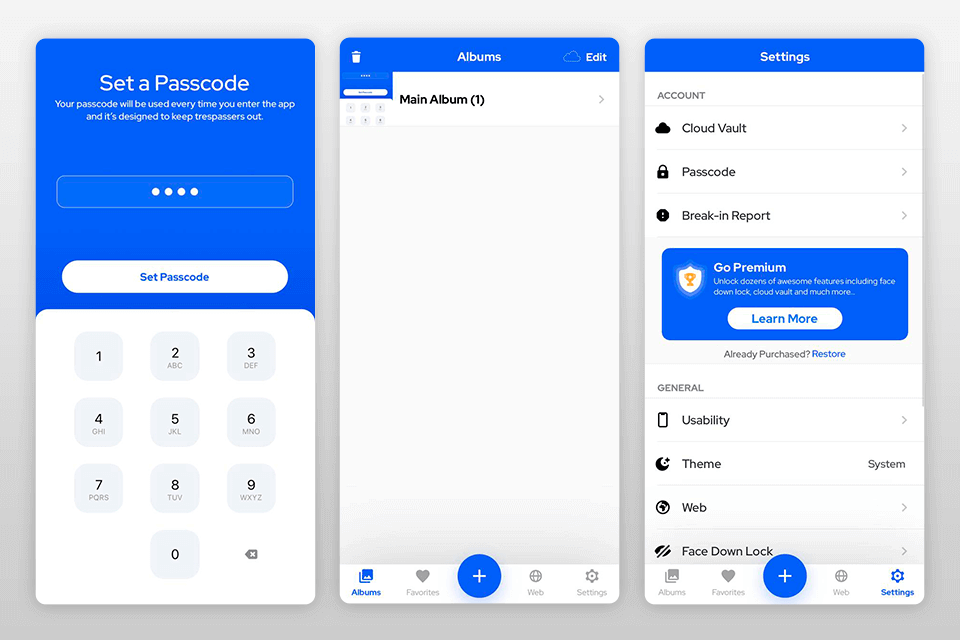
3. Photo Vault Recovery Without Backup
If you had no backup created before deleting the photos, you can use Anyrecover (iOS 18 supported) to restore the deleted photos that don’t appear in any of the albums we have shared above. Anyrecover is an iOS recovery tool that recovers different kinds of files from your iPhone, iTunes, or iCloud, whether your phone is working normally, reset, or broken. This tool recovers multiple types of files, including photos and videos.

Key Features:
- Preview and selective recovery: Anyrecover allows users to preview all the files before recovering them. This makes it easier to only recover the files you need.
- Recovers multiple file types: With this tool, you can recover photos, videos, contacts, third-party instant messaging app messages, call history and more.
- Recovers data from multiple sources: You can restore files direct from your iPhone, iCloud or iTunes backups.
- No need to reset your device: If you use the standard iTunes and iCloud back restores methods, you will have to first reset your iPhone, which is time-consuming and could lead to the loss of more data.
key steps to use Anyrecover (iOS):
Install Anyrecover (iOS) on your computer and launch it. Click the Smart Recovery on the home screen.
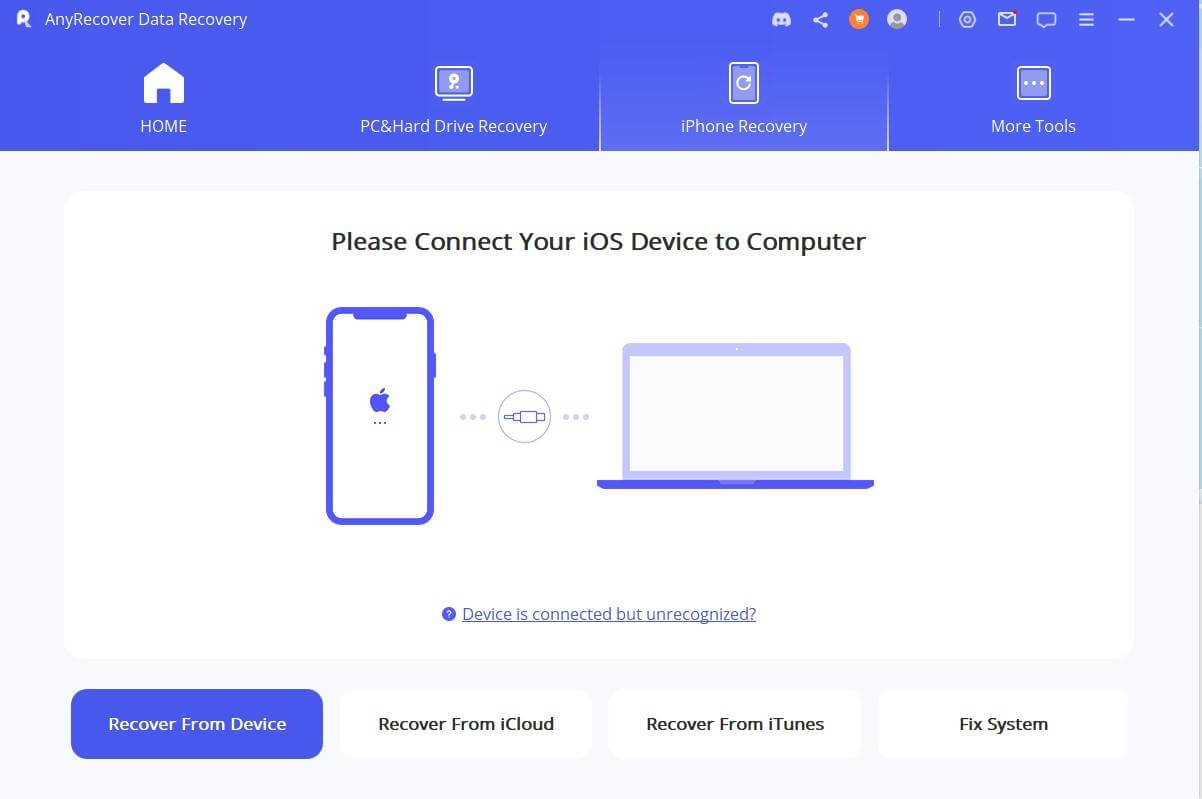
Connect your iPhone to the computer via a USB cable. Then select the type of files and click Scan.
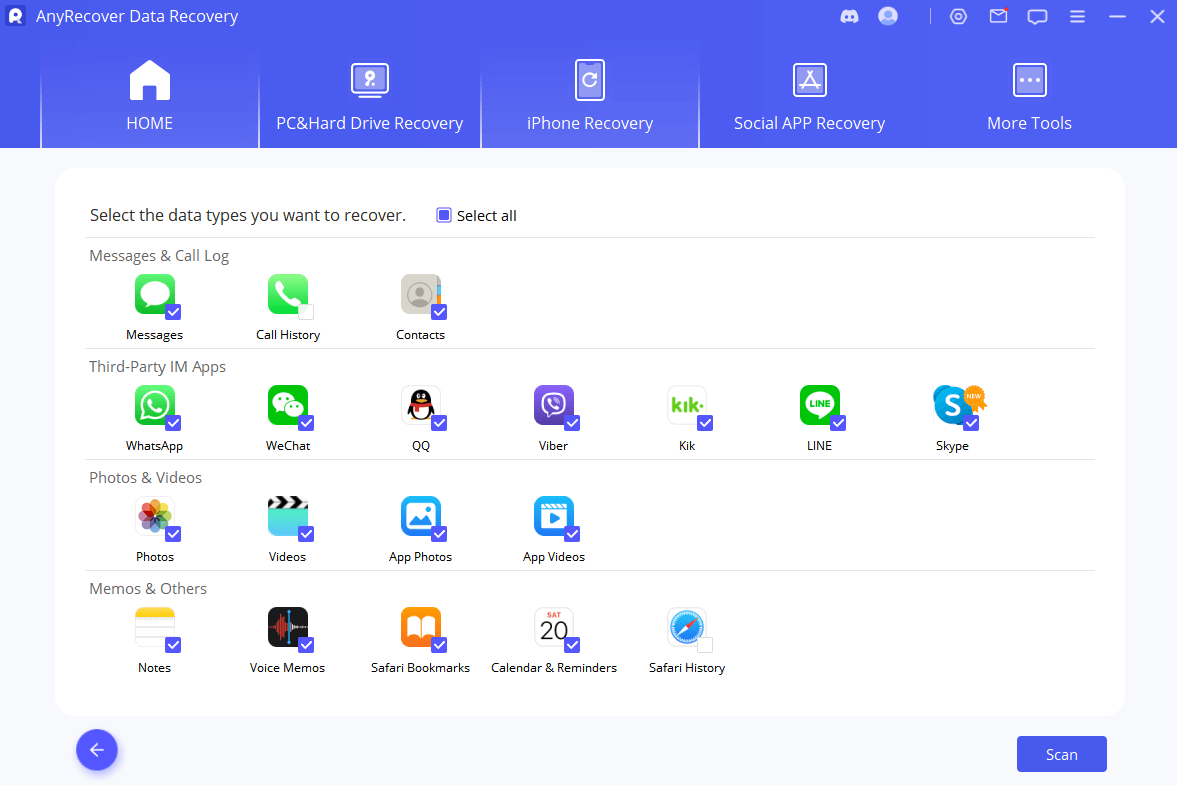
After that, you can preview all the photos that have been discovered on your iPhone. Choose the photos you want to restore and tap Restore to Device/Recover to Computer option to start restoring your photos.
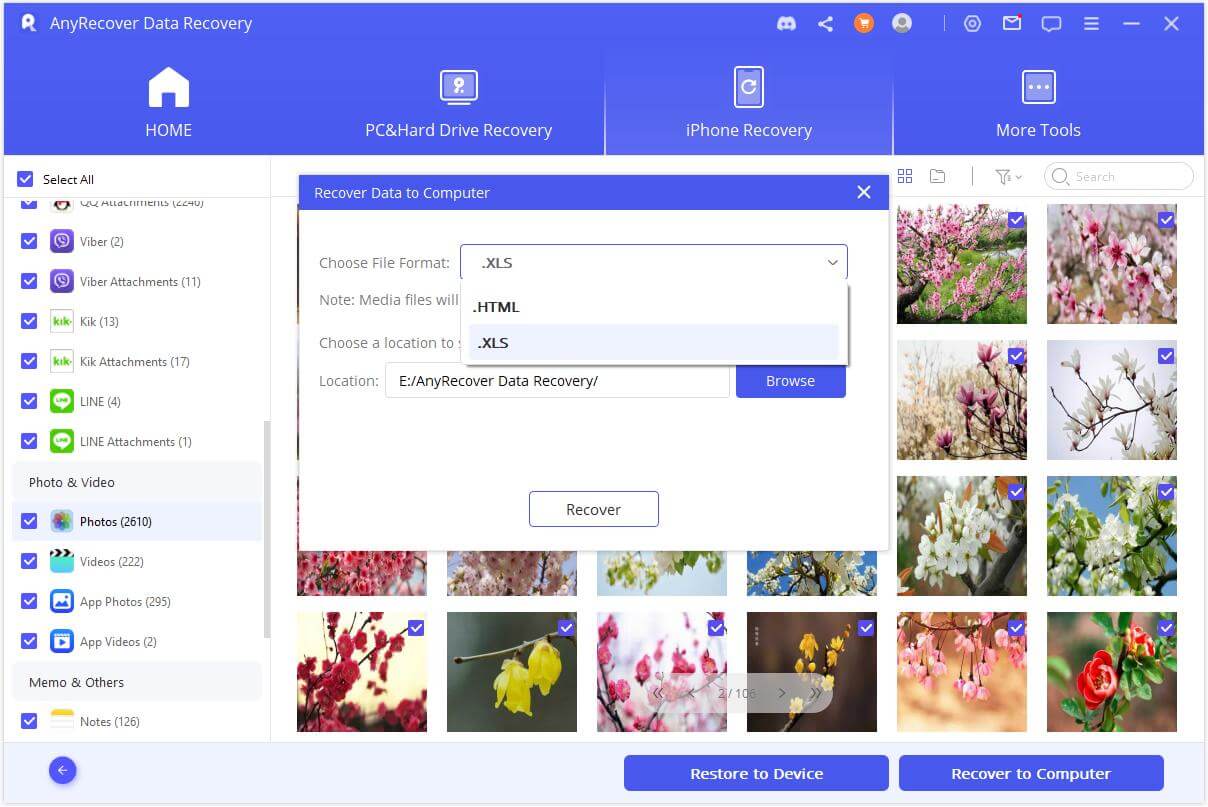
4. Photo Vault Recovery with iCloud
If you have made an iCloud backup, you can restore this backup to your iPhone to get back some of the deleted photos. You will need to have a stable and fast internet connection to use this method. Confirming that you have a recent backup before proceeding is important.
Steps to recover photos from iCloud:
Reset your iPhone and set it up normally.
When you get to the Apps & Data screen, tap Restore from iCloud Backup.
Sign in to your iCloud and choose the backup you want to restore.
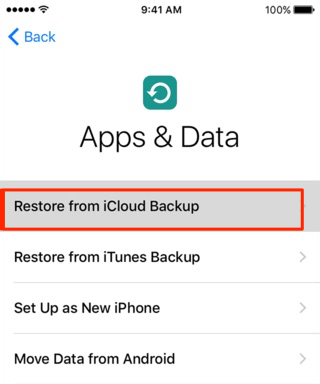
5. Photo Vault Recovery with iTunes
For those who normally back up their iPhone to their computers, this method can help you recover your deleted photos. Please note that Macs running macOS Catalina or newer have the iPhone backup and restore features built into the Finder app.
Steps to recover deleted photos from iTunes:
Launch iTunes or Finder and connect your iPhone.
Select your iPhone when it appears in the Finder or iTunes Window.
Go to General > Restore Backup. Choose the backup you want to restore.
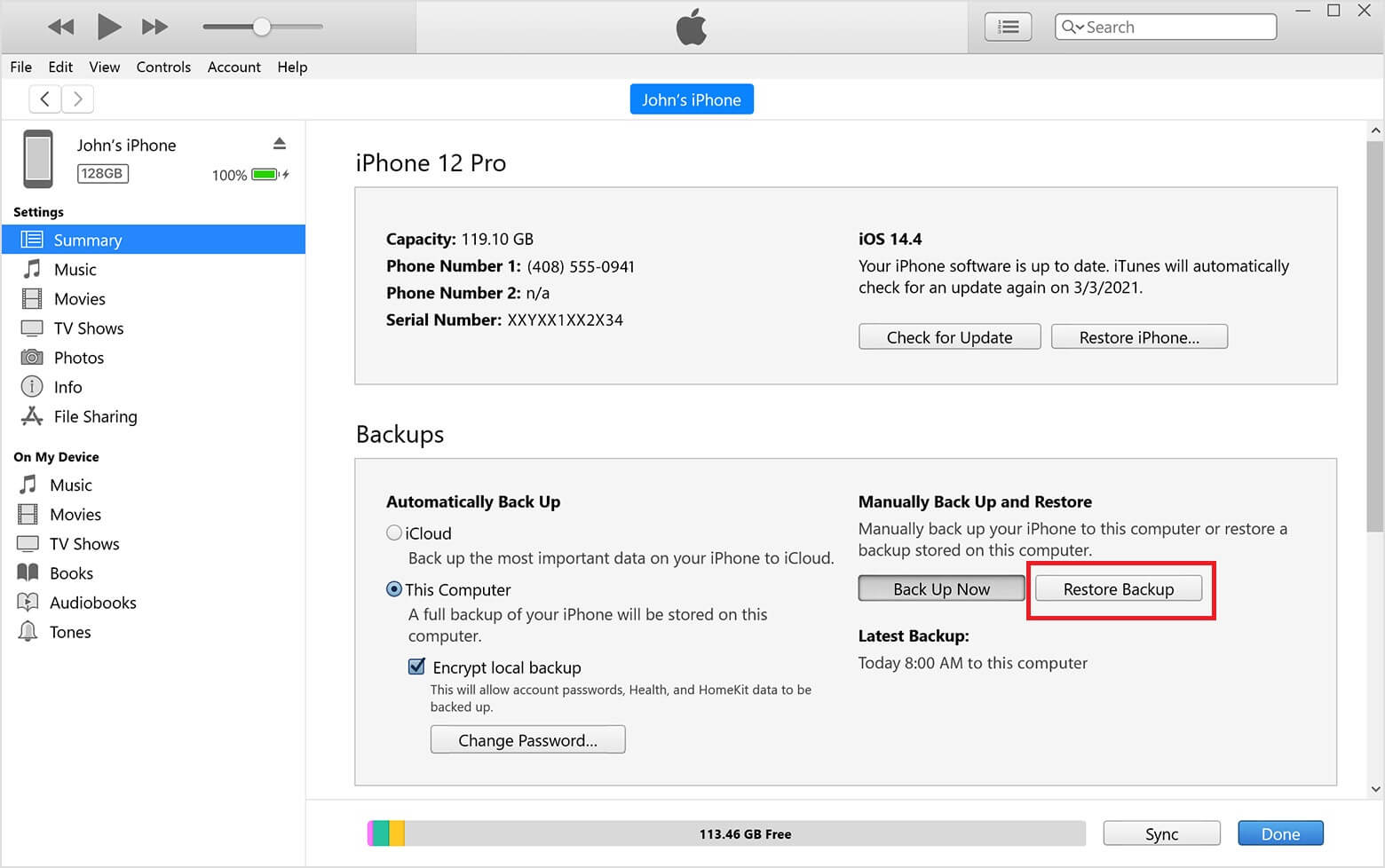
FAQs About Photo Vault Recovery
Q1. What should I do if I forget my photo vault password?
If you entered your email while setting up this app, you can use it to recover the password. You simply have to input the wrong password 8 times, and you will see a prompt asking you whether you want to recover your password. Click yes, and the resetting procedure will be sent to your email
Q2. Is it possible to recover the private photo vault? If so, how should I proceed?
If you delete the Private Photo Vault app, it is possible to recover it with all your photos using iTunes or iCloud. However, to do a private photo vault recovery, you must have made an iCloud or iTunes backup before deleting it.
Conclusion
We have covered all five photo vault recovery methods that you use to restore your deleted photos. Among the five, Anyrecover is the only method that allows you to restore your photos even if you don’t have a backup made before you deleted them. To get started using this method, download and install Anyrecover for iOS on your computer and use the procedure we shared above to restore the deleted photos.
Time Limited Offer
for All Products
Not valid with other discount *

 Hard Drive Recovery
Hard Drive Recovery
 Deleted Files Recovery
Deleted Files Recovery
