Zip Repair Online Free: Instantly Fix Your Corrupted Archives (2025 Guide)
ZIP files are a popular way to bundle multiple files and folders into a single, compressed archive. This makes them easy to share and store. However, few things are more frustrating than encountering a corrupted zip file. When this happens, you might not be able to access your important data, leading to potential data loss. This article will guide you through effective zip repair online free methods and introduce reliable tools to help you recover your files.
Part 1. Why Do ZIP Files Get Corrupted? Common Causes
Understanding why ZIP files get damaged can help prevent future issues. Here are a few common reasons for zip file corruption:
- Incomplete downloads or transfers: If the download or transfer process is interrupted, the ZIP file may not be complete and thus corrupted.
- Virus or malware infections: Malicious software can damage or alter file structures, including those of ZIP archives.
- Hard drive errors or bad sectors: Physical problems with your storage device can lead to file corruption.
- Issues with compression software: Sometimes, the software used to create or open the ZIP file can cause errors.
Part 2. Top Free Online Tools for ZIP File Repair
Fortunately, several online tools offer to fix zip file online without needing to install any software. These can be a quick and convenient solution for minor corruption issues. Below are some examples of tools you might find when searching for zip repair online free options. Please note that it's crucial to research any online tool for security and privacy implications before uploading sensitive files.
Office Recovery Online ZIP File Recovery Tool
Install Repair Zip File on Google Store
Easeus Free Online File Repair
When looking for an online solution, you'll typically follow a similar process:
- 1. Visit the tool's website.
- 2. Upload your corrupted zip file.
- 3. Start the repair process initiated by the tool.
- 4. Download the repaired file if the process is successful.
 Tip
Tip
Many online tools will offer a free tier with certain limitations, such as file size caps or a preview-only function before requiring payment for full recovery. Always read the terms of service.
Part 3. Important Considerations When Using Free Online ZIP Repair Tools
While zip repair online free services offer convenience, keep these points in mind:
- Security and Privacy: Uploading files to unknown online services carries inherent risks. Be cautious with sensitive or confidential data.
- File Size Limits: Many free online tools restrict the maximum size of the ZIP file you can upload for repair.
- Success Rate: Online tools may not be able to repair corrupted zip file online if the damage is severe or the archive is very large. Their capabilities are often limited compared to dedicated desktop software.
- Advertisements/Upsells: Some "free" online tools may display numerous ads or aggressively try to upsell you to a paid version for full functionality.
Part 4. When Online ZIP Repair Isn't Enough: Exploring Desktop Solutions
While online tools are convenient for quick fixes, some situations require more powerful solutions. If an online tool fails to repair zip file online, or if you're dealing with very large or highly sensitive archives, desktop software might be a better option.
You can find repair zip file freeware, which are free desktop programs designed to fix corrupted archives.
Pros of freeware: Often handle larger files without upload limits, may offer more advanced repair features than basic online tools, and you keep your files on your own computer.
Cons of freeware: Requires download and installation, and like online tools, free versions might still have limitations compared to paid, professional software.
 Tip
Tip
These freeware options can be a good middle ground. However, for the most complex issues or if you need the highest chance of recovery and additional features, a comprehensive paid tool is often necessary.
Part 5. For Advanced Repair and More Features: Consider AnyRecover Data Repair
For users dealing with severely corrupted ZIP files, large archives, or those seeking a higher success rate and a broader range of file repair capabilities, dedicated desktop software like AnyRecover Data Repair offers a compelling alternative.
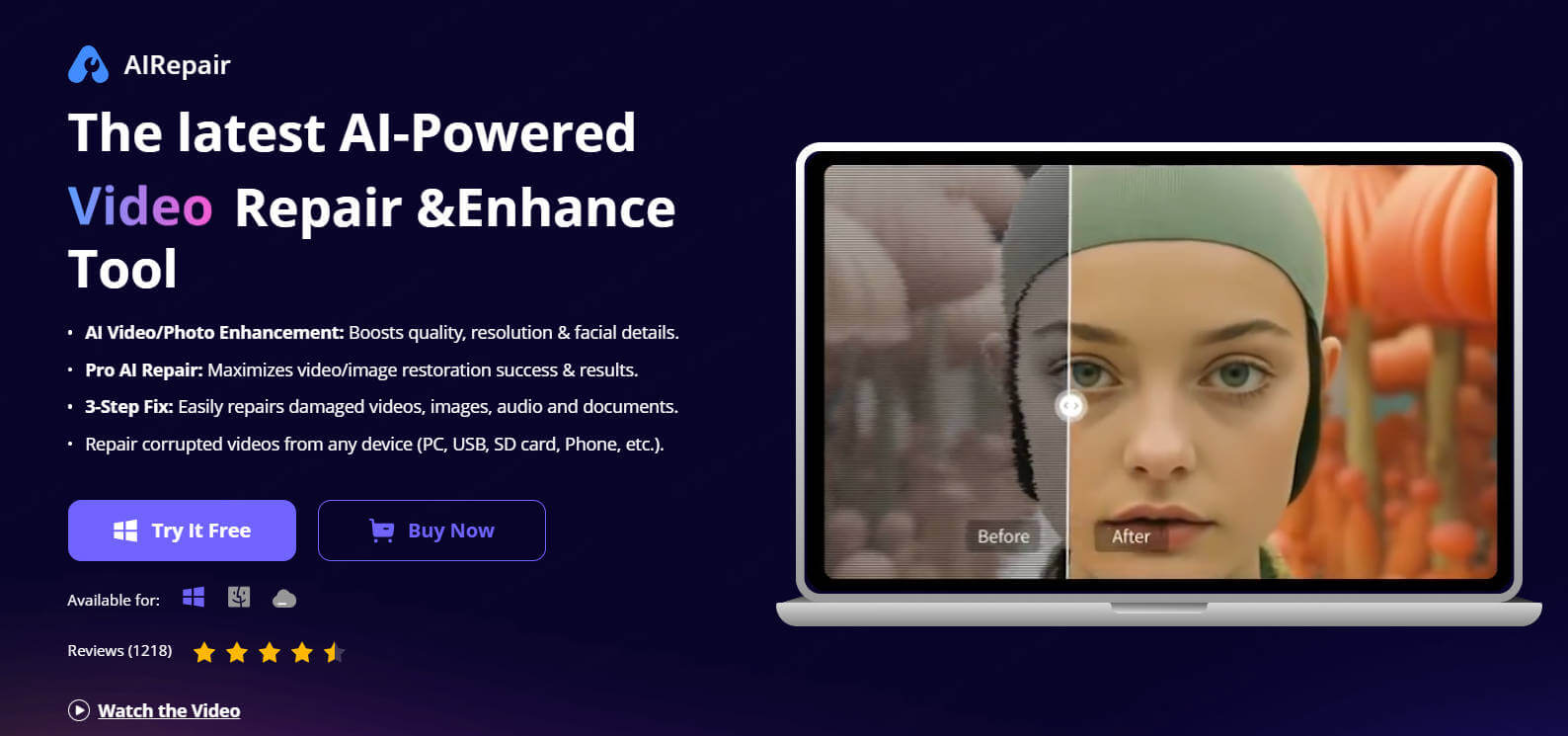
While the focus of this article is on free online methods, it's important to know that more robust solutions exist when those methods fall short. AnyRecover Data Repair is a comprehensive file repair tool, not limited to just ZIP archives.
- igital Signal Processing Technology: It utilizes advanced algorithms that can potentially provide a more intelligent and effective analysis and repair of various corrupted files, including complex ZIP archive structures.
- Broader Functionality: Beyond ZIPs, AnyRecover Data Repair can handle other corrupted file types such as videos, photos, and documents. This makes it a versatile tool if you encounter various file corruption issues.
- Higher Success Rate & Fewer Limitations: Desktop software like AnyRecover Data Repair typically handles more severe corruption and larger files more effectively than free online tools, often without restrictive file size limits.
- Security and Reliability: Using reputable desktop software means your files remain on your local machine during the repair process, offering a more secure environment compared to uploading to various online services.
- User Experience: Such tools usually offer a more polished, feature-rich, and ad-free user experience.
How to use AnyRecover AIReapir to repair files in dozens of formats, such as PDF, Excel, and PPTX
Step 1. Click the Free Download button and install the software on your computer.
Step 2. Launch AnyRecover Data Repair and select the "File Repair" option.
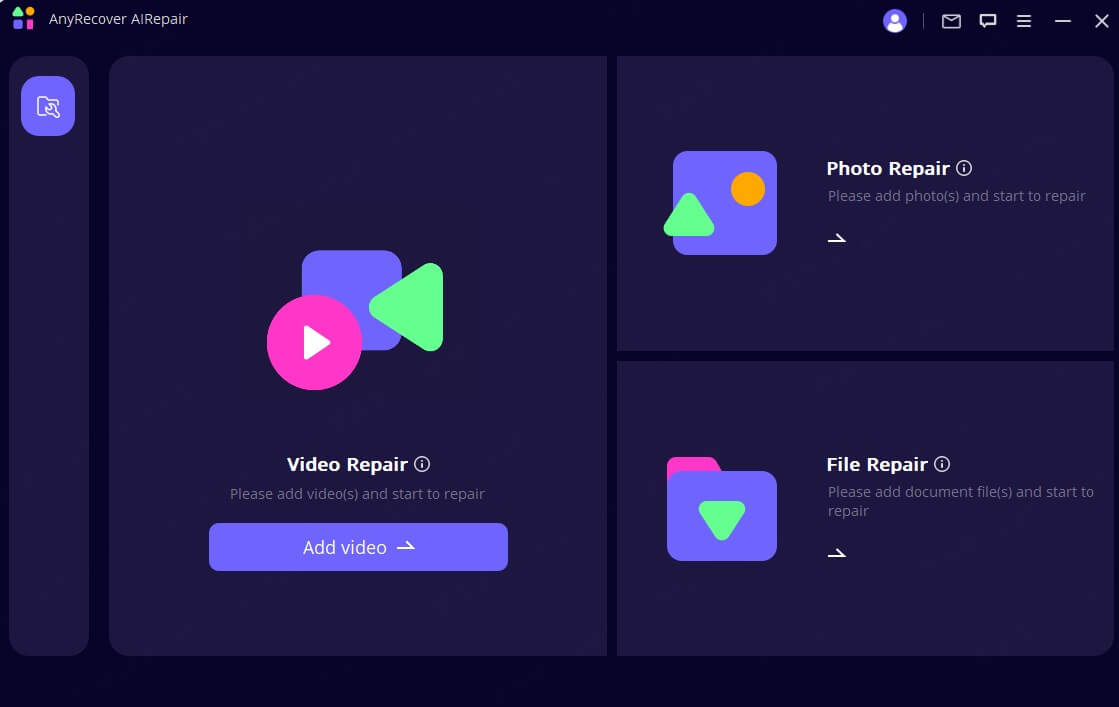
Step 3. Browse and select the unreadable PDF file you wish to repair.
Step 4. Click the "Repair" button to initiate the repair process after uploading the PDF file.
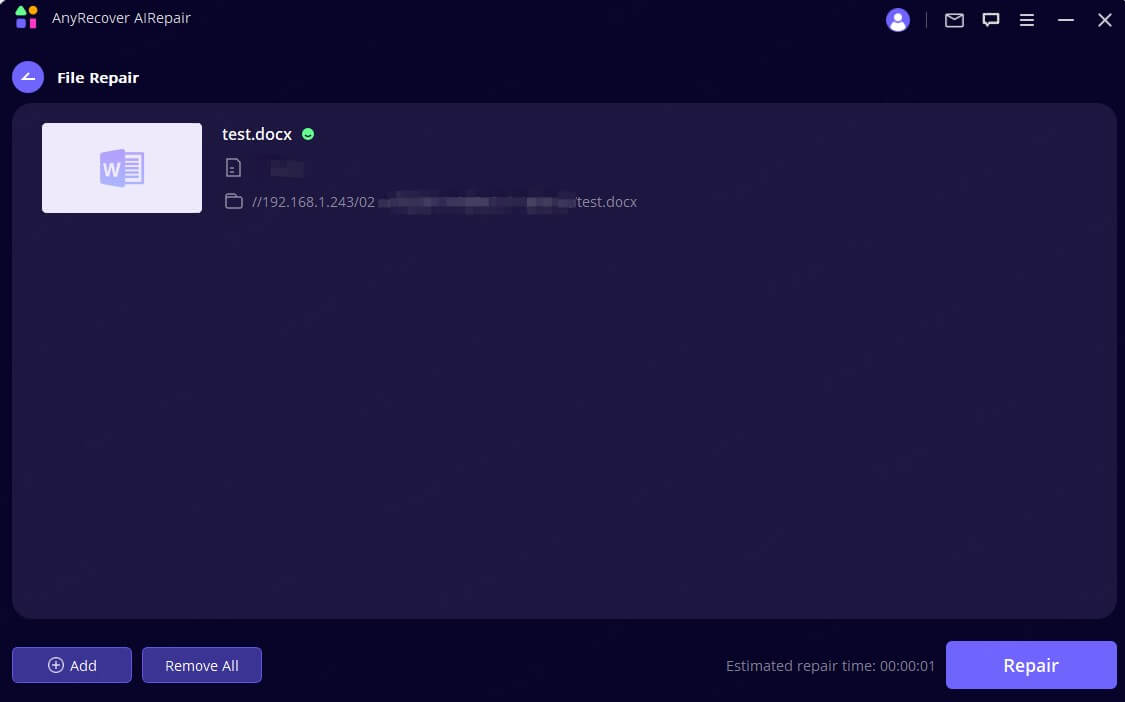
Step 5. Once the repair is complete, preview and save the repaired PDF file to your desired location.
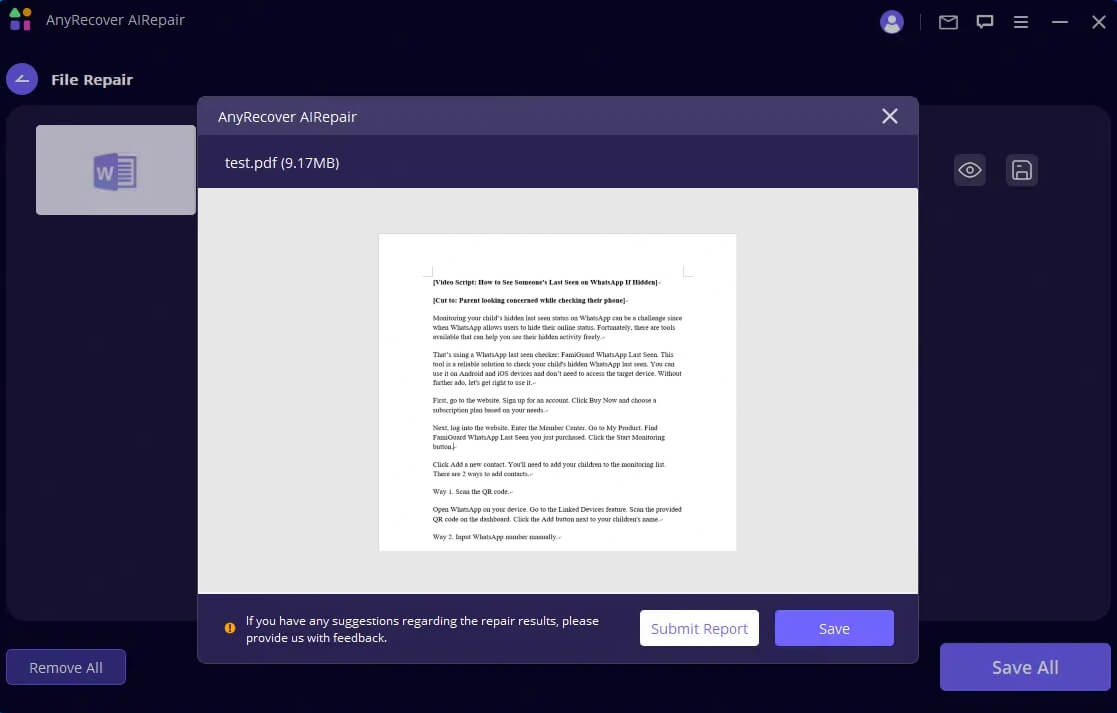
If you've tried to fix zip file online without success, and your ZIP file is still unreadable, AnyRecover Data Repair's specialized algorithms can analyze and attempt to reconstruct damaged ZIP structures more thoroughly. It's an option for those needing more power and reliability. If free online methods don't yield results, or if you frequently deal with corrupted files and require a robust solution, exploring a tool like AnyRecover Data Repair is a logical next step.
Conclusion
Zip repair online free tools can be excellent for quick, simple fixes of minor ZIP file corruption, especially when you need an immediate solution without installing software. They offer a convenient way to repair zip file online.
However, for more complex issues, larger files, sensitive data, or when you need a higher success rate and broader file repair capabilities, robust desktop software like AnyRecover Data Repair provides a powerful and reliable solution. Assess your specific needs, the sensitivity of your data, and the severity of the corruption to choose the best approach for your situation.
Time Limited Offer
for All Products
Not valid with other discount *
 Hard Drive Recovery
Hard Drive Recovery
 Deleted Files Recovery
Deleted Files Recovery








