How to Fix the This Video Can’t Be Played Error: Complete Guide
Many users have encountered the frustrating message: “this video can’t be played” or “this video file cannot be played” when trying to watch videos online or on their devices. This error disrupts the viewing experience and often leaves users searching for quick and effective solutions. In this article, we will explore common causes behind this problem, real user concerns, step-by-step fixes, and introduce AnyRecover Data Repair as the ultimate solution for corrupted video files.
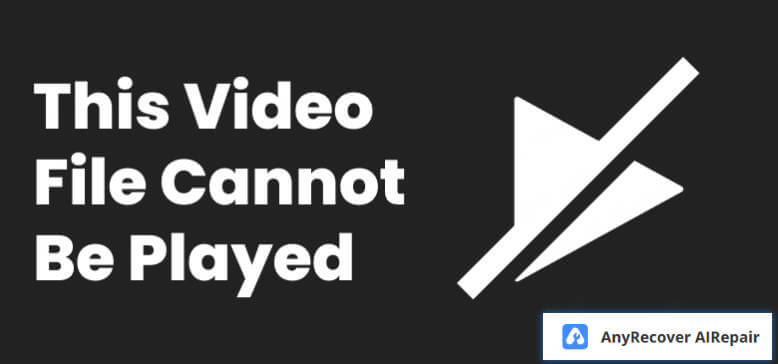
Part 1: This Video Can’t Be Played: Understanding the Problem
Users searching for "this video can’t be played" often face issues related to browser compatibility, specific error codes, platform restrictions, or damaged video files. One user shared:
"I just want to watch a video, but it keeps showing errors. It’s really frustrating!"
Common questions users ask include:
- Why does my browser suddenly fail to play videos?
- What do error codes like 224003 or 232011 mean?
- Can I fix a downloaded video that won’t open?
- Why does YouTube or my mobile app show playback errors?
These concerns highlight the urgency and practical nature of users' needs—they want actionable fixes, not just technical explanations.
Part 2: Common Causes of "This Video Can’t Be Played"
- Browser Compatibility Issues: Outdated browsers may not support modern video formats or codecs. Extensions or plugins can also interfere with playback.
- Specific Error Codes: Error codes such as 224003, 232011, or 102630 indicate network issues, server communication problems, or unsupported file formats.
- Platform-Specific Problems: YouTube, Facebook, and mobile apps have unique playback requirements and may fail due to app bugs, cache issues, or system incompatibility.
- Corrupted or Incomplete Video Files: Videos damaged during download, storage, or format conversion can become unplayable.
Part 3: Step-by-Step Solutions to Fix Playback Issues
1. Quick Checks
Often, the simplest solutions are the most effective. Before diving into more complex troubleshooting, let's begin with some fundamental quick checks:
- 1. Refresh the webpage or app
- 2. Restart your browser or device
- 3. Check your internet connection speed and stability
"Sometimes it's just a network hiccup; refreshing fixes it," said one user.
2. Browser Compatibility and Settings
If quick fixes didn't work, consider these browser adjustments:
- 1. Update your browser to the latest version
- 2. Clear browser cache and cookies to remove corrupted data
- 3. Disable browser extensions one by one to identify conflicts
- 4. Try playing the video in a different browser or in incognito mode
3. Handling Specific Error Codes
Occasionally, the video player will display a specific error code, which can be a valuable clue to the underlying problem. This section focuses on handling specific error codes you might encounter, along with their common causes and fixes:
| Error Code | Possible Cause | Recommended Fix |
|---|---|---|
| 224003 | Network issue or software conflict | Clear cache, disable extensions |
| 232011 | Server or DNS problem | Change DNS settings, refresh page |
| 102630 | Unsupported file format or missing file | Check file path and format compatibility |
4. Video File Repair
If the video file is corrupted or incomplete:
- 1. Play the video with different media players (e.g., VLC)
- 2. Download the video again from a trusted source
- 3. Use professional repair tools if the file remains unplayable
Part 4: AnyRecover Data Repair: The Ultimate Video Repair Tool
When all else fails, AnyRecover Data Repair repairs corrupted video files (MP4, MOV, MKV, AVI, etc.) using advanced technology.
- Technology fixes all levels of video corruption
- Simple one-click repair process with intuitive interface
- Compatible with Windows and Mac systems
- Supports batch repair for multiple files
Key Benefits:
How to Use AnyRecover Data Repair:
Step 1: Add Corrupted Video
Launch AnyRecover Data Repair and add the problematic video file.
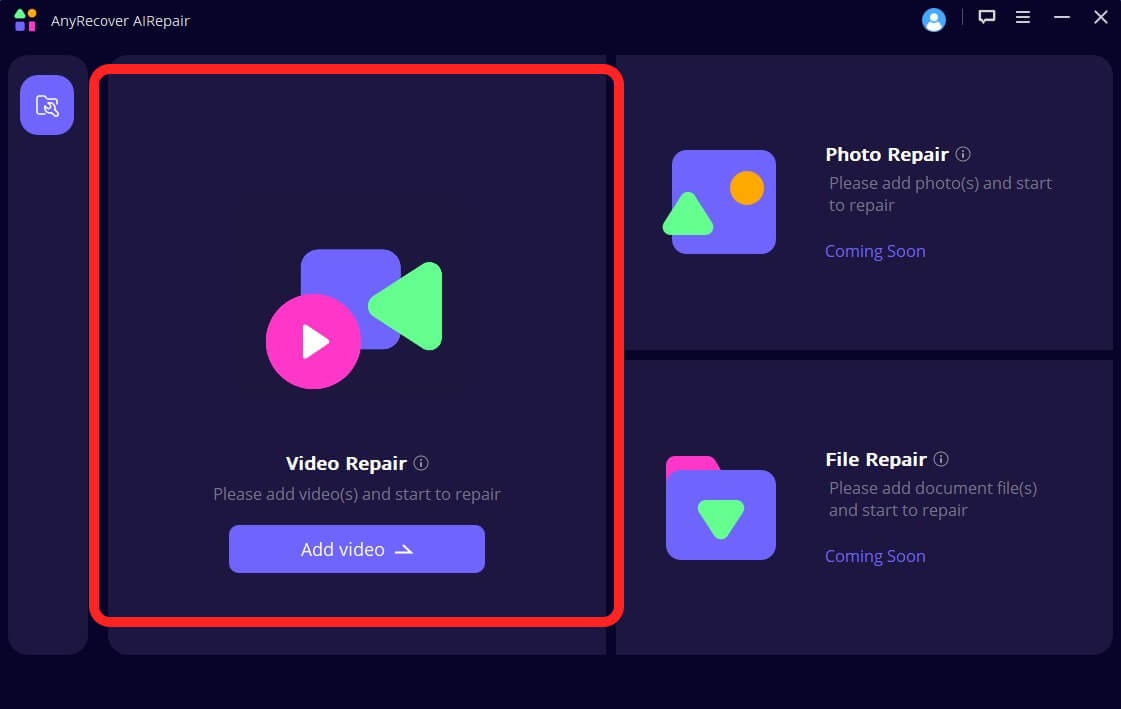
Step 2: Click Repair
Start the repair process with one click.
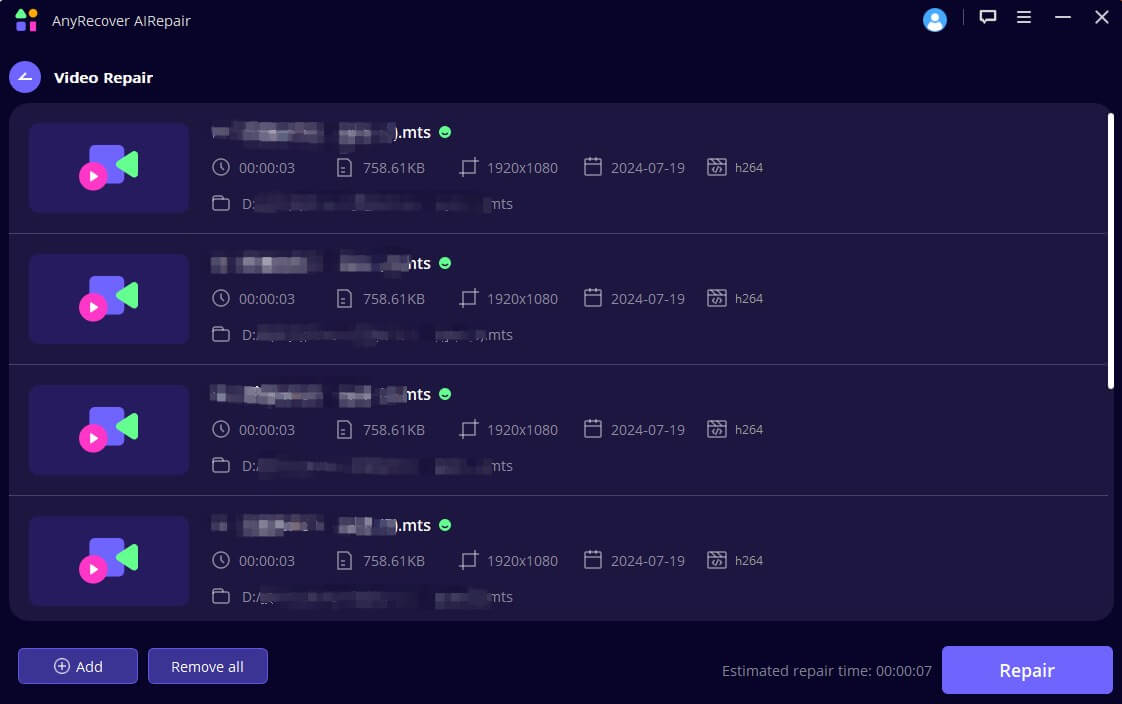
Step 3: Preview and Save
Preview the repaired video and save it to your device.
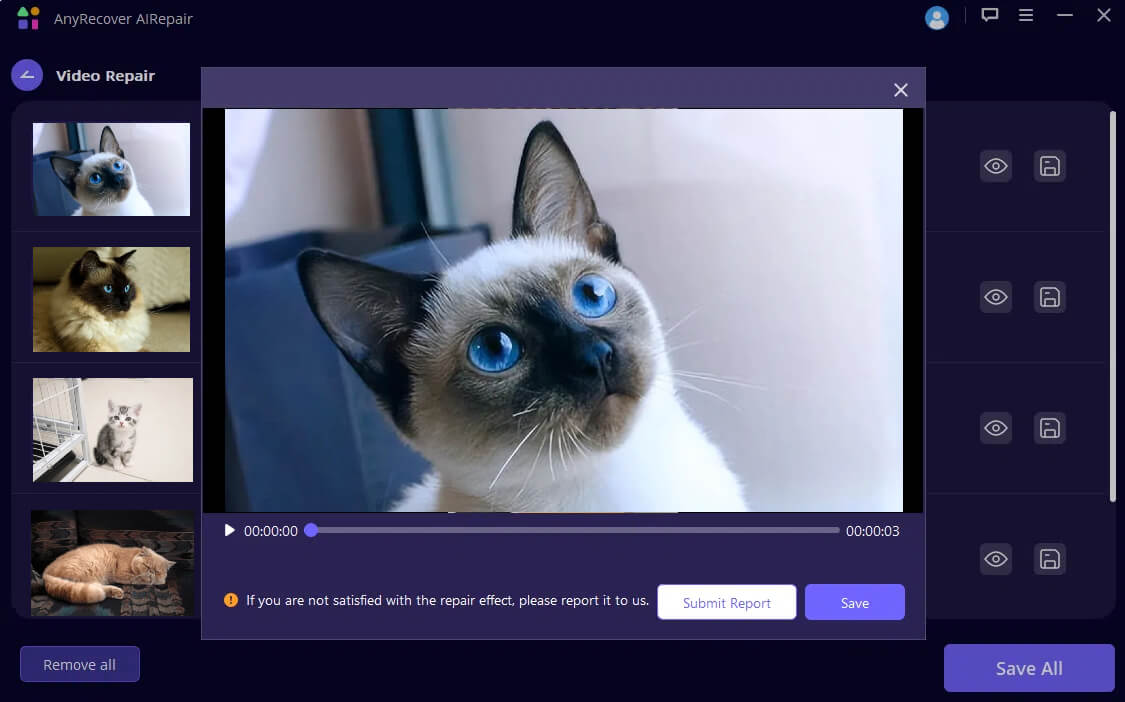
Part 5: Frequently Asked Questions
Q1: Why do some videos play and others don't on my browser?
A: Different videos use different formats and codecs. Update your browser or switch to a more compatible one.
Q2: Will clearing cache delete my saved passwords?
A: Clearing cache doesn't delete passwords unless you specifically clear cookies or site data.
Q3: Is AnyRecover Data Repair safe to use?
A: Yes, it's a reputable tool designed to protect your data while repairing files.
Part 6: Conclusion
The "this video can't be played" error can arise from multiple factors including browser issues, network problems, platform-specific bugs, or corrupted video files. Most playback problems can be resolved by following layered troubleshooting steps from refreshing the page to clearing cache and updating software. For corrupted video files, AnyRecover AIRepair offers a reliable solution to restore your videos with minimal effort.
Don't let playback errors ruin your experience. Try these solutions step-by-step, and when needed, trust AnyRecover Data Repair to bring your videos back to life.
Related Articles:
Time Limited Offer
for All Products
Not valid with other discount *
 Hard Drive Recovery
Hard Drive Recovery
 Deleted Files Recovery
Deleted Files Recovery








