How to Fix Error Code 233011 – Causes and Solutions 2025
If you are a frequent user of streaming platforms like 9Anime, you may have encountered the frustrating error code 233011 during video playback. This error often appears with messages such as " this video file cannot be played error code 233011," disrupting your viewing experience. Understanding why this error happens and how to fix it is essential to enjoy uninterrupted streaming.
In this article, we will explain what error code 233011 means, explore the common causes behind it, provide clear step-by-step solutions, and introduce professional repair tools like AnyRecover Data Repair for stubborn cases. Whether you face video playback error code 233011 or see this error specifically on 9Anime, this guide will help you resolve the issue efficiently.
Part 1. Understanding Error Code 233011
Error code 233011 is a playback error that occurs when a video player cannot load or play the video stream properly. It is common on streaming platforms that use embedded video players like JW Player. The error typically indicates a problem with the video manifest or streaming data, which prevents the player from accessing the video content.
Many users confuse this error with archive-related issues, but error code 233011 is unrelated to file compression or archive formats. Instead, it is primarily a browser-player compatibility or streaming interruption problem. When the player fails to retrieve the necessary video data, it triggers this error, stopping playback.
Part 2. Common Causes Behind Error Code 233011
- Network Instability or Interruptions
- Browser Cache and Cookie Corruption
- Conflicts Caused by Ad Blockers or Browser Extensions
- Hardware Acceleration Settings Interfering with Playback
A weak or unstable internet connection can interrupt the video stream, causing the player to fail loading the video manifest.
Corrupted cache or cookies may interfere with how the browser loads video data, leading to playback errors.
Some browser extensions, especially ad blockers, can block essential scripts or video resources, triggering the error.
Hardware acceleration in browsers can sometimes cause compatibility issues with video decoding, resulting in playback failures.
These issues disrupt the video player's ability to load and play videos smoothly, causing the dreaded error code 233011.
Part 3. 6 Step-by-Step Methods to Fix Error Code 233011
Here are practical steps you can take to fix error code 233011 yourself. Generally, we recommend that you choose the appropriate method based on the cause of the problem or try each method in sequence:
1. Clear Browser Cache and Cookies
Before diving into the specific steps, it’s important to understand that clearing your browser’s cache and cookies can often resolve many playback issues. Follow these simple instructions to refresh your browser data and potentially fix the error.
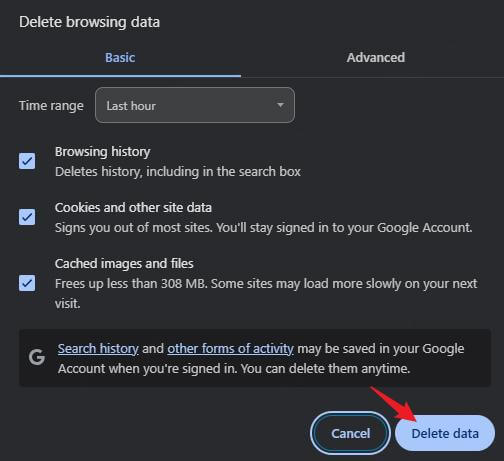
1. Open your browser settings.
2. Navigate to privacy or history settings.
3. Clear browsing data, including cache and cookies.
4. Restart the browser and try playing the video again.
2. Disable Ad Blockers and Conflicting Extensions
Sometimes, browser extensions like ad blockers can interfere with video playback. To rule out this possibility, try disabling them temporarily.
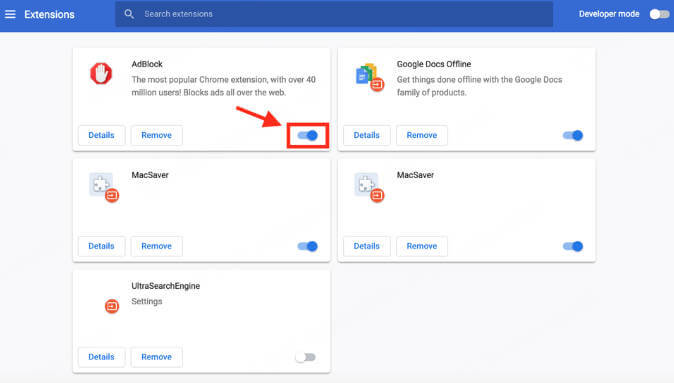
3. Use Incognito or Private Browsing Mode
Using a private browsing window can help avoid issues caused by cached data or extensions. Here’s how to try this mode.
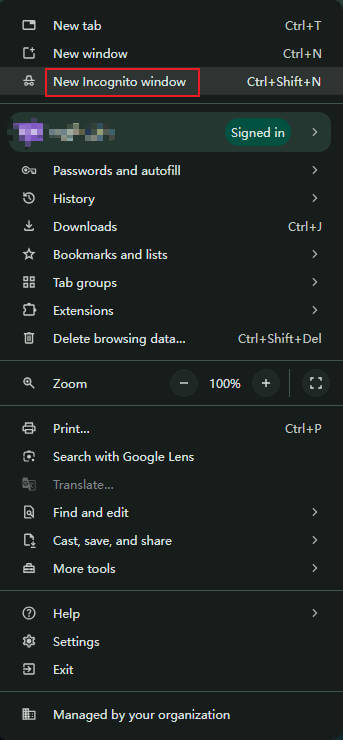
4. Disable Hardware Acceleration
Hardware acceleration can sometimes cause video playback problems. Disabling it might fix the error.
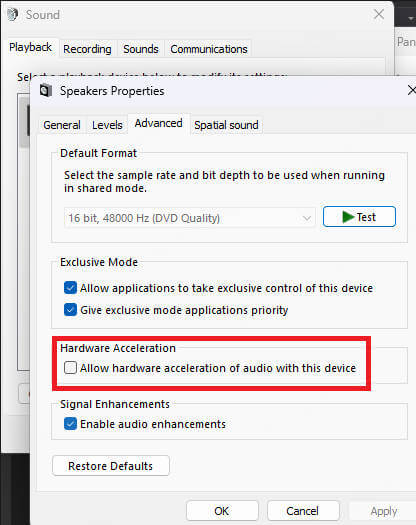
5. Switch or Update Your Browser
An outdated or incompatible browser may trigger playback errors. To resolve this, try using another browser such as Chrome, Firefox, or Edge, and make sure your browser is updated to the latest version for optimal compatibility. Switching browsers or updating your current one can often help fix playback issues.
6. Check Your Internet Connection
A stable and fast internet connection is essential for smooth streaming. Make sure your network is working properly. Restart your router if necessary.
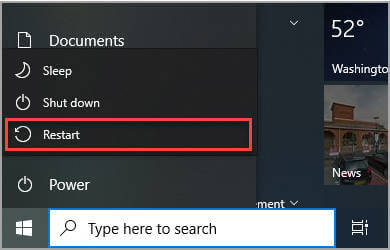
Following these steps usually resolves the video playback error code 233011 on most platforms, including 9Anime.
Part 4. When Basic Fixes Fail: Using Professional Repair Tools
Sometimes, the error persists because the video file itself is corrupted or damaged. In such cases, basic troubleshooting won’t help. This is where professional repair tools come in. AnyRecover Data Repair is a powerful software designed to repair corrupted video and data files. It supports various file formats and works on both Windows and Mac platforms. Its user-friendly interface makes it accessible even for non-technical users.
Key Features of AnyRecover Data Repair:
- Repairs deep file corruption using advanced algorithms.
- Supports multiple video formats commonly used in streaming.
- Provides a simple, step-by-step repair process.
- Ensures high recovery success rates.
How to Use AnyRecover Data Repair to Fix Error Code 233011 Issues
Step 1. Download and Install: Visit the official AnyRecover website and download the AnyRecover Data Repair software. Install it on your computer.
Step 2. Upload the Corrupted File: Open AnyRecover Data Repair and upload the video file or related files triggering the error.
Step 3. Automatic Analysis and Repair: Let the Digital Signal Processing analyze the file. The software will automatically detect corruption and repair it.
Step 4. Preview and Save: Preview the repaired video file to confirm quality. Save the fixed file securely on your device.
Using AnyRecover Data Repair saves time and increases the chances of recovering corrupted files causing error code 233011.
Part 5. Preventive Tips to Avoid Error Code 233011 in the Future
To minimize the chances of countering error code 233011 again, consider these preventive measures:
- Regularly Clear Browser Data: Keep cache and cookies fresh to avoid corruption.
- Keep Browsers and Plugins Updated: Use the latest versions for better compatibility.
- Use Trusted Streaming Platforms: Avoid unreliable sites that may host corrupted files.
- Maintain Stable Internet Connections:Use wired connections or reliable Wi-Fi.
- Backup Important Video Files: Store copies to prevent data loss.
Conclusion
In summary, error code 233011 is a common video playback error caused mainly by streaming interruptions and browser-player compatibility issues. By following the step-by-step fixes outlined above, most users can resolve this error quickly.
For persistent problems caused by corrupted video files, professional repair tools like AnyRecover Data Repair offer a reliable and efficient solution. Finally, adopting preventive habits will help ensure smooth and uninterrupted video playback in the future.
Related Articles:
Time Limited Offer
for All Products
Not valid with other discount *
 Hard Drive Recovery
Hard Drive Recovery
 Deleted Files Recovery
Deleted Files Recovery








