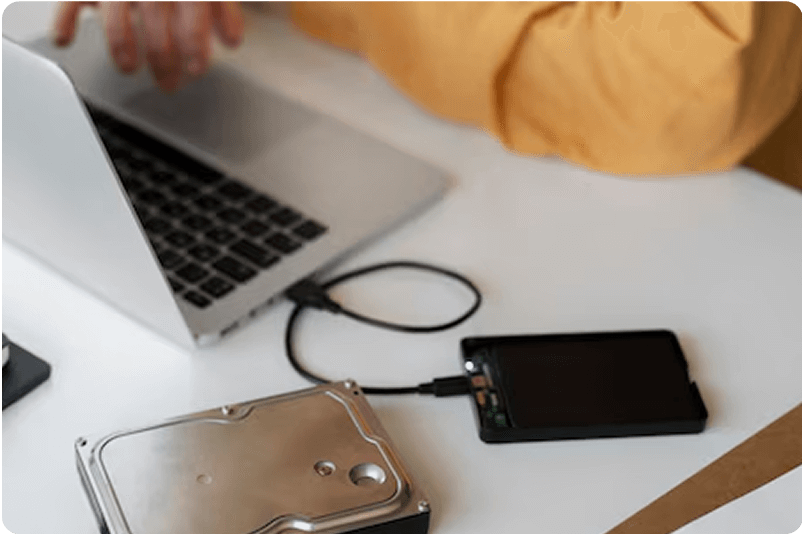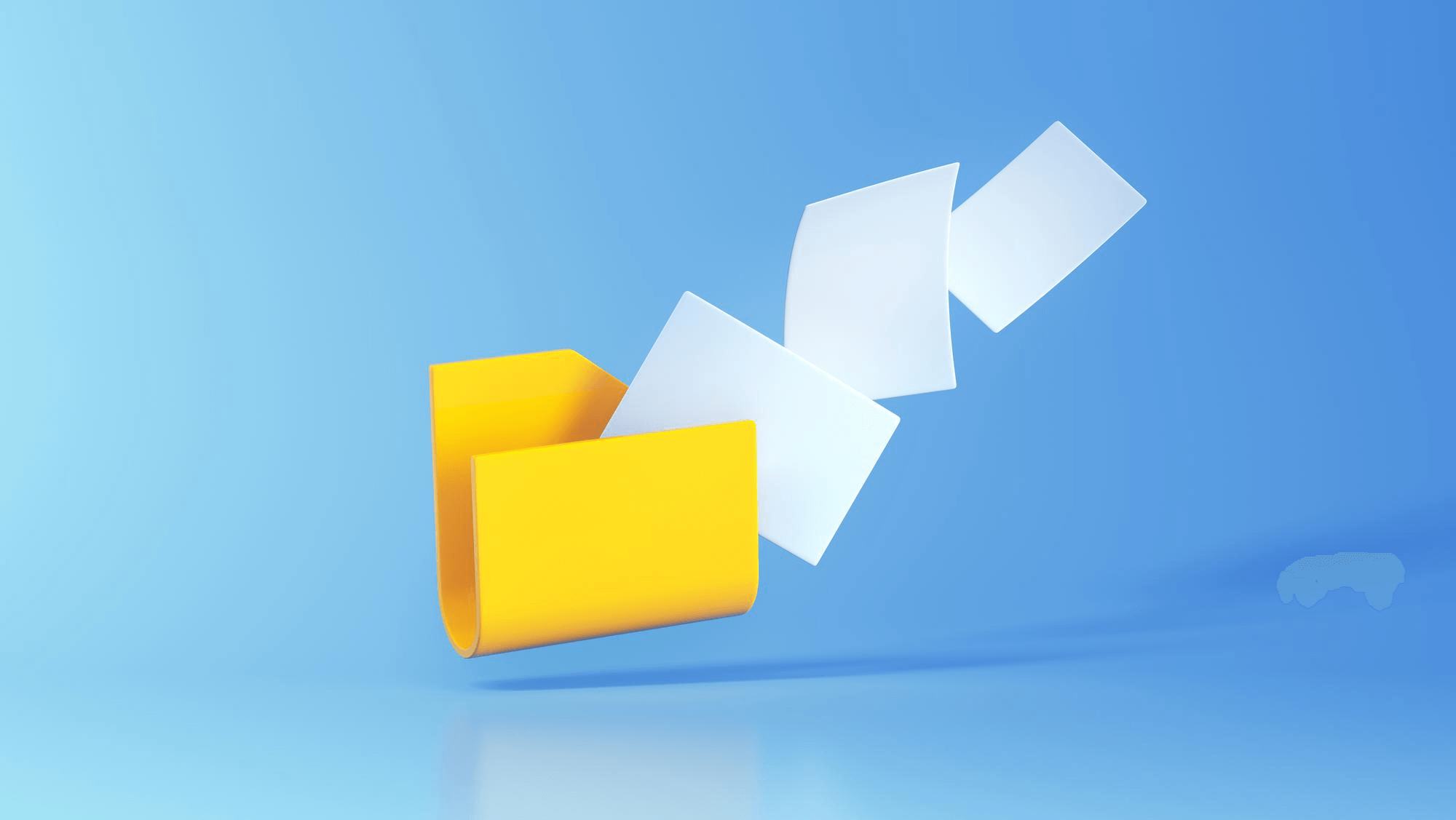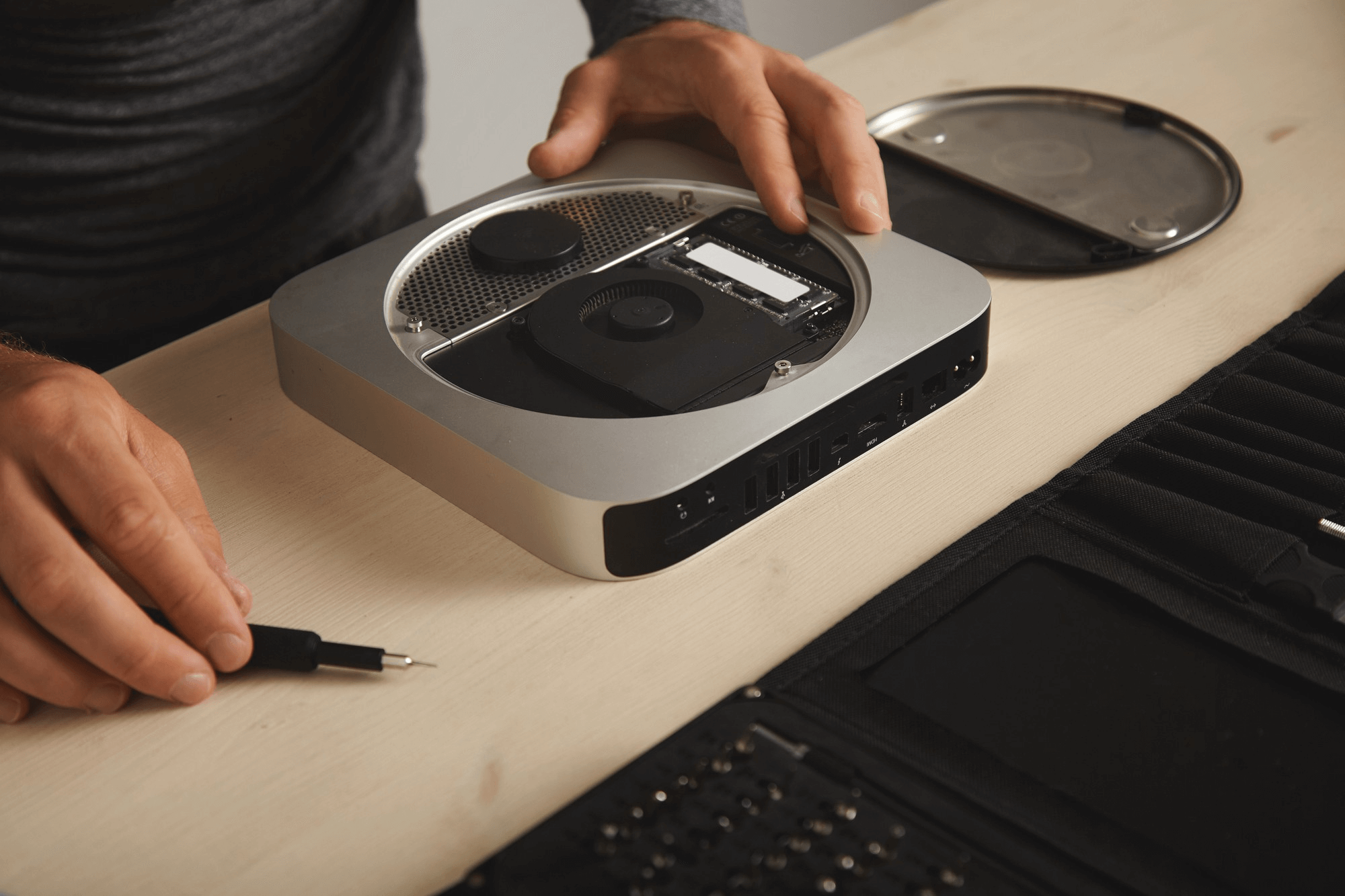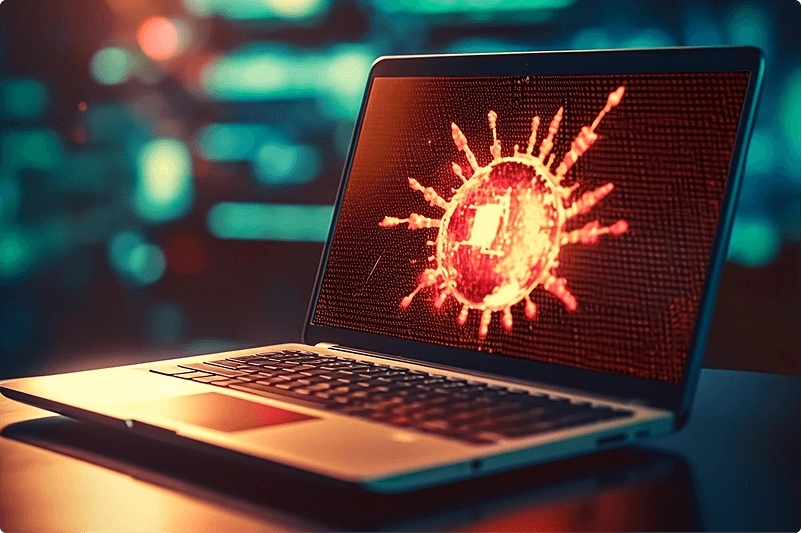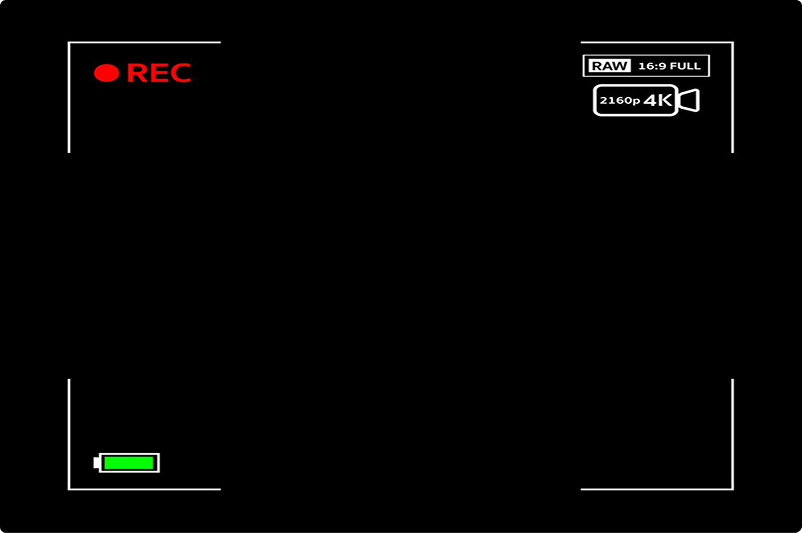The latest AI-Powered
Video
Photo
File
Repair &Enhance Tool
-
AI Video/Photo Enhancement: Boosts quality, resolution & facial details.
-
Pro AI Repair: Maximizes video/image restoration success & results.
-
3-Step Fix: Easily repairs damaged videos, images, audio and documents.
-
Repair corrupted videos from any device (PC, USB, SD card, Phone, etc.).





AIRepair, your All-in-One AI file repair expert.
AIRepair not only can help you recover deleted data, but also gives you the best solution to fix corrupted videos, images, and documents , all powered by its advanced AI engine.
Faster or Better? Two video repair modes, your choice
With Standard Repair mode, you can fix damaged videos in one click—no effort needed. Our AI handles the rest!
Not satisfied with the results from Standard mode? Switch to Professional mode—just add a reference video with similar parameters, our AI will analyze it to deliver much higher-quality repairs!
Not sure if your device or video format is supported? Click here to find out.
Repair Video Now >Repair Data No Matter How They Were Damaged
As a comprehensive data repair software, AnyRecover AIRepair ensures efficient restoration and a high success rate, regardless of whether your data are corrupted during shooting, recording, transferring, editing, or converting.
Experience Every Detail in Perfect Clarity With The Leading AI Video Enhancer.
-
 AI-Powered Enhancement
AI-Powered Enhancement
Leverage the power of AI to automatically improve video quality.
-
-
 AI Upscaling
AI Upscaling
Transform your visuals into stunning 2K and 4K resolutions for incredible clarity.
-
-
 Facial Detail Optimization
Facial Detail Optimization
Sharpen and enhance facial details with dedicated models, so you can see your loved ones clearly
-
-
 Wide Format Support
Wide Format Support
Supports a wide range of video formats including MP4, AVI, MKV, MOV, WMV and more.
-
-

Best AI Image Enhancer to Upscale Image without Losing Quality
Just with one click, AIRepair ai photo enhancer can easily increase your photos or images in any situations.






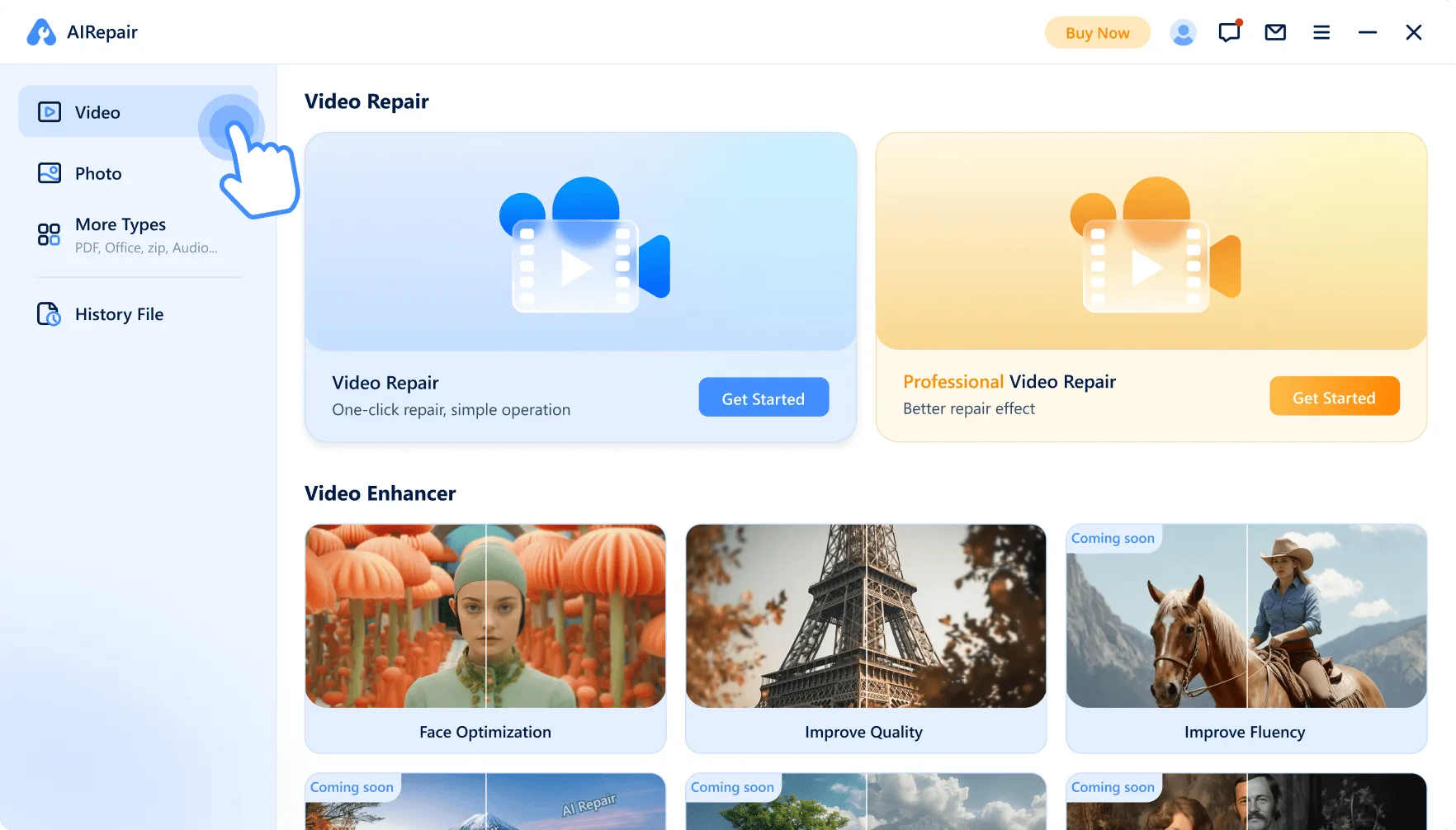
-
1. Select Your File Type
Supports dozens of formats: video, image, audio, PDF, and more.
-
-
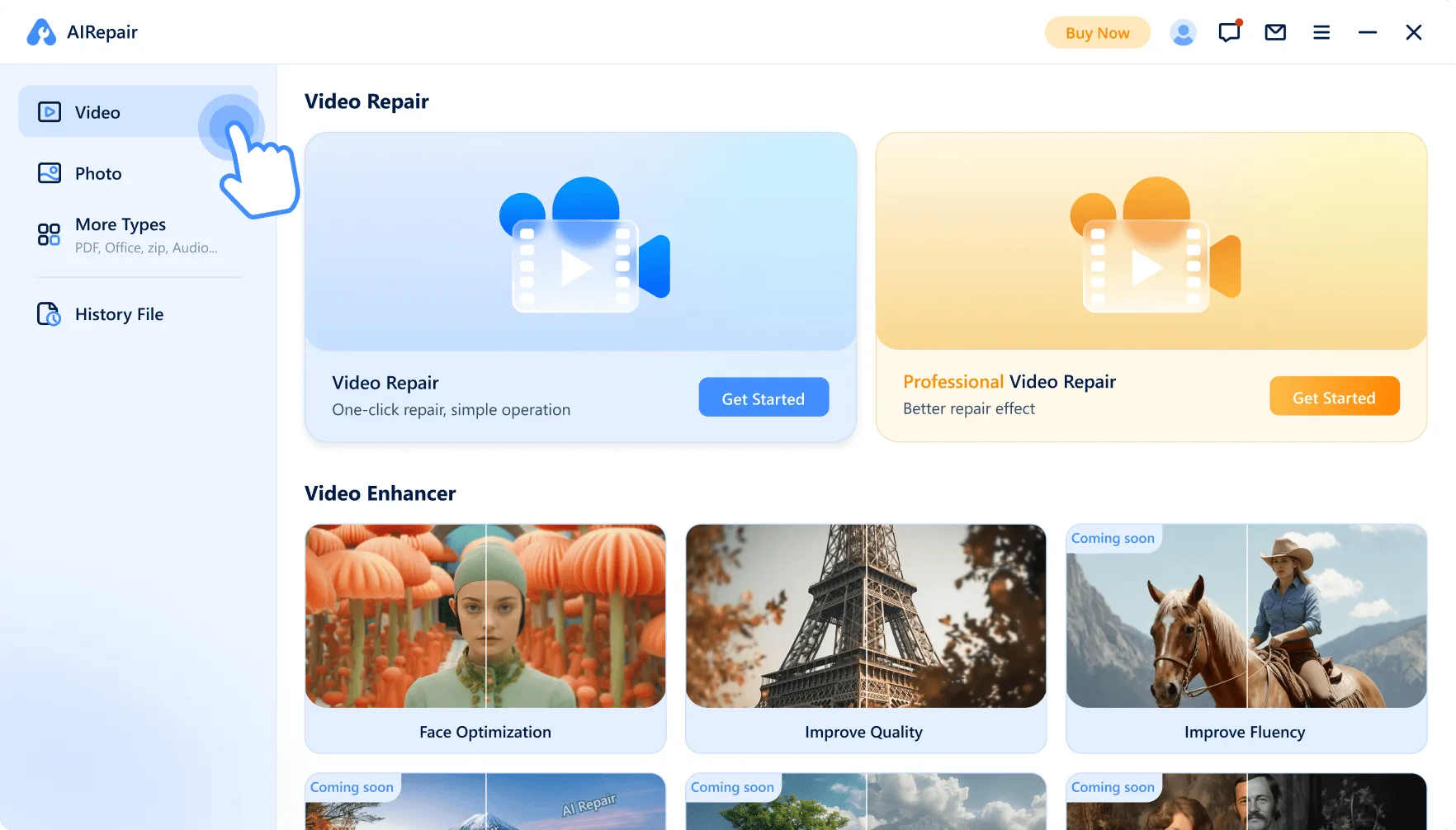
-
2. Choose Your Action: Repair or Enhance
Fix your file or explore our diverse AI-powered enhancement options.
-
-
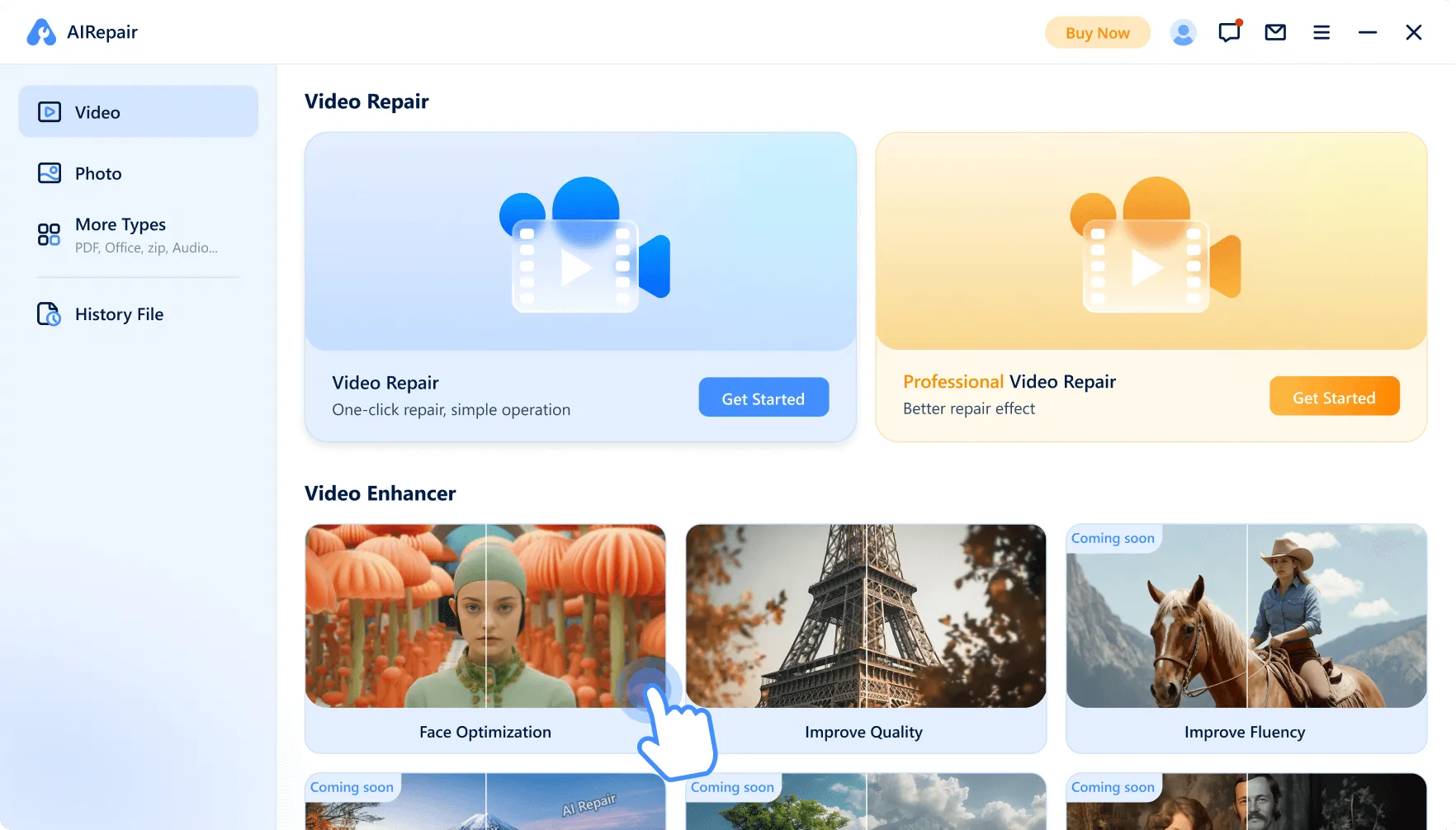
-
3. Apply AI Processing
The first time you use this, an AI model will download. This should only take a few minute.
-
-
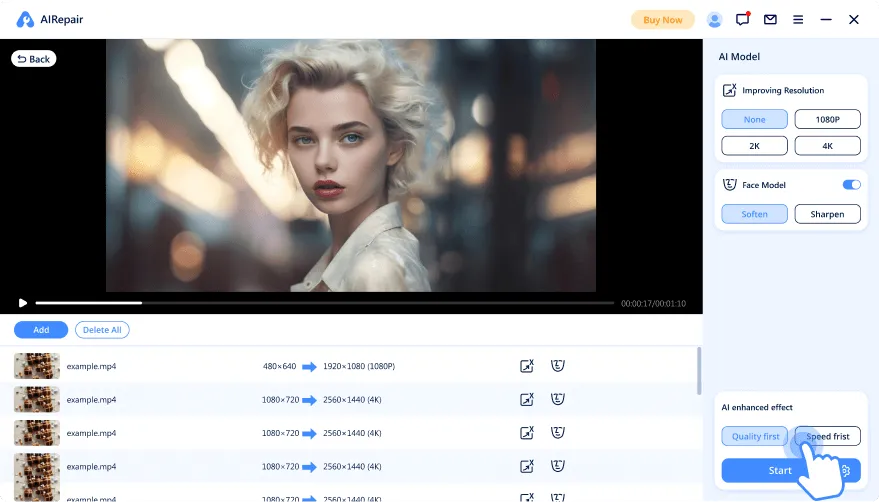
-
4. Save Your File
All processed videos, images, and files are securely stored in your History File, no risk of loss.
-
-
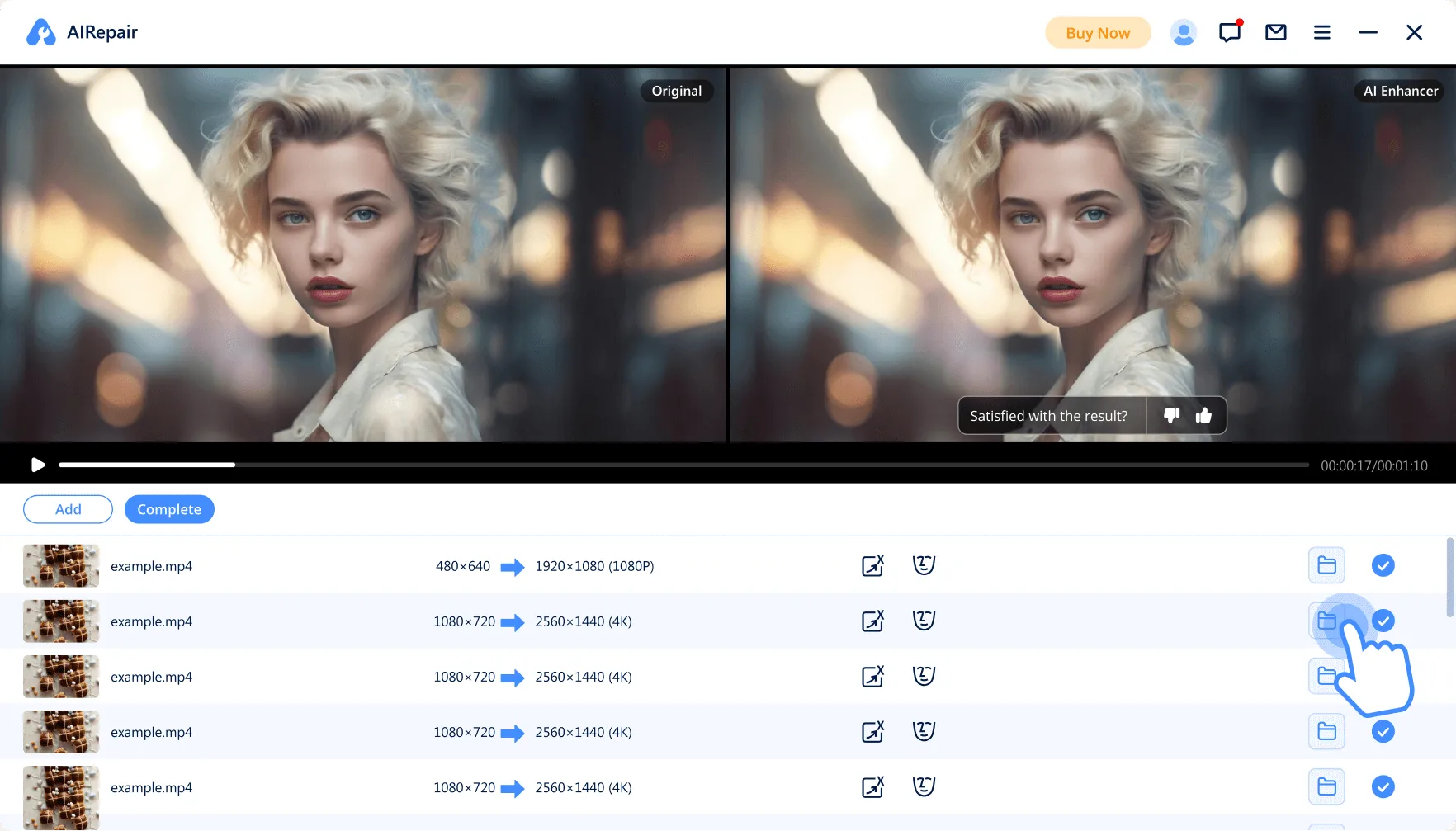
Highly Regarded by Media and Users
Frequently Asked Questions:
-
Can AIRepair fix corrupted videos and files? How does it work?
Yes, AIRepair can fix damaged videos and files. It leverages advanced AI algorithms to analyze file formats and accurately restore different types of media, delivering a high success rate.
-
Which devices does AIRepair support for recovering videos and photos?
AIRepair is your best choice to repair damaged videos captured with various camera brands including Canon, Nikon, Sony, GoPro, DJI, as well as those shot using mobile phones, digital handhelds, and devices with lenses. Besides, AIRepair also works with PC, USB drives, SD cards, and more.
-
What types of video and image formats does AIRepair support?
AIRepair supports repairing various video and image formats. For videos, it supports formats such as MOV, MP4, MKV, MTS, 3GP, AVI, FLV, MXF, INSV, M4V, M2TS, and MORE. For images, it currently supports formats including jpg, jpeg, png, gif, arw, tif, tiff, crw, dng.
-
Video Repair vs. Professional Video Repair: Which should I choose?
For most users, we recommend using Video Repair for quick and easy video restoration—it only takes three simple steps! If you’re not satisfied with the results, you can switch to Professional Video Repair for significantly better outcomes, though it does require a few extra steps.
All the latest and most popular tips are here:
- 1. Best Way to Repair Broken MP4 Video Files
- 2. How to Restore Faded Photos? 2025 Guide
- 3. How to Repair RAR Files in 2025
- 4. Repair Corrupt DOC File Online Effortlessly with 3 Methods
- 5. How to Fix MP4 Files That Won't Play - 7 Effective Ways
- 1. Best 10 AI Video Enhancers: How to Enhance Video Quality
- 2. Best AI Vintage Photo Restoration: Make It Easy to Repair Old Photos
- 3. How to Unblur Images - Best Way for Blur Photo Repair in 2025
- 4. How Does Google Photo Remove Background
- 5. How to Fix Low Resolution Photos 2025 - 3 Proven Ways!

Downloads worldwide

Vieos Viewed in YouTube
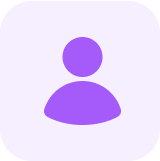
Satisfied Customers

Data Recover Tips
 AIRepair
AIRepair
Repair, enhance, and save—easier than ever.

 Hard Drive Recovery
Hard Drive Recovery
 Deleted Files Recovery
Deleted Files Recovery
 Repair Photos from Any Camera or Device
Repair Photos from Any Camera or Device
 Repair Image in Any Level of Corruption
Repair Image in Any Level of Corruption
 Fix Photos in Batches
Fix Photos in Batches
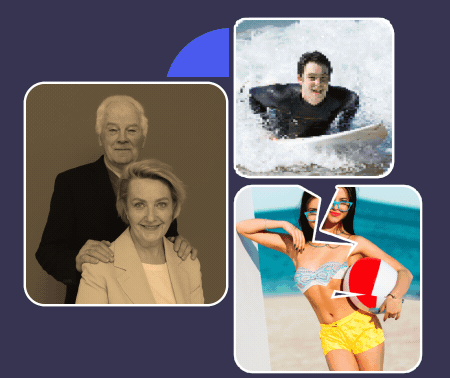
 Files not opening
Files not opening
 Unreadable files
Unreadable files
 Garbled files
Garbled files