HitPaw Video Enhancer Review 2025: Crack Risks & Top Alternatives Explored
Everyone wants their videos to look great in 2025. Whether you're a content creator, marketer, or simply preserving memories, grainy or blurry videos can be frustrating. Video enhancers promise to sharpen your videos, remove noise, and revitalize old footage. One popular tool is HitPaw Video Enhancer, now also known as HitPaw VikPea.
In this HitPaw Video Enhancer review, we'll examine HitPaw's capabilities, ease of use, and importantly, why seeking a HitPaw Video Enhancer crack is dangerous. We'll also explore top alternatives like AnyRecover Data Repair for both enhancement and repair needs.
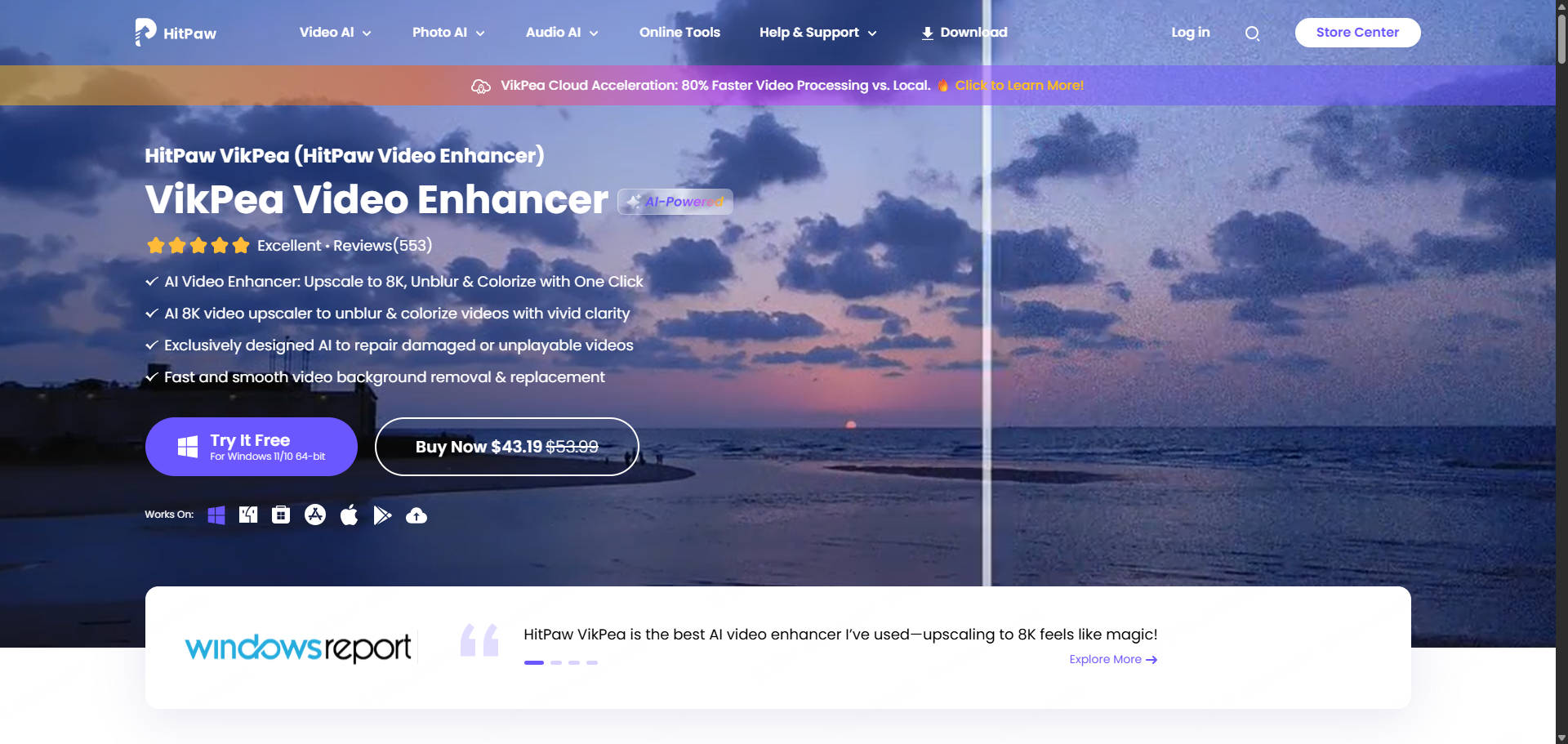
Part 1: What is HitPaw Video Enhancer (HitPaw VikPea)?
HitPaw Video Enhancer (HitPaw VikPea) uses artificial intelligence to improve video quality. It's designed for users who need to enhance low-quality footage, restore old videos, or add professional polish to their media.
Cool Features of HitPaw VikPea:
-
Different Models: HitPaw has several tools for different video problems.
-
General Denoise Model: Makes videos clearer by reducing grain, great for landscapes and buildings.
-
Detail Recovery Model: Helps bring back details in blurry videos.
-
Toolbox: Includes tools to remove watermarks (Retouch), change backgrounds (BG Remover), make frame rates smoother, and stabilize shaky videos.
-
Makes Videos Bigger (Upscaling): It can turn your videos into 4K or even 8K resolution.
-
Easy to Use: The software is designed to be simple, even if you're new to video editing.
-
Batch Processing: You can enhance several videos at the same time.
-
Works on Windows and Mac: You can use it on most computers.
Who Should Use HitPaw Video Enhancer?
It’s good for content creators, video editors, marketers, or anyone who wants to make their videos look better, upscale old ones, or use for cool effects like colorizing.
Part 2: How to Use HitPaw Video Enhancer (HitPaw VikPea)
1. Download and Install
Get the software from the official HitPaw website and install it on your Windows or Mac computer.
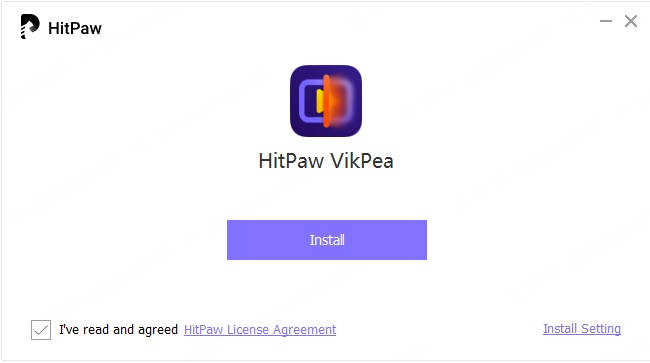
2. Add Your Video
Open the program. Click "Import Video File" or just drag your video into the software. It works with many common video types.
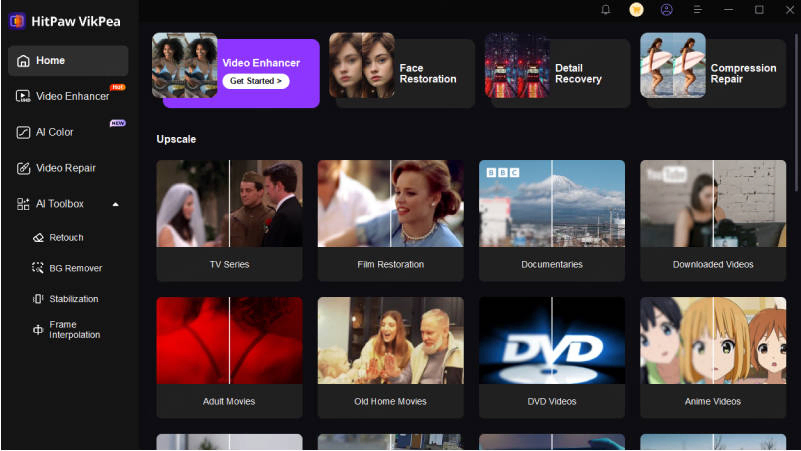
3. Pick an Model
Choose the tool that fits your video’s needs (like General Denoise, Face Model, etc.). If it's your first time using a model, you might need to download it.
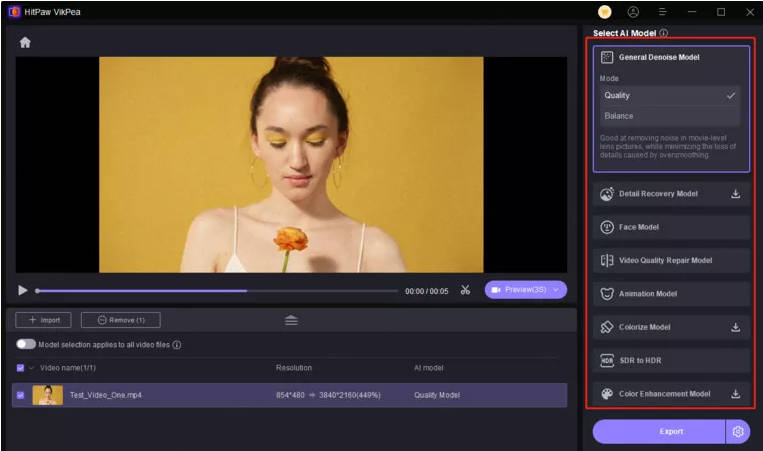
4.Choose Output Settings (If You Want)
ou can pick the final resolution (like 4K), format, and where to save the video.
5.Preview and export
Click "Preview effect" to see a sample, then "Export" to process and save your enhanced video. Full export requires purchasing the software.
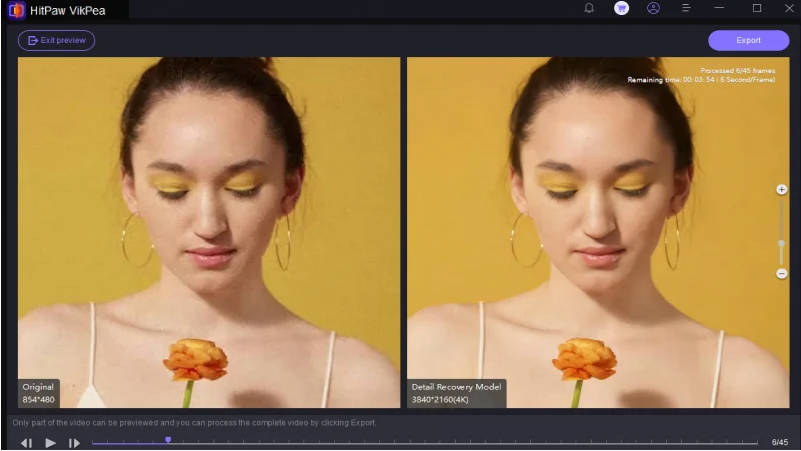
Part 3: Why Searching for a "HitPaw Video Enhancer Crack" is Dangerous
Security and Legal Risks
While tempting, using cracked software like "HitPaw Video Enhancer crack" or "HitPaw VikPea mod APK premium unlocked" exposes you to significant risks:
- Malware & Viruses: Cracked software often contains hidden malware, ransomware, or spyware that can damage your system
- Data Theft: These versions may steal personal information, banking details, and passwords
- No Support or Updates: Cracked versions lack security updates and technical support
- Legal Consequences: Software piracy violates copyright laws and can result in legal penalties
- System Instability: Modified software often crashes and performs poorly
To keep your computer safe and get the best video enhancement, always use the official HitPaw VikPea from their website.
Part 4: AnyRecover Data Repair: A Great Option for Fixing and Enhancing Videos
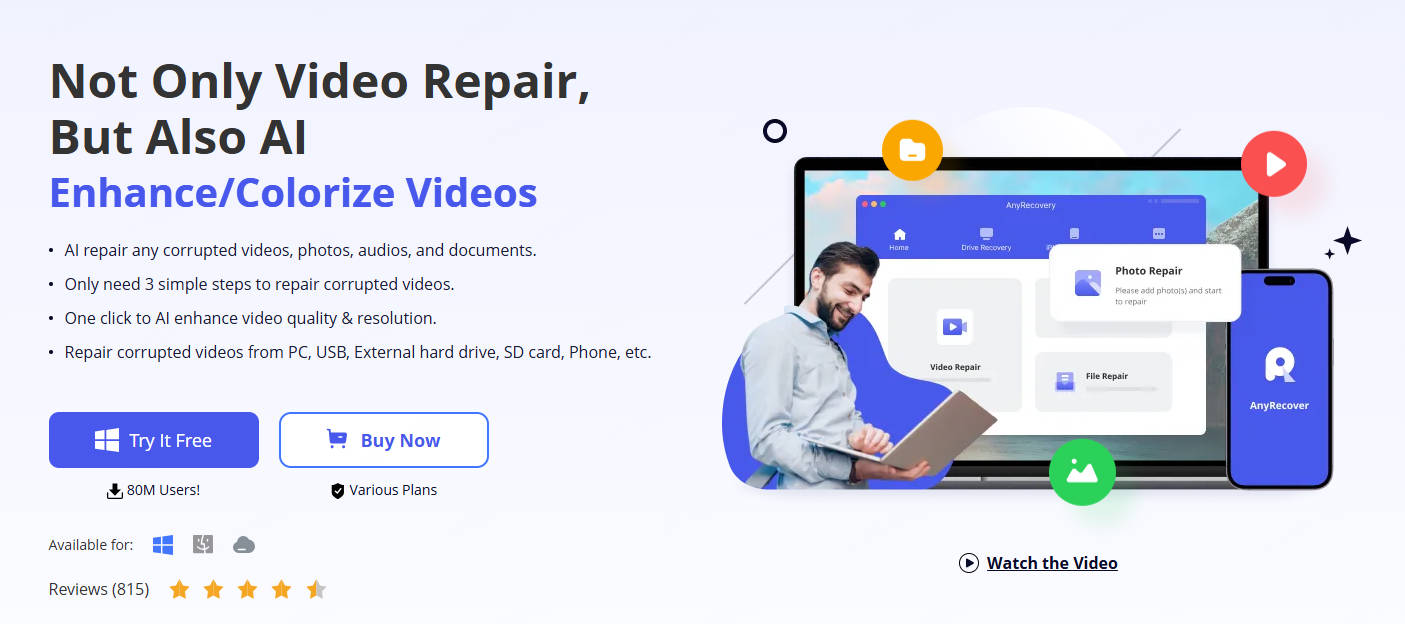
What is AnyRecover Data Repair?
While HitPaw excels at enhancement, AnyRecover AIRepair specializes in repairing damaged video files while also offering enhancement capabilities. It's particularly effective for corrupted, unplayable, or severely degraded footage.
- Works with Many File Types
- Smart Restoration & Enhancement
- Works with Many File Types
- Batch Processing
- Easy to Use
- Fixes Files from Many Devices
Key Features of AnyRecover Data Repair
HitPaw Video Enhancer vs. AnyRecover Data Repair
| Feature | HitPaw Video Enhancer (VikPea) | AnyRecover Data Repair |
|---|---|---|
| Main Function | Video enhancement, upscaling, Video effects | Repair damaged videos & Video enhancement |
| Repair Capabilities | Basic for minor issues | Advanced for corrupted files |
| File Type Support | Primarily video formats | Videos, photos, documents |
| Advanced Technology | Models for noise, face, animation, color | Advanced Algorithm for repair & enhancement |
| Ease of Use | User-friendly interface | Very user-friendly, 3-step process |
| Batch Processing | Yes | Yes |
| Free Trial | Limited saving capabilities | Preview of repair/enhancement |
Part 5: More Choices: Other Video Enhancers for a Fair View
Here's an overview of leading video enhancers in 2025 to help you make an informed decision:
1. Topaz Video AI
Professional-grade tool for high-quality upscaling (up to 16K), noise reduction, and slow-motion effects.
Best for: Professionals needing maximum quality
2. Adobe Premiere Pro
Industry-standard editing suite with powerful enhancement tools including advanced color correction.
Best for: Comprehensive editing and enhancement
3. DaVinci Resolve
Professional tool renowned for color correction, effects, and audio editing.
Best for: Color grading and professional workflows
4. AVCLabs Video Enhancer AI
Focuses on clarity improvement, color enhancement, and face restoration.
Best for: Specific enhancements
Final Thoughts
Both HitPaw Video Enhancer (HitPaw VikPea) and other tools can help you improve your videos. Our HitPaw Video Enhancer review shows it's easy to use and has many models for general enhancements and cool effects. But, remember, searching for a HitPaw Video Enhancer crack is very risky and can cause big problems. Always use official software.
If your main problem is broken or unplayable videos, or if you want a tool that can strongly repair files and then enhance them, AnyRecover Data Repair is a fantastic choice. It's great at fixing files and easy to use, making it perfect if you have damaged files you need to save.
Related Articles:
Time Limited Offer
for All Products
Not valid with other discount *
 Hard Drive Recovery
Hard Drive Recovery
 Deleted Files Recovery
Deleted Files Recovery








