How to Deal with SanDisk iXpand Flash Drive Data Loss [Solved]
Now, iXpand is broadly used by iOS users, and SanDisk iXpand is one of the most popular among these. However, when using the storage device, we might encounter data loss due to various reasons, then what should we do? Here we are going to discuss the issue. To begin with, let’s see the common scenarios when we face data loss on the SanDisk iXpand.
Part 1: Common Scenarios of SanDisk iXpand Data Loss
There can be various scenarios that may cause your SandDisk iXpand data loss. Some of the scenarios are listed below:
Mistakenly Formatting: If you have formatted your drive mistakenly.
Raw File System: In this case your drive suddenly becomes raw and asks for reformatting.
File Asks to Reformat: In this situation, due to a virus attack your drive shows not formatted error.
Flash Drive Not Recognized: This occurs sometimes when your Windows or operating systems do not recognize your flash drive, which frequently happens after updating your PC to Windows 11.
Part 2: How to Deal with SanDisk iXpand Flash Drive Data Loss Issue?
With all kinds of data loss problems on SanDisk iXpand flash drive, ensure that you do not overwrite your flash drive. If you do not write new data, your original lost data files will always be in your flash drive, so you can restore it anytime you like. To fix your errors you should not perform any further operation on your SanDisk iXpand flash drive.
1Restore from iOS Device
Lost data can be recovered from your iOS device easily. SanDisk iXpand flash drive provides good way for data storage and transferring files from computer to iOS devices and vice versa. Check the backups i.e. iTunes backups and iCloud backups and see if they contain the lost data from your SanDisk iXpand flash drive.
2Recover with Data Recovery Software
What if you don’t have a backup? Here comes in handy the data recovery software. AnyRecover is a comprehensive data recovery software for hard disks, memory cards, SD cards, flash drives, etc. AnyRecover has notable features which should be taken into consideration:

1,000,000 + Downloads
Features of iMyFone AnyRecover:
It restores deleted, lost, formatted or corrupted files from any storage device.
It recovers 1000 plus file types: photos, videos, emails, audios, office documents any many more.
It supports hard drives, laptops and desktops, Windows: PC & MAC. Systems which it supports are Apple and Microsoft, including the Windows 11.
You can easily get back your all lost file by yourself, without any technical expertise.
How to Recover Lost Data from SanDisk iXpand with AnyRecover
Step 1. Select the External Device Recovery Mode
Launch AnyRecover and click on to "External Device Recovery" mode.
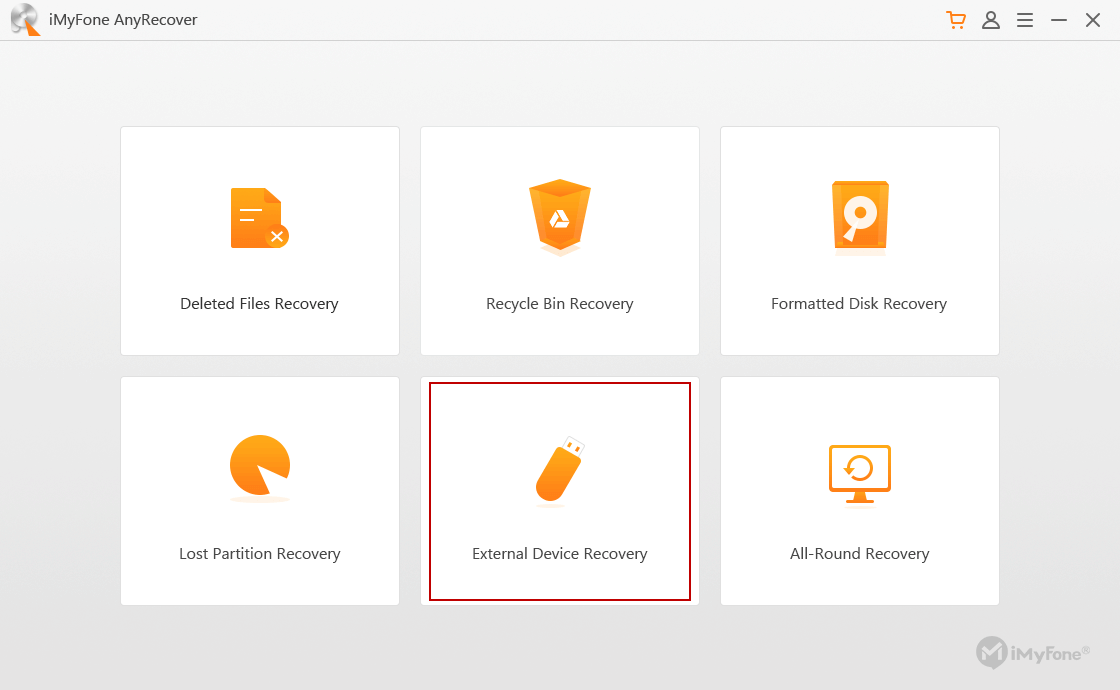
Step 2. Connect Your Device to Your Computer
Connect your external storage device to the computer.
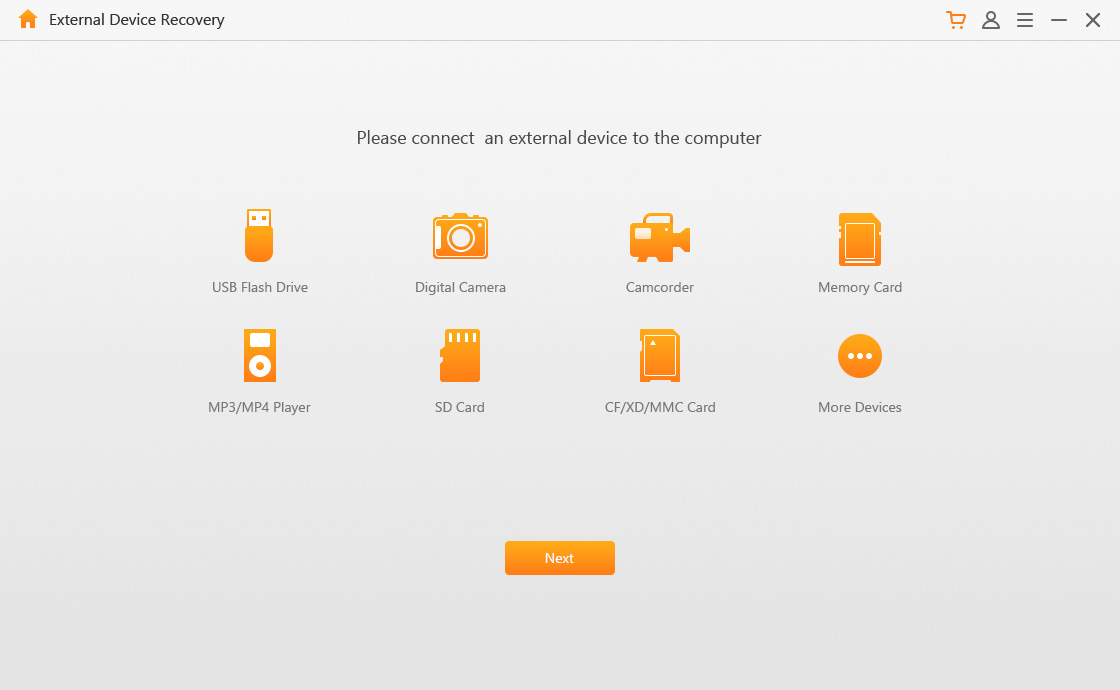
Step 3. Select Disk and the File Type
When your device is connected, click on to “Next” and select the disk you want to recover data from. Then check the file type and then click “Scan”.
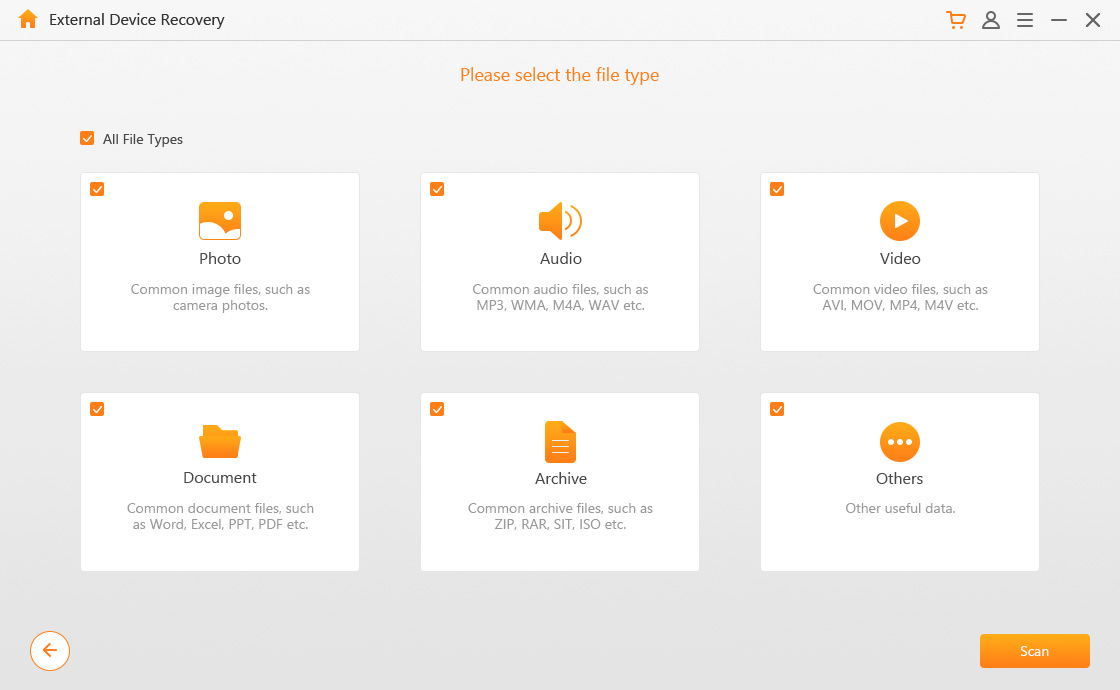
Step 4. Preview the Files
AnyRecover will take a few minutes to scan for your lost files and will list them with respect to the file type. Now select your files, which you wish to recover and click the “Recover” tab.
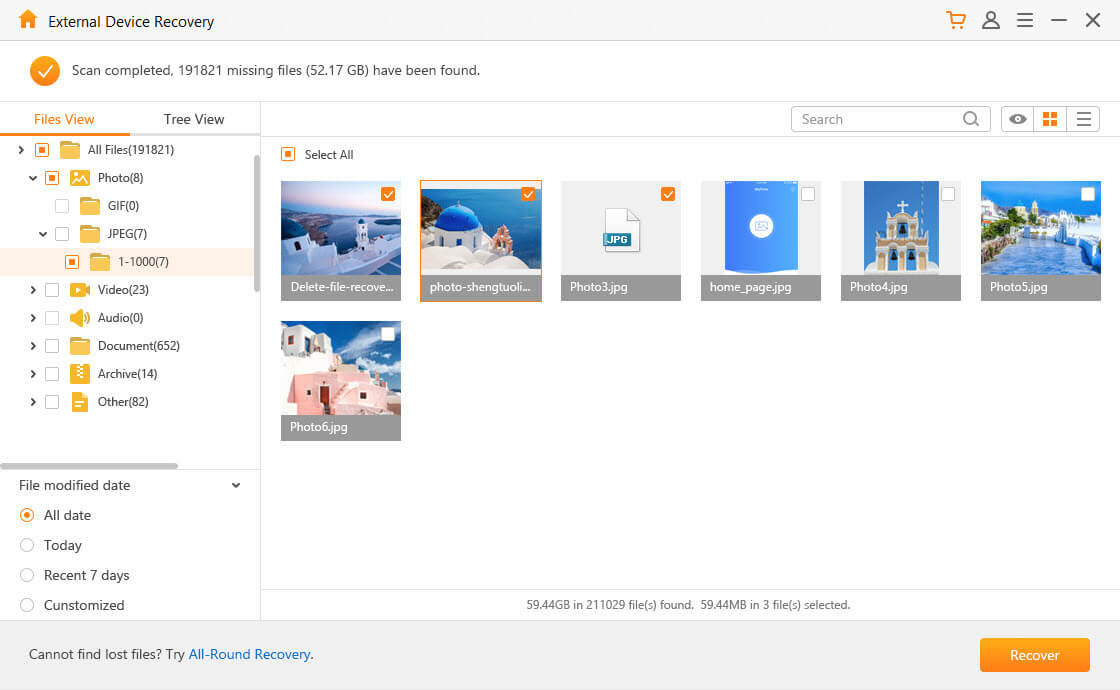
Step 5. All Round Recovery
In case “Eternal Device Recovery” mode fails to find your data, try again by choosing “All Round Recovery” mode. This mode scans deeper for your lost files.
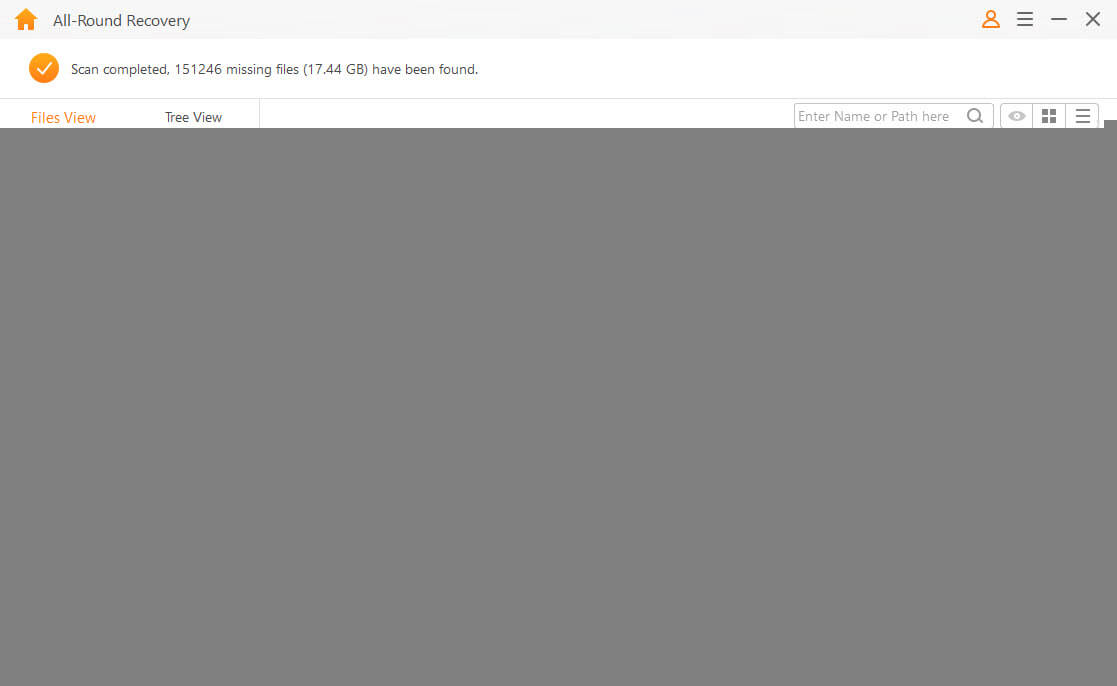
Step 6. Preview and Restore
After the scanning is complete, preview the files and recover what you want.
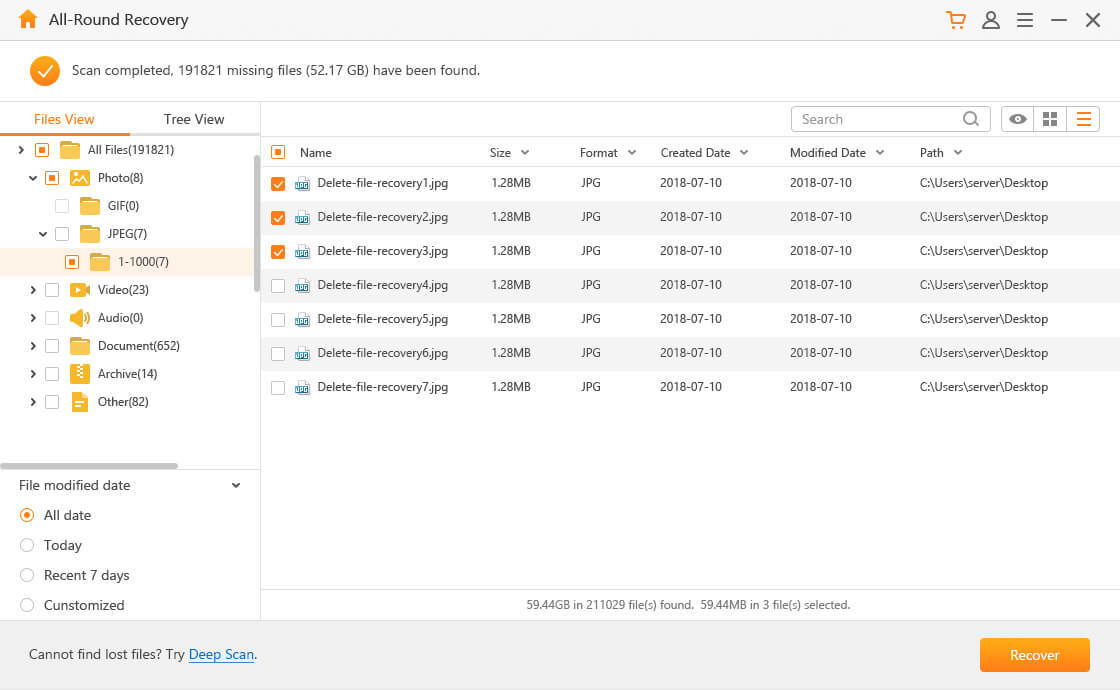
Part 3: What You Should Know about SanDisk iXpand Flash Drive?
iXpand Flash Drive is designed to be the best partner of your iPhone or iPad as it offers an easy way to free up space on your devices. The drive consists of both the connectors that work with most of the cases and a USB connector to connect to Mac or PC, and easily transfer your stuff where you want. iXpand Flash Drive also keeps your file password protected.
Why Choose SanDisk iXpand
Choosing particularly SanDisk iXpand is really a good decision, as it includes all these distinctive characteristics:
It provides faster and more secure storage and data transfer.
It has an automatic photo backup.
It automatically backup your camera roll anytime the device is connected.
The drive supports popular video formats.
iXpand mobile app is also available on the app store.
Conclusion
The SanDisk iXpand Flash Drive is astounding storage device for those who need extra storage or to backup videos and photos. The drive makes it easy for you to manage your data. You can be rest assured to use the drive without worries about data loss, as iMyFone AnyRecover is capable of dealing with the issue without any hassle.
Related Articles:
Time Limited Offer
for All Products
Not valid with other discount *

 Hard Drive Recovery
Hard Drive Recovery
 Deleted Files Recovery
Deleted Files Recovery










